How to Sign in and Withdraw from Bitunix

How to Sign in to Bitunix
Sign in your Bitunix account
1. Go to Bitunix Website and click on [Log in].
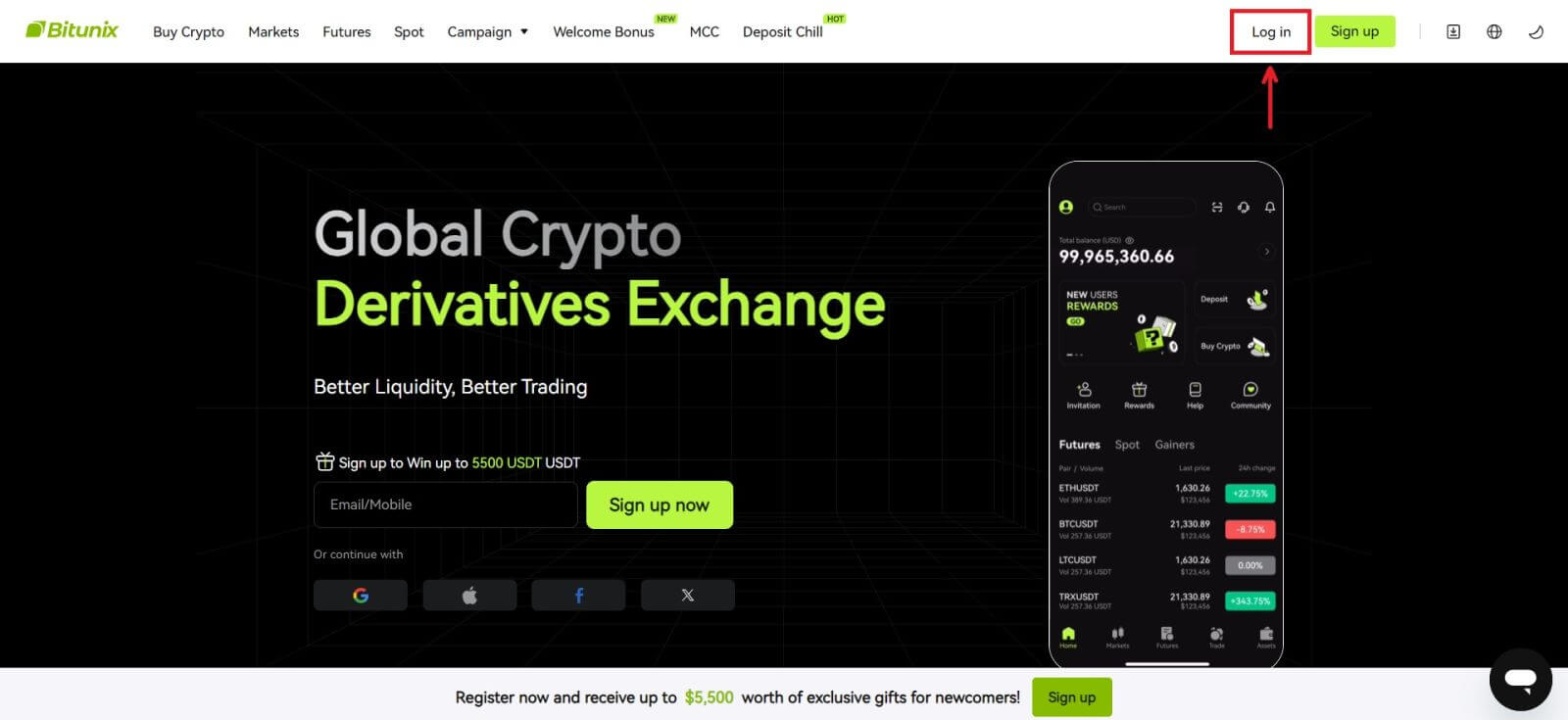 You can log in using your Email, Mobile, Google account, or Apple account (Facebook and X login are currently unavailable).
You can log in using your Email, Mobile, Google account, or Apple account (Facebook and X login are currently unavailable).
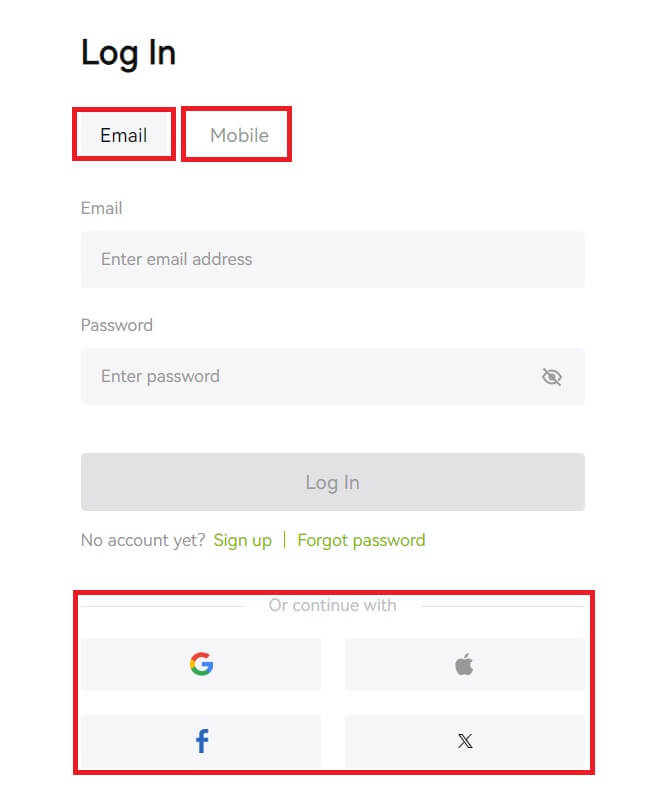 2. Enter your Email/Mobile and password. Then click [Log In].
2. Enter your Email/Mobile and password. Then click [Log In].
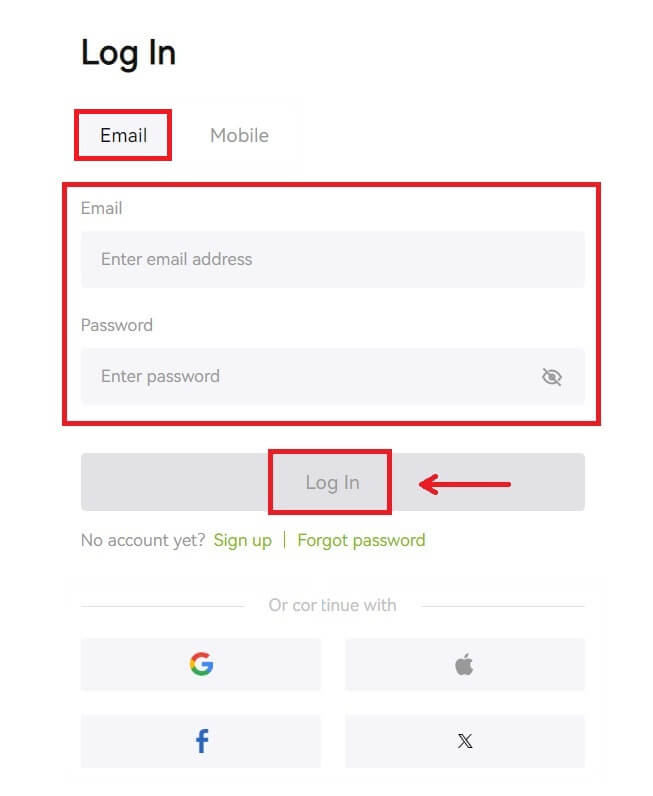
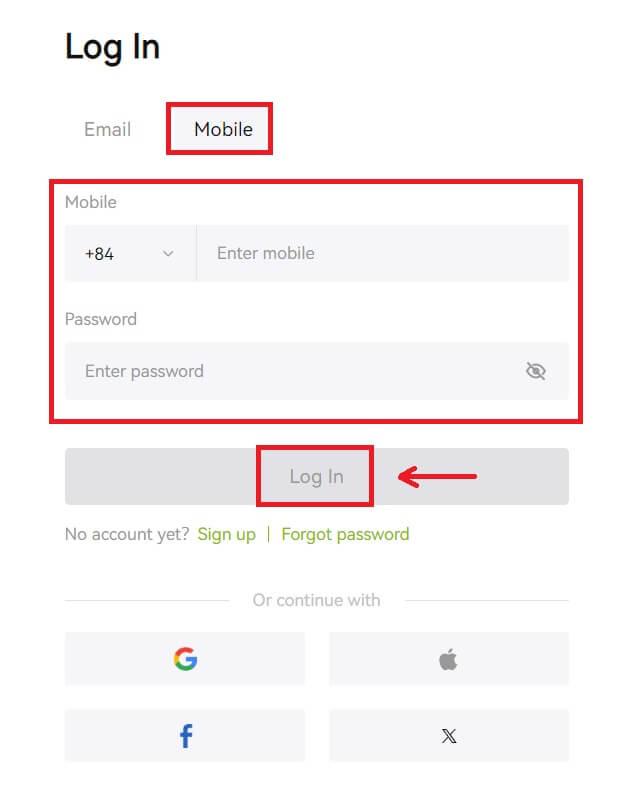 3. If you’ve set SMS verification or 2FA verification, you will be directed to the Verification Page to enter SMS verification code or 2FA verification code. Click [Get code] and put the code, then click [Submit].
3. If you’ve set SMS verification or 2FA verification, you will be directed to the Verification Page to enter SMS verification code or 2FA verification code. Click [Get code] and put the code, then click [Submit].
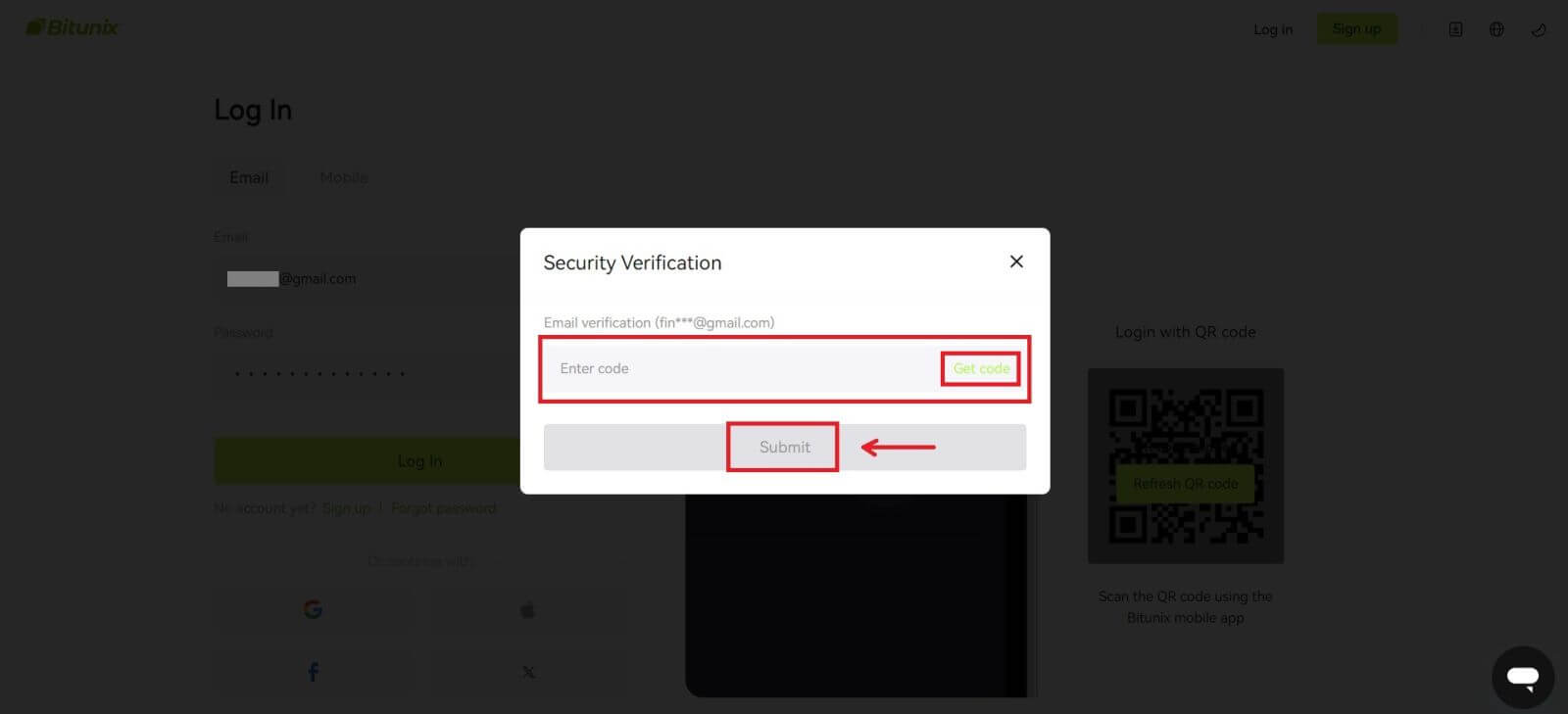 4. After entering the correct verification code, you can successfully use your Bitunix account to trade.
4. After entering the correct verification code, you can successfully use your Bitunix account to trade.
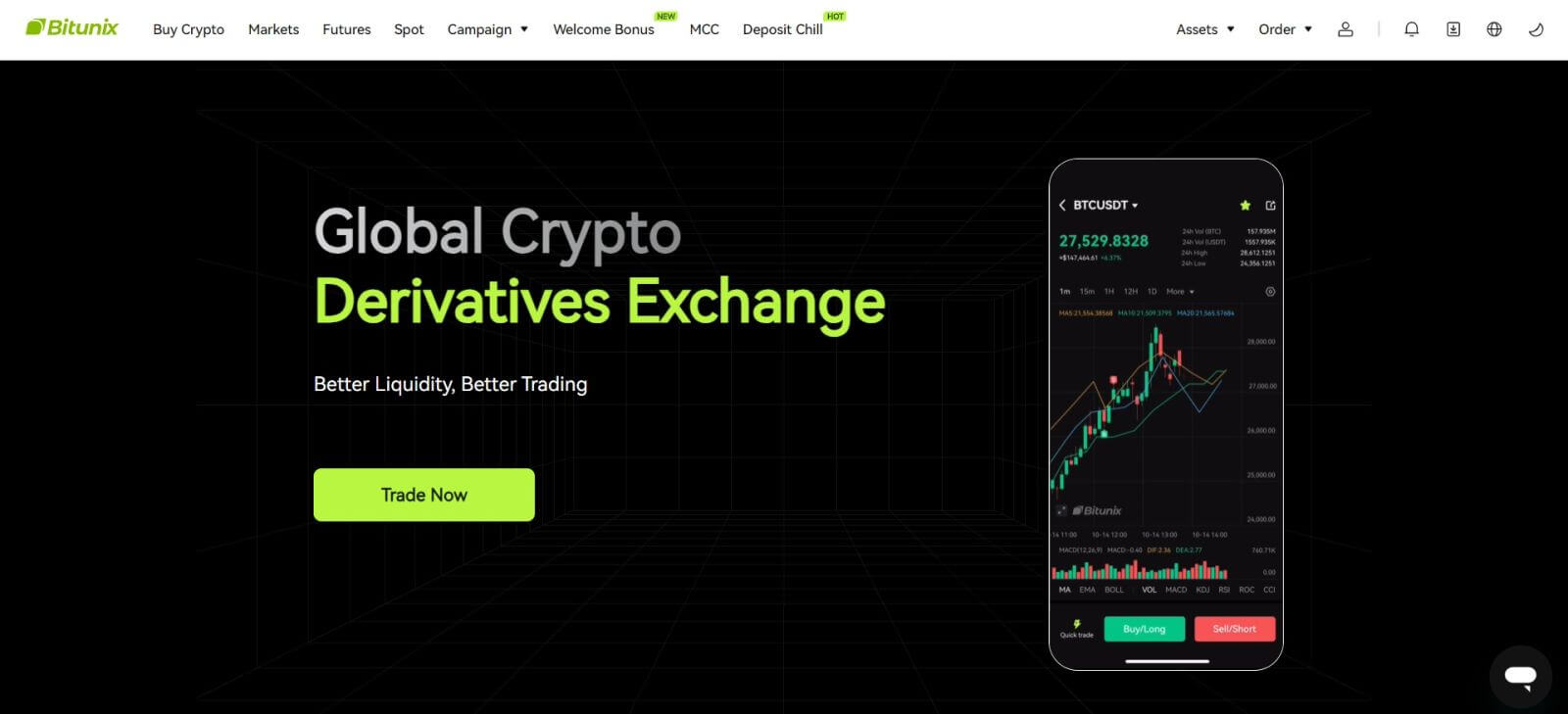
Sign in to Bitunix with your Google account
1. Go to the Bitunix website and click [Log In].
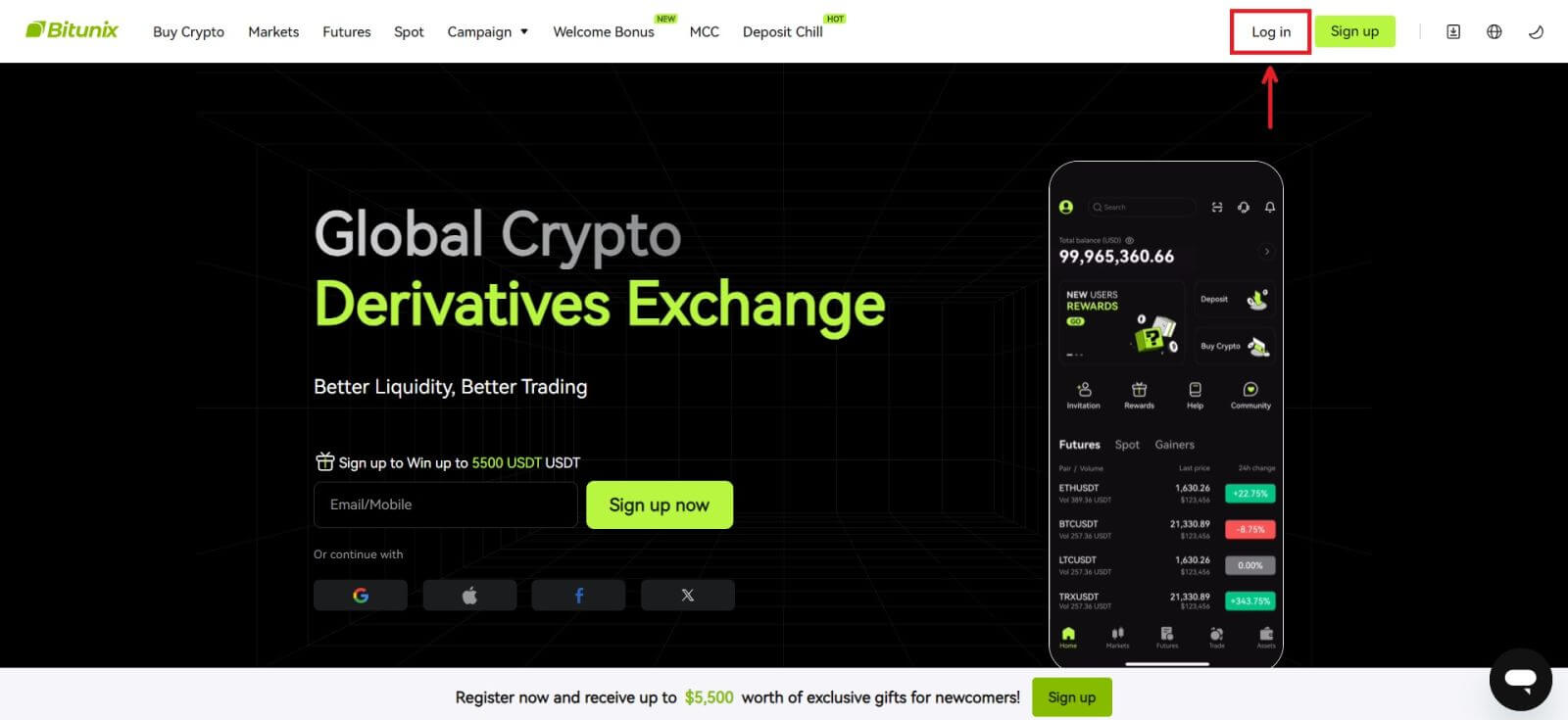 2. Select [Google].
2. Select [Google].
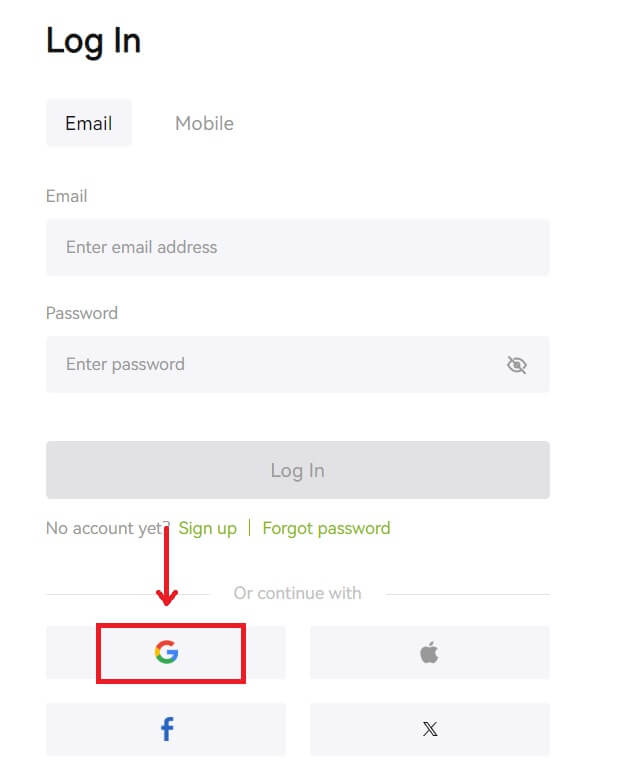 3. A pop-up window will appear, and you will be prompted to sign in to Bitunix using your Google account.
3. A pop-up window will appear, and you will be prompted to sign in to Bitunix using your Google account.
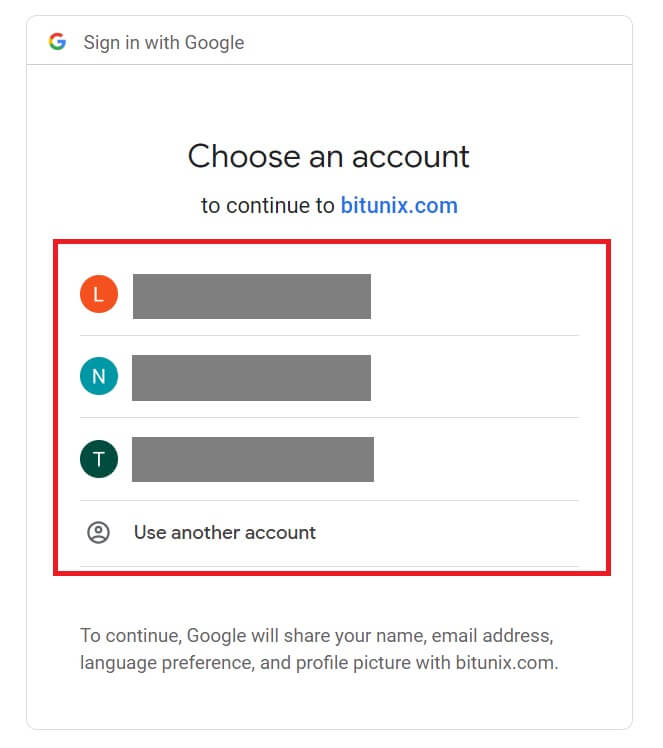 4. Enter your email and password. Then click [Next].
4. Enter your email and password. Then click [Next].
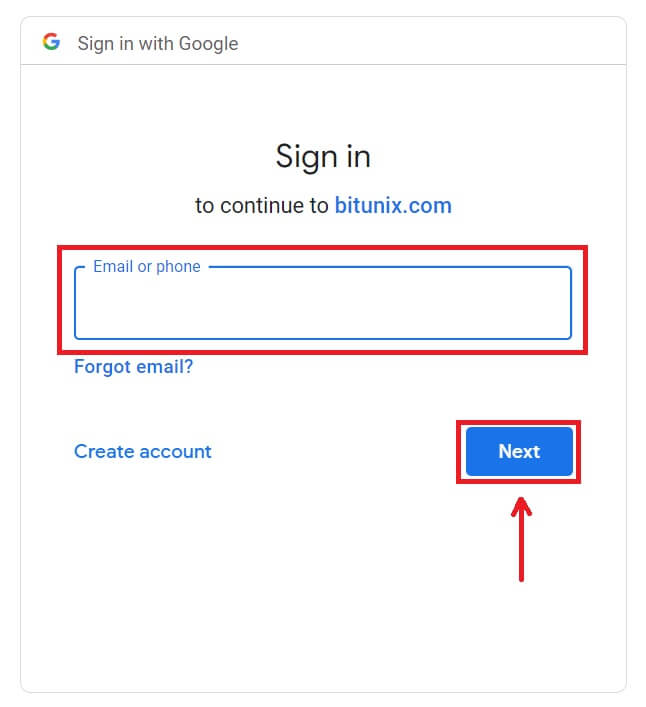
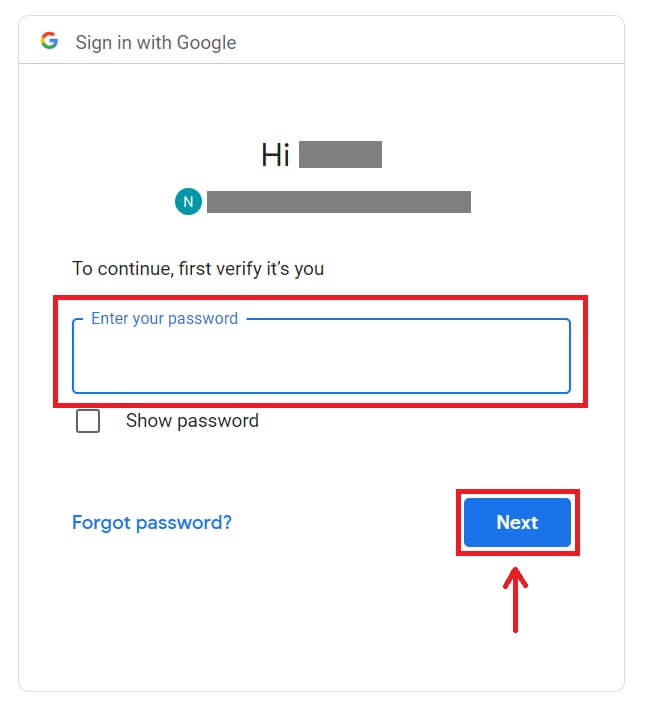 5. Click [Create a new Bitunix account].
5. Click [Create a new Bitunix account].
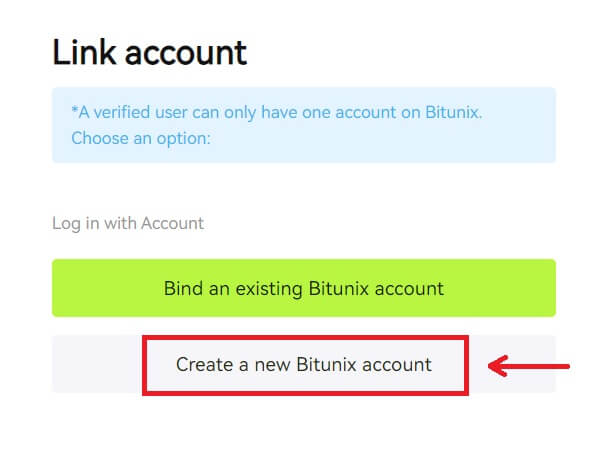 6. Fill in your information, Read and agree to the Terms of Service and Privacy Policy, then click [Sign up].
6. Fill in your information, Read and agree to the Terms of Service and Privacy Policy, then click [Sign up].
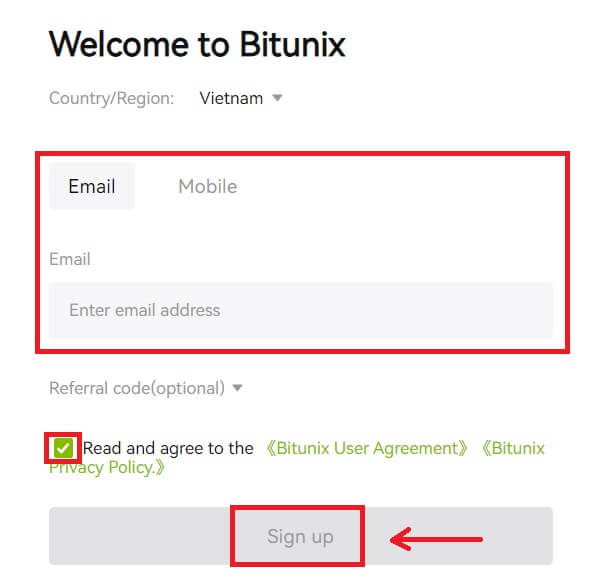 7. After signing in, you will be redirected to the Bitunix website.
7. After signing in, you will be redirected to the Bitunix website.
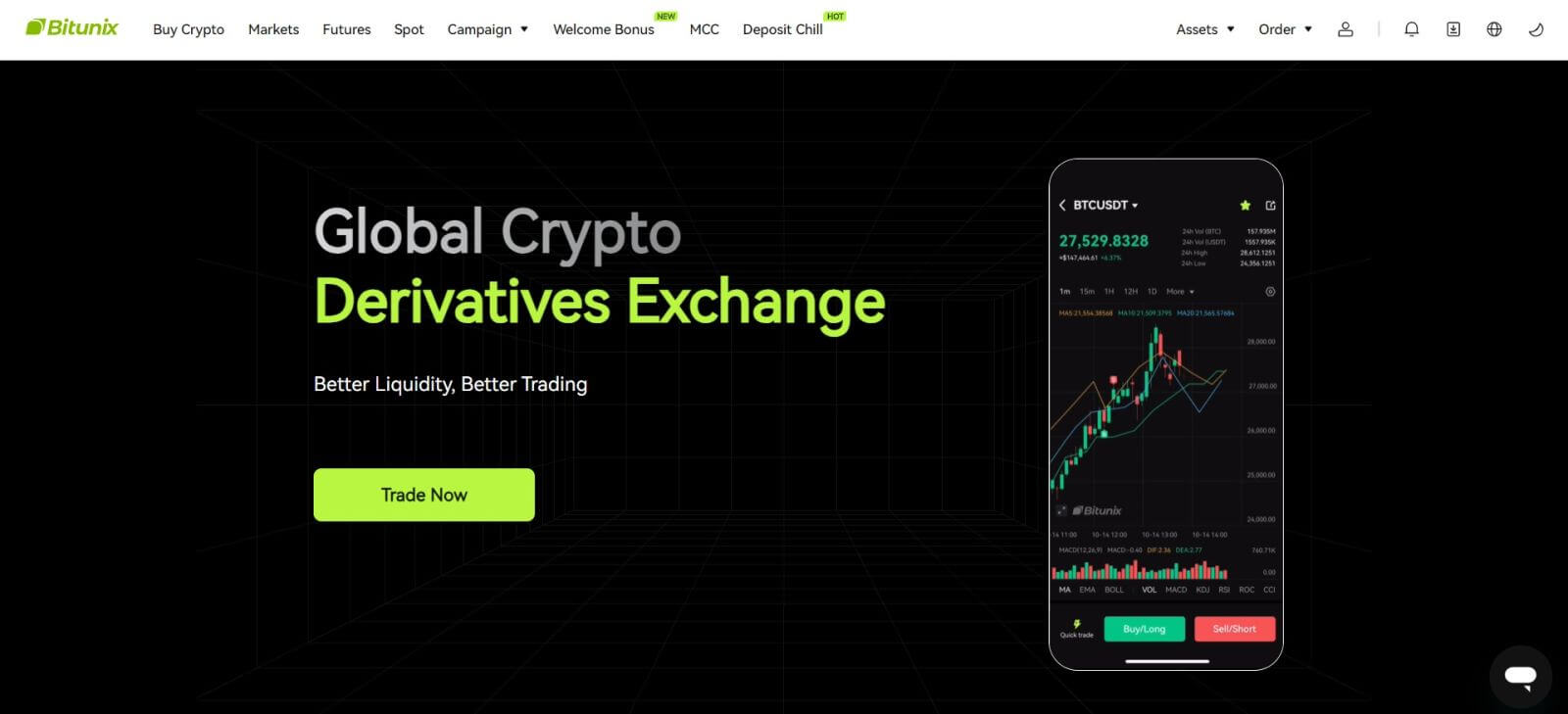
Sign in to Bitunix with your Apple account
With Bitunix, you also have an option to log into your account through Apple. To do that, you just need to:
1. Visit Bitunix and click [Log In].
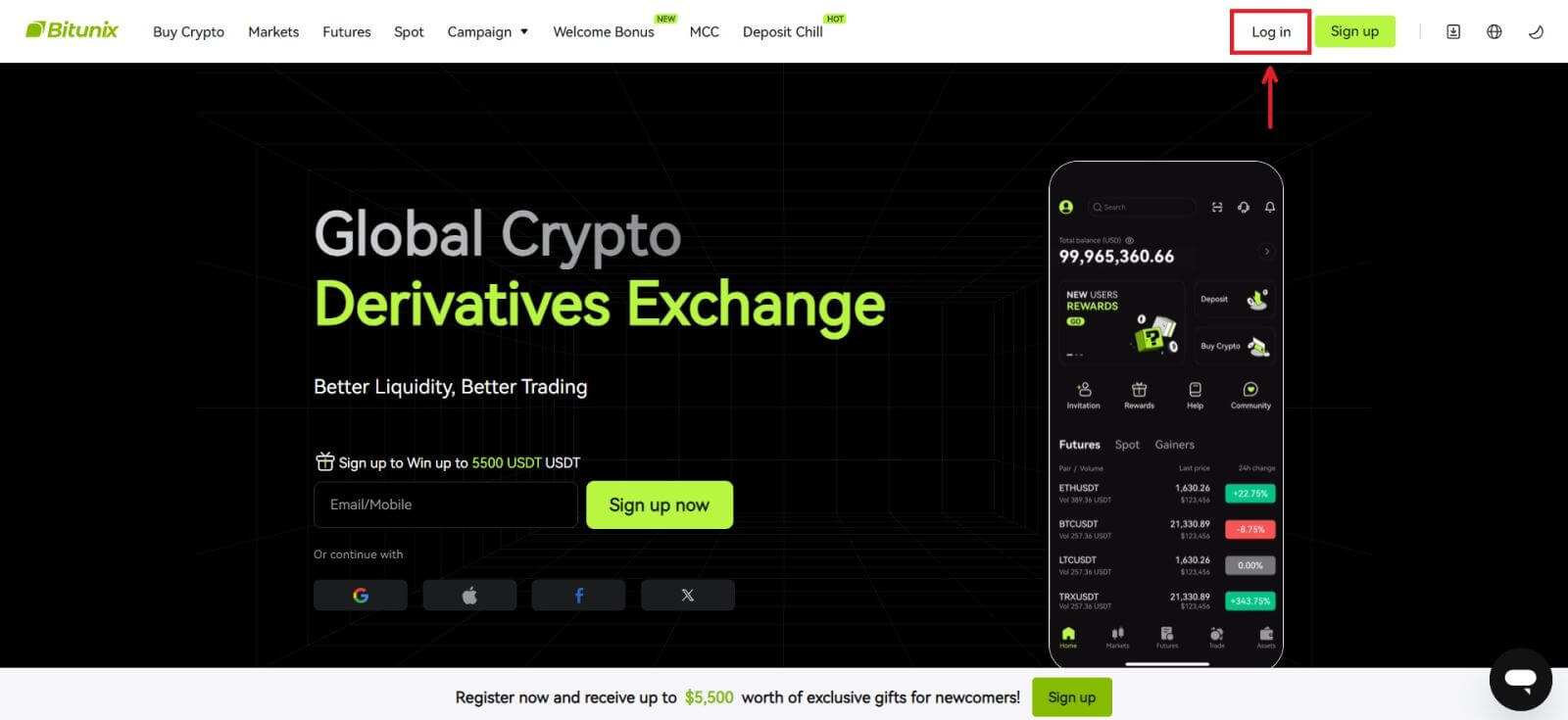 2. Click the [Apple] button.
2. Click the [Apple] button.
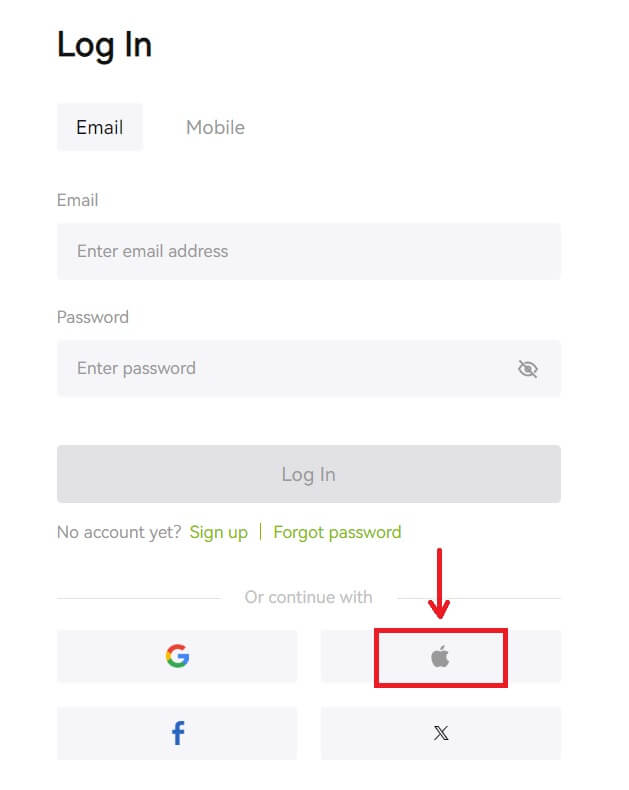 3. Enter your Apple ID and password to sign in to Bitunix.
3. Enter your Apple ID and password to sign in to Bitunix.
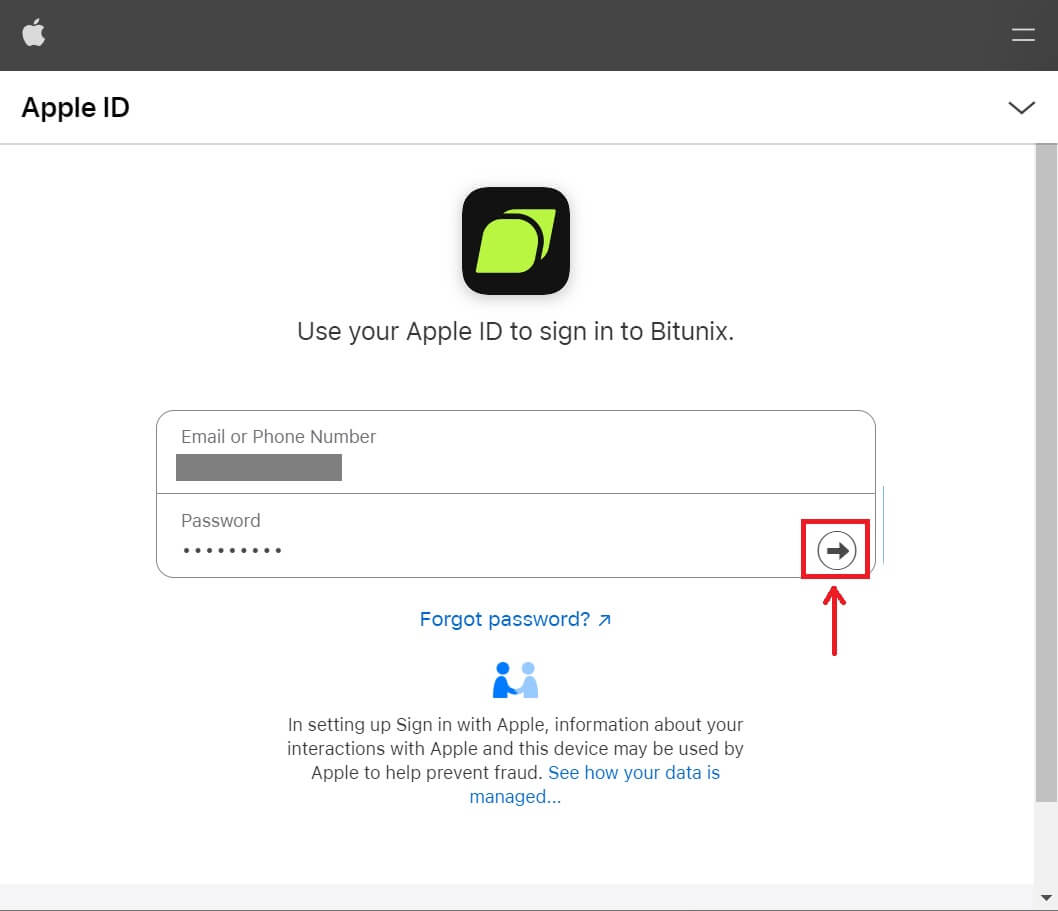
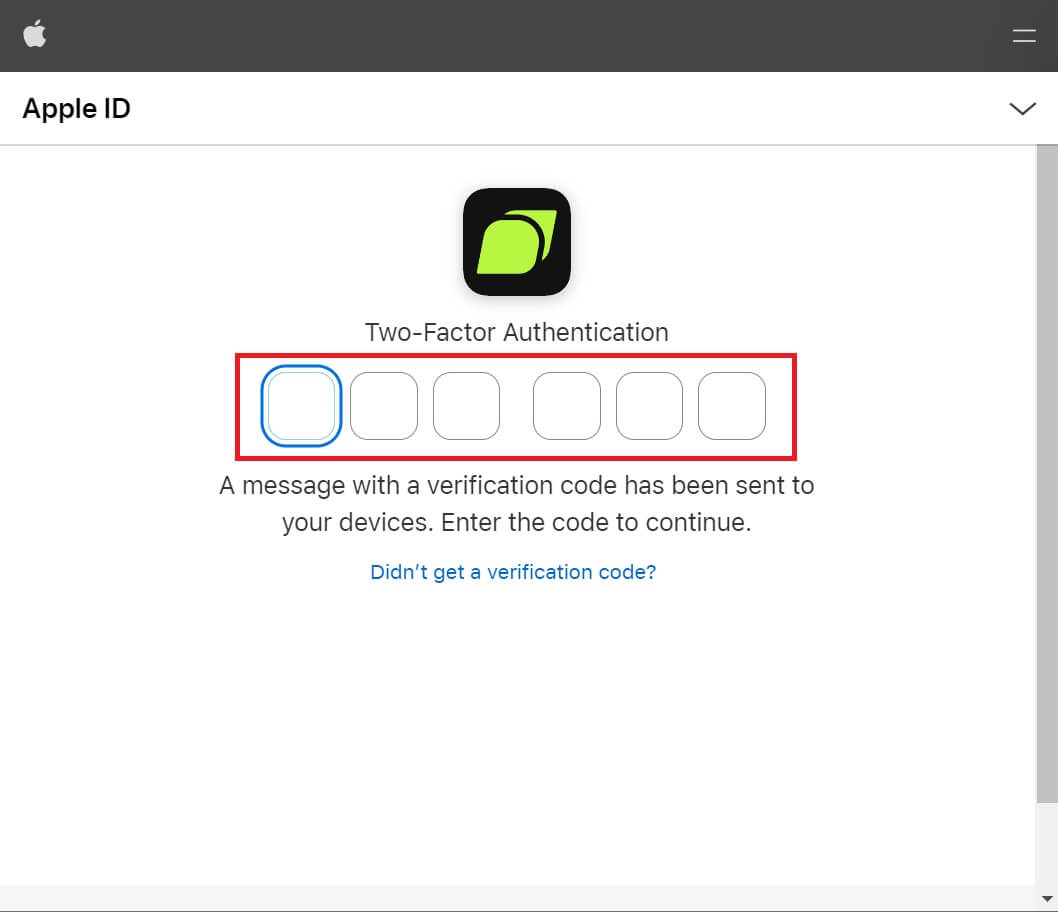 4. Click [Create a new Bitunix account].
4. Click [Create a new Bitunix account].
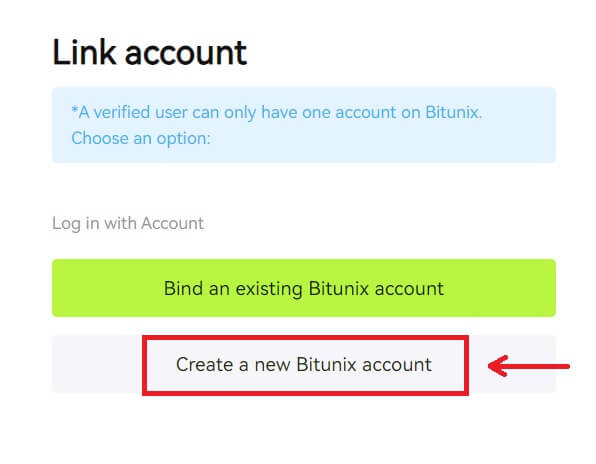 5. Fill in your information, Read and agree to the Terms of Service and Privacy Policy, then click [Sign up].
5. Fill in your information, Read and agree to the Terms of Service and Privacy Policy, then click [Sign up].
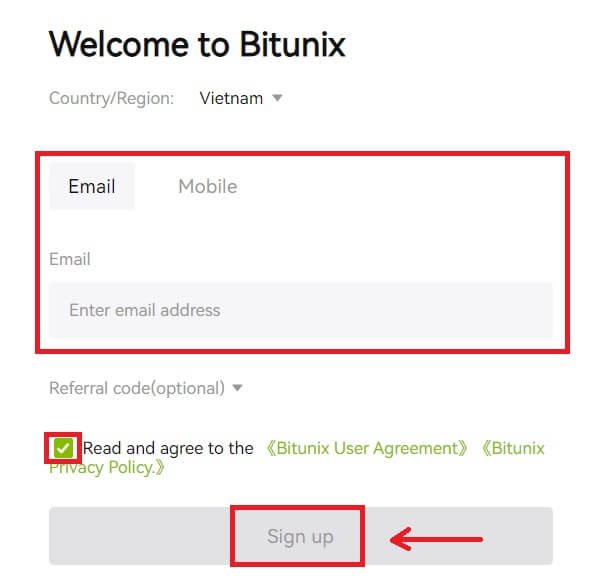 6. After signing in, you will be redirected to the Bitunix website.
6. After signing in, you will be redirected to the Bitunix website.
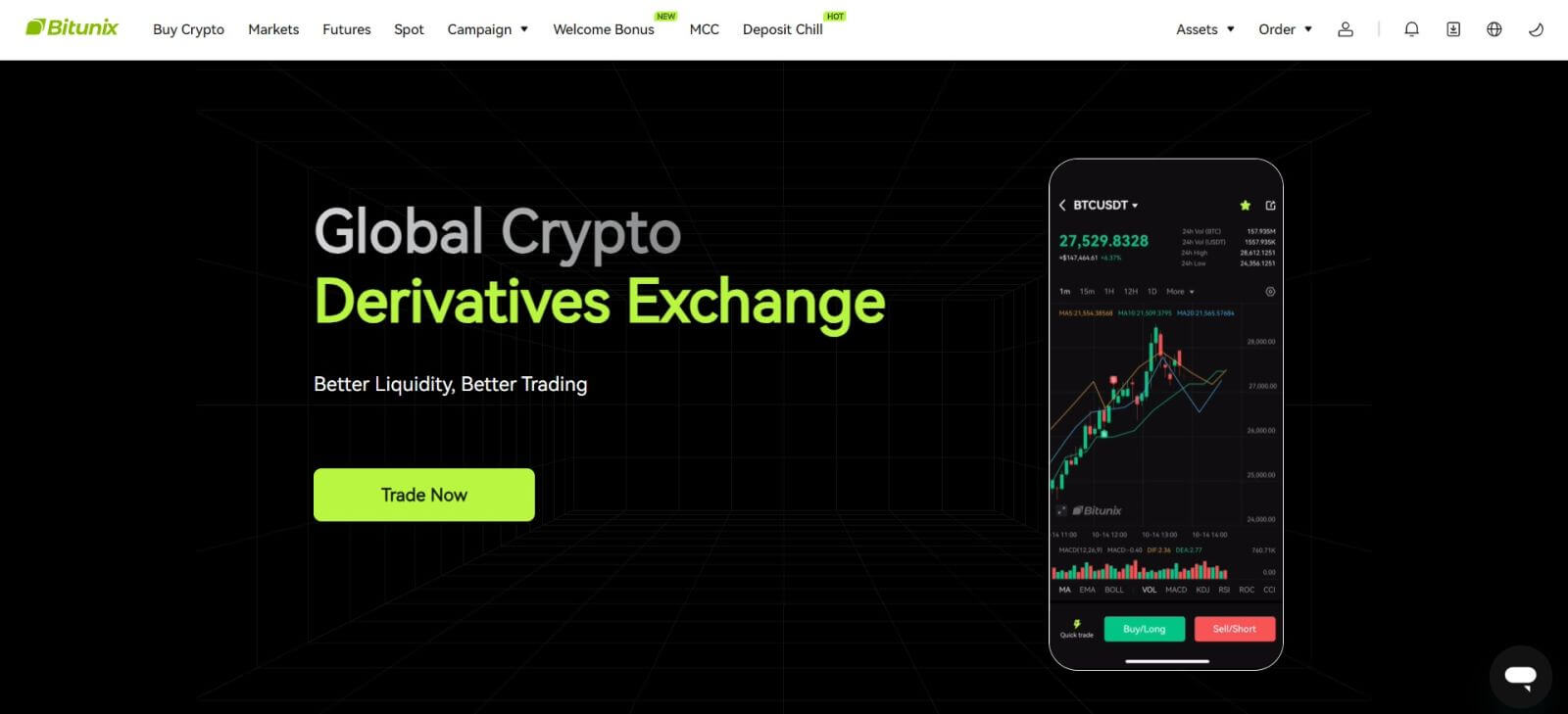
Sign in on the Bitunix app
1. Open the Bitunix app and click on [Login/Sign up].
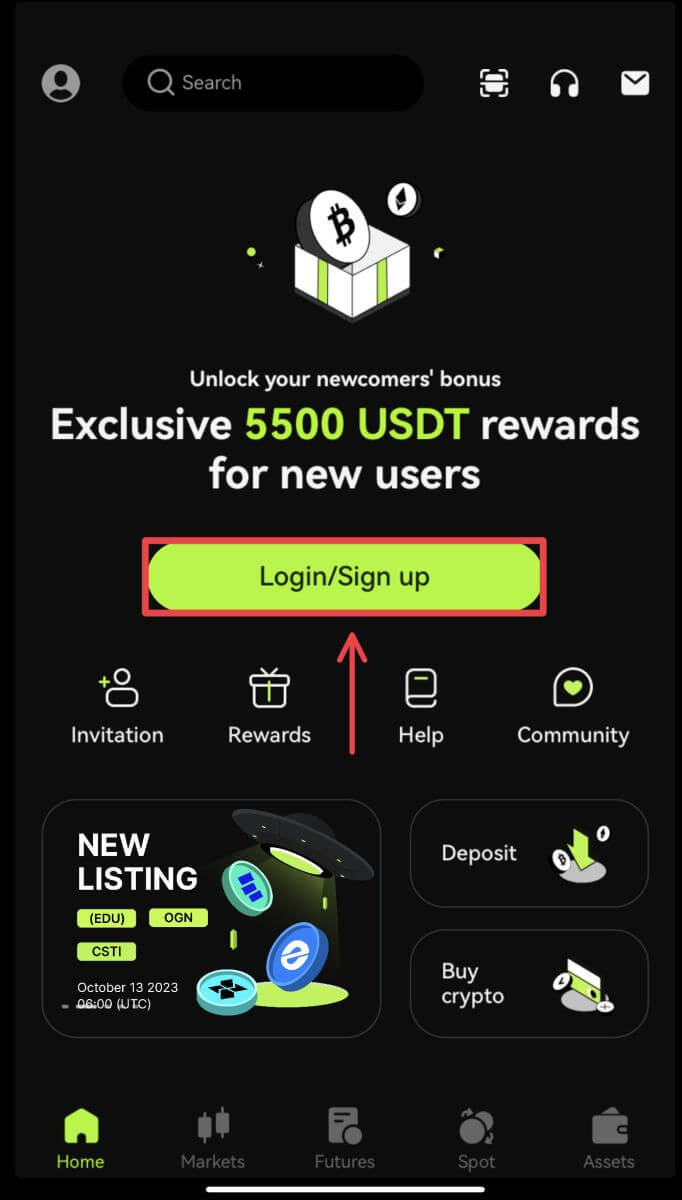
Login using Email/Mobile
2. Fill in your information and click [Log in]
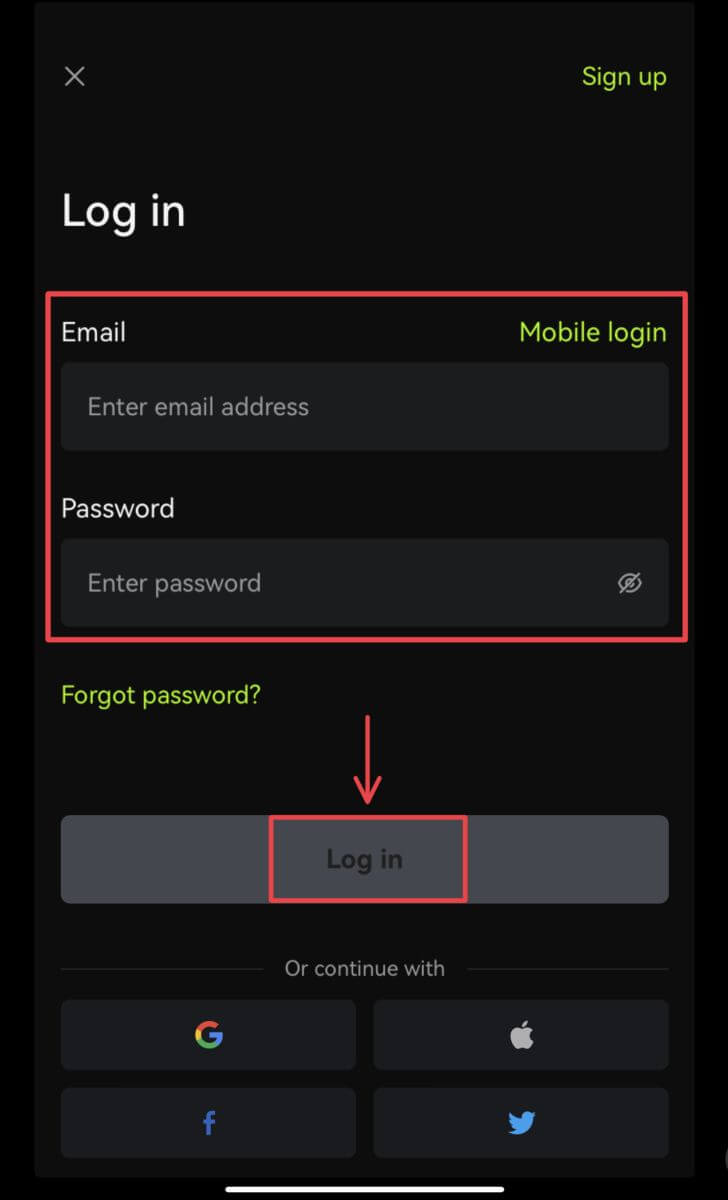
3. Enter the security code and click [Access Bitunix].
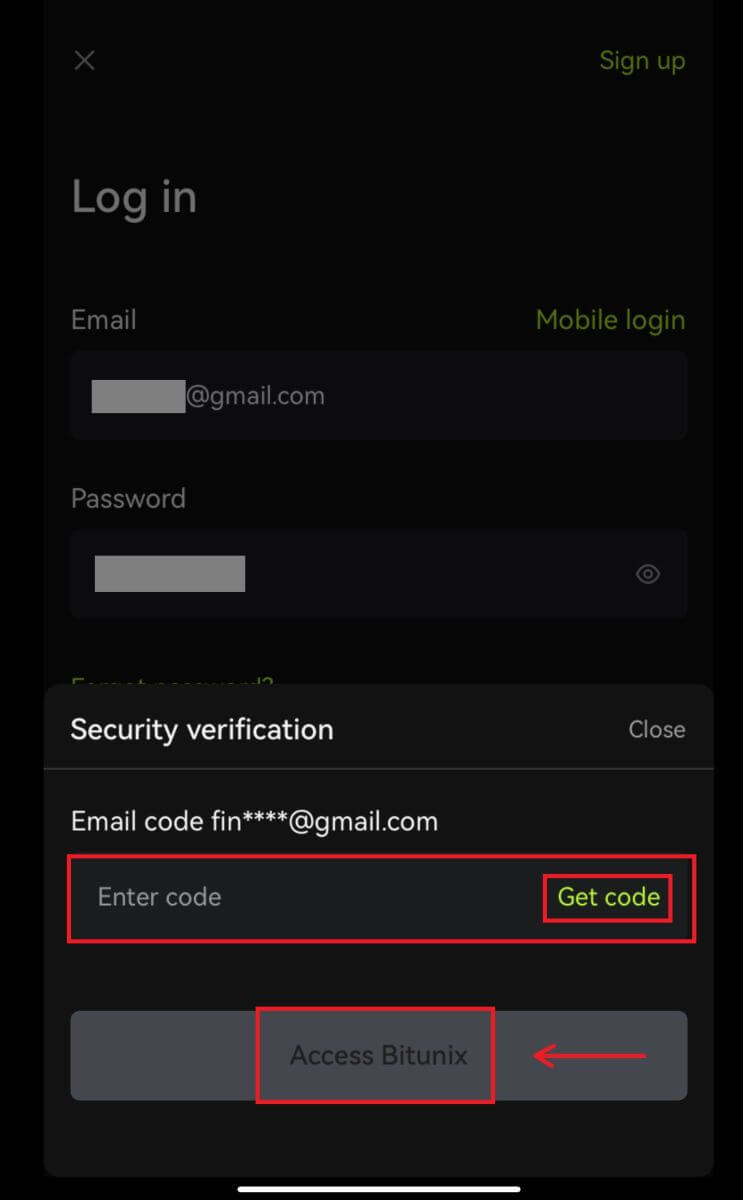
4. And you will be logged in and can start trading!
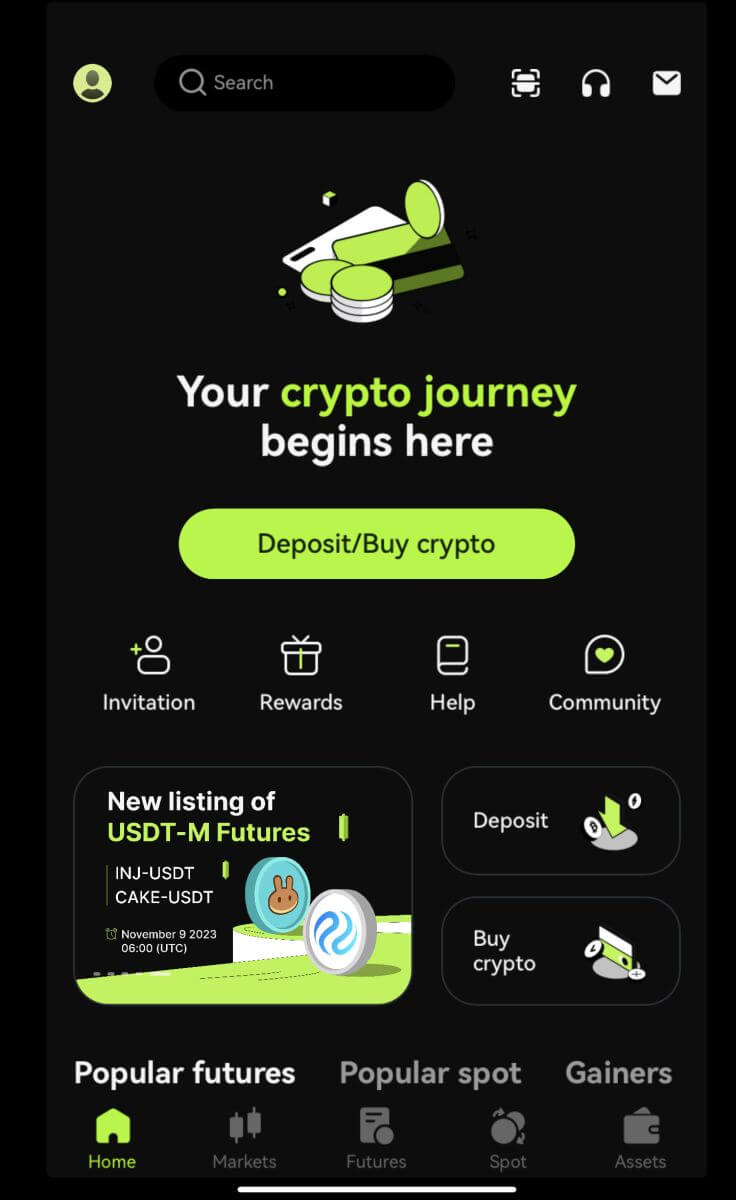
Login using Google/Apple
2. Click on the [Google] or [Apple] button.
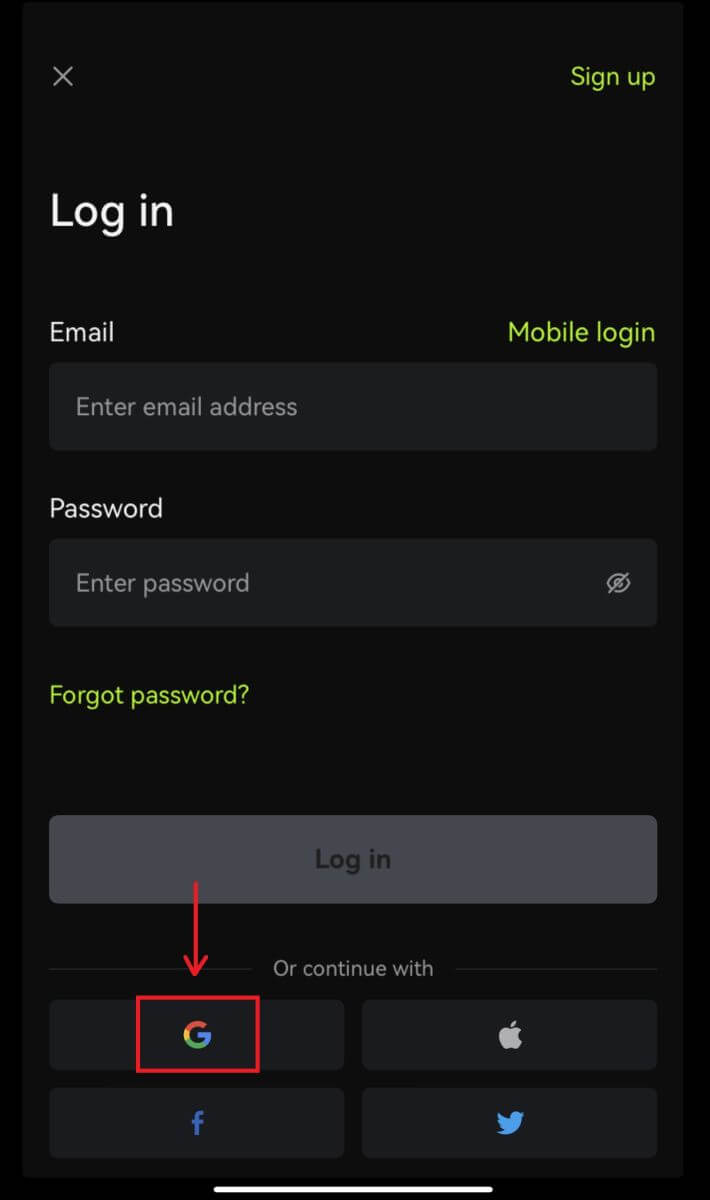
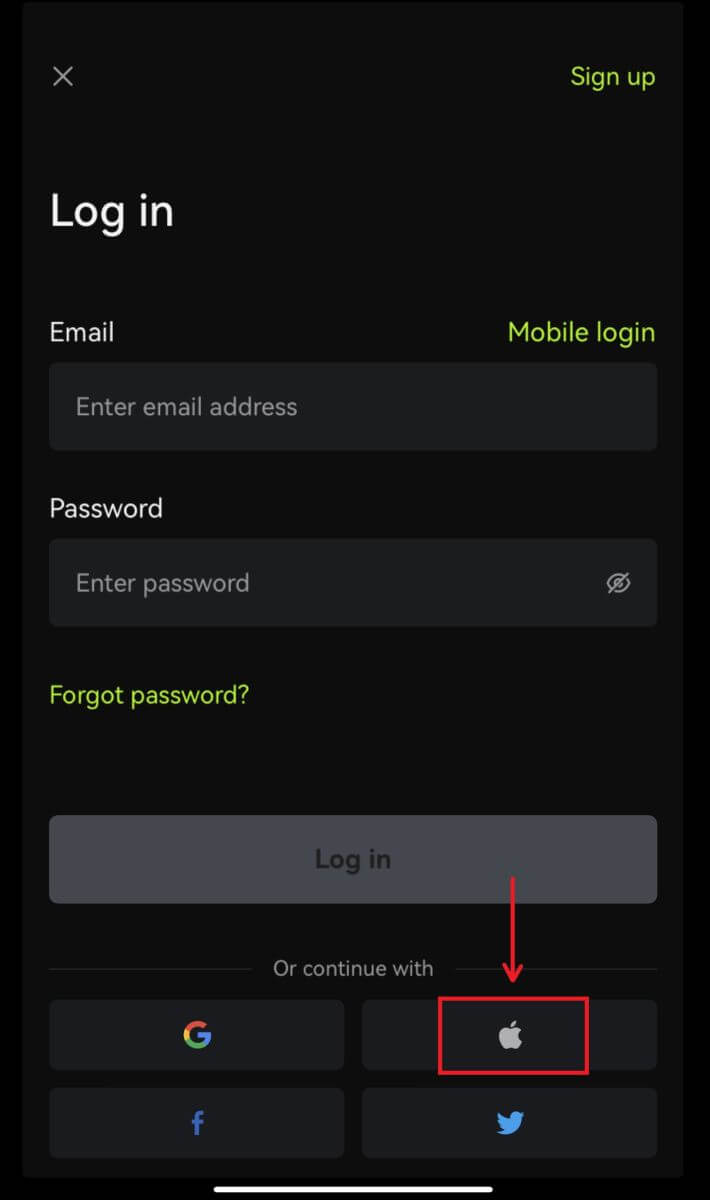 3. Confirm the account you’re using.
3. Confirm the account you’re using.
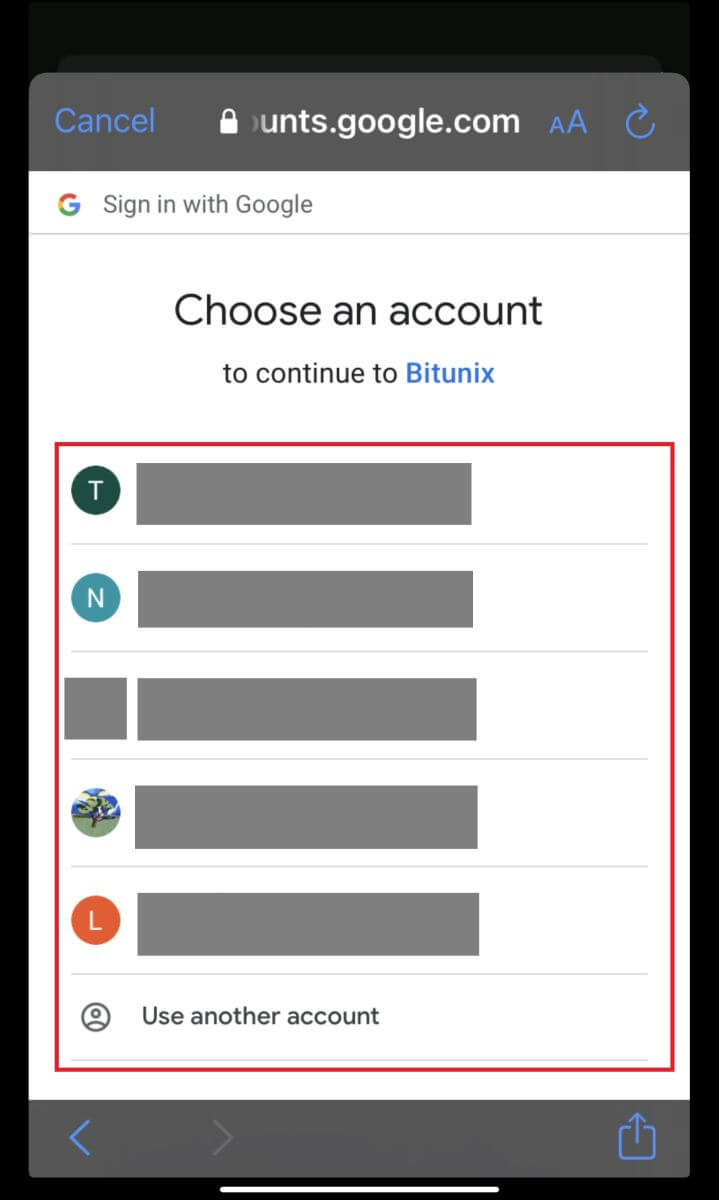
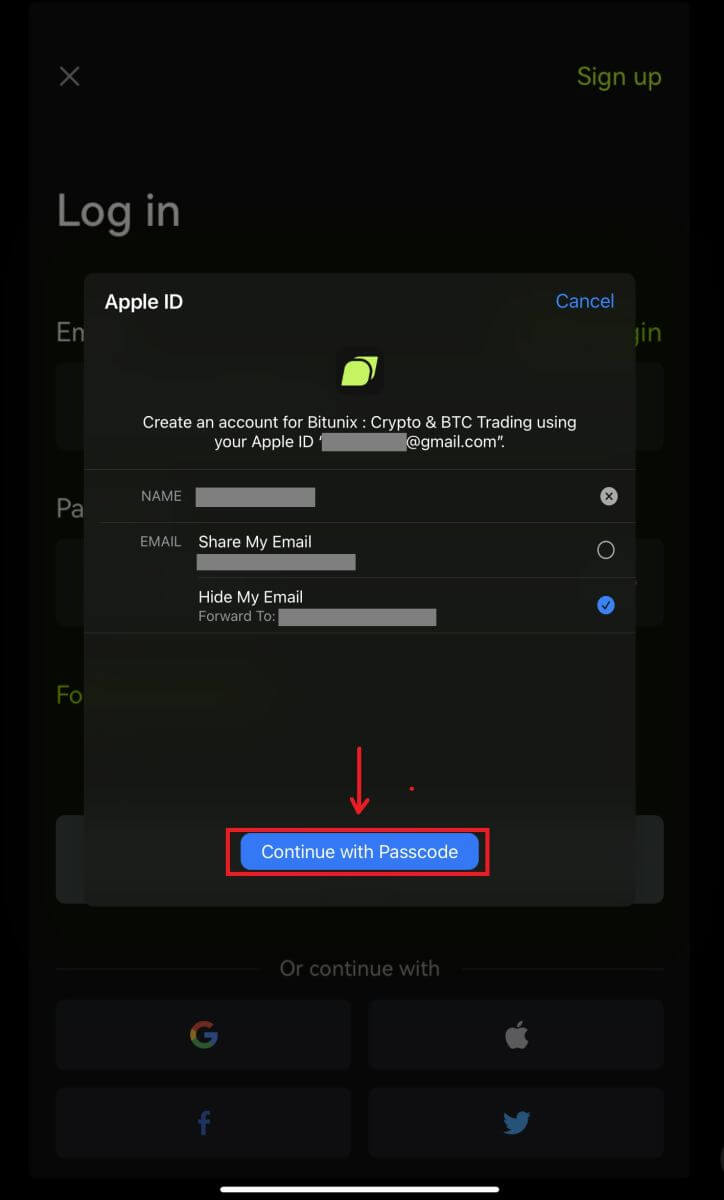
4. Click [Create a new Bitunix account] then fill in your information and click [Sign up].
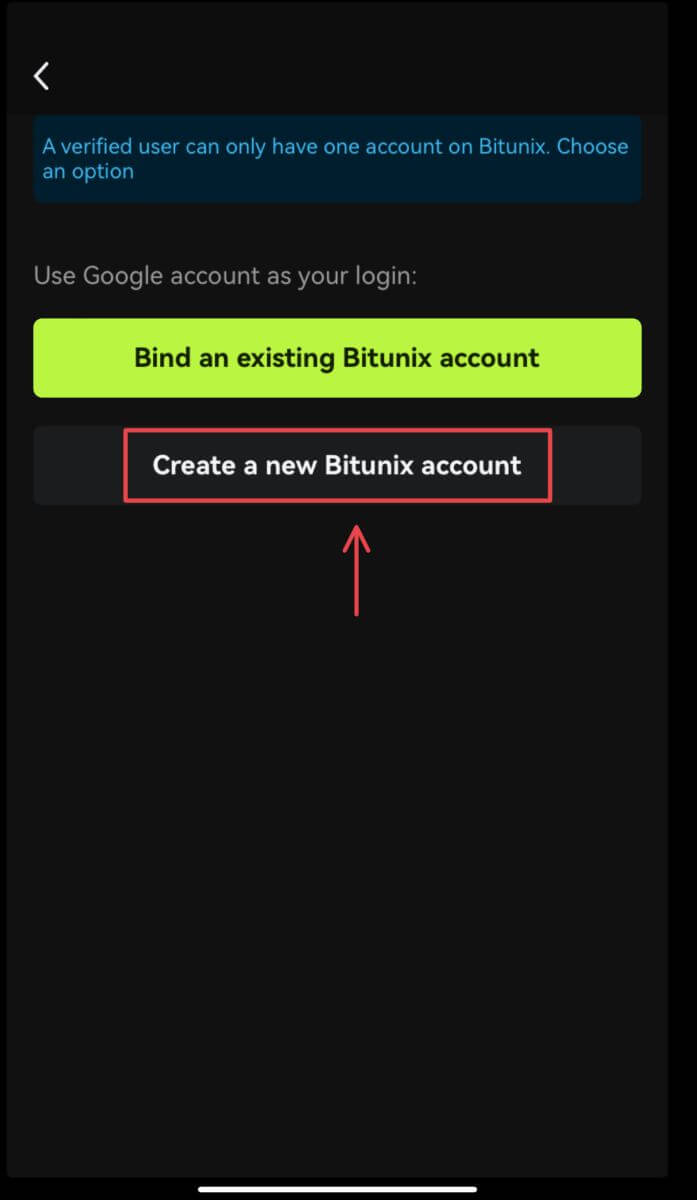
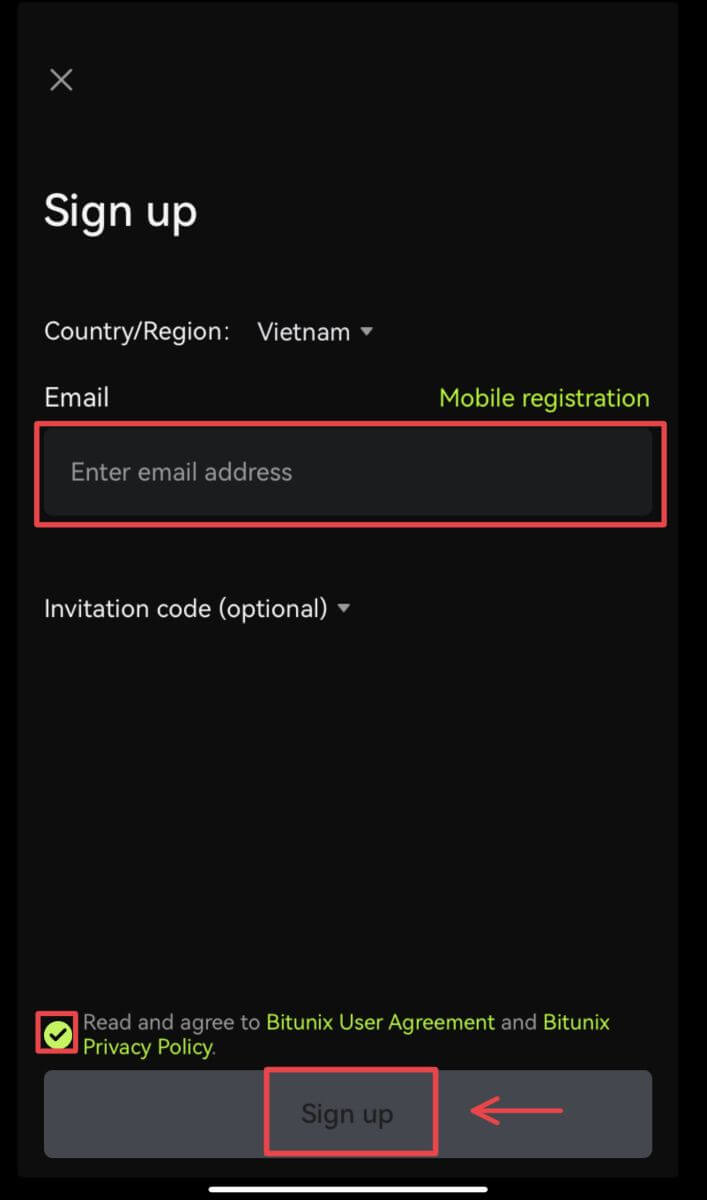
5. And you will be logged in and can start trading!
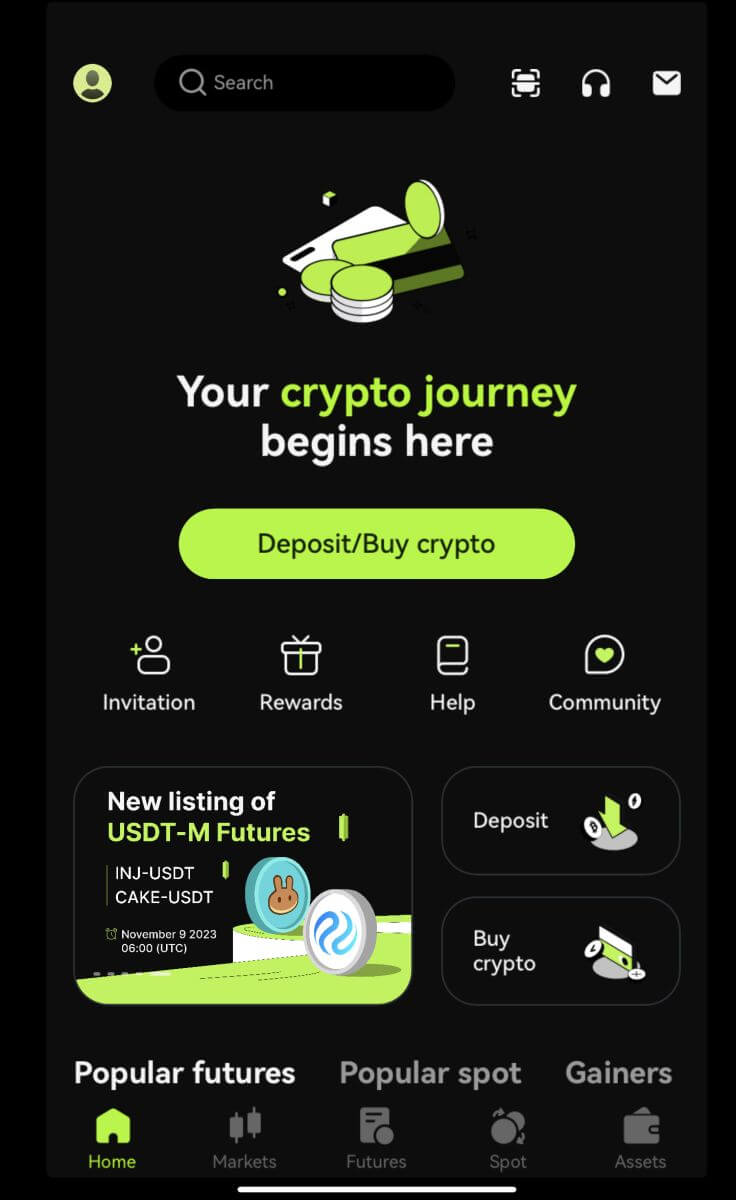
I forgot the password for the Bitunix account
You can reset your account password from the Bitunix website or App. Please note that for security reasons, withdrawals from your account will be suspended for 24 hours after a password reset.
1. Go to the Bitunix website and click [Log in].
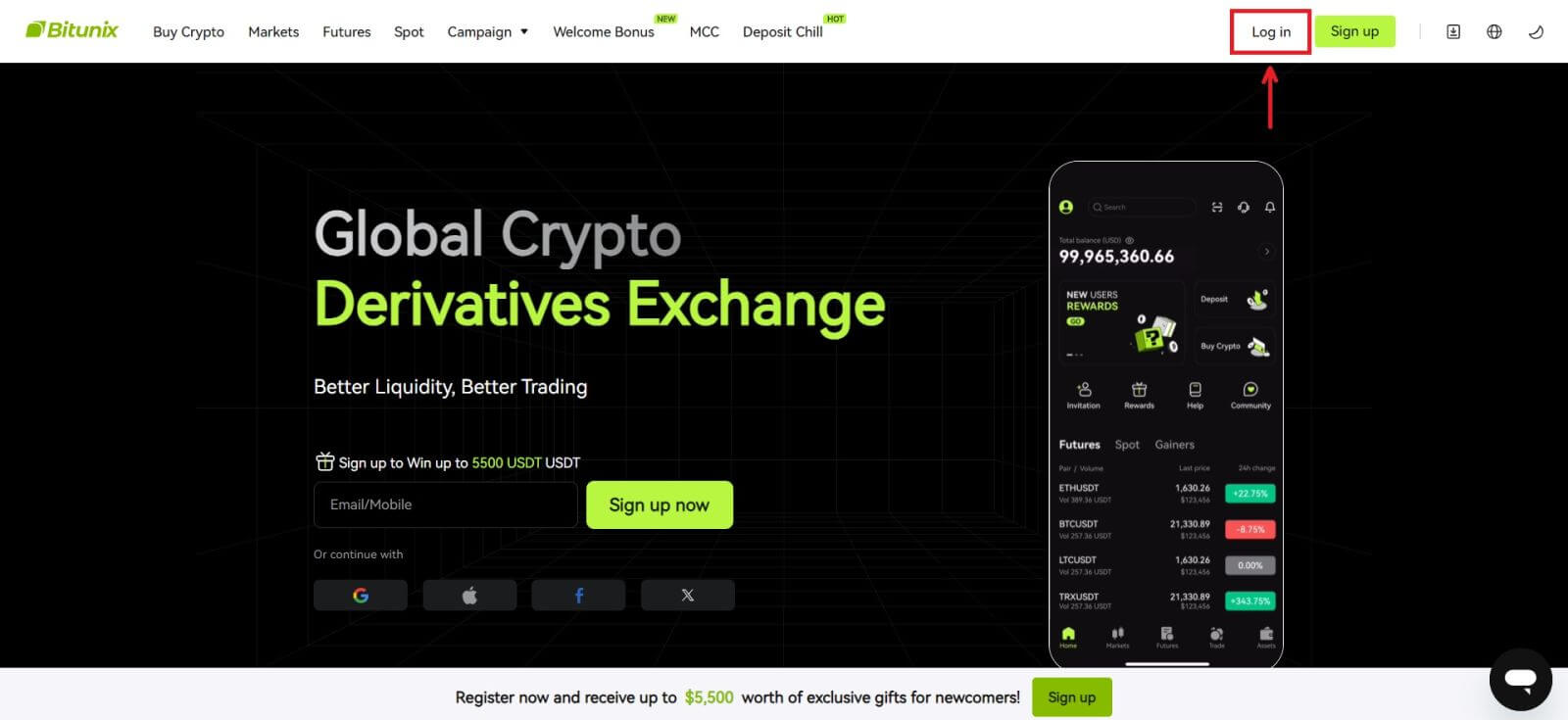 2. On the login page, click [Forgot password].
2. On the login page, click [Forgot password].
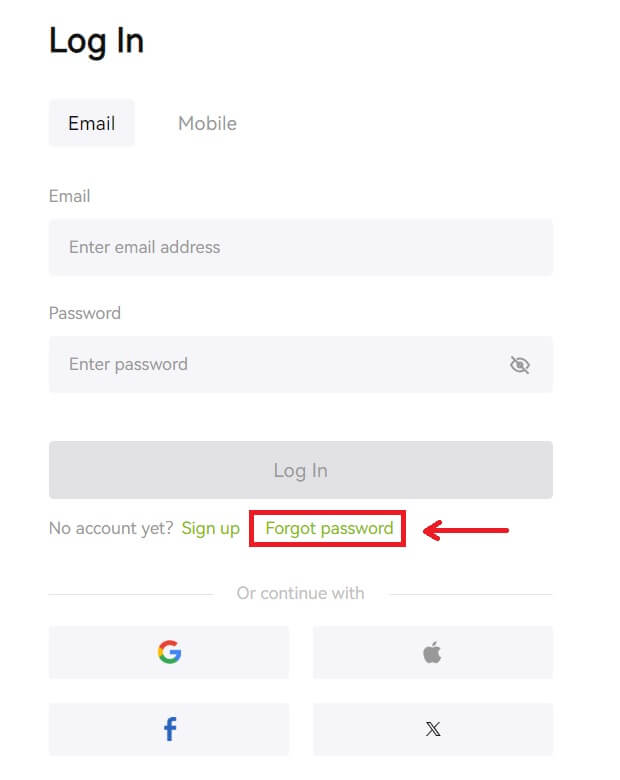 3. Enter your account email or phone number and click [Next]. Please note that for security reasons, withdrawals from your account will be suspended for 24 hours after a password reset.
3. Enter your account email or phone number and click [Next]. Please note that for security reasons, withdrawals from your account will be suspended for 24 hours after a password reset.
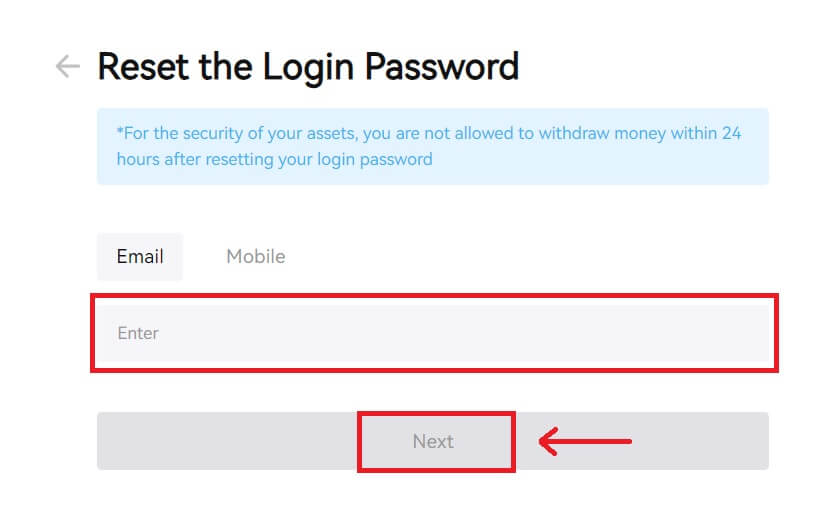 4. Enter the verification code you received in your email or SMS, and click [Submit] to continue.
4. Enter the verification code you received in your email or SMS, and click [Submit] to continue.
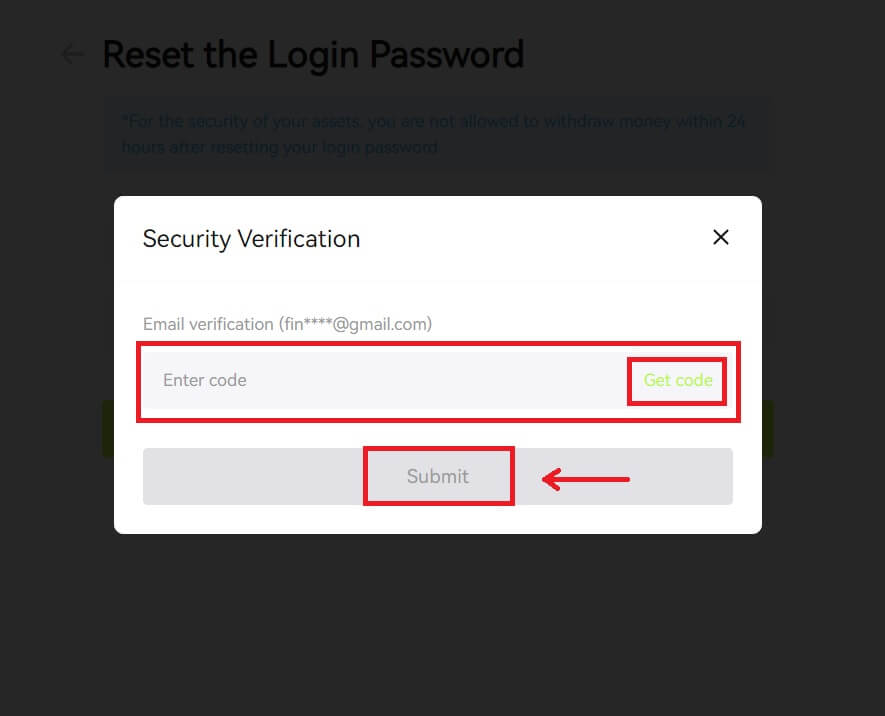 5. Enter your new password and click [Next].
5. Enter your new password and click [Next].
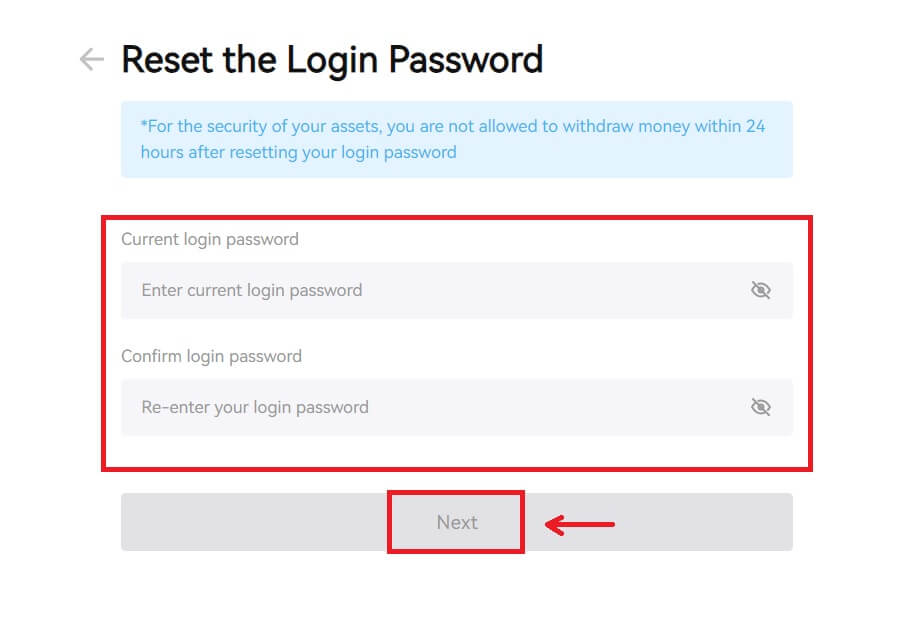 6. After your password is successfully reseted, the site will direct you back to the Login page. Log in with your new password and you’re good to go.
6. After your password is successfully reseted, the site will direct you back to the Login page. Log in with your new password and you’re good to go.
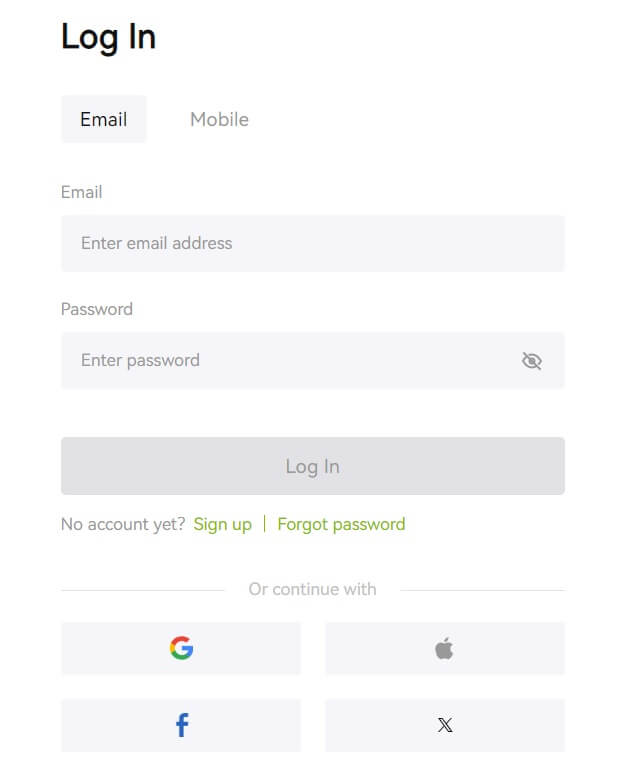
Frequently Asked Questions (FAQ)
It says the phone number was already taken. Why?
One phone number can only be linked to one account or used as username. If the said phone number is not linked to your own Bitunix account, we recommend that you link another phone number that is also yours to your account. If the said phone number is linked to your own Bitunix account, you need to unlink it from that account first.
How to Change My Email
After users set up email address, if users lose access to their old email address or. want to change a new email address, Bitunix allows users to change their email address.
1. After logging into your account, select "Security" under the user icon on the top right.
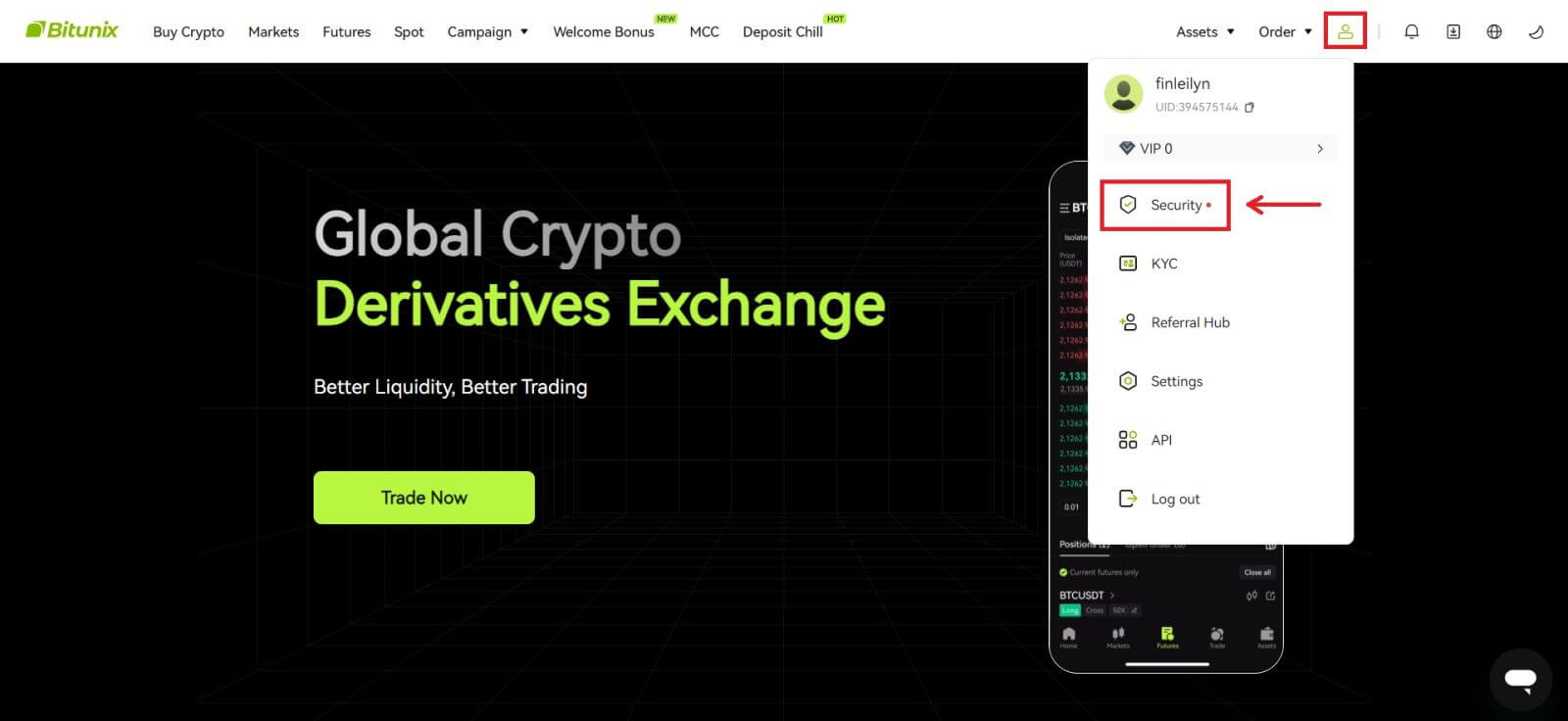 2. Click [Change] next to the "Email Verification Code".
2. Click [Change] next to the "Email Verification Code".
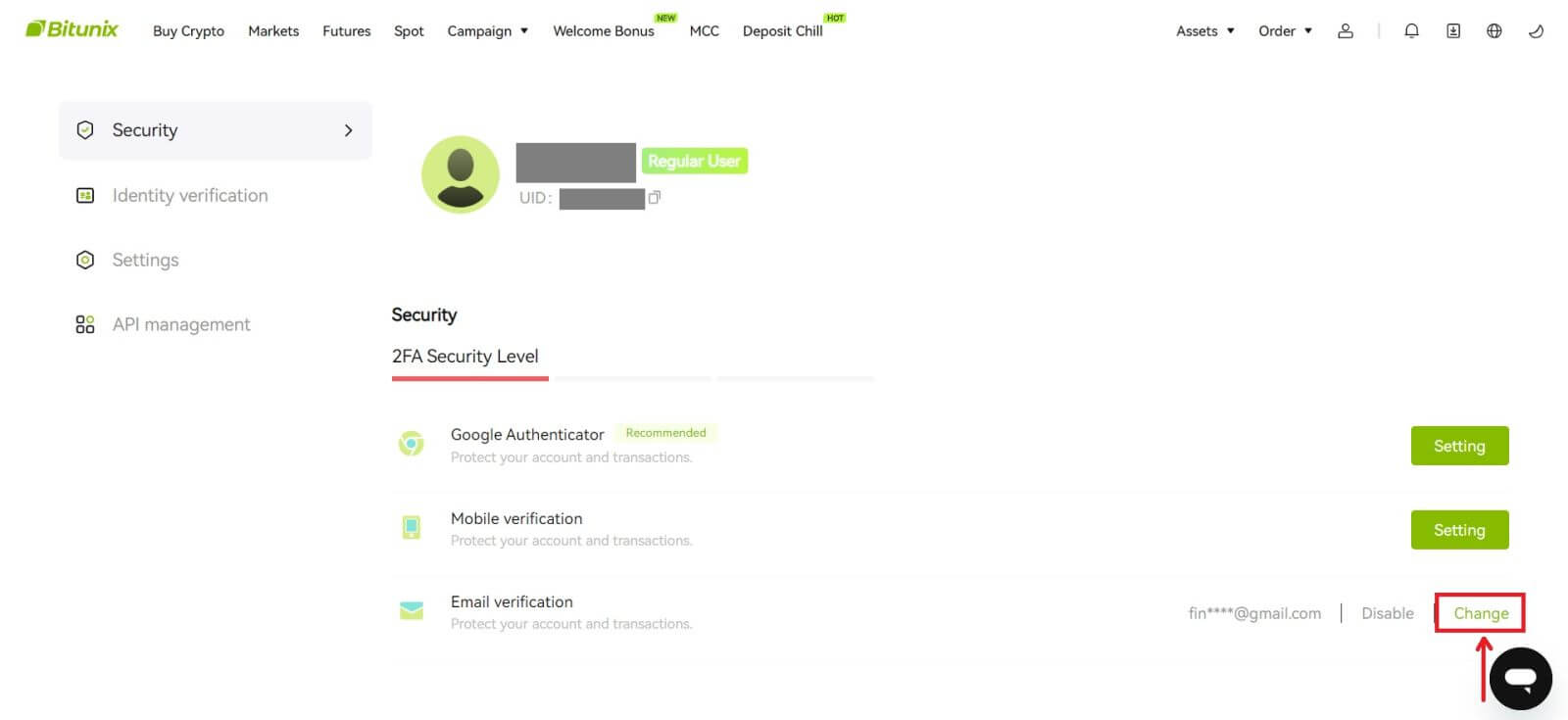 3. Enter the new email address. Click [Get Code] under Security verification. Enter the other 6-digit code sent to the old email address. If users have set up Google Authenticator, users are also required to enter the 6-digit google authenticator code.
3. Enter the new email address. Click [Get Code] under Security verification. Enter the other 6-digit code sent to the old email address. If users have set up Google Authenticator, users are also required to enter the 6-digit google authenticator code.
Click [Submit] to complete.
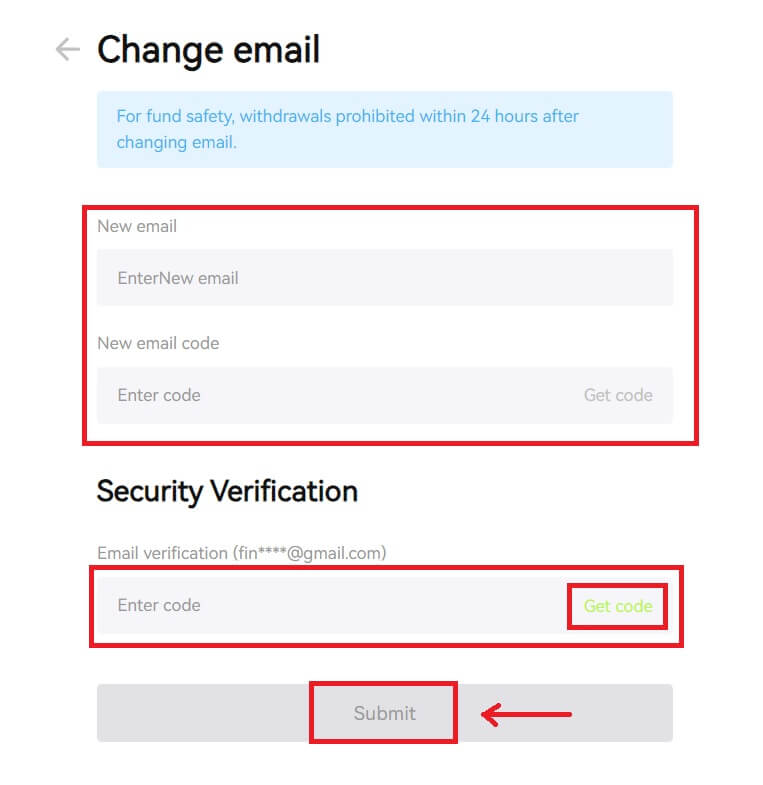
How to Withdraw from Bitunix
How to Withdraw Your Assets from Bitunix (Web)
1. Log in to your account on Bitunix’s website, click [Withdraw] under [Assets] on top of the screen.
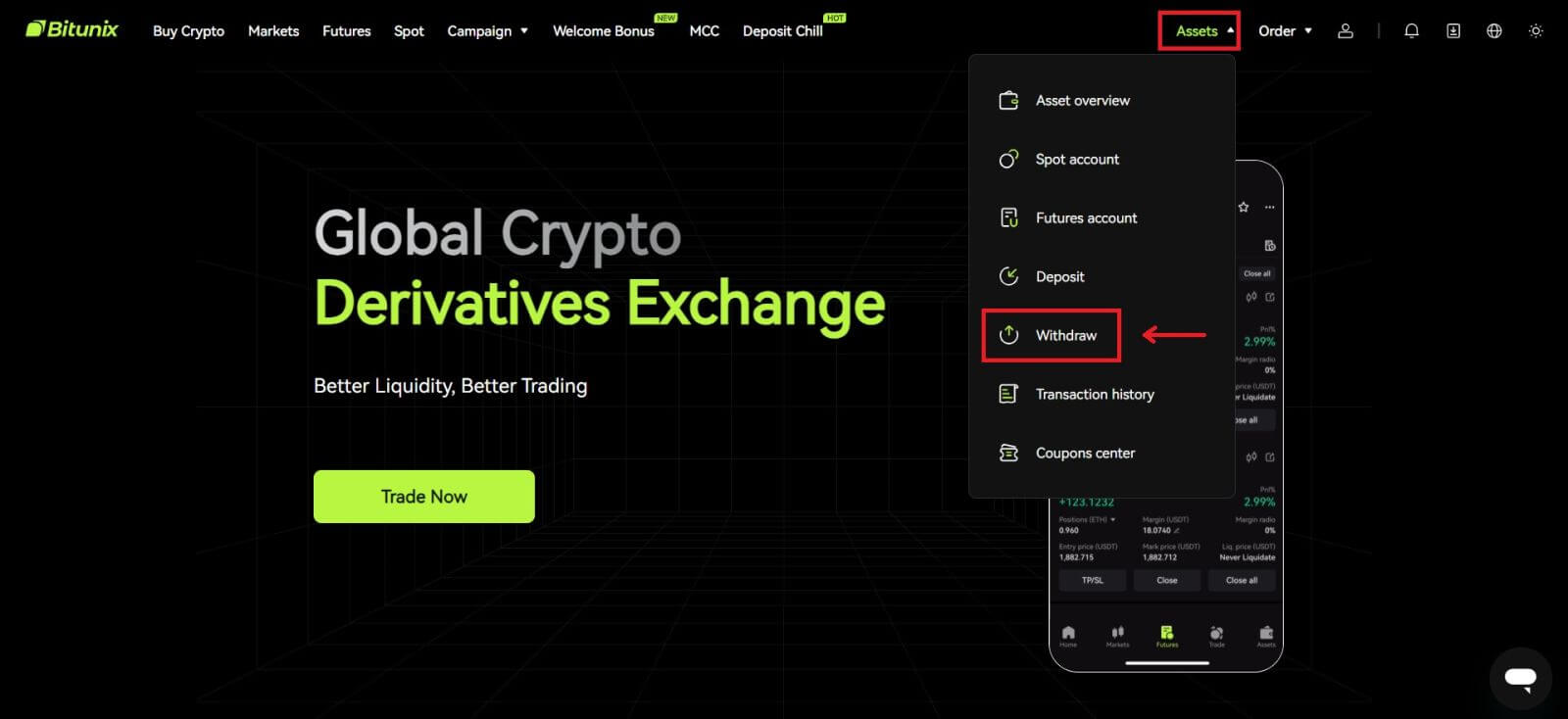 2. Select the assets you want to withdraw. Then select the network you are using, and enter the address and the amount. Click [Withdraw]. Some tokens such as XRP require a MEMO address when you are depositing.
2. Select the assets you want to withdraw. Then select the network you are using, and enter the address and the amount. Click [Withdraw]. Some tokens such as XRP require a MEMO address when you are depositing.
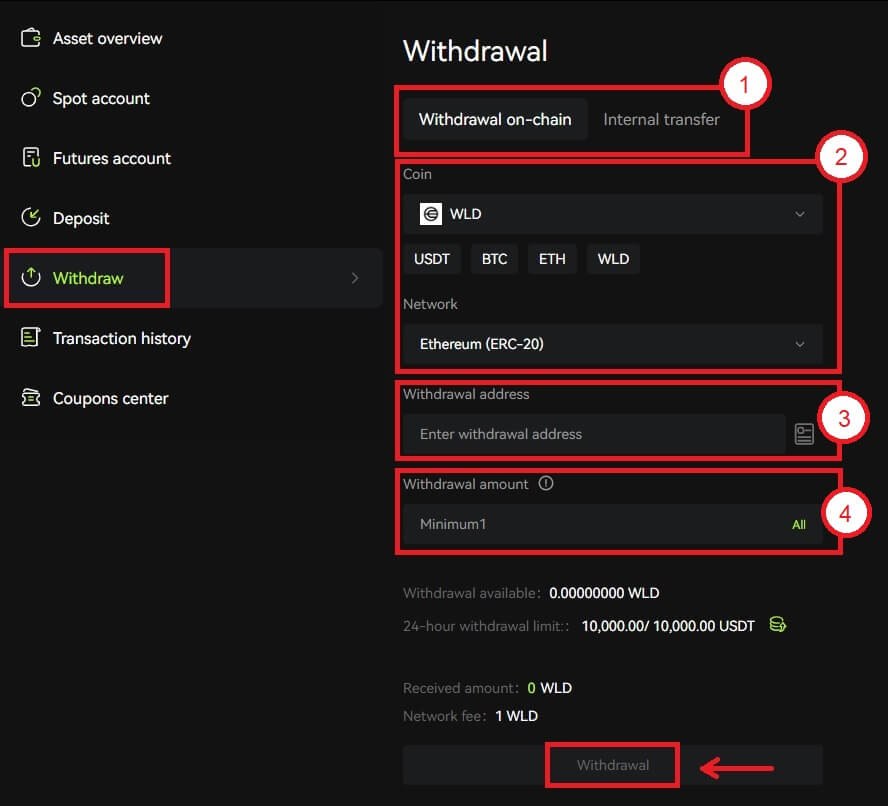 Note
Note
1. Select the withdrawal type
2. Select the token and network for deposit
3. Enter the withdrawal address
4. Enter the amount for withdrawal. Fees are included in the amount of withdrawal
3. Confirm the network, token and address are correct, then click [Confirm].
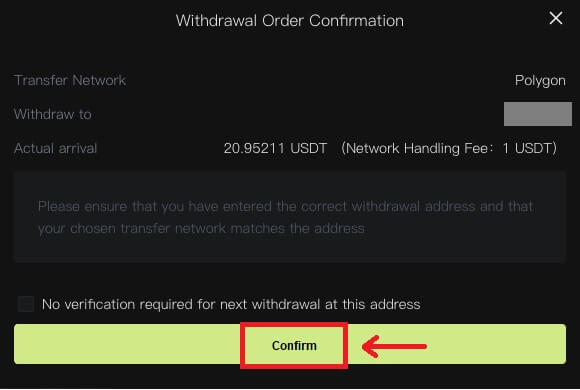 4. Complete security verification by clicking [Get Code]. Click [Submit].
4. Complete security verification by clicking [Get Code]. Click [Submit].
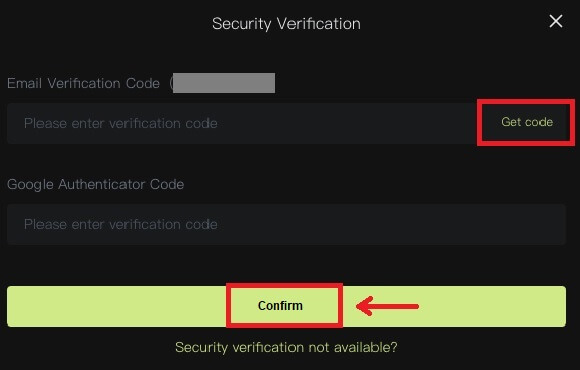 5. Patiently wait for the withdrawal to be completed.
5. Patiently wait for the withdrawal to be completed.
Note
Please double check the asset that you are going to withdraw, the network you are going to use and the address you enter are correct. When you are depositing some tokens such as XRP, a MEMO is required.
Please do not share your password, verification code or Google Authenticator code with anyone.
The withdrawal will firstly need to be confirmed on the network. It could take 5-30 minutes depending on the network status.
How to Withdraw Your Assets From Bitunix (App)
1. Log in to your account in Bitunix App, click [Assets] at the bottom right.
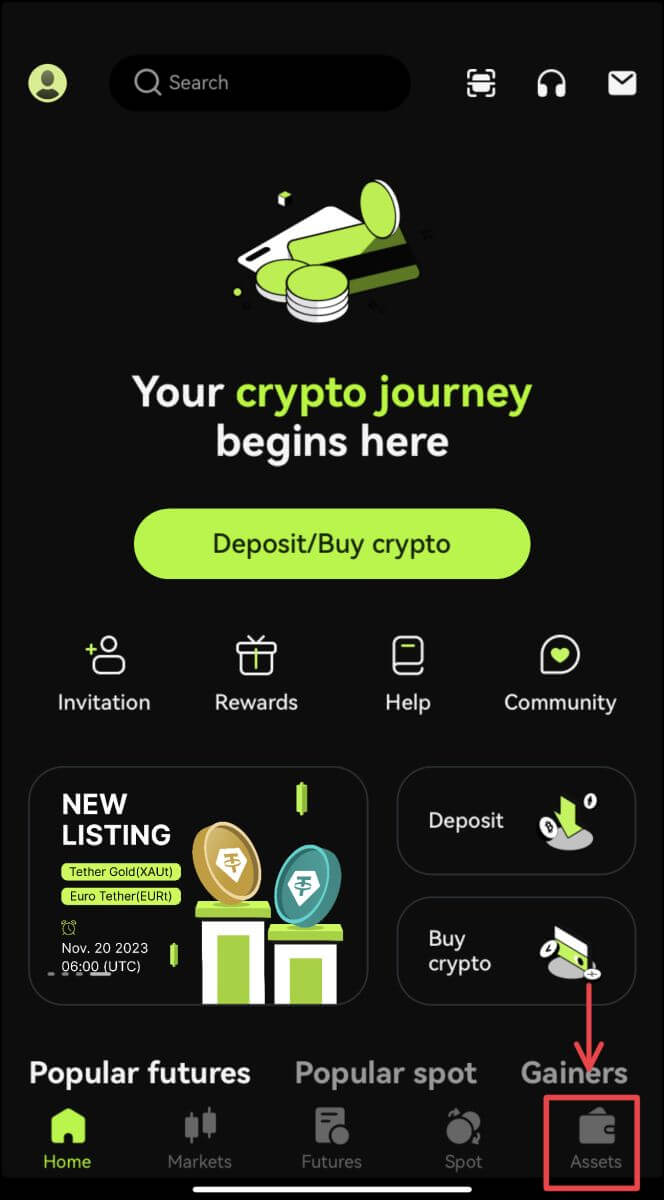 2. Click [Withdraw] and select the coin you are withdrawing.
2. Click [Withdraw] and select the coin you are withdrawing.
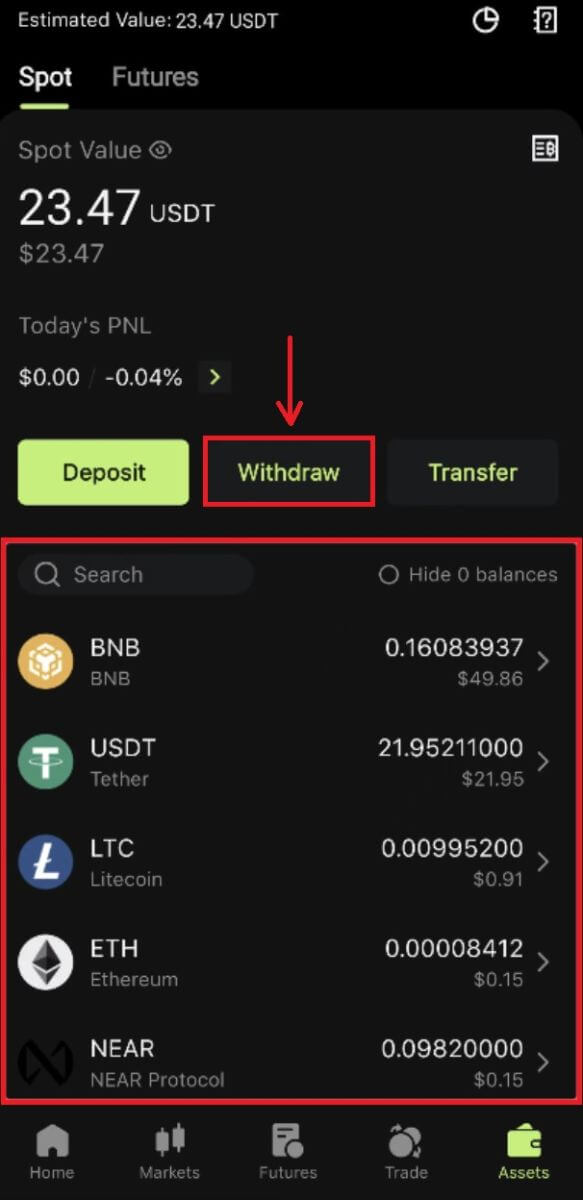 3. Select the network you are using to withdraw, and then enter the address and the amount you are going to withdraw. Some tokens such as XRP, will require a MEMO. Click [Withdraw].
3. Select the network you are using to withdraw, and then enter the address and the amount you are going to withdraw. Some tokens such as XRP, will require a MEMO. Click [Withdraw].
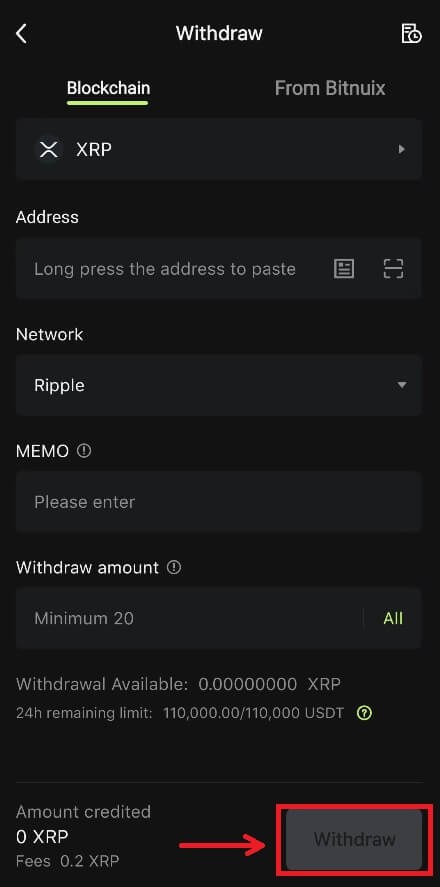
4. Confirm the network, address and the amount, click [Confirm].
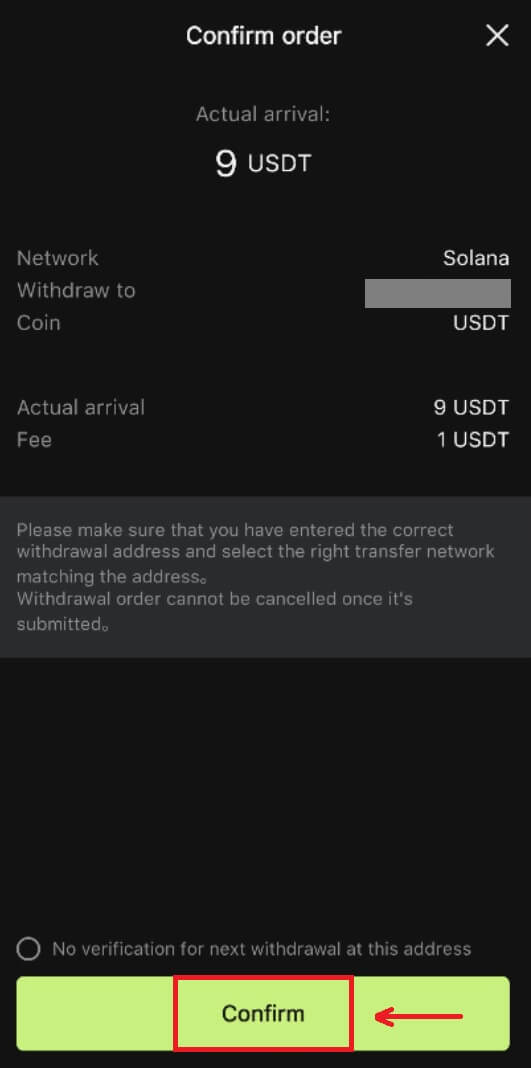
5. Complete the security verification and click [Submit].
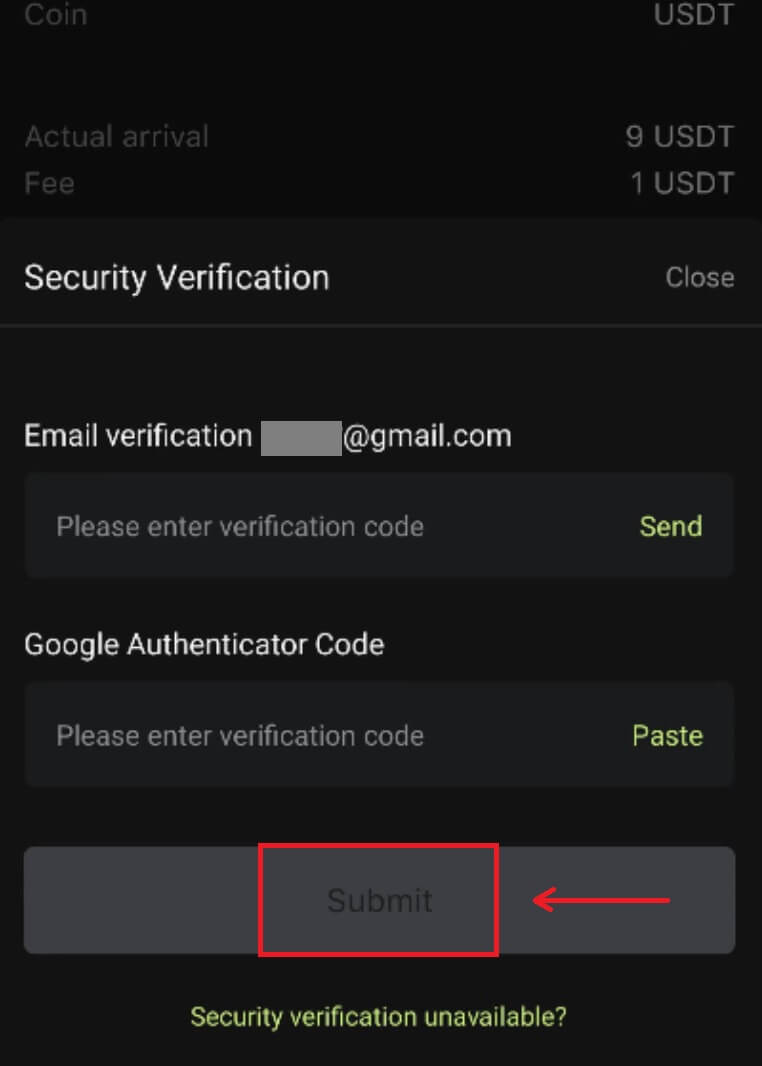 6. Patiently wait for the confirmation from the network before the deposit is confirmed.
6. Patiently wait for the confirmation from the network before the deposit is confirmed.
Note
Please double check the asset that you are going to withdraw, the network you are going to use and the address you are withdrawing to. For tokens like XRP, a MEMO is required.
Please do not share your password, verification code or Google Authenticator code with anyone.
The withdrawal will firstly need to be confirmed on the network. It could take 5-30 minutes depending on the network status.
Frequently Asked Questions (FAQ)
I put in the wrong withdrawal address
If the address rules are met, but the address is wrong (someone else’s address or a non-existent address), the withdrawal record will show "Completed". The withdrawn assets will be credited to the corresponding wallet in the withdrawal address. Due to the irreversibility of blockchain, we cannot help you to retrieve the assets after successful withdrawal, and you need to contact the address recipient to negotiate.
How to withdraw tokens that are delisted?
Usually, Bitunix will make an announcement about delisting certain tokens. Even after delisting, Bitunix will still provide withdrawal service for a certain amount of time, usually 3 months. Please submit a request if you are trying to withdraw such tokens after the withdrawal service has ended.
The withdrawn tokens are not supported by the recipient’s platform
Bitunix only confirms whether the address format is correct, but cannot guarantee whether the recipient’s address supports the withdrawn currency. For solutions, you need to communicate with the recipient’s platform. If the recipient’s platform has agreed to return the funds, you can provide them with your Bitunix deposit address.
If they only agree to return the funds to the sender address, in which case the funds cannot be transferred directly to your Bitunix account, please contact the recipient to request the TxID of the transaction. Then submit a request on Bitunix with TxID, the communication record of you and the recipient’s platform, your Bitunix UID and your deposit address. Bitunix will help you transfer the funds into your account. If the recipient’s platform has other solutions which require our assistance, please submit a request or start a live chat with our customer service to inform us of the matter.
Why Is My Withdraw-able Amount Less Than My Actual Balance
There are usually 2 conditions where your withdraw-able amount will be less than your actual balance:
A. Unexecuted orders on the market: Assuming you have 10 ETH in your wallet, while you also have 1 ETH for the sell order on the market. In this case, there will be 1 ETH frozen, making it unavailable for withdrawal.
B. Insufficient confirmations for your deposit: Please check if there are any deposits, pending for more confirmations to reach the requirement on Bitunix, for these deposits need enough required confirmations so that the withdraw-able amount can match its actual balance.


