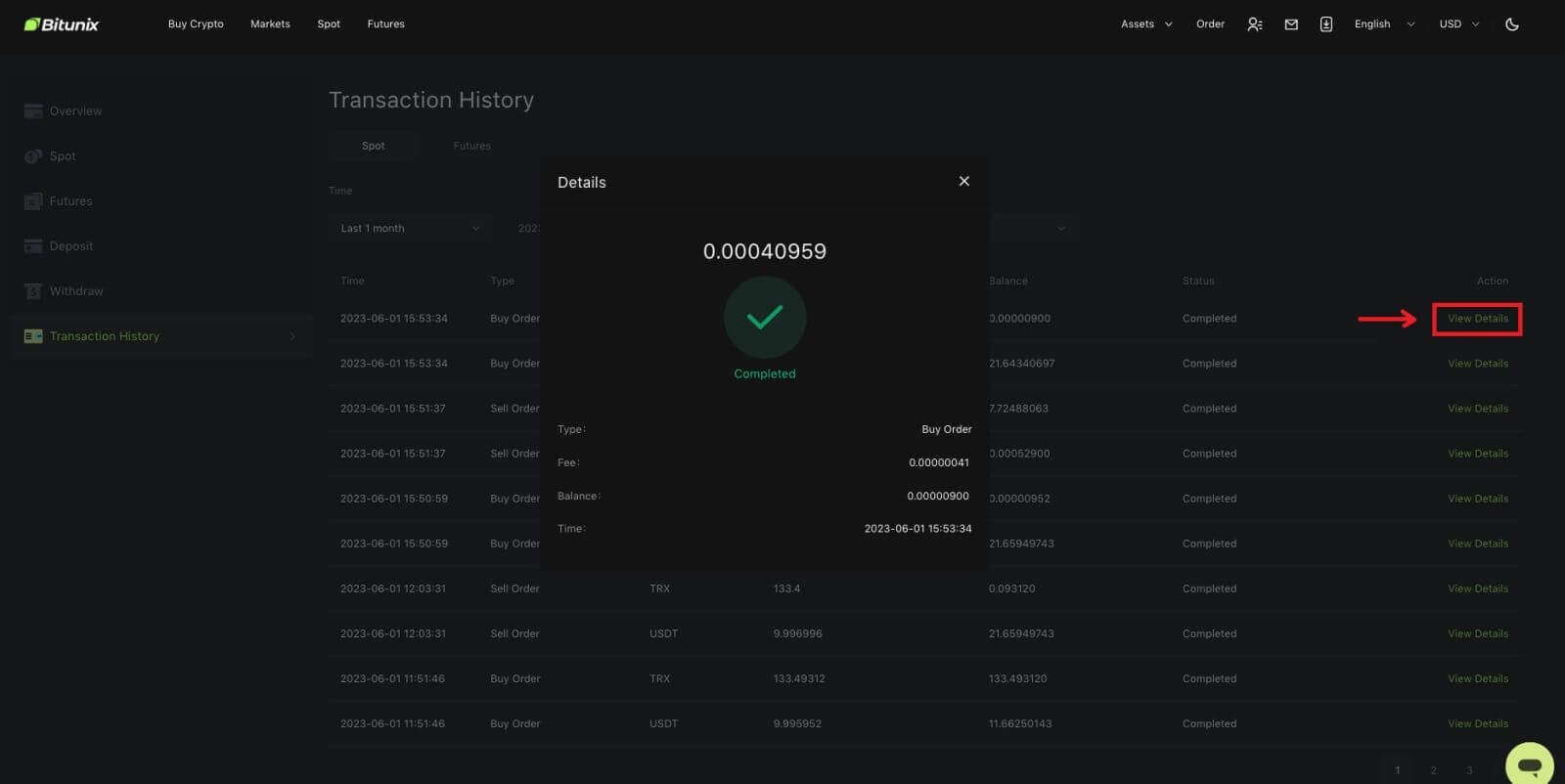Bitunix FAQ

Registering
What are the Bitunix Newcomers Benefits
Bitunix offers a series of exclusive newcomer tasks for newly registered users, including registration tasks, deposit tasks, trading tasks, and so on. By completing the tasks following the instructions, new users will be able to receive up to 5,500 USDT worth of benefits.
How to check newcomers’ tasks and benefits
Open the Bitunix website and click Welcome bonus on the top of the navigation bar, then check your task status.
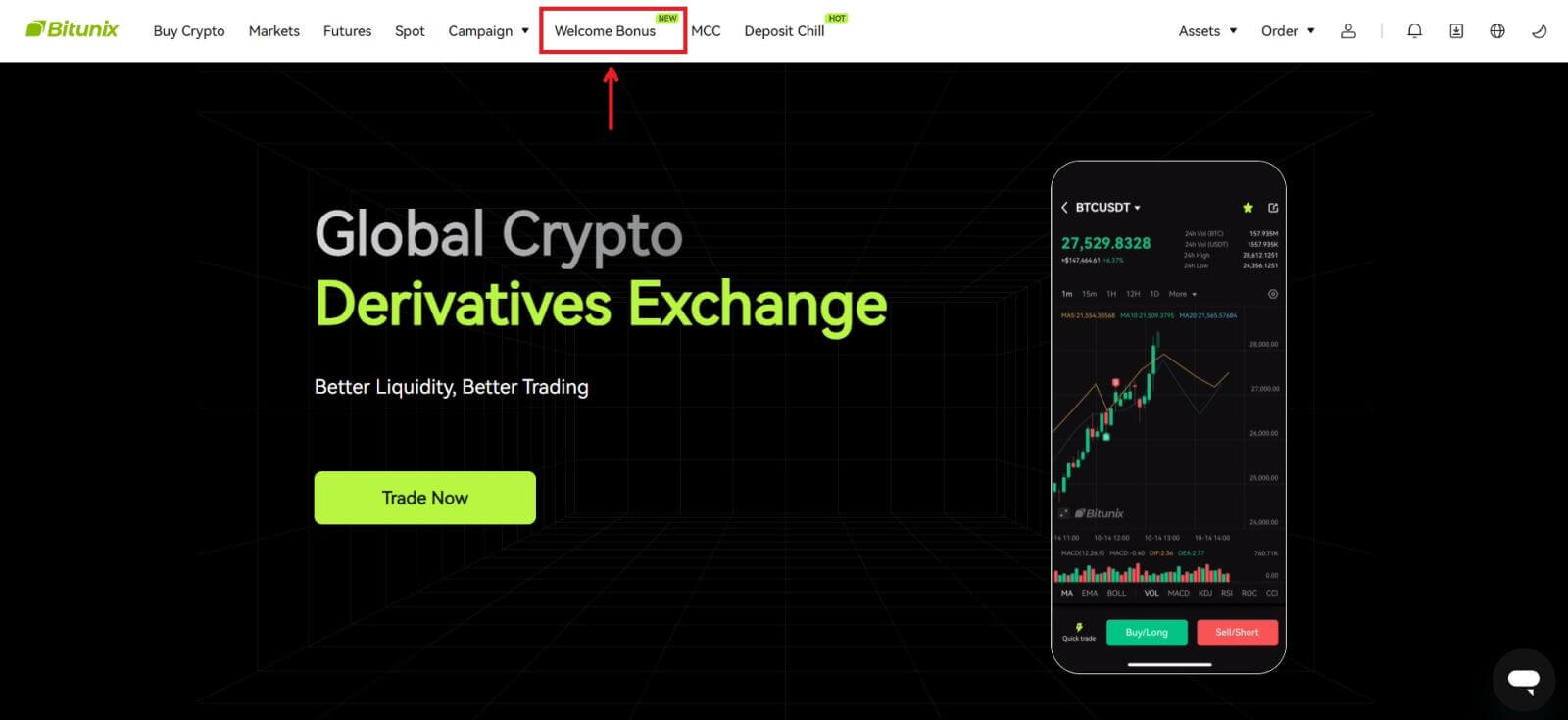 Mystery box tasks
Mystery box tasks
These include complete registration, complete deposit, complete real name verification and complete trading.
Mystery box rewards: include USDT, ETH, BTC, futures bonus, etc.
To open a mystery box: Click on Open mystery box to participate in the sweepstakes. To open a mystery box, you need to earn an entry first. The more tasks you complete, the more entries you will receive to open the box.
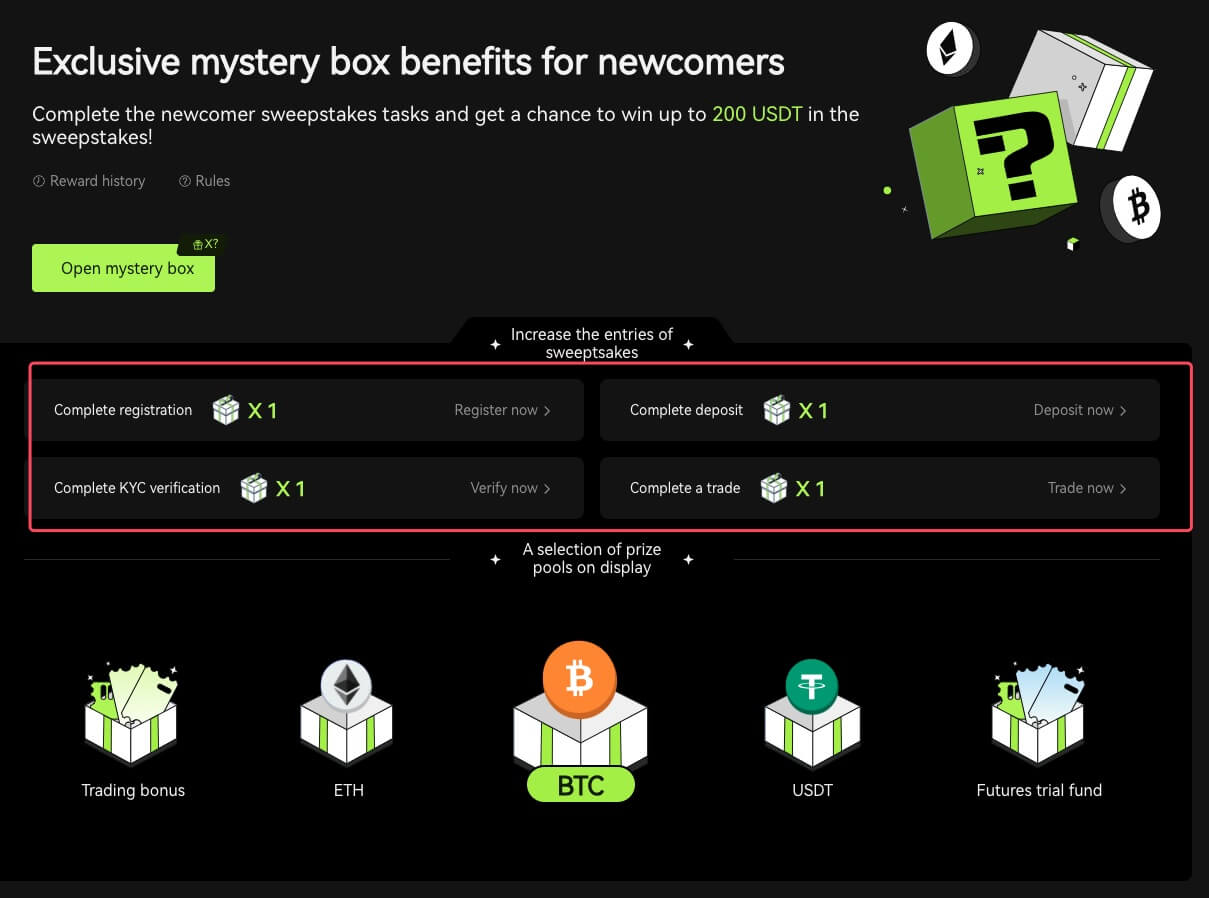 Newcomer trading task:
Newcomer trading task:
After completing the registration and futures trading, the system will automatically calculate the accumulated futures trading volume. The higher the cumulative futures trading volume, the more futures bonus you can get.
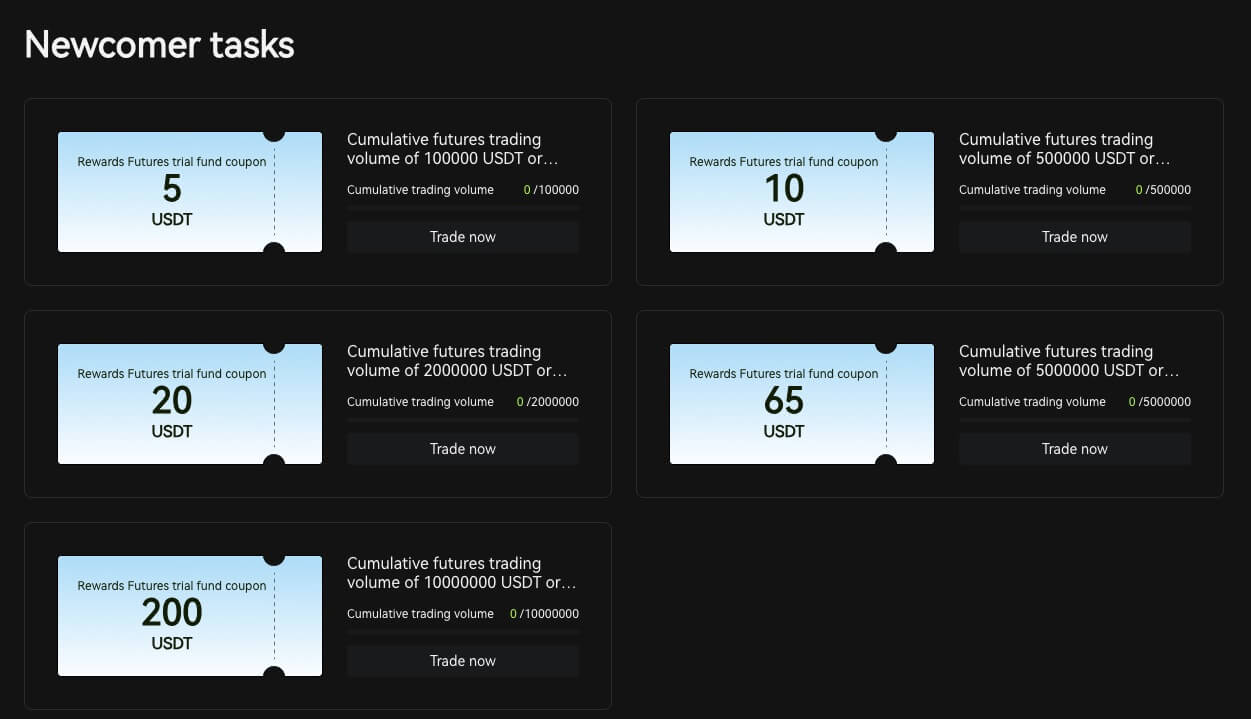
Why Can’t I Receive SMS Verification Codes
If you are unable to enable SMS Authentication, please check our Global SMS coverage list to see if your location is covered. If your location is not shown, please use Google Authentication as your primary two-factor authentication instead.
If you’ve activated SMS Authentication or live in a nation or region covered by our Global SMS coverage list but are still unable to receive SMS codes, please take the following steps:
1. Check that your phone has a strong network signal.
2. Disable any anti-virus, firewall, and/or call blocker software on your mobile phone that may be blocking our SMS Codes number.
3. Restart your smartphone.
4. Instead, use voice verification.
The phone number was already taken when I tried to link my phone number to my account. Why?
One phone number can only be linked to one account or used as a username. If the said phone number is not linked to your own Bitunix account, we recommend that you link another phone number that is also yours to your account. If the said phone number is linked to your own Bitunix account, you need to unlink it from that account first.
How to Change My Email
After users set up email address, if users lose access to their old email address or. want to change a new email address, Bitunix allows users to change their email address.
1. After logging into your account, select "Security" under the user icon on the top right.
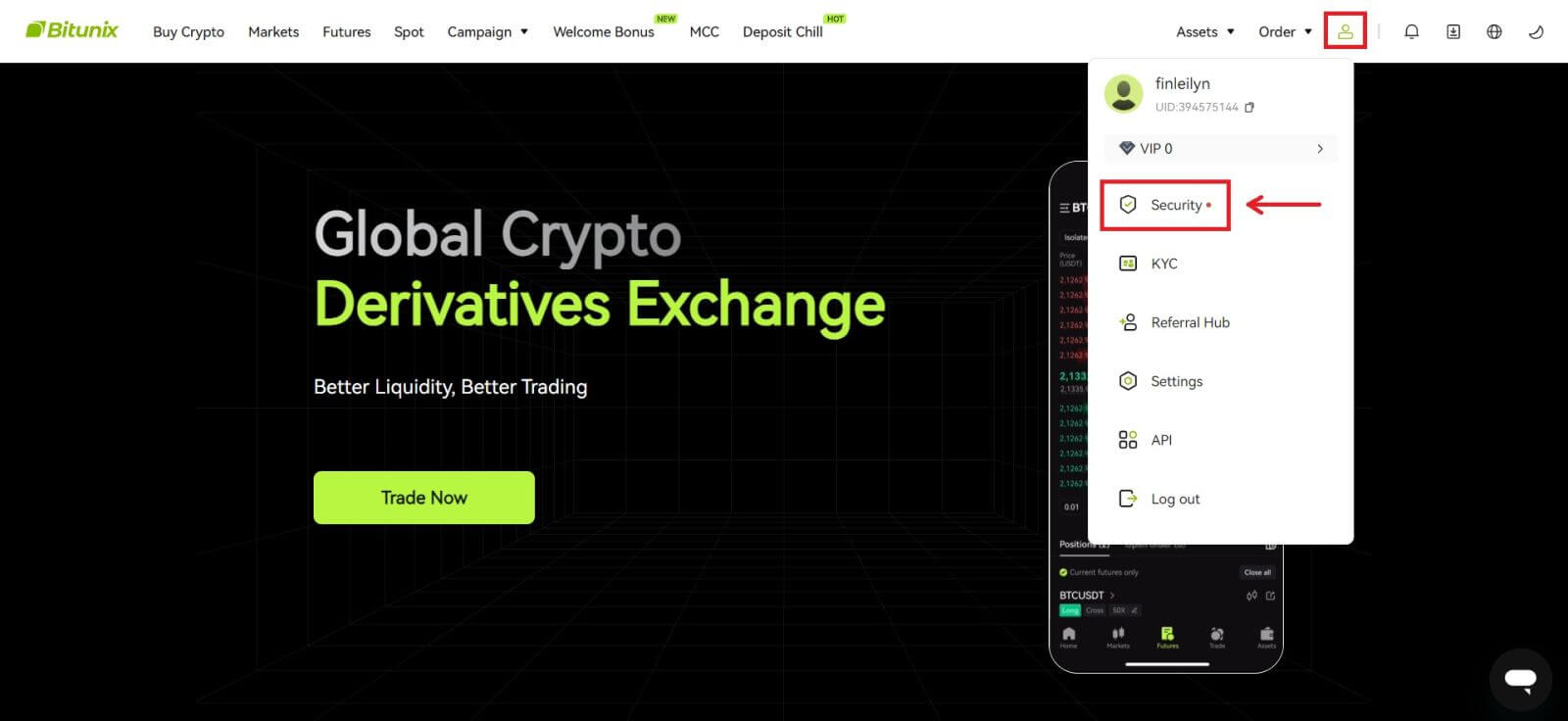 2. Click [Change] next to the "Email Verification Code".
2. Click [Change] next to the "Email Verification Code".
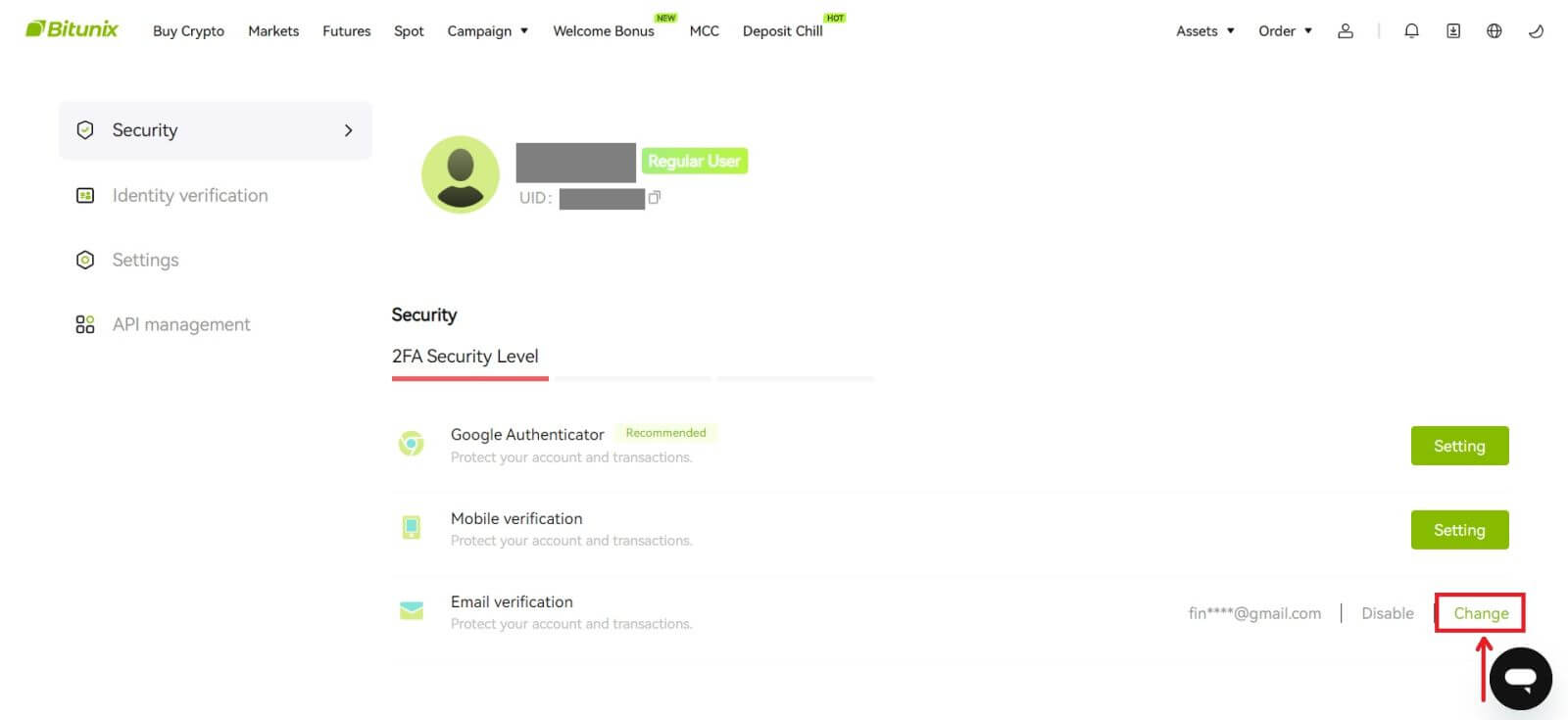 3. Enter the new email address. Click [Get Code] under Security verification. Enter the other 6-digit code sent to the old email address. If users have set up Google Authenticator, users are also required to enter the 6-digit google authenticator code.
3. Enter the new email address. Click [Get Code] under Security verification. Enter the other 6-digit code sent to the old email address. If users have set up Google Authenticator, users are also required to enter the 6-digit google authenticator code.
Click [Submit] to complete.
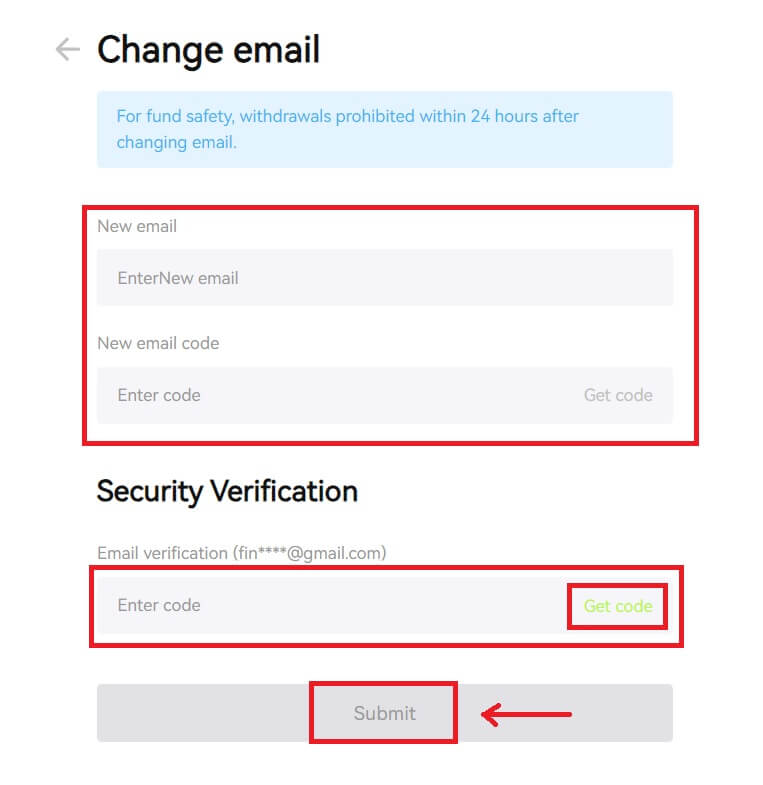
Verifying
Why should I get my account identity verified?
Users are required to verify their identity at Bitunix by going through our KYC process. Once your account is verified, users can apply to raise the withdrawal limit for a specific coin if the current limit cannot satisfy their needs.
With a verified account, users can also enjoy a faster and more smooth deposit and withdrawal experience. Getting the account verified is also an important step to enhance the security of your account.
What are the KYC Tiers and Benefits
KYC policy (Know Your Customer Well) is an enhanced scrutiny of account holders and is the institutional basis for anti-money laundering used to prevent corruption, and is a series of procedures by which financial institutions and cryptocurrency exchanges verify the identity of their customers as required. bitunix uses KYC to identify customers and analyze their risk profile. This certification process helps prevent money laundering and the financing of illegal activities, while KYC certification is also required for users to increase their BTC withdrawal limits.
The following table lists the withdrawal limits at different KYC levels.
| KYC Tier | KYC 0 (No KYC) | KYC Tier 1 | KYC Tier 2 (Advanced KYC) |
| Daily Withdrawal Limit* | ≦500,000 USDT | ≦2,000,000 USDT | ≦5,000,000 USDT |
| Monthly Withdrawal Limit** | - | - | - |
*Daily withdrawal limit updated every 00:00AM UTC
**Monthly Withdrawal Limit = Daily Withdrawal Limit * 30 days
Common Reasons and Solutions for KYC Verification Failures
The following are common reasons and solutions for KYC verification failures:
| Rejected Reason | Possible Scenario | Solutions Tips |
| Invalid ID | 1. The system has detected that your full name/date of birth on the profile is incorrect, missing or unreadable. 2. The uploaded document does not contain your face photo or the photo of your face is not clear. 3. The uploaded Passport does not contain your signature. |
1. Your Full name, Date of Birth, and Validity date need to be shown clearly and readable. 2. Your facial features need to be clearly displayed. 3. If you are uploading a Passport image, please make sure the passport has your signature. Accepted Proof of Identity Documents include: Passport, National Identity Card, Residence Permit, Driving License; Unaccepted Proof of Identity Documents include: Student Visa, Working Visa, Travel Visa |
| Invalid document photo | 1. The quality of uploaded documents may be blurred, cropped or you have masked your identity information. 2. Uploaded irrelevant photos of identity documents or proof of address. |
1. Your Full name, Date of Birth, and Validity date need to be readable and make sure that all the corners of the document are shown clearly. 2. Please reupload any acceptable identity documents such as your Passport, National identity card, or Driving license. |
| Invalid proof of address | 1. The proof of address provided is not within the last three months. 2. The proof of address provided shows another person’s name instead of your name. 3. An unacceptable document for proof of address submitted. |
1. The proof of address must be dated/issued within the last three months (documents older than three months will be rejected). 2. Your name must be clearly shown on the documents. 3. It cannot be the same document as Proof of Identity. Accepted Proof of Address Documents include:Utility bills Official bank statementsResidential proof issued by the governmentInternet/cable TV/house phone line billsTax returns/Council tax bills Unaccepted Proof of Address Documents include: ID card, Driver’s license, Passport, Mobile phone statement, Tenancy agreement, Insurance document, Medical bills, Bank transaction slip, Bank or company referral letter, Handwritten invoice, Receipt for purchases, Border passes |
| Screenshot / Not original document | 1. The system detects a screenshot, scan copy, or printed document that are not acceptable. 2. The system detects a paper copy instead of the original document. 3. The system detects black and white photos of documents. |
1. Please make sure the uploaded document is the original file/PDF format. 2. Please make sure the photo uploaded has not been edited with image processing softwares (Photoshop, etc) and it is not a screenshot. 3. Please upload a colored document/photo. |
| Missing document page | Some pages from uploaded documents are missing. | Please upload a new photo of the document with all four corners visible and a new photo of the document (front and back sides). Please ensure that the document page with important details is included. |
| Damaged document | The quality of the uploaded document is poor or damaged. | Make sure that the entire document is visible or readable; not damaged and there is no glare on the photo. |
| Expired document | The date on the uploaded identity document is expired. | Make sure that the identity document is still within the validity date and not yet expired. |
| Unrecognized language | The document is uploaded in unsupported languages such as Arabic, Sinhala, etc. | Please upload another document with Latin characters or your international passport. |
Depositing
What if I deposit at the wrong address?
Assets will be directly credited to the recipient address once the transaction is confirmed on the blockchain network. If you deposit into an outsider wallet address, or deposit via the wrong network, Bitunix will be unable to provide any further assistance.
Funds are not credited after deposit, what should I do?
There are 3 steps a blockchain transaction must go through: request - validation - funds credited
1. Request: if the withdrawal status on the sending side says "completed" or "succeeded", it means the transaction has been processed, and is sent to the blockchain network for validation. However, it doesn’t mean that the funds have successfully been credited to your wallet on Bitunix.
2. Validation: It takes time for the blockchain to validate each transaction. The funds will only be sent to the recipient platform after the token’s required confirmations are reached. Please patiently wait for the process.
3.Funds credited: Only when the blockchain validates the transaction and the required minimum confirmations are reached, will the funds arrive at the recipient address.
Forgot to fill in a tag or a memo
When withdrawing currencies like XRP and EOS, users must fill in a tag or memo in addition to the recipient address. If the tag or memo is missing or incorrect, the currencies may be withdrawn but will probably not arrive at the recipient address. In this case, you need to submit a ticket, a correct tag or memo, TXID in text format, and screenshots of the transaction on the sender platform. When the provided information is verified, the funds will be manually credited to your account.
Deposit a token that’s unsupported on Bitunix
If you have deposited unsupported tokens on Bitunix, please submit a request and provide the following information: Your Bitunix account email and UID
Token name
Deposit amount
Corresponding TxID
The wallet address you deposit to
Withdrawing
I put in the wrong withdrawal address
If the address rules are met, but the address is wrong (someone else’s address or a non-existent address), the withdrawal record will show "Completed". The withdrawn assets will be credited to the corresponding wallet in the withdrawal address. Due to the irreversibility of blockchain, we cannot help you to retrieve the assets after successful withdrawal, and you need to contact the address recipient to negotiate.
How to withdraw tokens that are delisted?
Usually, Bitunix will make an announcement about delisting certain tokens. Even after delisting, Bitunix will still provide withdrawal service for a certain amount of time, usually 3 months. Please submit a request if you are trying to withdraw such tokens after the withdrawal service has ended.
The withdrawn tokens are not supported by the recipient’s platform
Bitunix only confirms whether the address format is correct, but cannot guarantee whether the recipient’s address supports the withdrawn currency. For solutions, you need to communicate with the recipient’s platform. If the recipient’s platform has agreed to return the funds, you can provide them with your Bitunix deposit address.
If they only agree to return the funds to the sender address, in which case the funds cannot be transferred directly to your Bitunix account, please contact the recipient to request the TxID of the transaction. Then submit a request on Bitunix with TxID, the communication record of you and the recipient’s platform, your Bitunix UID and your deposit address. Bitunix will help you transfer the funds into your account. If the recipient’s platform has other solutions which require our assistance, please submit a request or start a live chat with our customer service to inform us of the matter.
Why Is My Withdraw-able Amount Less Than My Actual Balance
There are usually 2 conditions where your withdraw-able amount will be less than your actual balance:
A. Unexecuted orders on the market: Assuming you have 10 ETH in your wallet, while you also have 1 ETH for the sell order on the market. In this case, there will be 1 ETH frozen, making it unavailable for withdrawal.
B. Insufficient confirmations for your deposit: Please check if there are any deposits, pending for more confirmations to reach the requirement on Bitunix, for these deposits need enough required confirmations so that the withdraw-able amount can match its actual balance.
Forgot to enter a tag or memo
Tokens such as XRP or EOS will require a tag or memo in addition to the recipient address. If users forget to enter a tag or memo, the tokens deposited will not be credited. Please submit a request by providing your account UID, the correct memo for deposit, TxID, screenshot of the transaction. The tokens will be credited once Bitunix verifies the transaction.
Trading
Limit Order
Users set the buying or selling price by themselves. The order will only be executed when the market price reaches the set price. If the market price does not reach the set price, the limit order will continue to wait for the transaction in the order book.
Market Order
Market order means that no buy price is set for the transaction, the system will complete the transaction based on the latest market price at the time the order is placed, and the user only needs to enter the total amount in USD wants to place. When selling at market price, user needs to enter the amount of the crypto to sell.
What is the candlestick chart?
A candlestick chart is a type of price chart used in technical analysis that displays the high, low, open, and closing prices of a security for a specific period. It is widely applicable to the technical analysis of stock, futures, precious metals, cryptocurrencies, etc.
The high, low, open, and closing prices are the four key data of a candlestick chart that show the overall price trend. Based on different time intervals, there are one-minute, one-hour, one-day, one-week, one-month, one-year candlestick charts and so on.
When the closing price is higher than the open price, the candlestick will be in red/white (supposing red for rise and green for fall, which can be different based on different customs), suggesting that the price is bullish; while the candlestick will be in green/black when the price comparison is the other way around, indicating a bearish price.
How to View Transaction History
1. Log in to your account on Bitunix website, click [Transaction History] under [Assets].
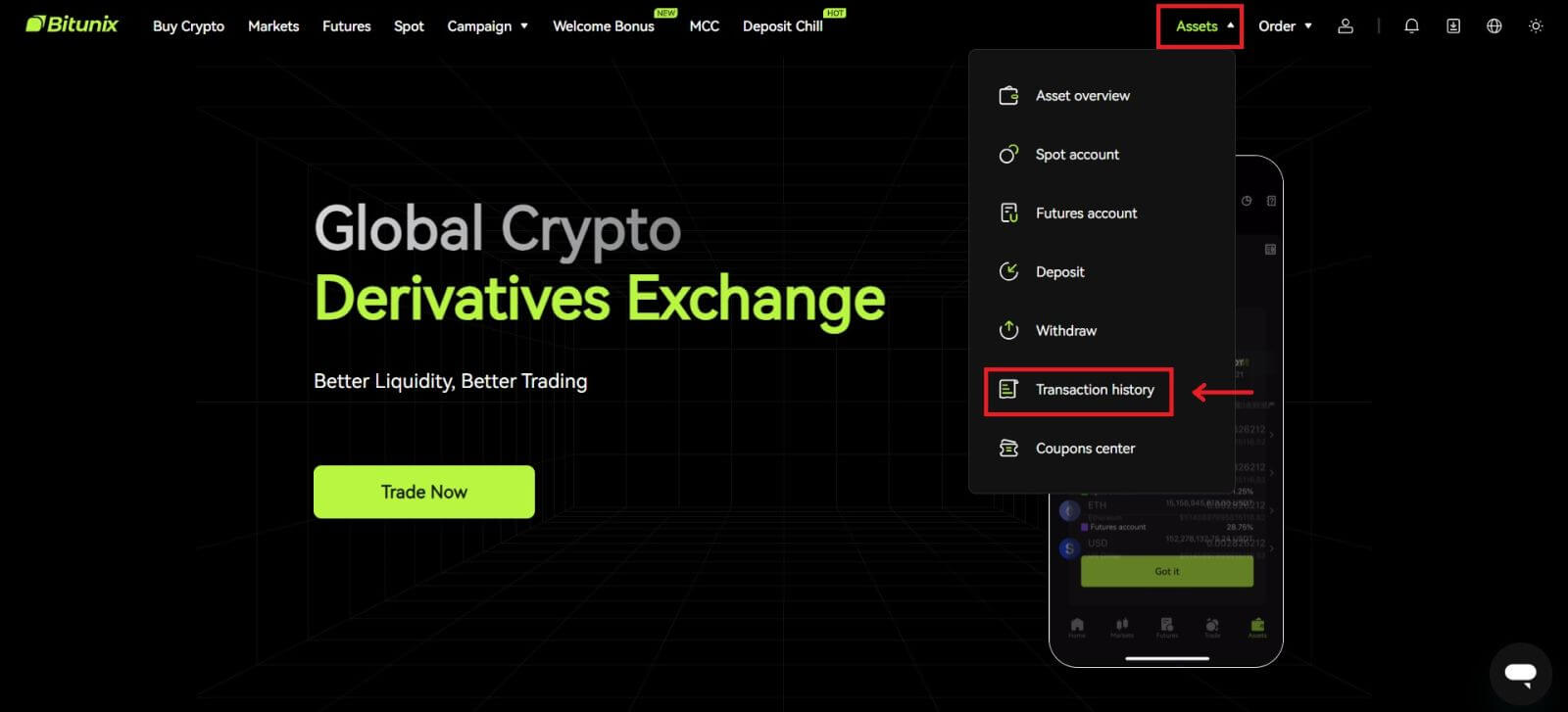 2. Click [Spot] to view transaction history for spot account.
2. Click [Spot] to view transaction history for spot account.
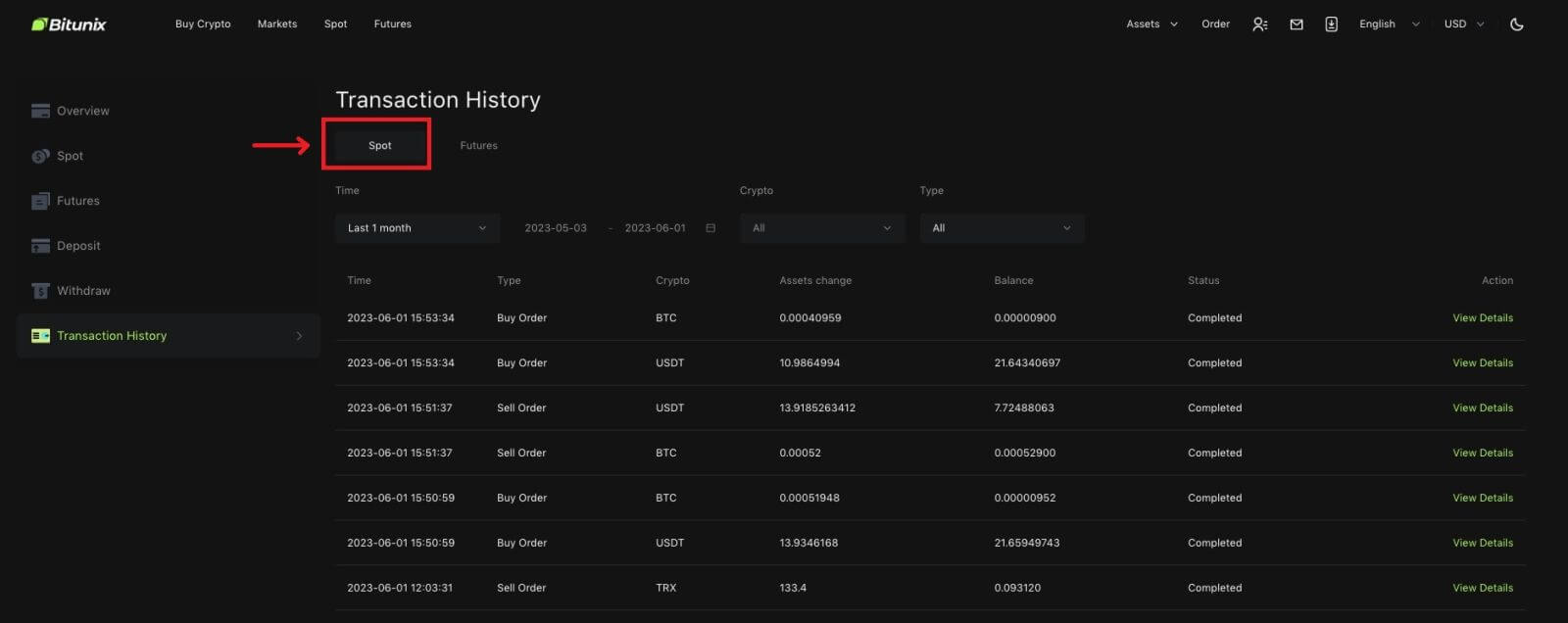 3. Users can select time, crypto and transaction type to filter.
3. Users can select time, crypto and transaction type to filter.
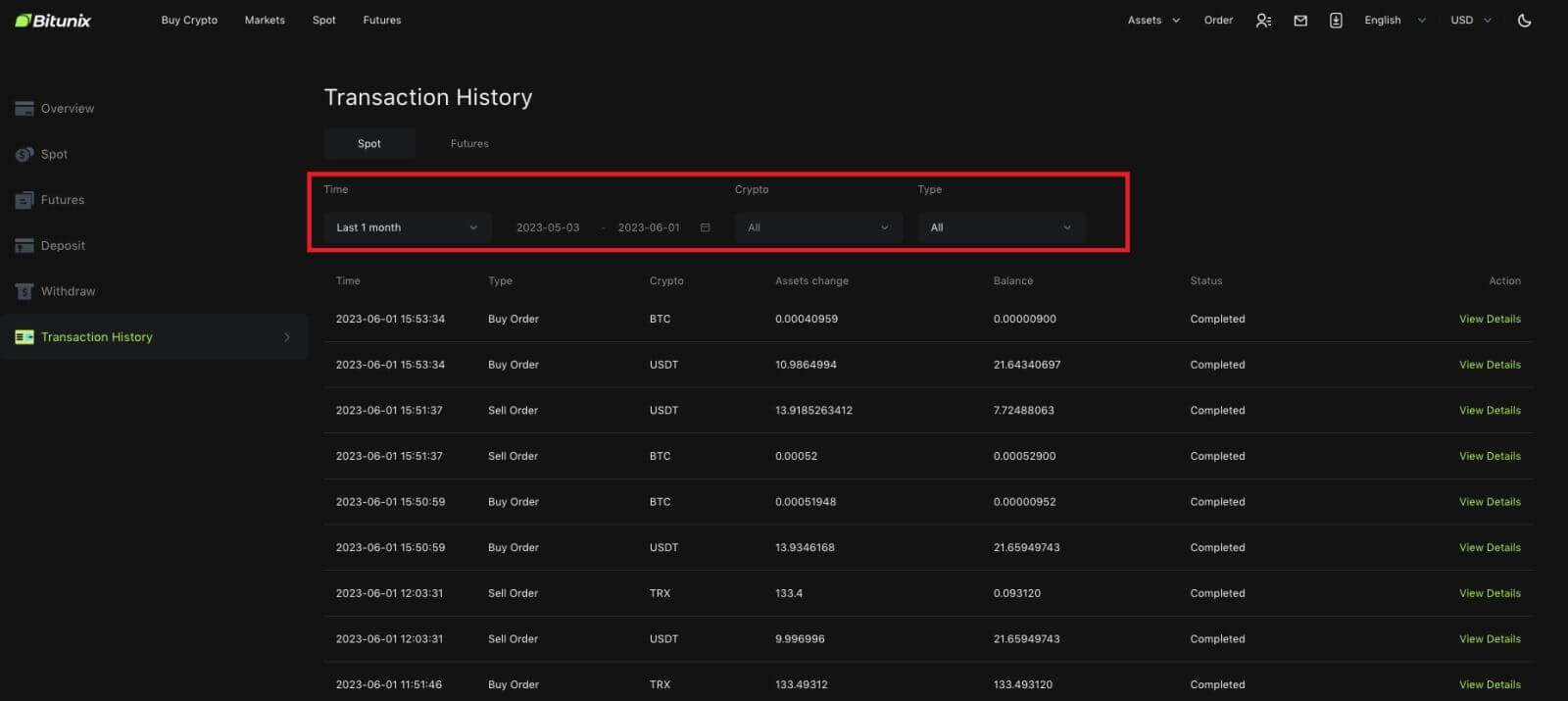 4. Click [View Details] to check the details of a specific transation.
4. Click [View Details] to check the details of a specific transation.