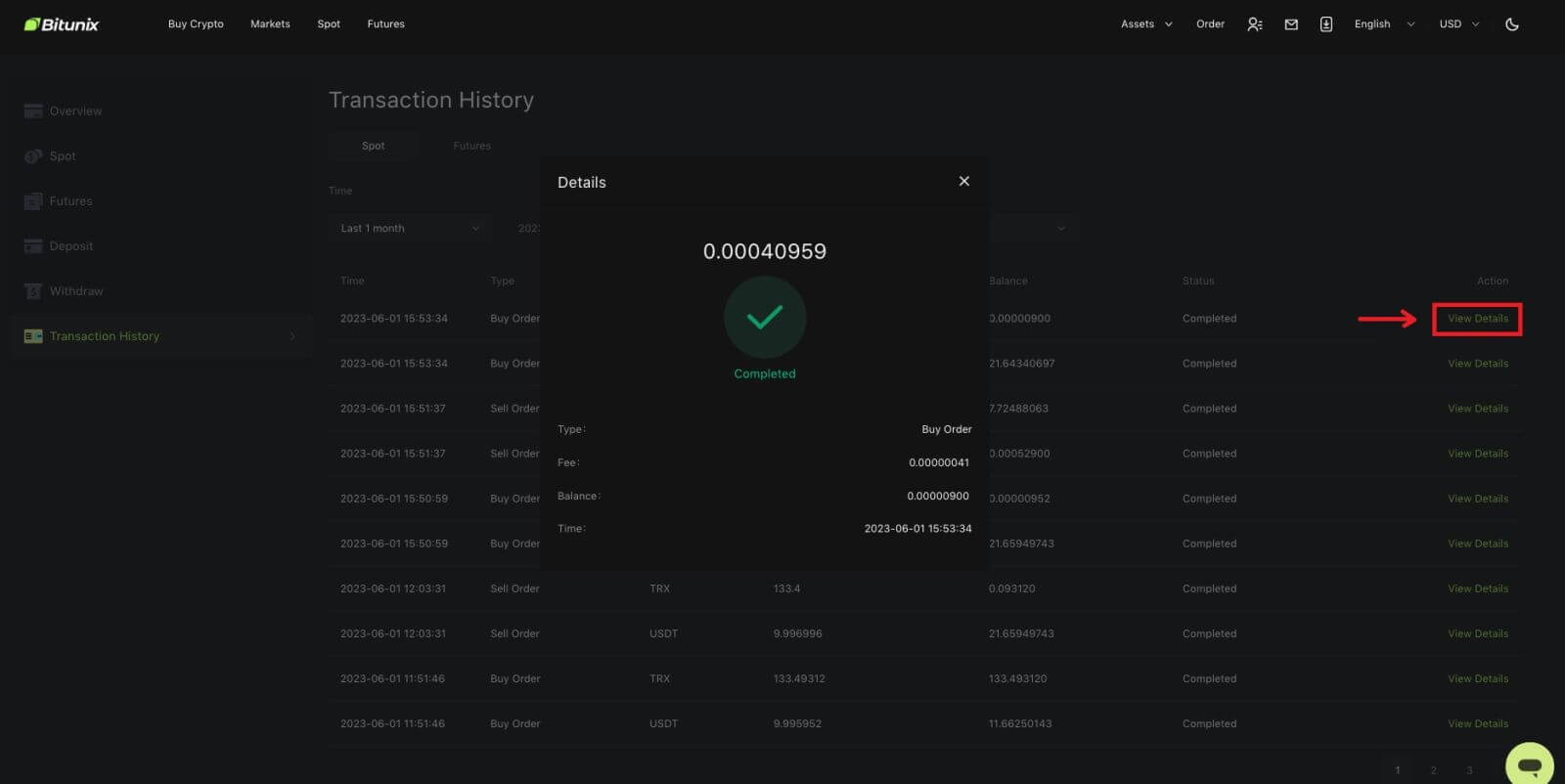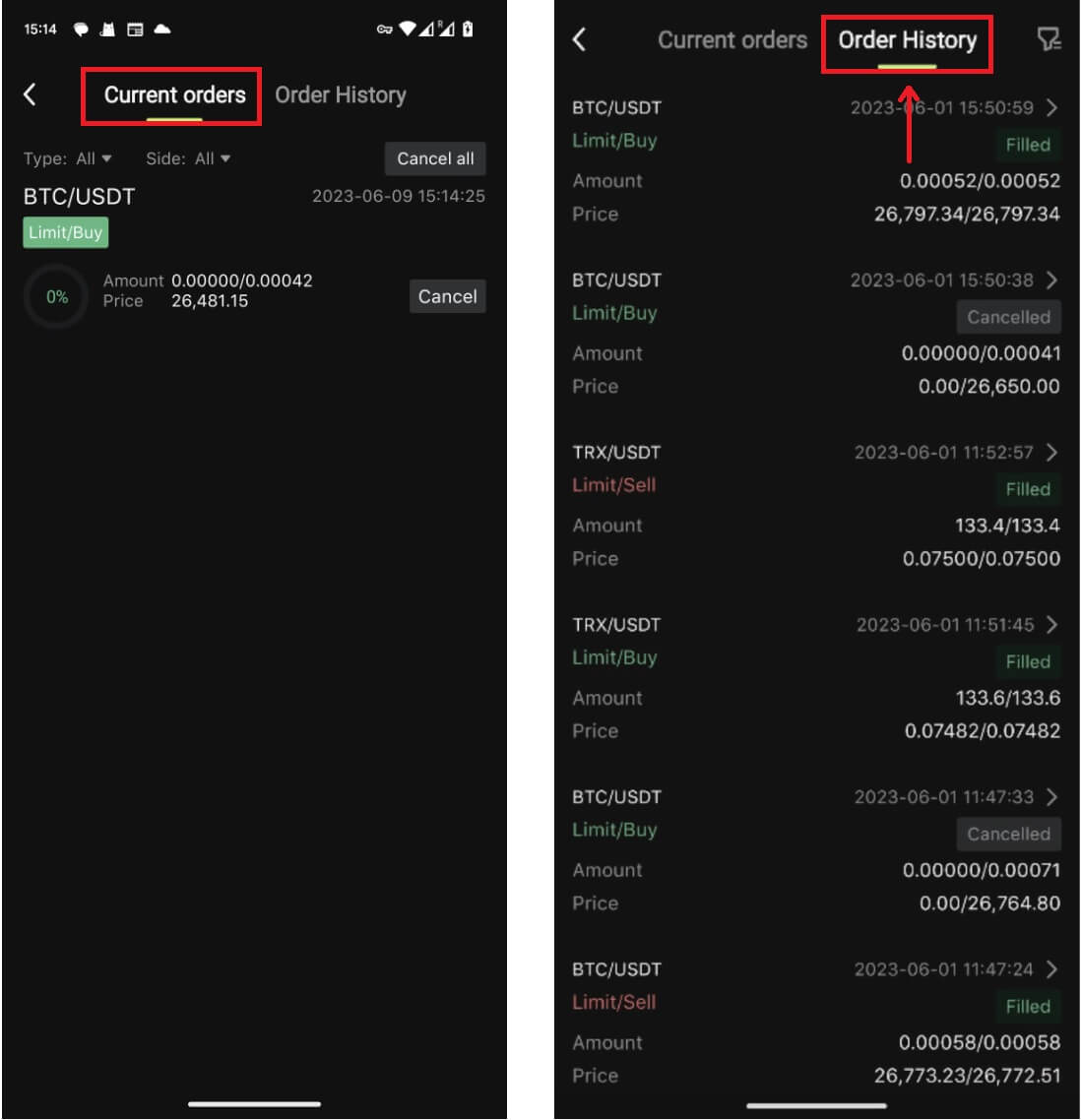How to Login and start Trading Crypto at Bitunix

How to Login Account in Bitunix
Login your Bitunix account
1. Go to Bitunix Website and click on [Log in].
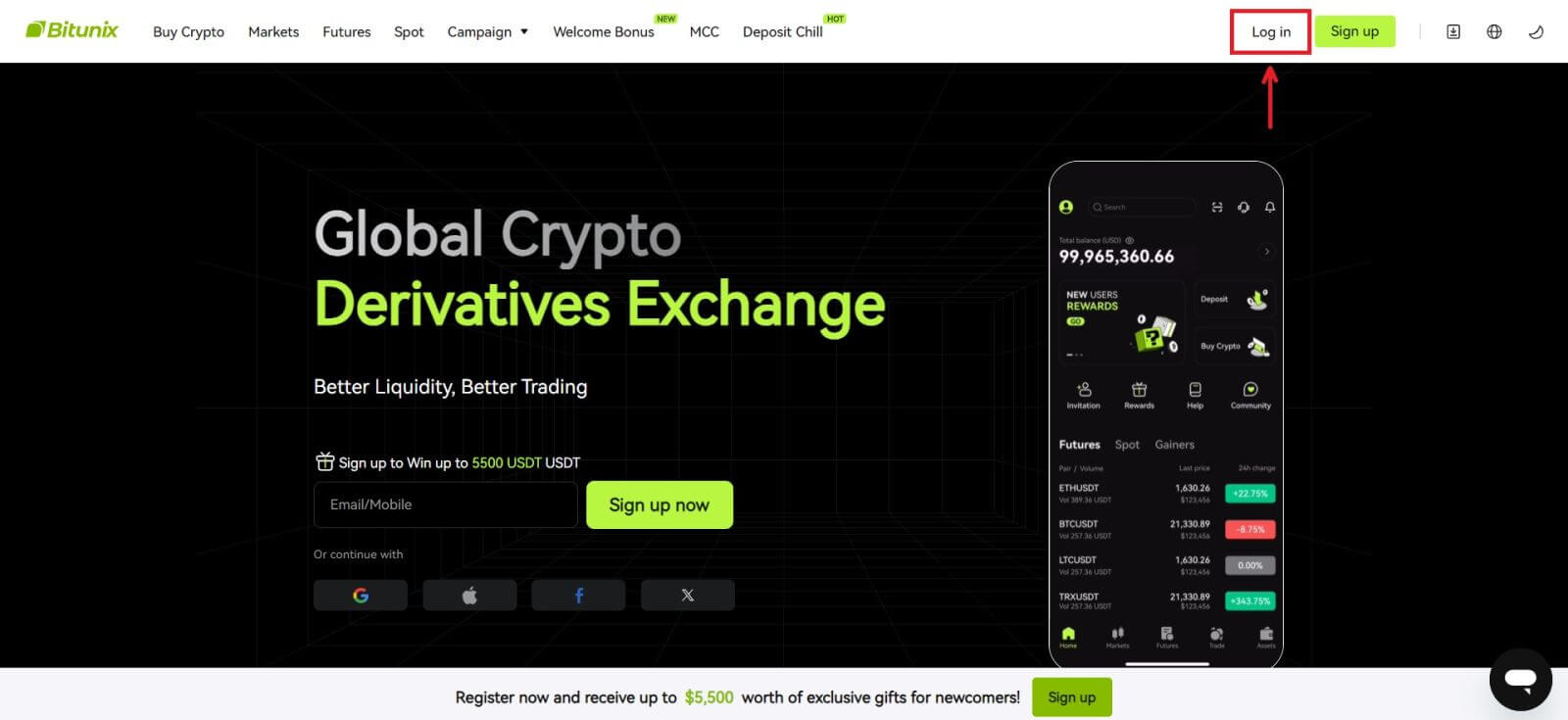 You can log in using your Email, Mobile, Google account, or Apple account (Facebook and X login are currently unavailable).
You can log in using your Email, Mobile, Google account, or Apple account (Facebook and X login are currently unavailable).
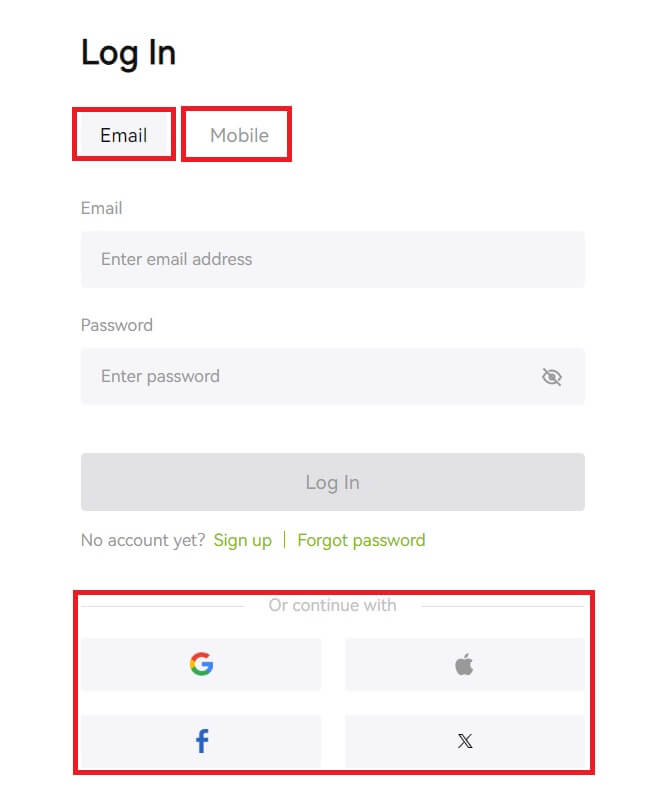 2. Enter your Email/Mobile and password. Then click [Log In].
2. Enter your Email/Mobile and password. Then click [Log In].
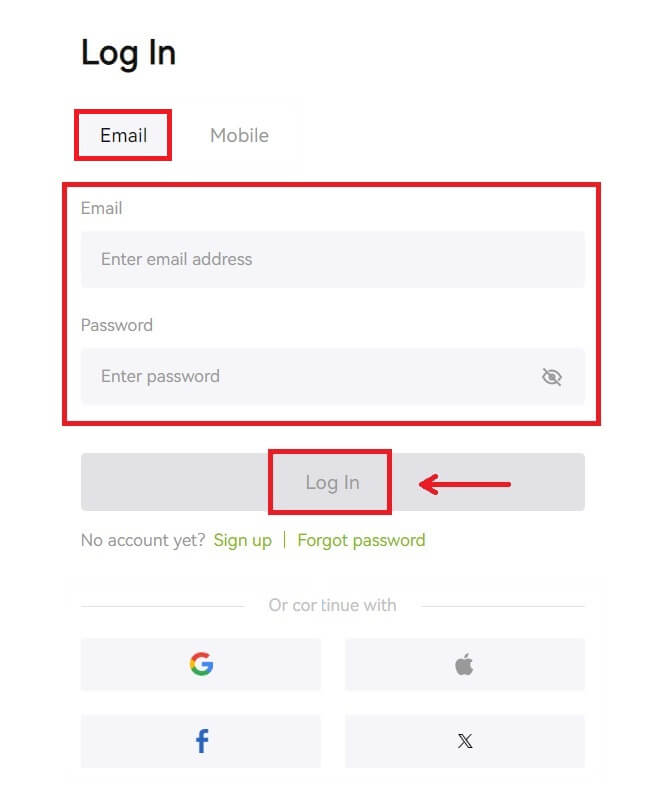
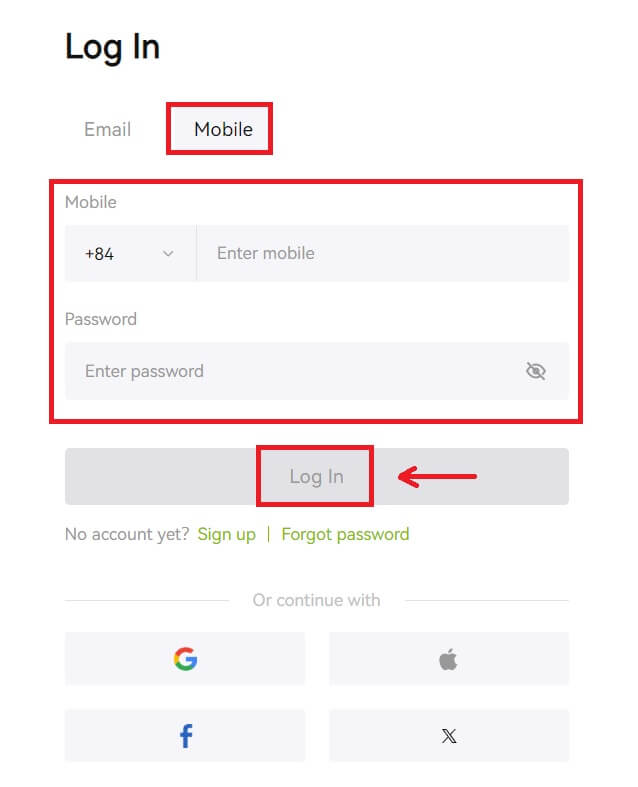 3. If you’ve set SMS verification or 2FA verification, you will be directed to the Verification Page to enter SMS verification code or 2FA verification code. Click [Get code] and put the code, then click [Submit].
3. If you’ve set SMS verification or 2FA verification, you will be directed to the Verification Page to enter SMS verification code or 2FA verification code. Click [Get code] and put the code, then click [Submit].
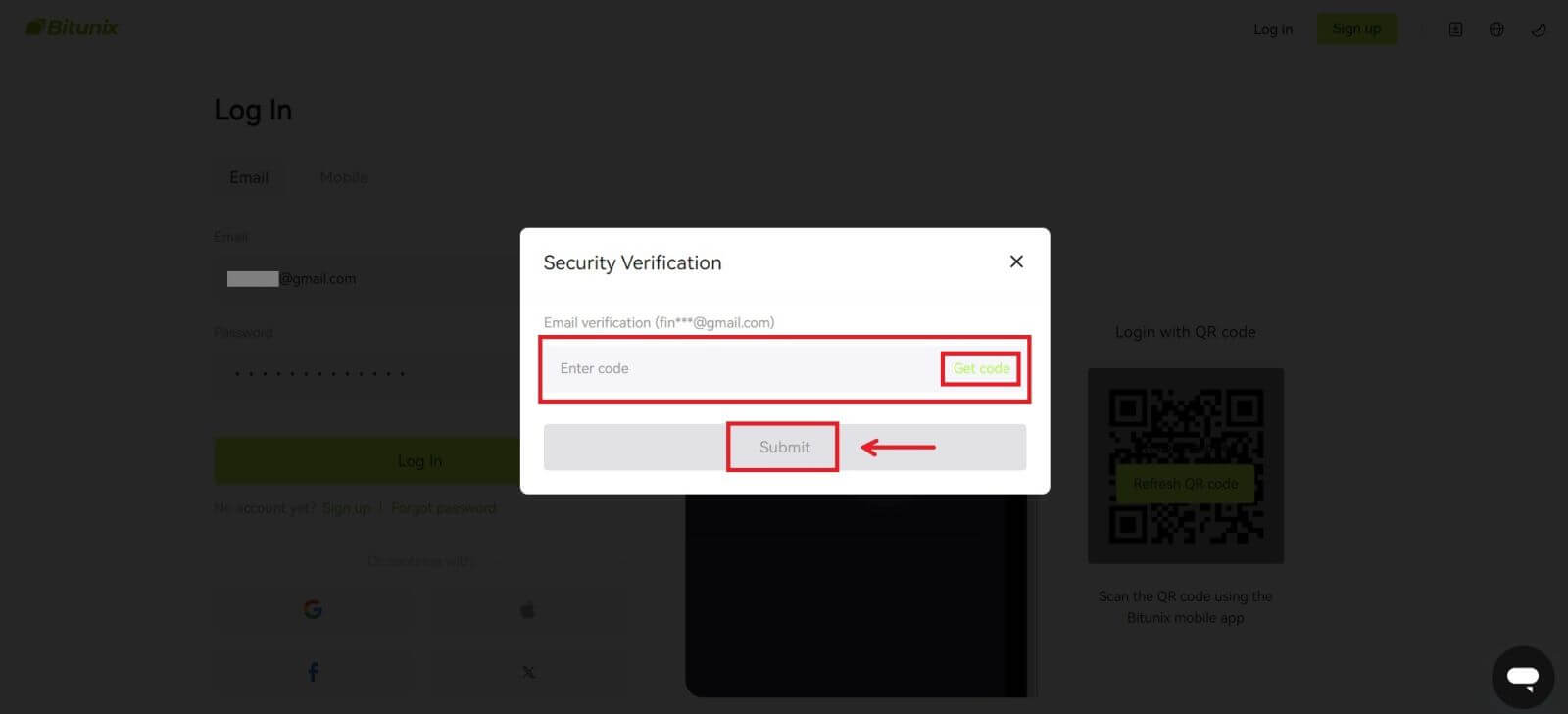 4. After entering the correct verification code, you can successfully use your Bitunix account to trade.
4. After entering the correct verification code, you can successfully use your Bitunix account to trade.
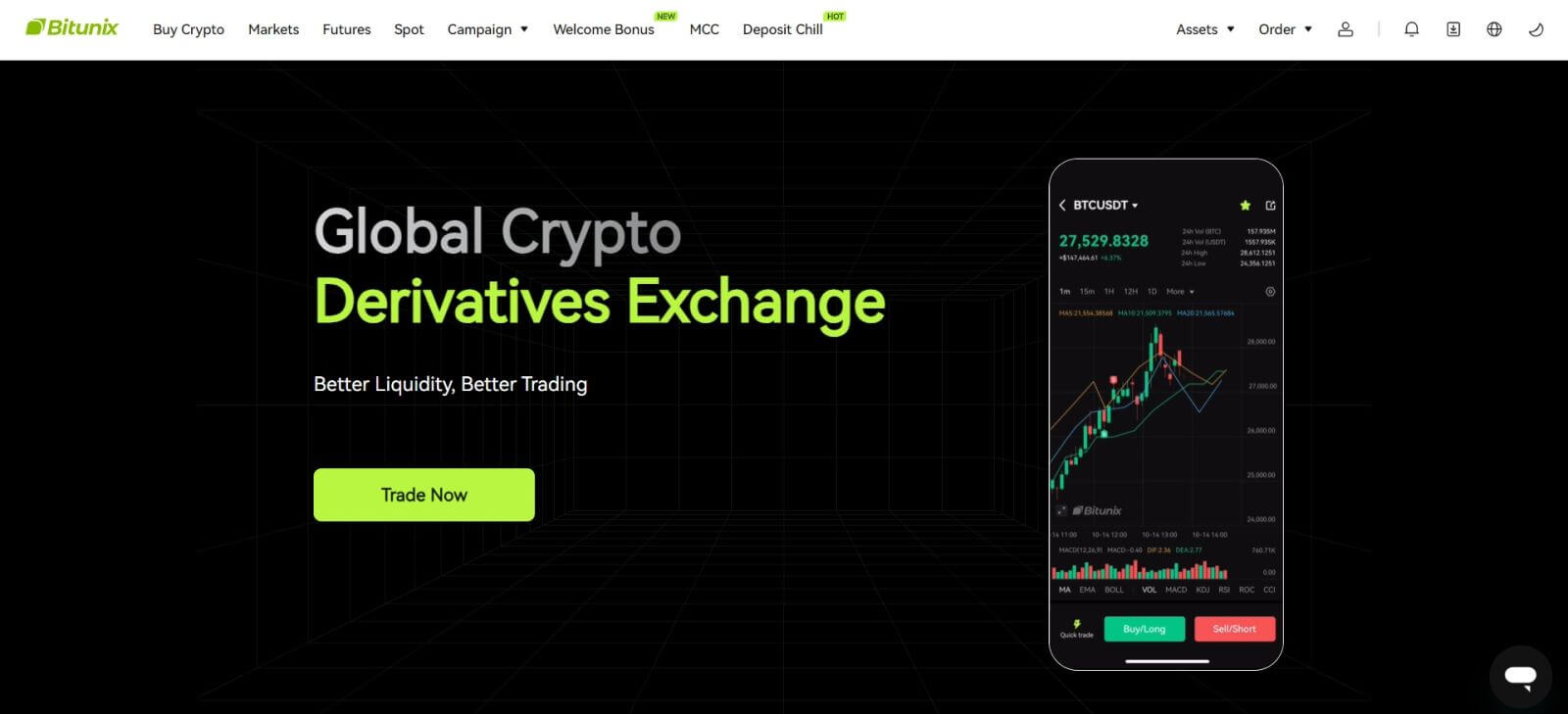
Login to Bitunix with your Google account
1. Go to the Bitunix website and click [Log In].
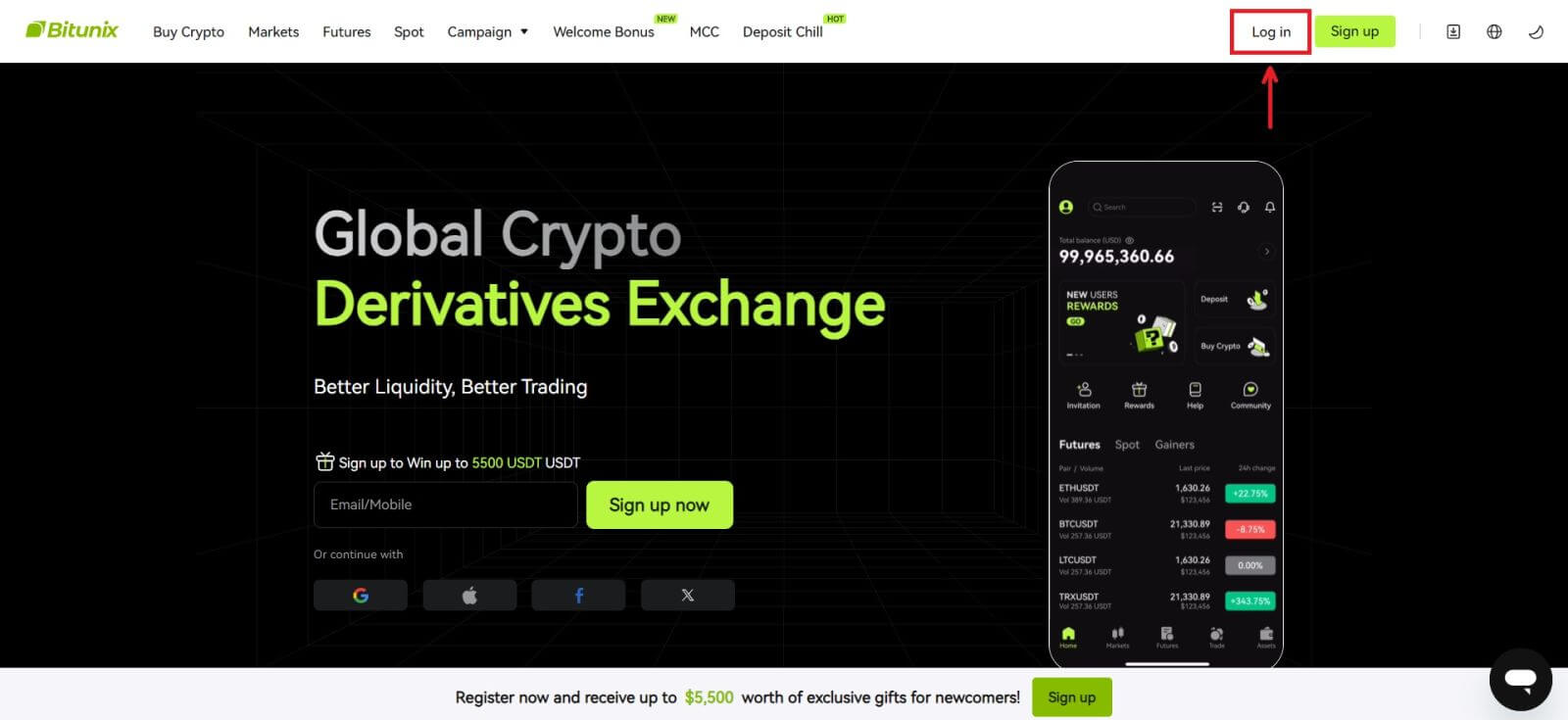 2. Select [Google].
2. Select [Google].
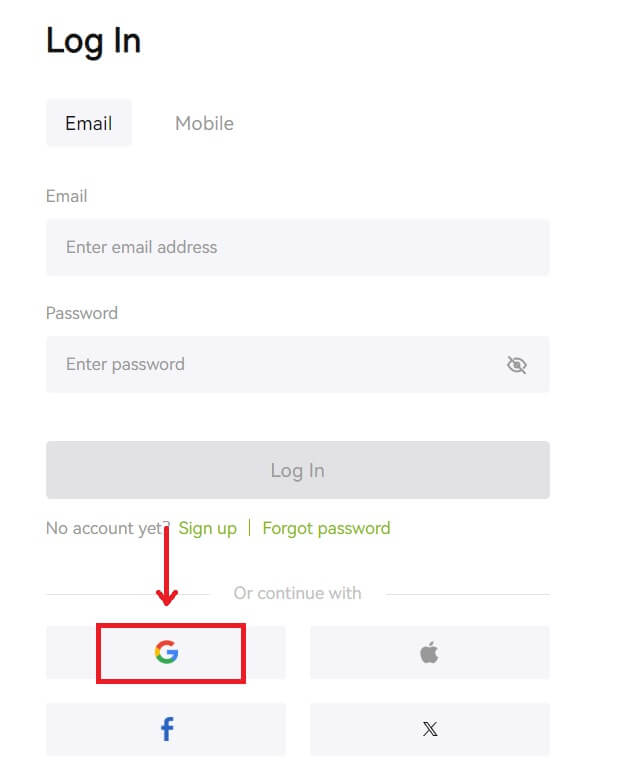 3. A pop-up window will appear, and you will be prompted to sign in to Bitunix using your Google account.
3. A pop-up window will appear, and you will be prompted to sign in to Bitunix using your Google account.
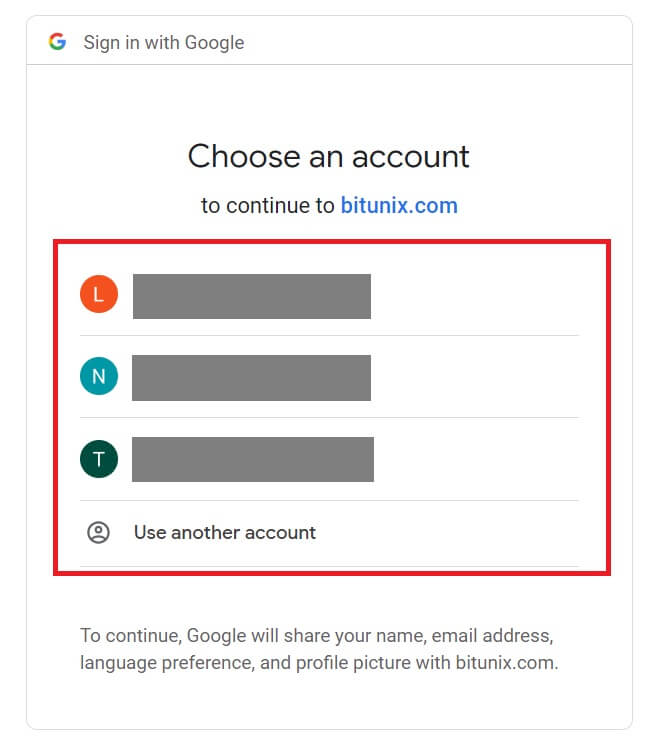 4. Enter your email and password. Then click [Next].
4. Enter your email and password. Then click [Next].
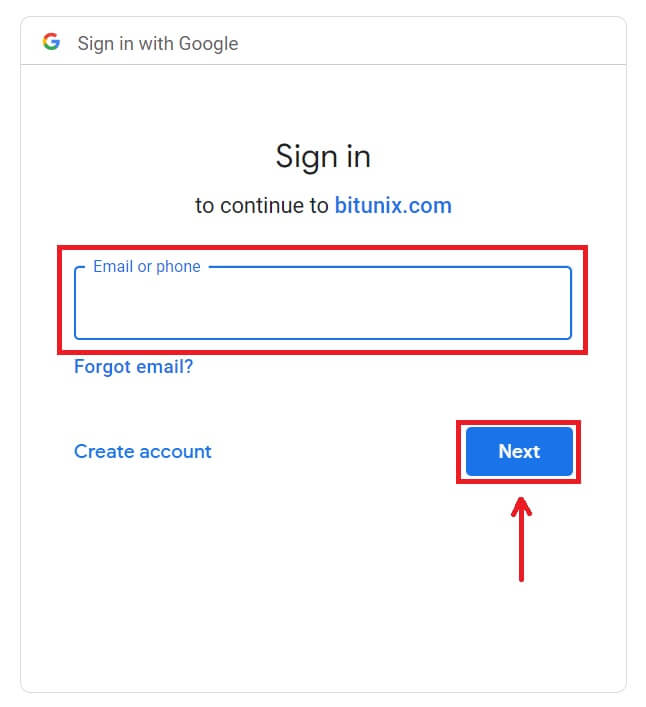
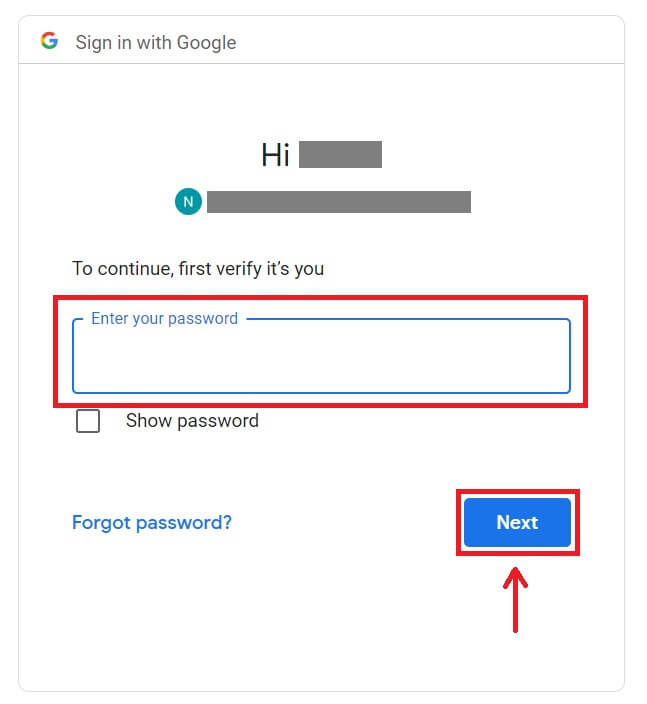 5. Click [Create a new Bitunix account].
5. Click [Create a new Bitunix account].
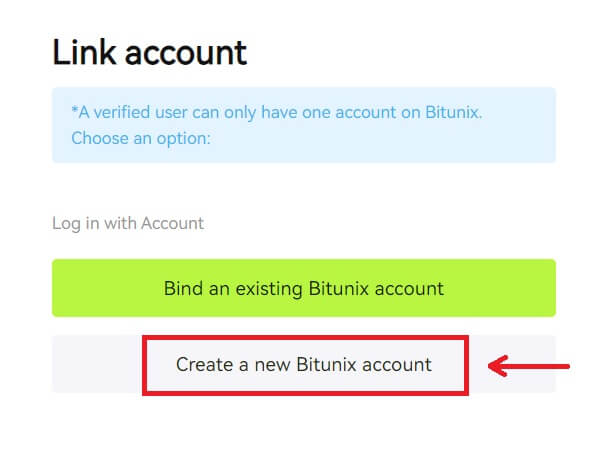 6. Fill in your information, Read and agree to the Terms of Service and Privacy Policy, then click [Sign up].
6. Fill in your information, Read and agree to the Terms of Service and Privacy Policy, then click [Sign up].
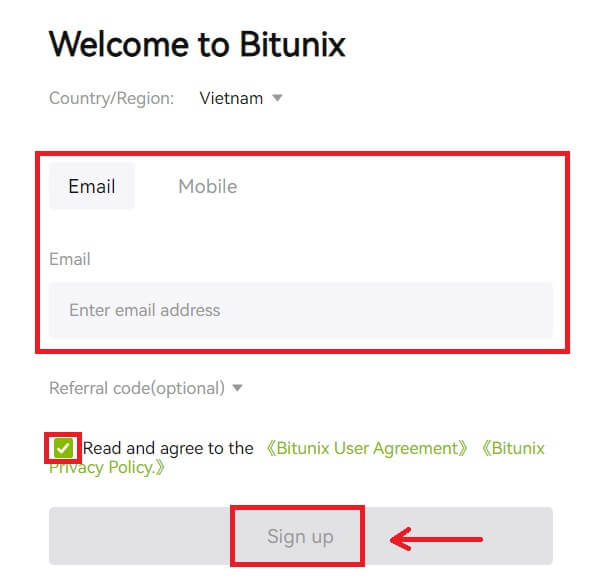 7. After signing in, you will be redirected to the Bitunix website.
7. After signing in, you will be redirected to the Bitunix website.
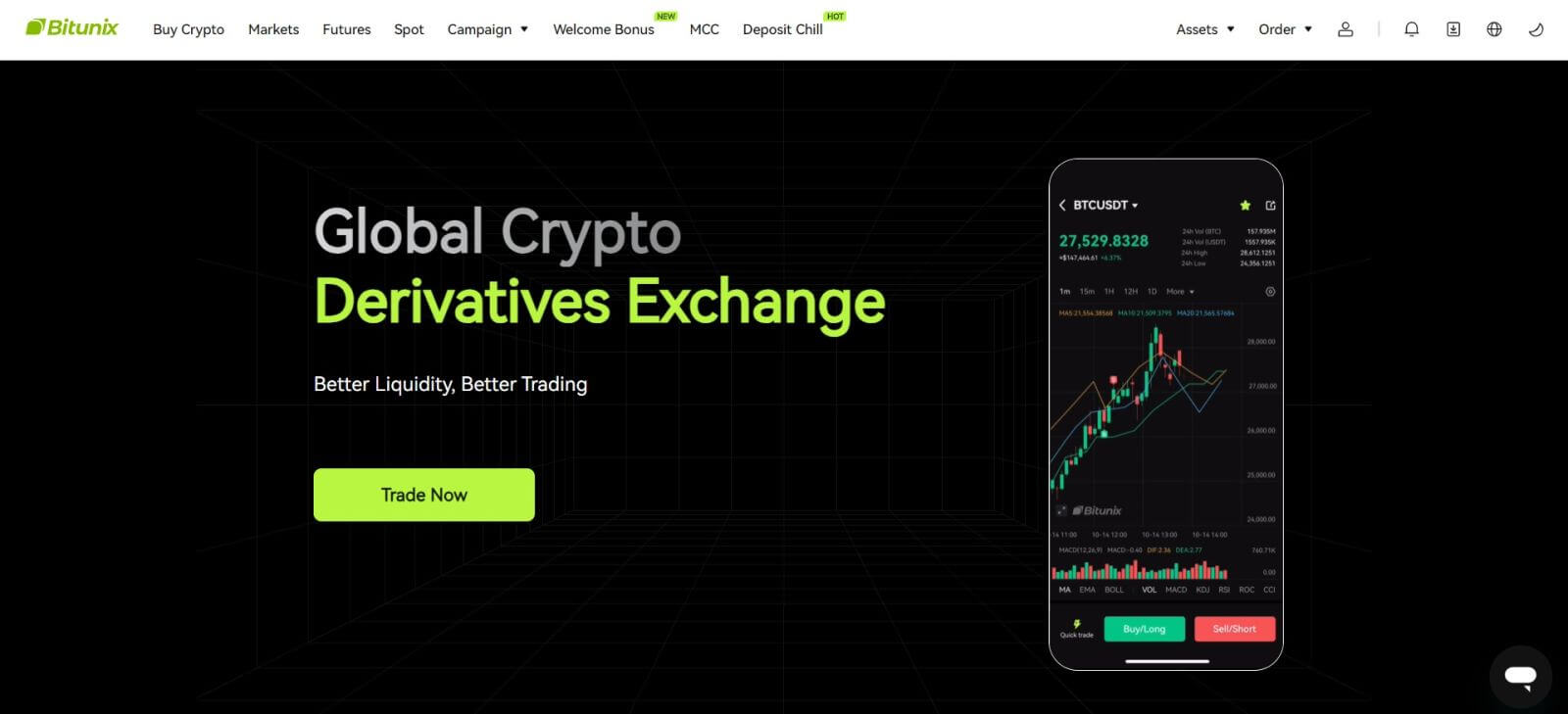
Login to Bitunix with your Apple account
With Bitunix, you also have an option to log into your account through Apple. To do that, you just need to:
1. Visit Bitunix and click [Log In].
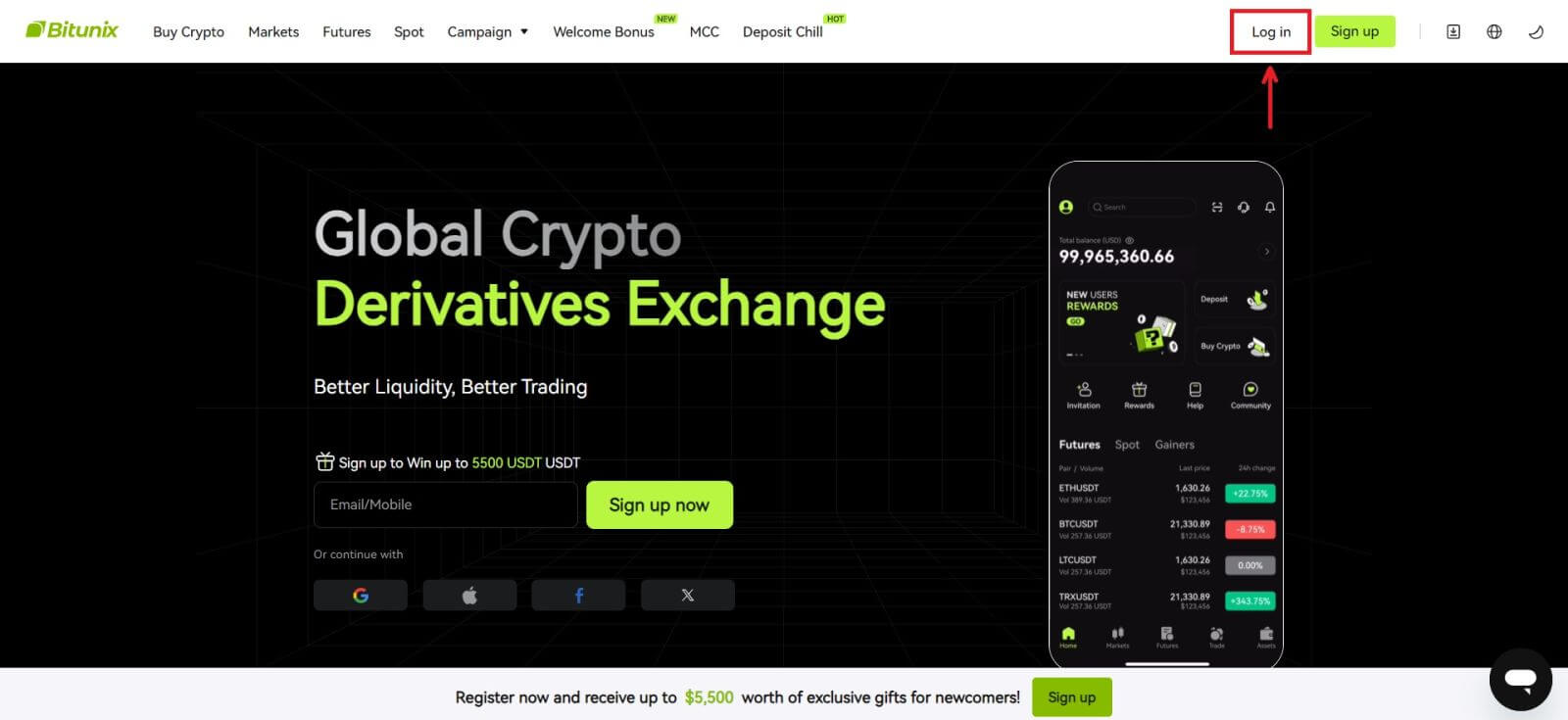 2. Click the [Apple] button.
2. Click the [Apple] button.
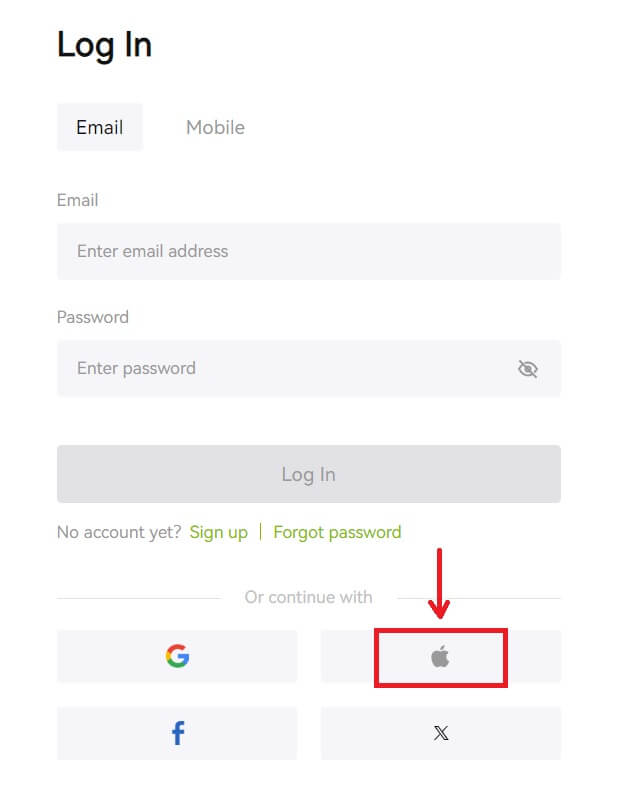 3. Enter your Apple ID and password to sign in to Bitunix.
3. Enter your Apple ID and password to sign in to Bitunix.
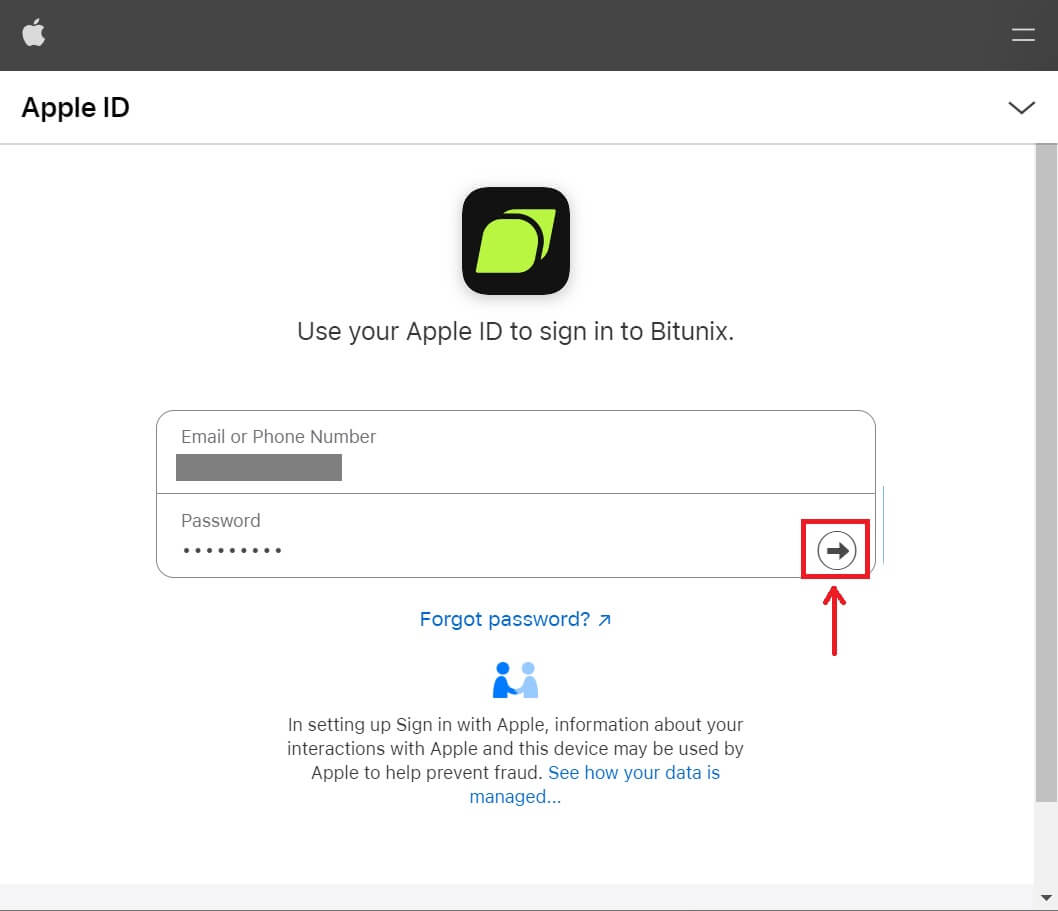
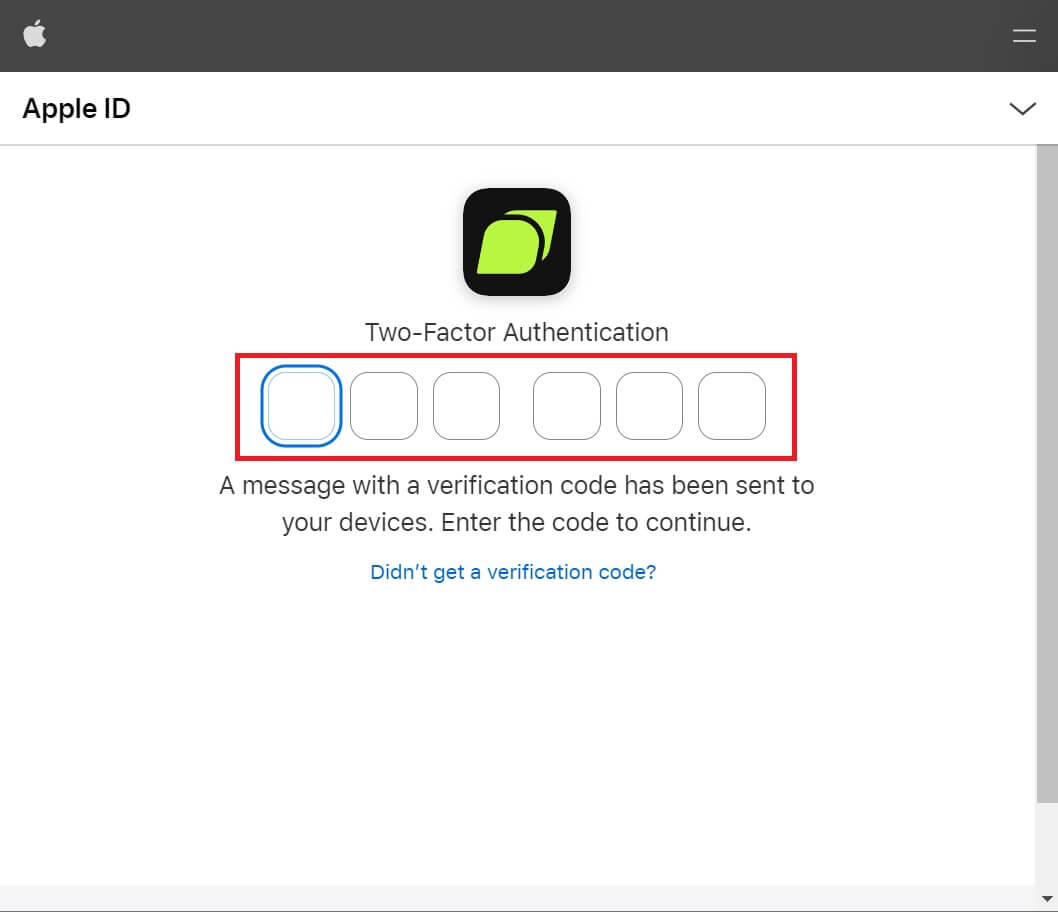 4. Click [Create a new Bitunix account].
4. Click [Create a new Bitunix account].
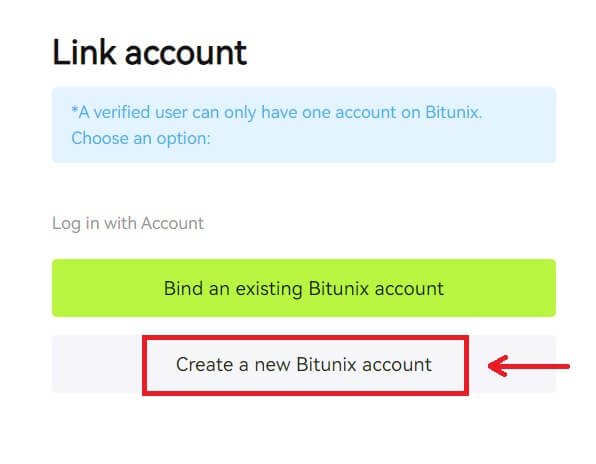 5. Fill in your information, Read and agree to the Terms of Service and Privacy Policy, then click [Sign up].
5. Fill in your information, Read and agree to the Terms of Service and Privacy Policy, then click [Sign up].
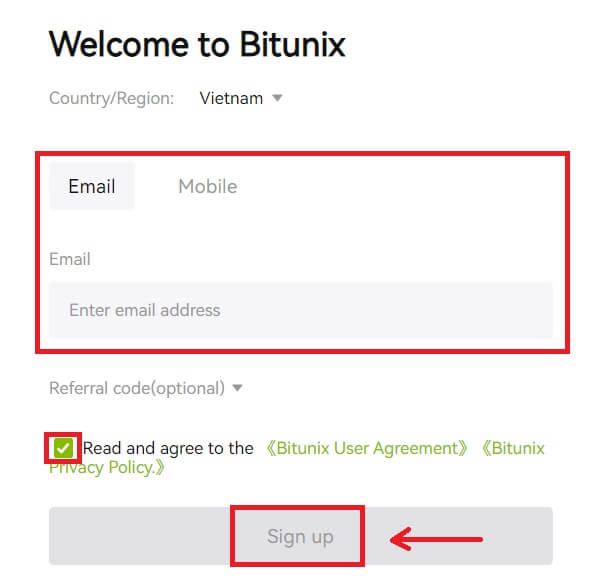 6. After signing in, you will be redirected to the Bitunix website.
6. After signing in, you will be redirected to the Bitunix website.
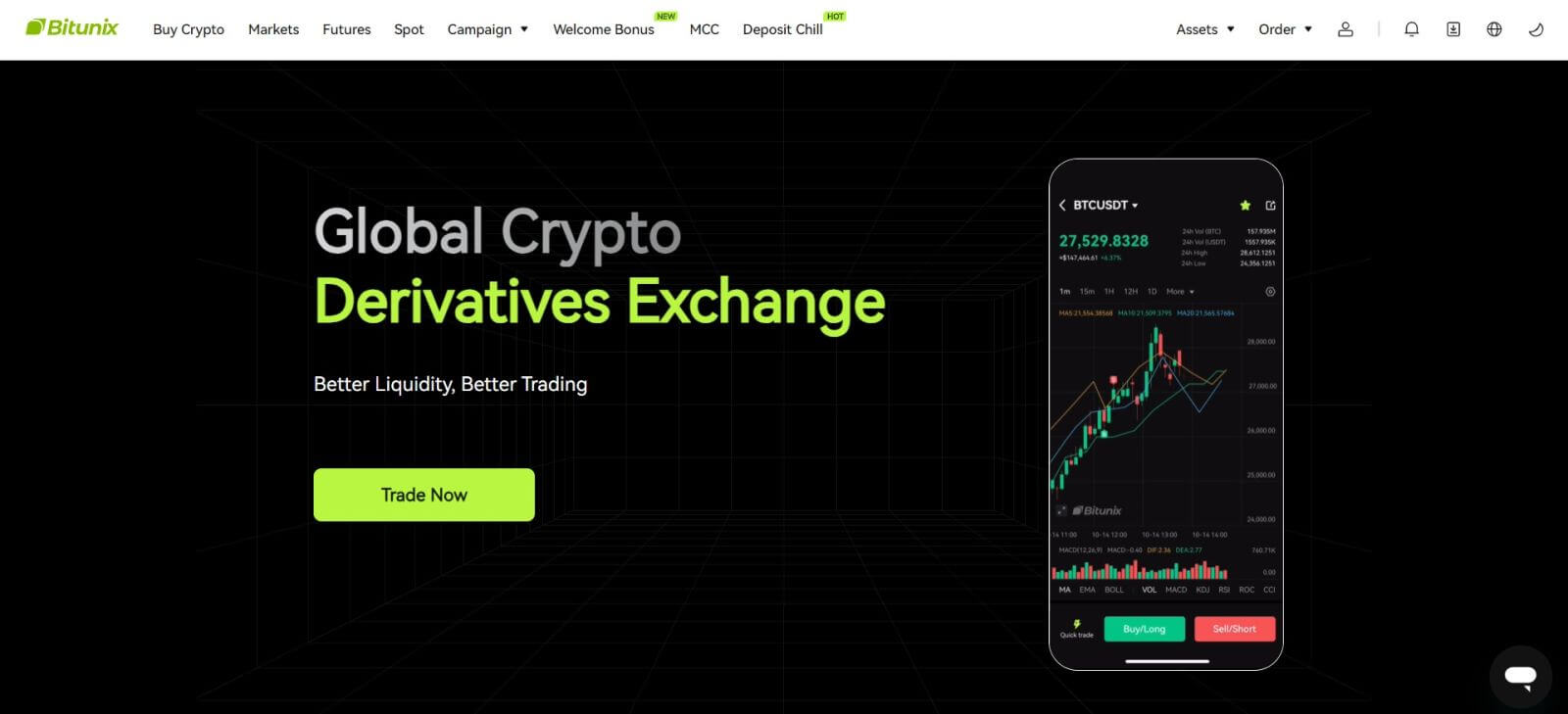
Login on the Bitunix app
1. Open the Bitunix app and click on [Login/Sign up].
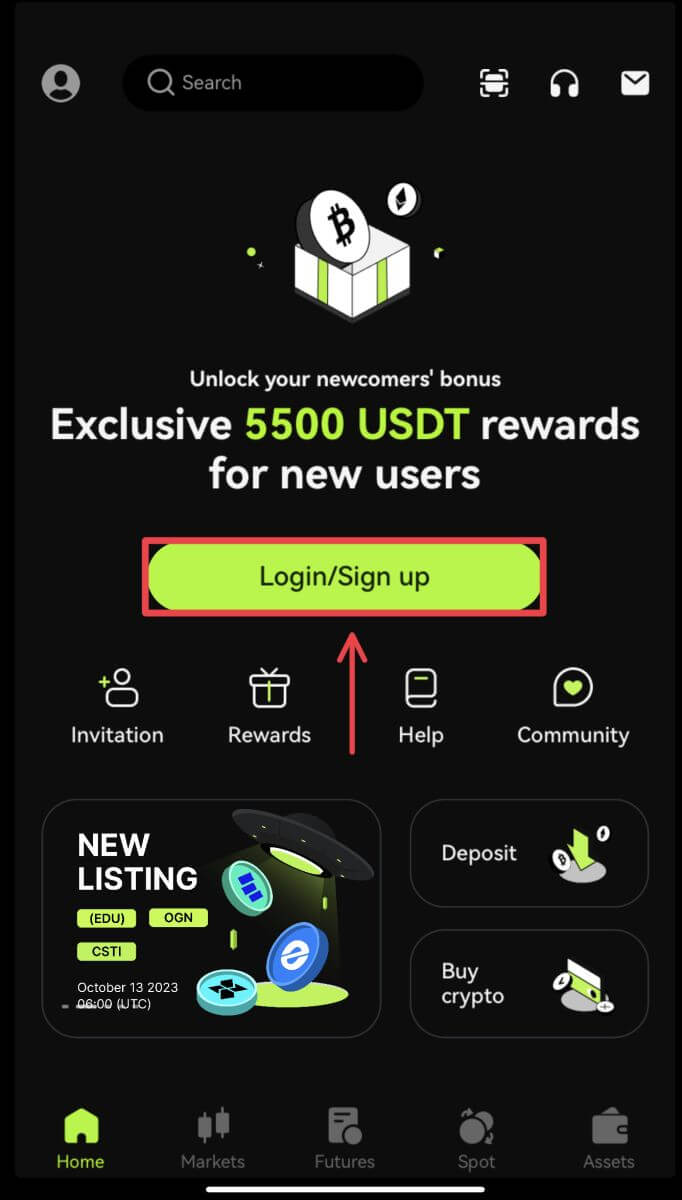
Login using Email/Mobile
2. Fill in your information and click [Log in]
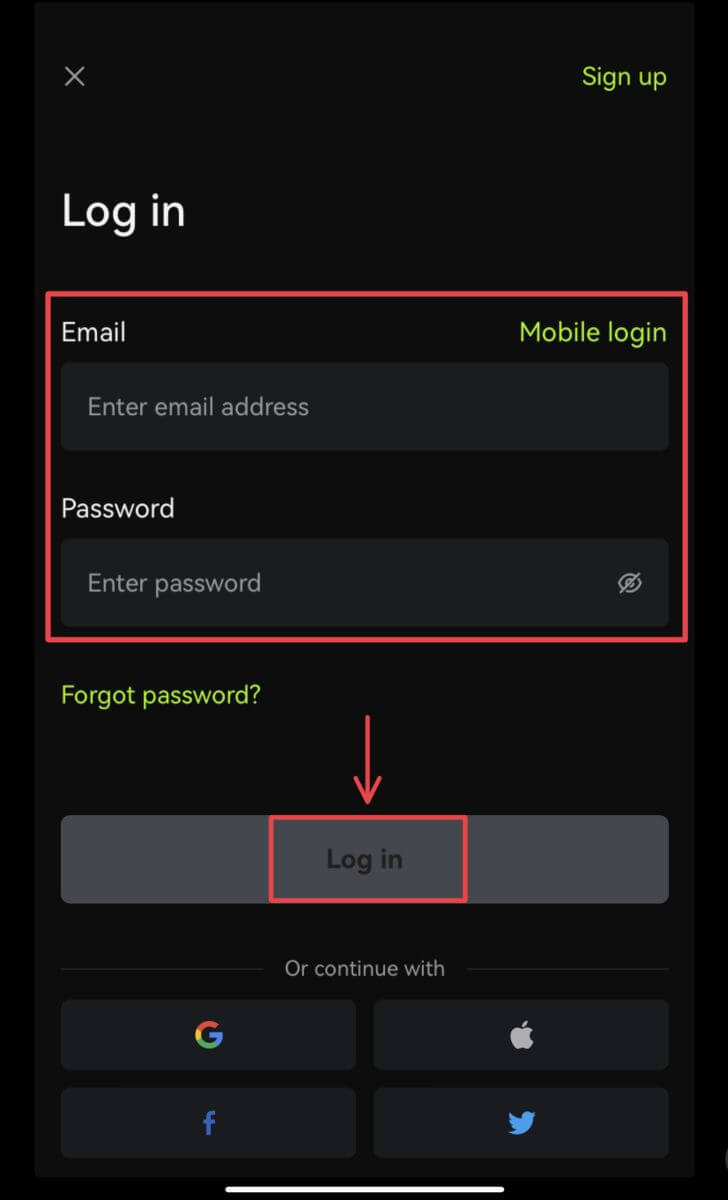
3. Enter the security code and click [Access Bitunix].
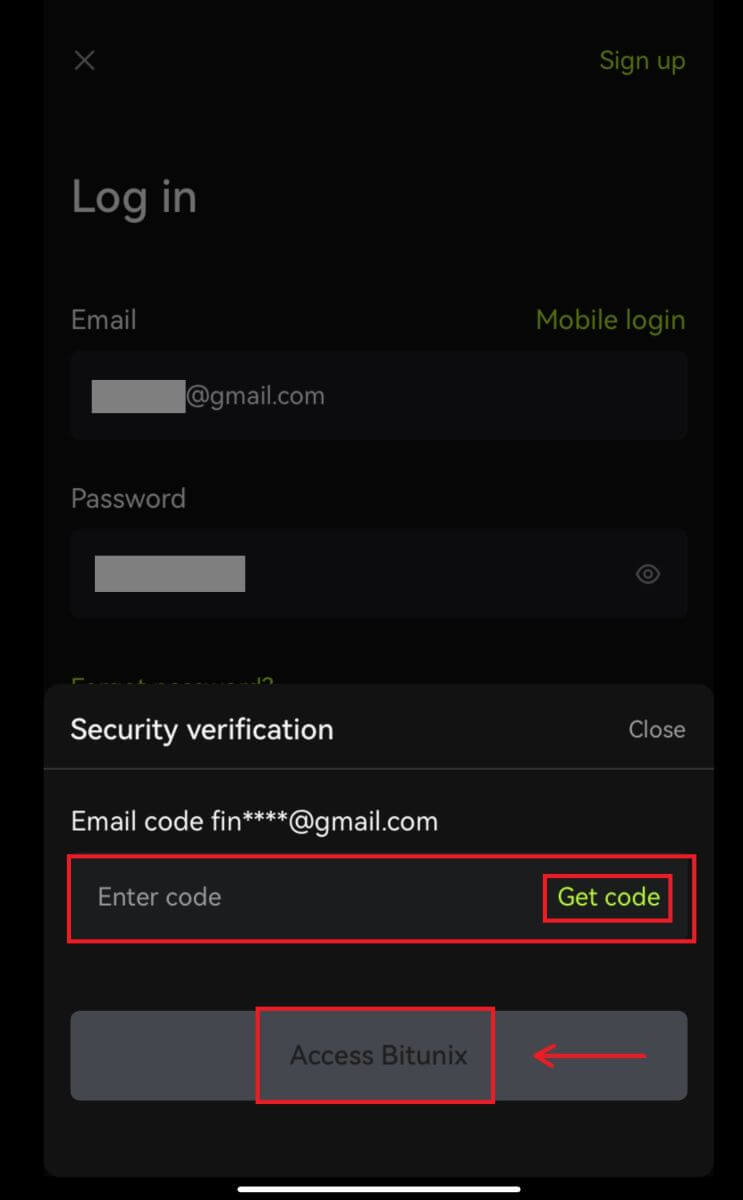
4. And you will be logged in and can start trading!
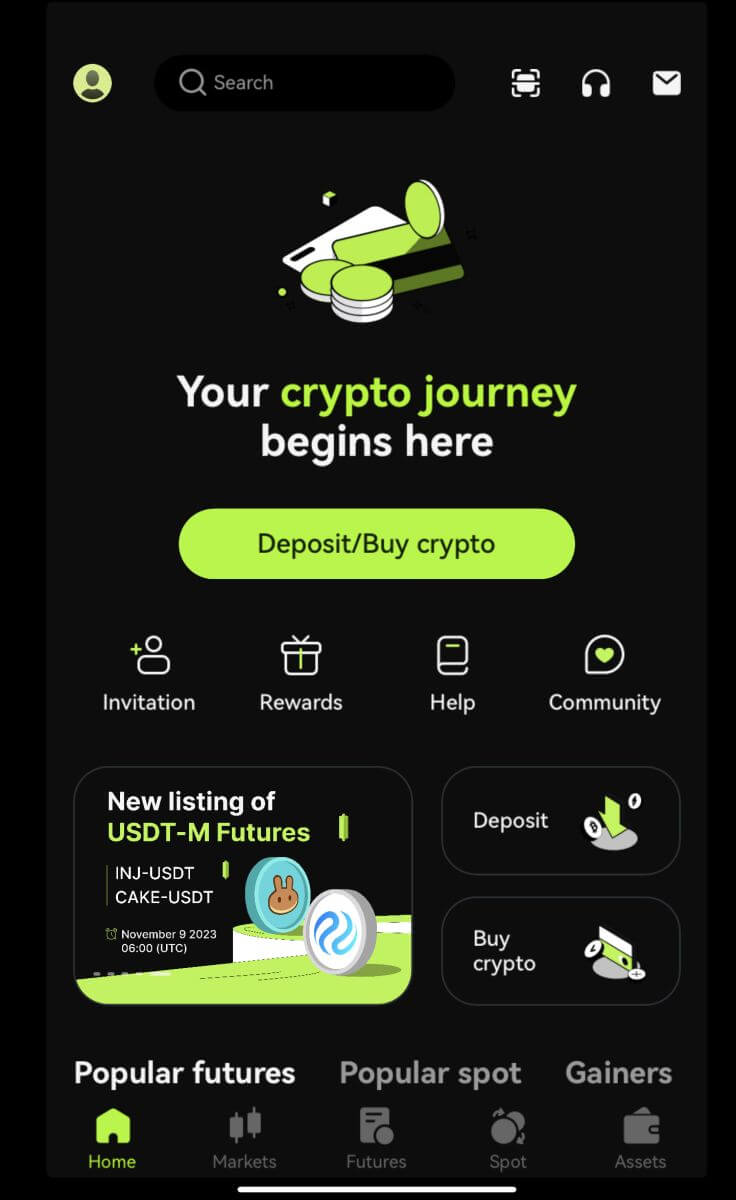
Login using Google/Apple
2. Click on the [Google] or [Apple] button.
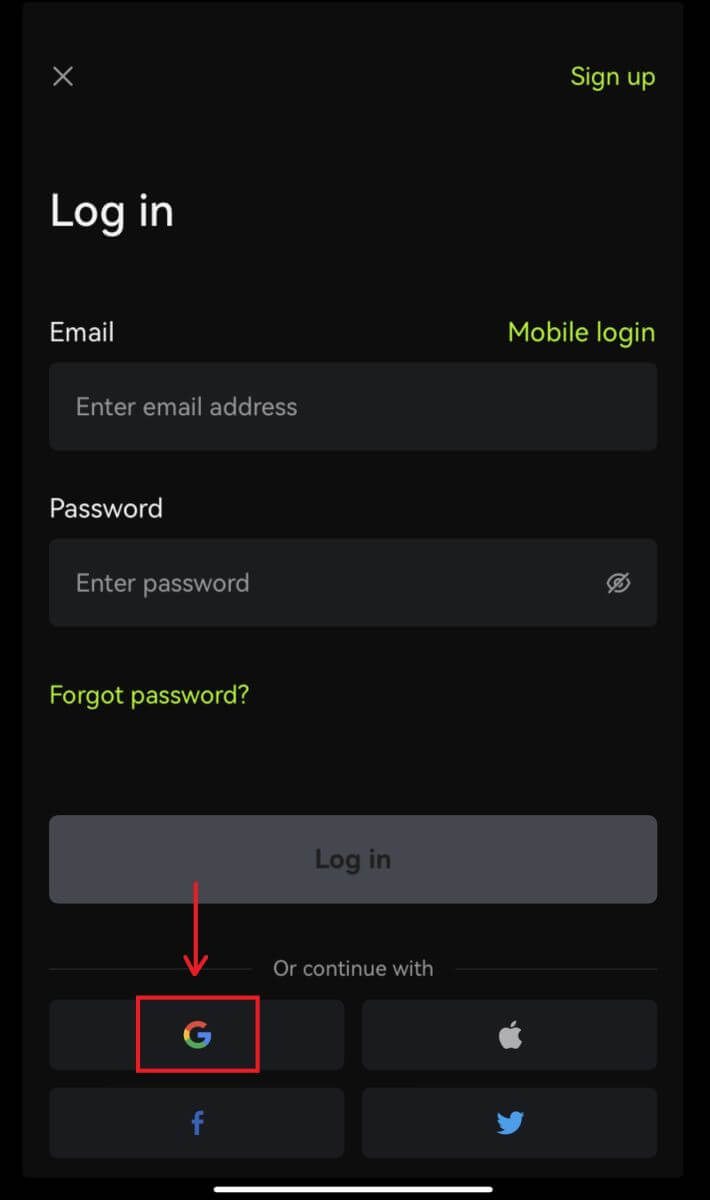
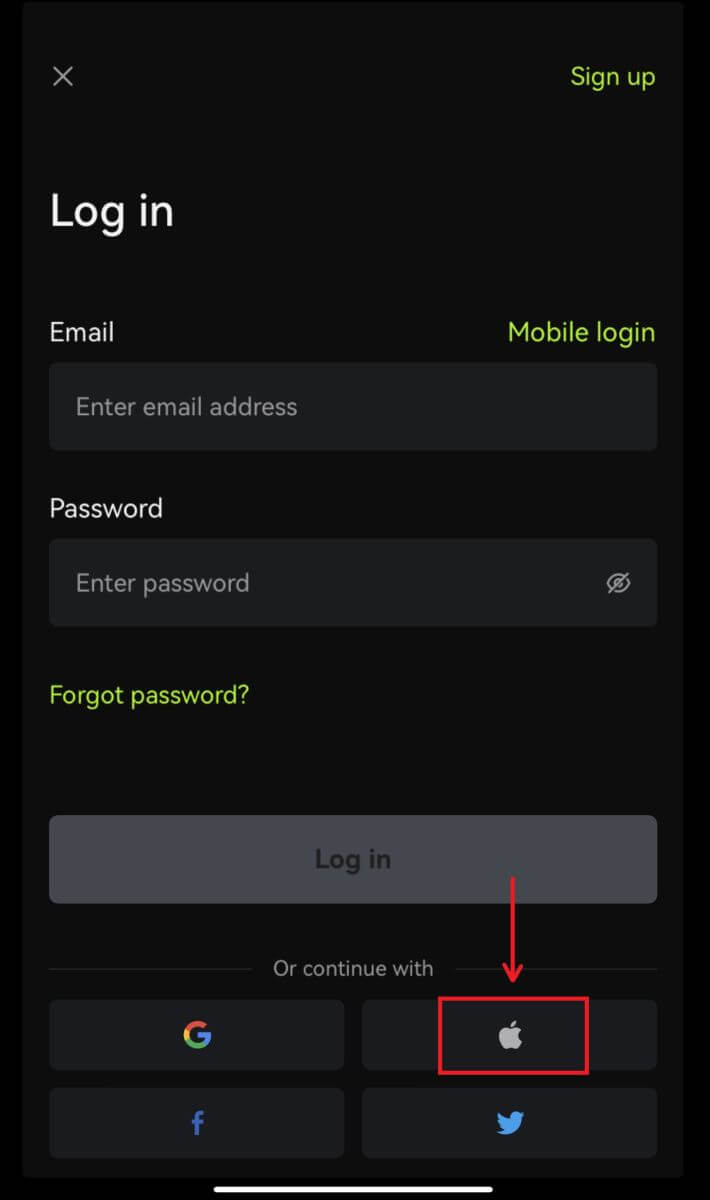 3. Confirm the account you’re using.
3. Confirm the account you’re using.
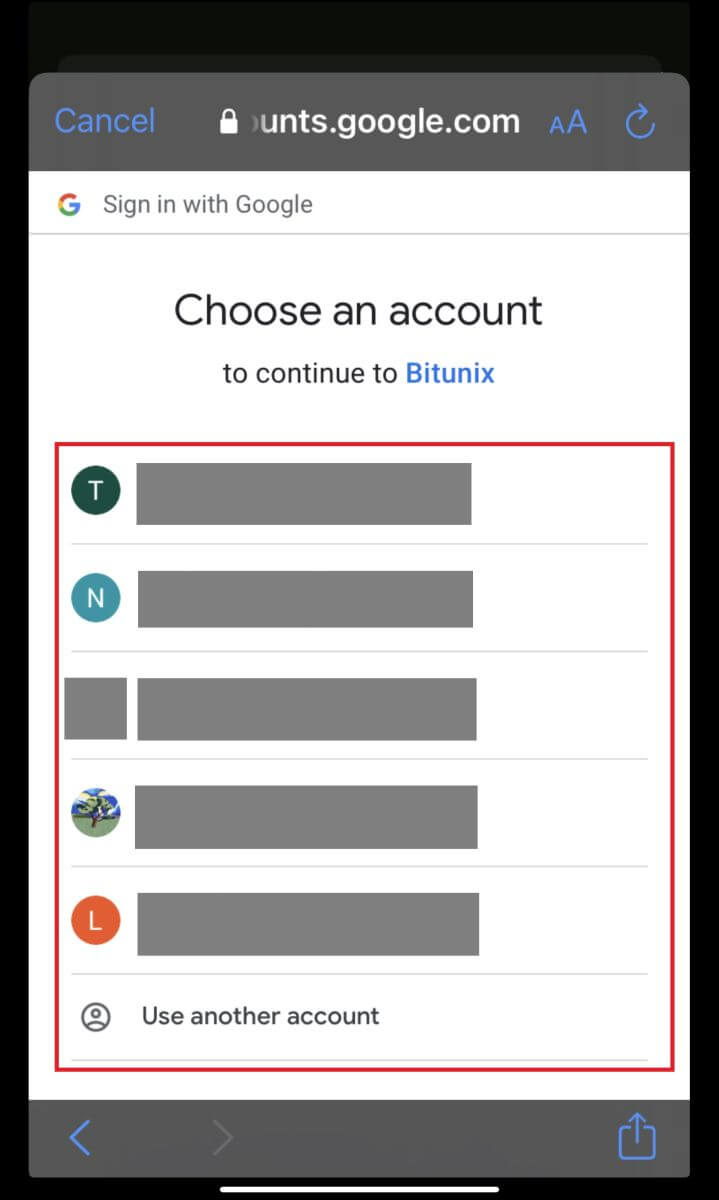
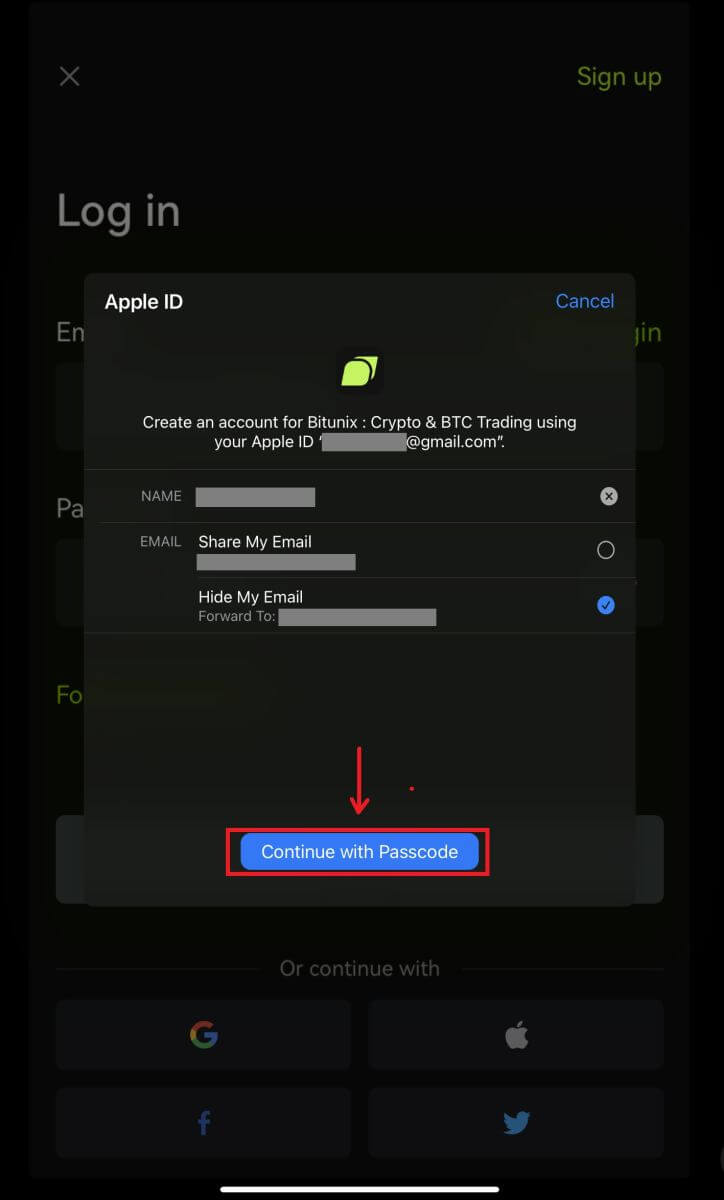
4. Click [Create a new Bitunix account] then fill in your information and click [Sign up].
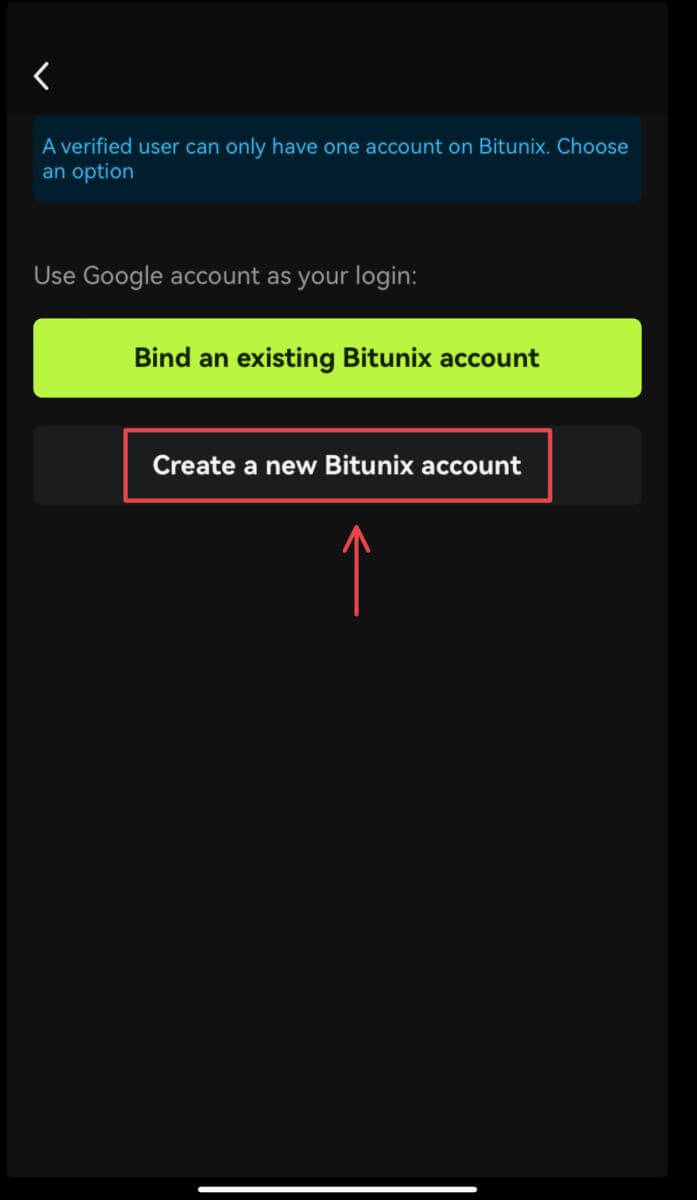
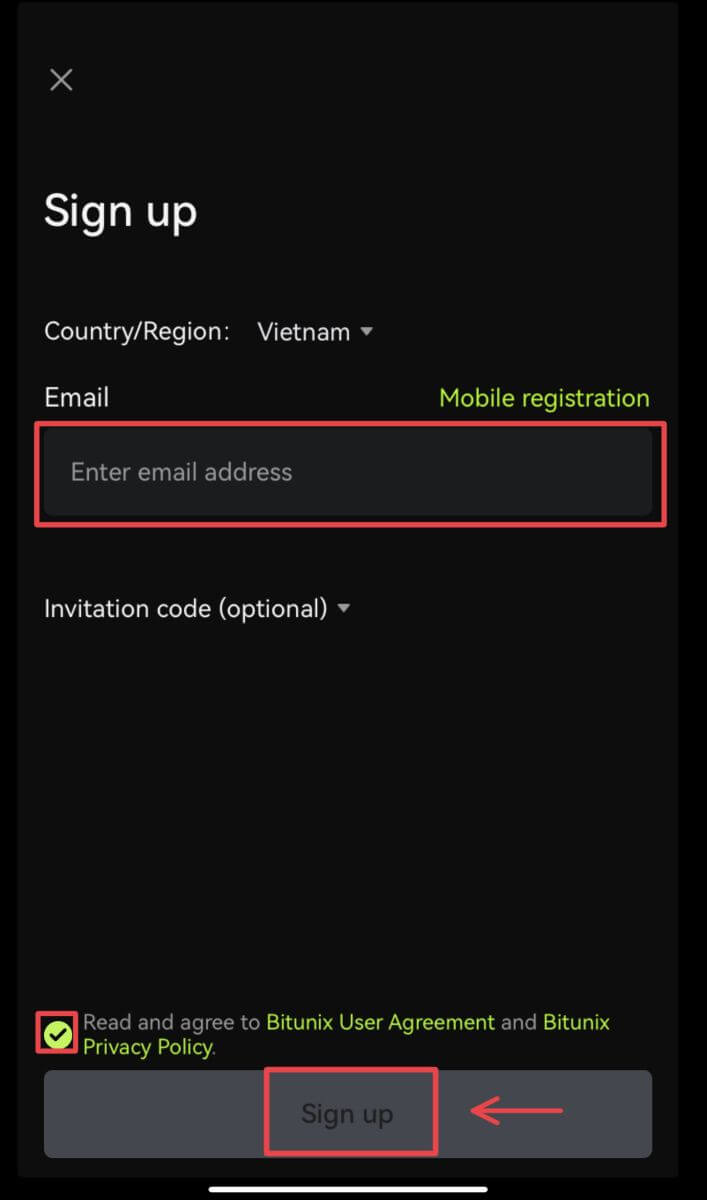
5. And you will be logged in and can start trading!
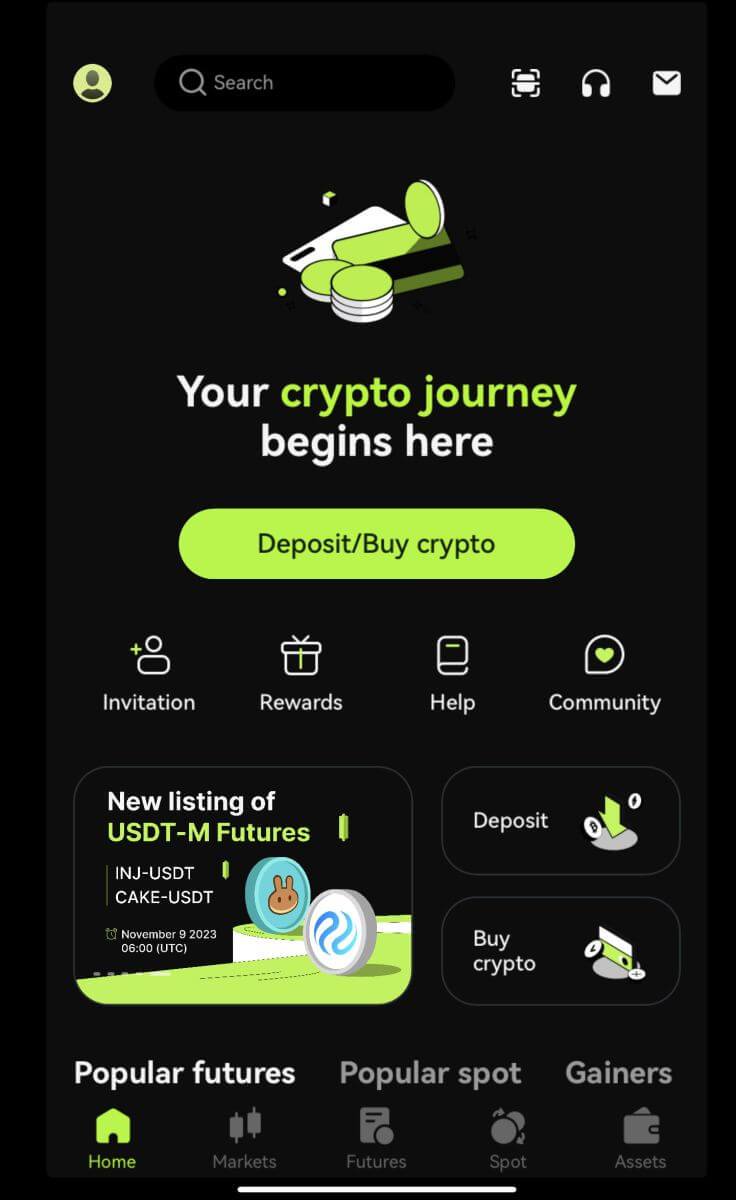
I forgot my password from the Bitunix account
You can reset your account password from the Bitunix website or App. Please note that for security reasons, withdrawals from your account will be suspended for 24 hours after a password reset.
1. Go to the Bitunix website and click [Log in].
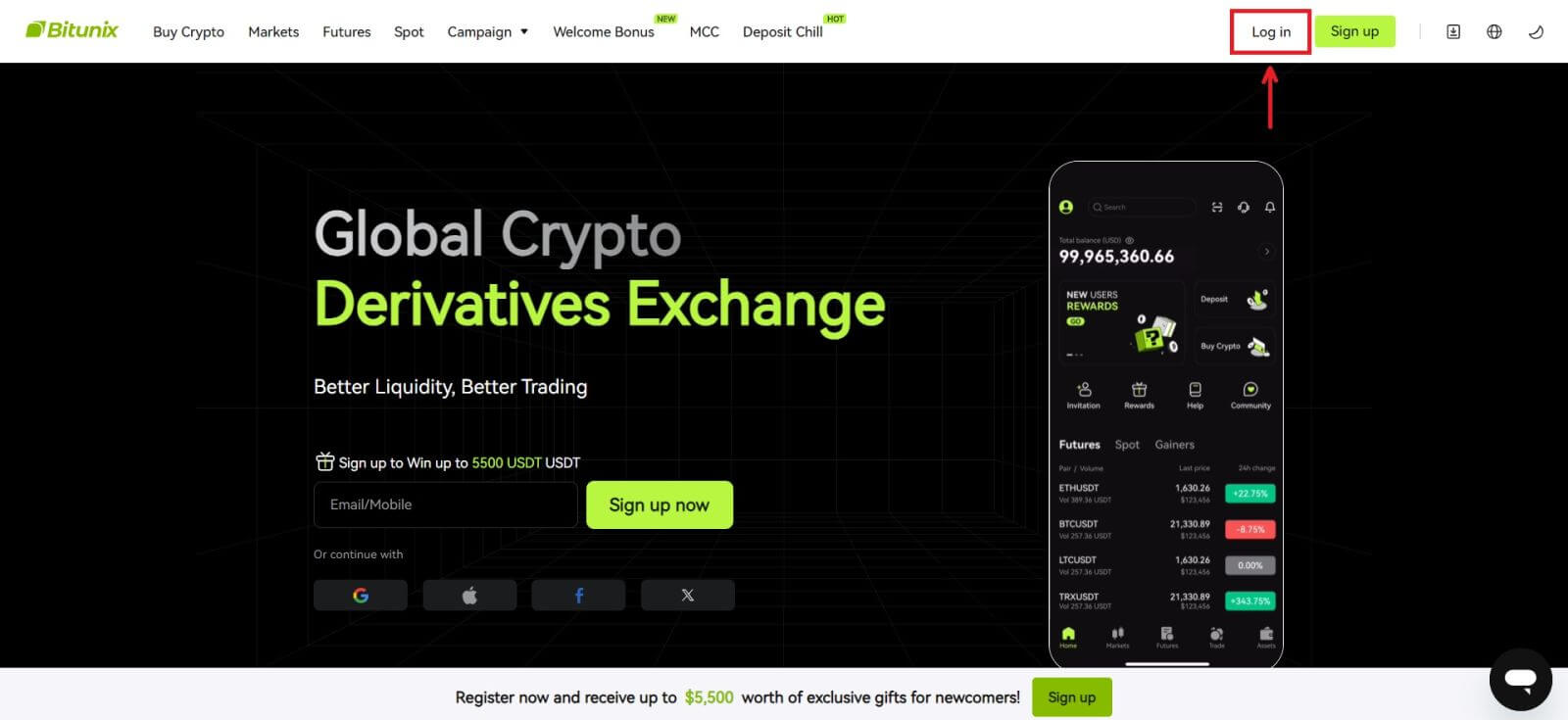 2. On the login page, click [Forgot password].
2. On the login page, click [Forgot password].
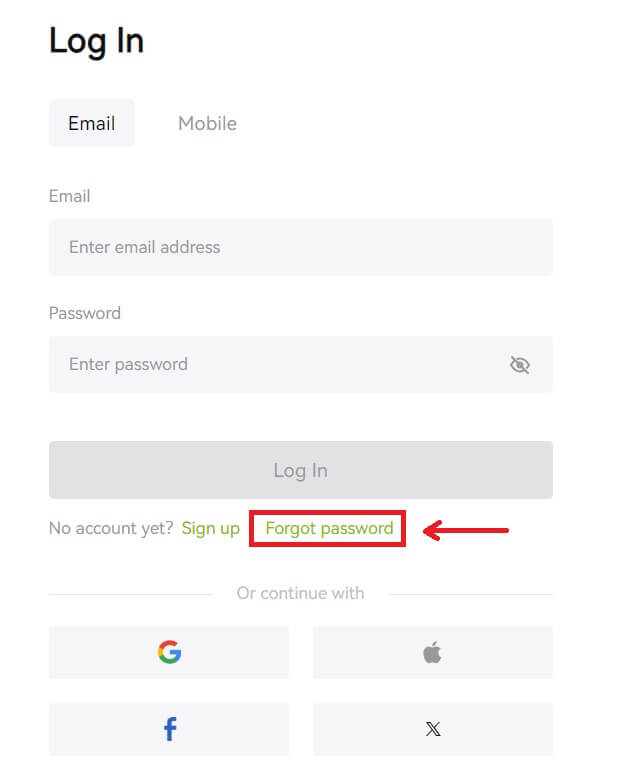 3. Enter your account email or phone number and click [Next]. Please note that for security reasons, withdrawals from your account will be suspended for 24 hours after a password reset.
3. Enter your account email or phone number and click [Next]. Please note that for security reasons, withdrawals from your account will be suspended for 24 hours after a password reset.
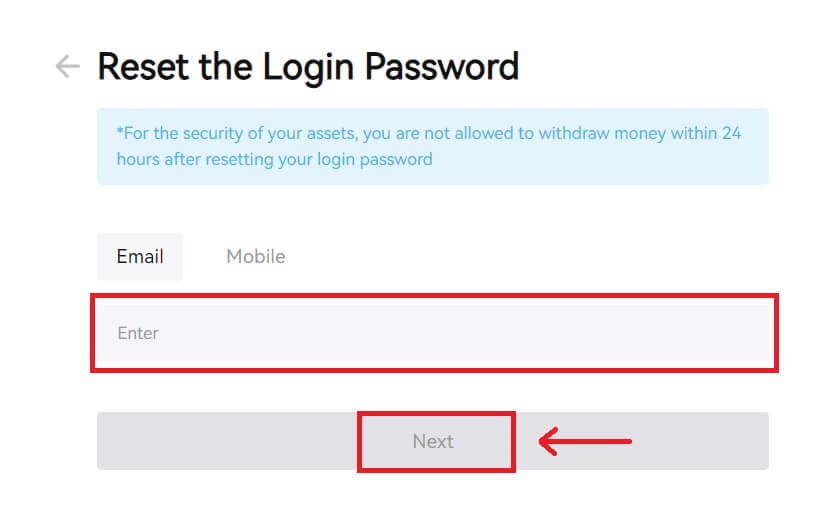 4. Enter the verification code you received in your email or SMS, and click [Submit] to continue.
4. Enter the verification code you received in your email or SMS, and click [Submit] to continue.
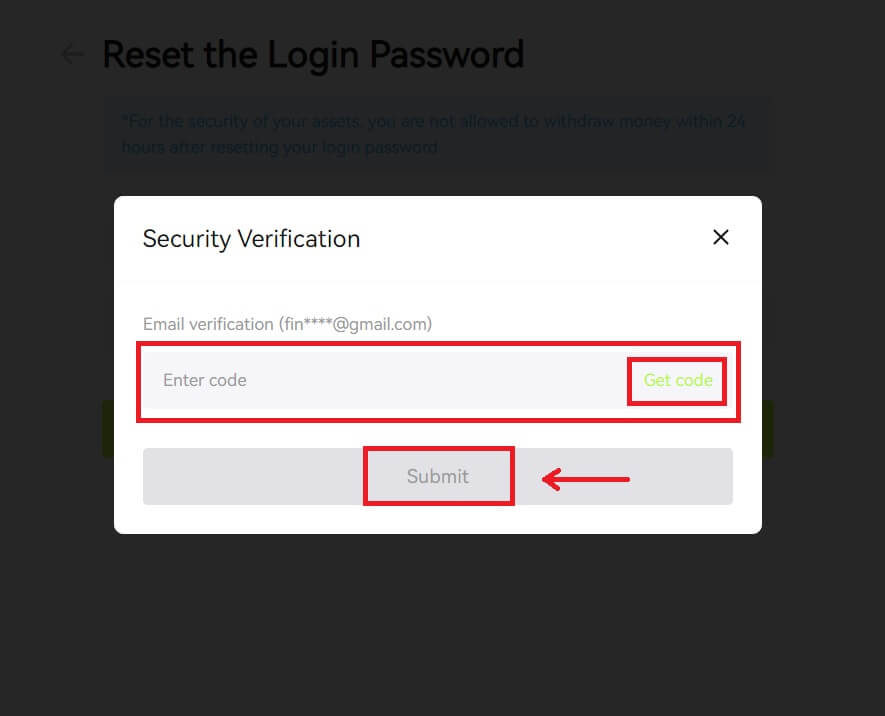 5. Enter your new password and click [Next].
5. Enter your new password and click [Next].
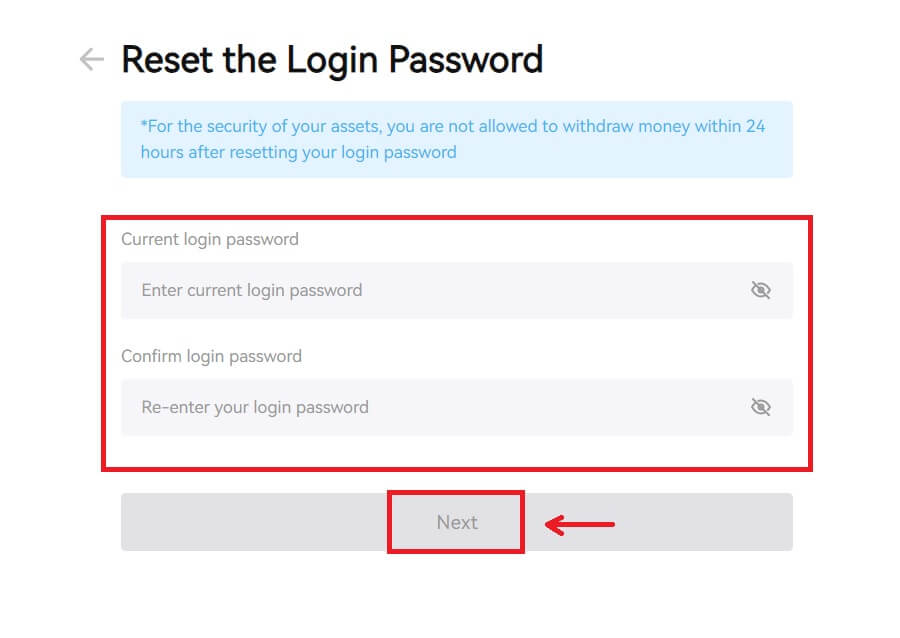 6. After your password is successfully reseted, the site will direct you back to the Login page. Log in with your new password and you’re good to go.
6. After your password is successfully reseted, the site will direct you back to the Login page. Log in with your new password and you’re good to go.
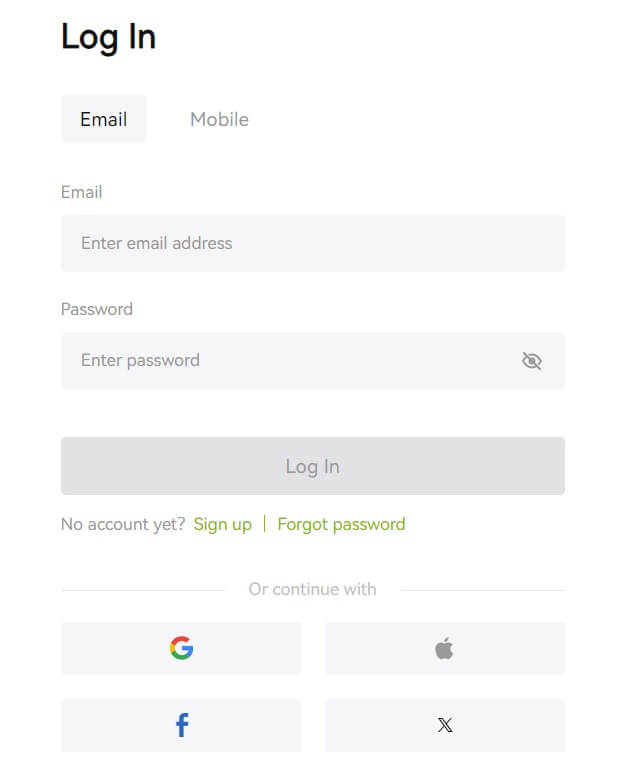
Frequently Asked Questions (FAQ)
It says the phone number was already taken. Why?
One phone number can only be linked to one account or used as username. If the said phone number is not linked to your own Bitunix account, we recommend that you link another phone number that is also yours to your account. If the said phone number is linked to your own Bitunix account, you need to unlink it from that account first.
How to Change My Email
After users set up email address, if users lose access to their old email address or. want to change a new email address, Bitunix allows users to change their email address.
1. After logging into your account, select "Security" under the user icon on the top right.
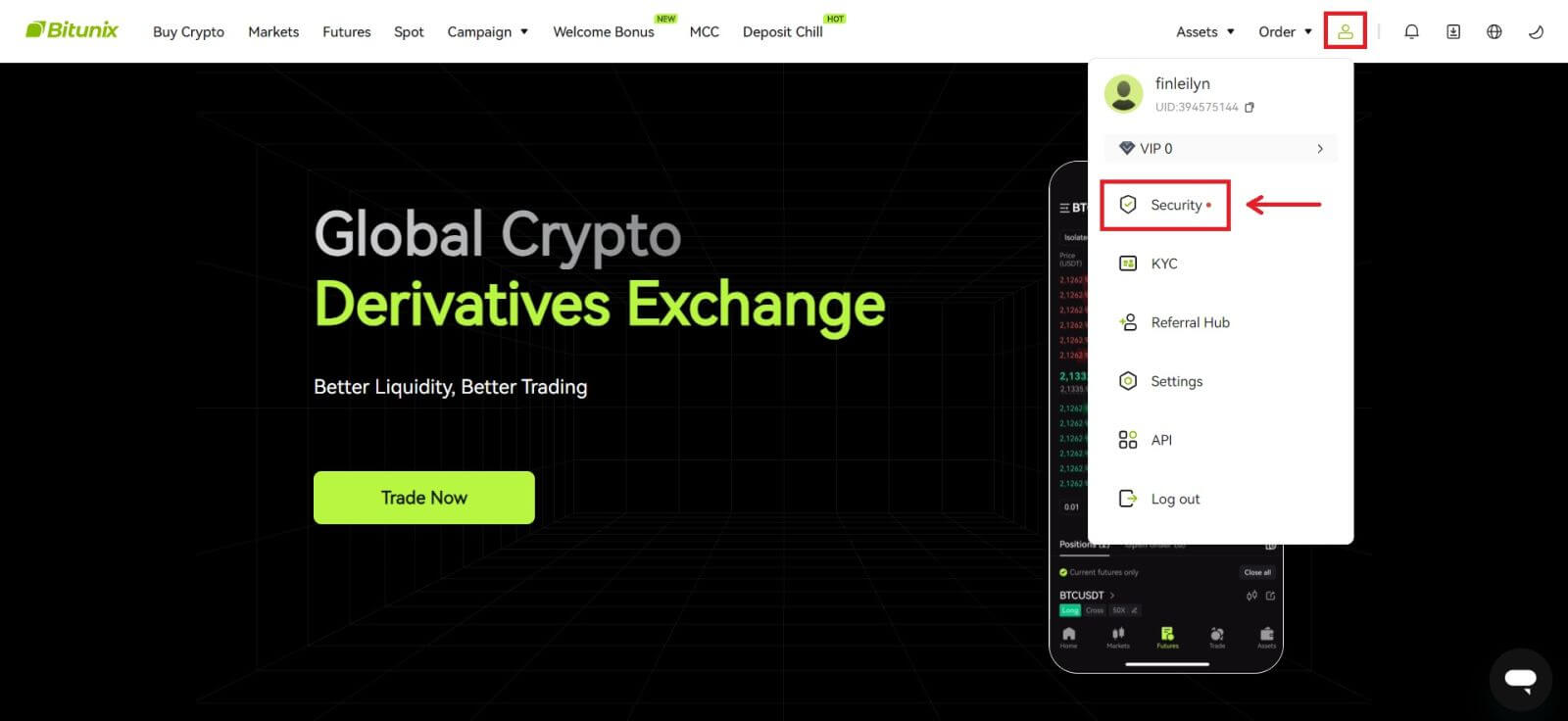 2. Click [Change] next to the "Email Verification Code".
2. Click [Change] next to the "Email Verification Code".
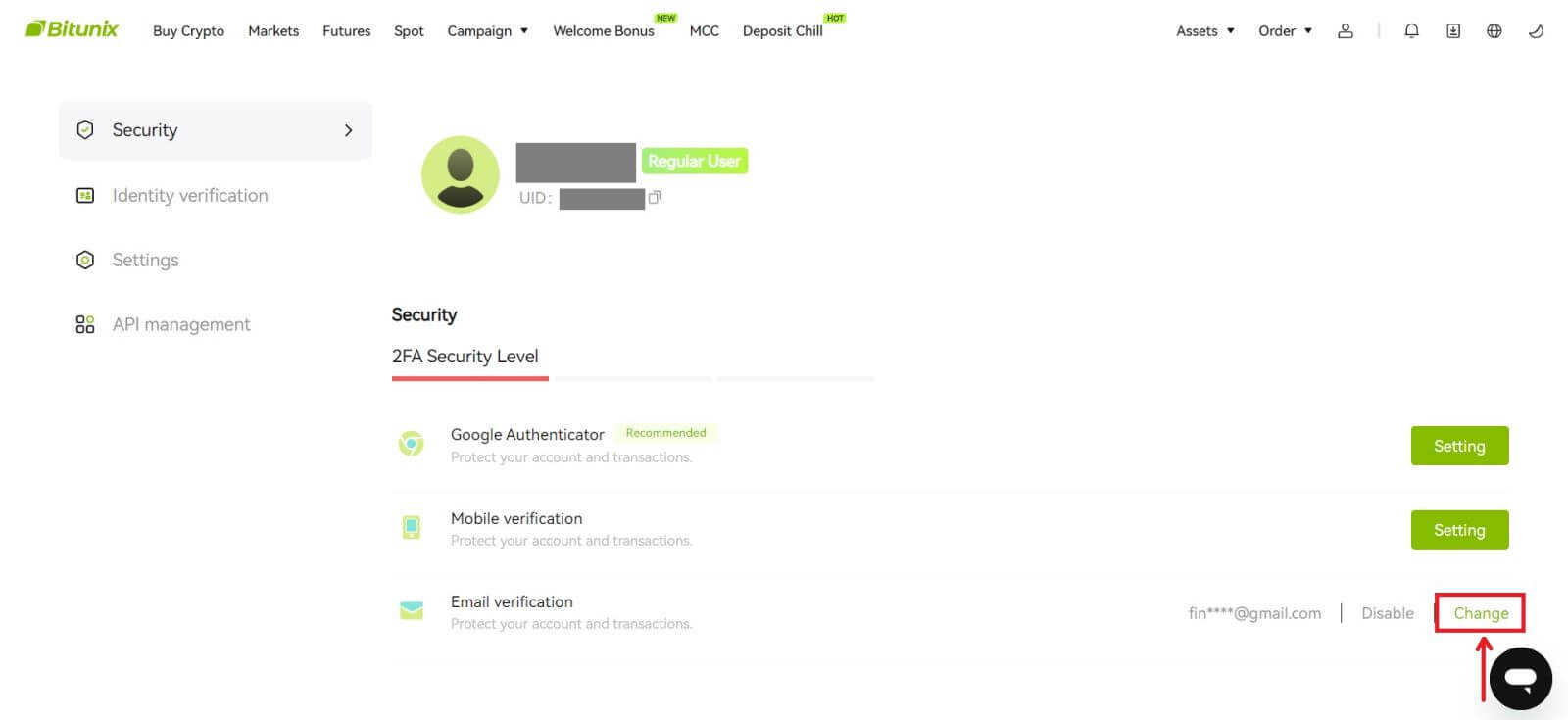 3. Enter the new email address. Click [Get Code] under Security verification. Enter the other 6-digit code sent to the old email address. If users have set up Google Authenticator, users are also required to enter the 6-digit google authenticator code.
3. Enter the new email address. Click [Get Code] under Security verification. Enter the other 6-digit code sent to the old email address. If users have set up Google Authenticator, users are also required to enter the 6-digit google authenticator code.
Click [Submit] to complete.
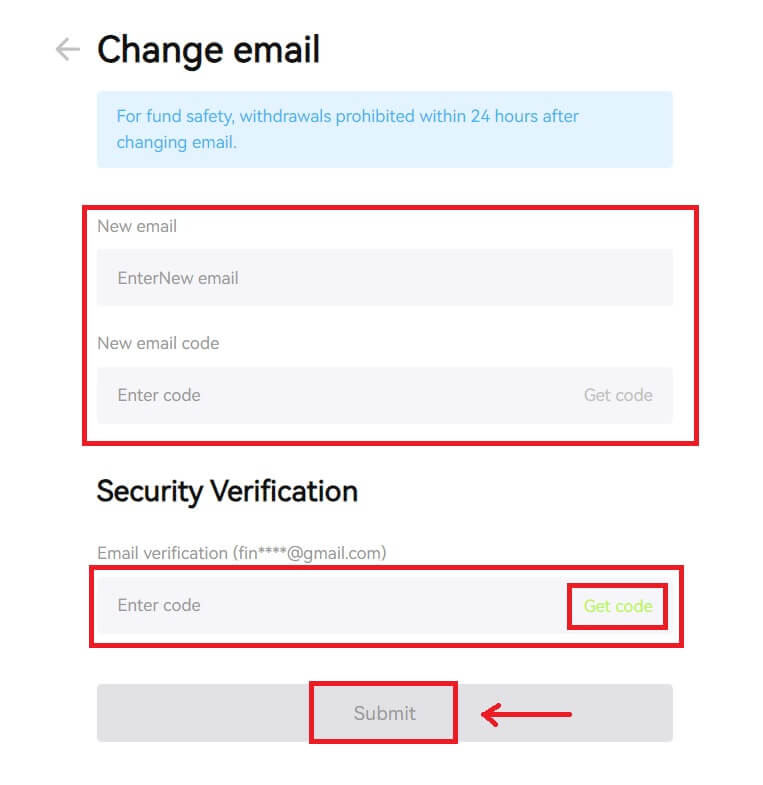
How to Trade Crypto on Bitunix
How to Trade Spot On Bitunix (Web)
What is Spot trading?
Spot trading is between two different cryptocurrencies, using one of the currencies to purchase other currencies. The trading rules are to match transactions in the order of price priority and time priority, and directly realize the exchange between two cryptocurrencies. For example, BTC/USDT refers to the exchange between USDT and BTC.
1. Log in to your account on Bitunix, click [Spot].
 Spot trading interface:
Spot trading interface:
1. Trading pair: Shows the current trading pair name, such as BTC/USDT is the trading pair between BTC and USDT.
2. Transaction data: the current price of the pair, 24 hours price change, highest price, lowest price, transaction volume and transaction amount.
3. Search area: users can use the search bar or directly click the list below to switch the cryptos to be traded
4. K-line chart: the current price trend of the trading pair, Bitunix has a built-in TradingView view and drawing tools, allowing users to select different indicators for technical analysis
5. Orderbook and Market trades: real-time order book order book and trading situation of the current trading pair.
6. Buy and Sell panel: users can enter price and amount to buy or sell, and can also choose to switch between limit or market price trading.
7. Order information: users can view the current open order and order history for previous orders.
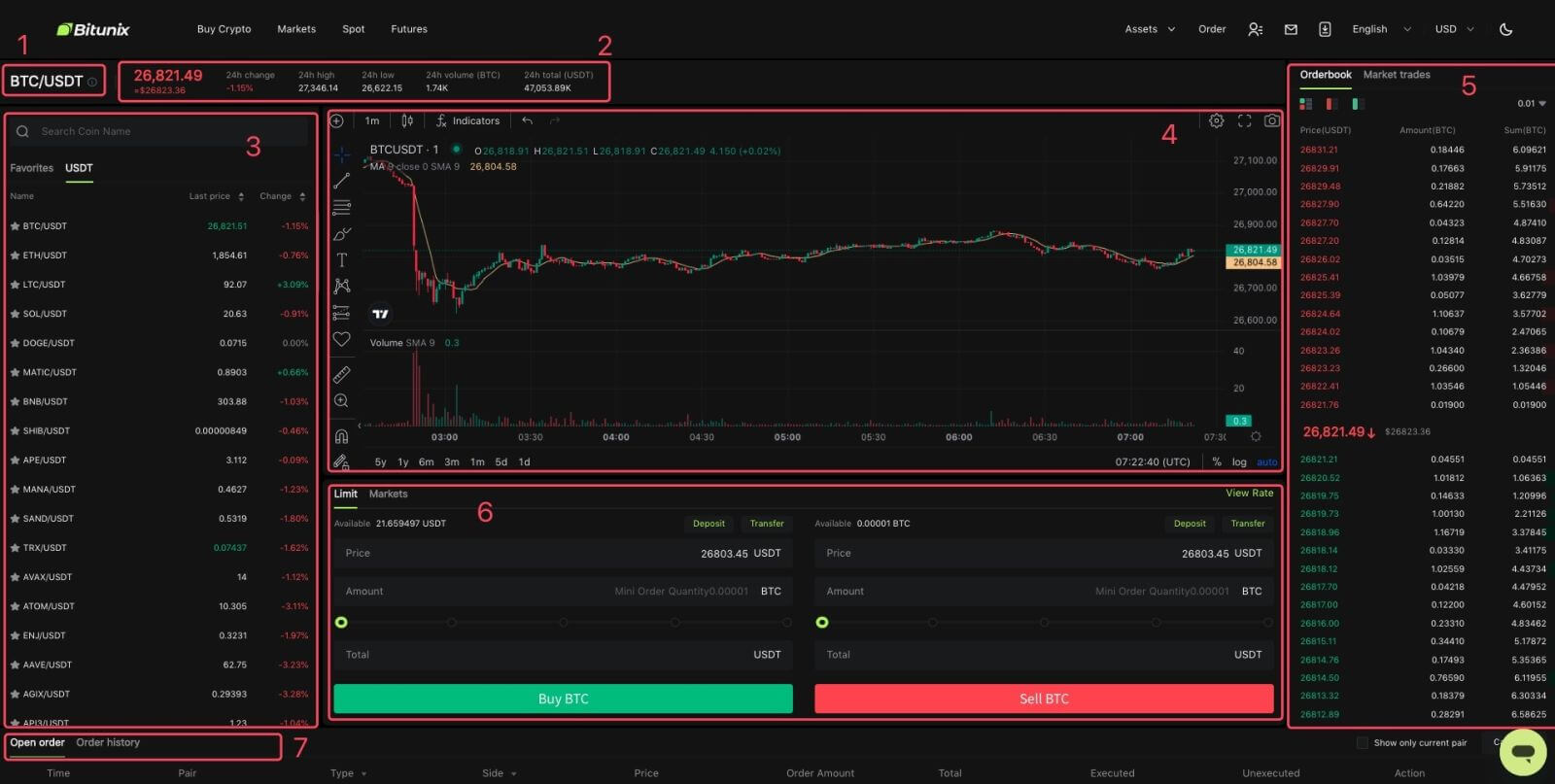
2. On the left side, search BTC, or click BTC/USDT in the list.
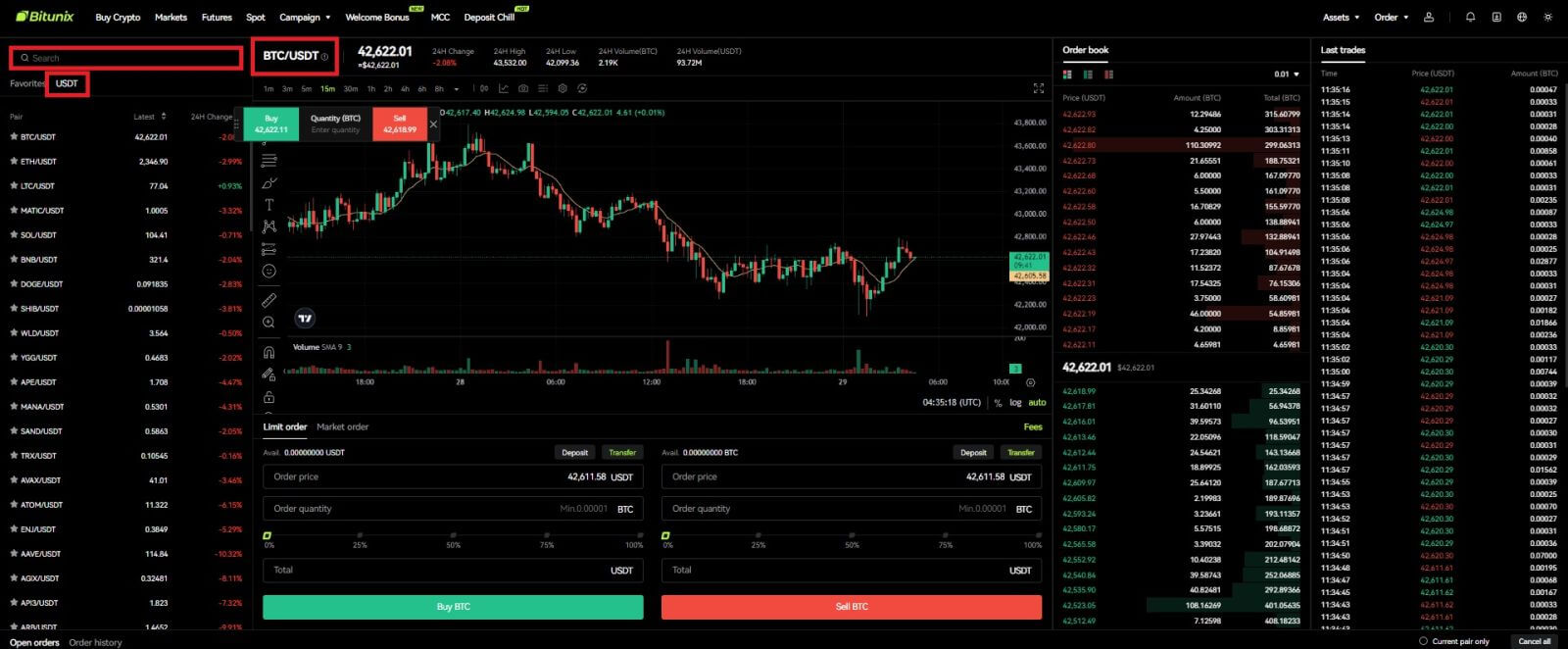
3. At the lower part of the page, select “Limit” or "Markets" order.
If users choose the limit order, then they need to enter both price and amount before they can place the order.
If users choose the market order, then they are only required to enter the total value in USDT as the order will be placed under the latest market price. If users choose to sell with market order, only the amount of BTC to sell is required.
To buy BTC, enter the price and amount for limit order, or just enter the amount for market order, click [Buy BTC]. If you are selling your BTC for USDT, then you should use the one on the right and click [Sell BTC].
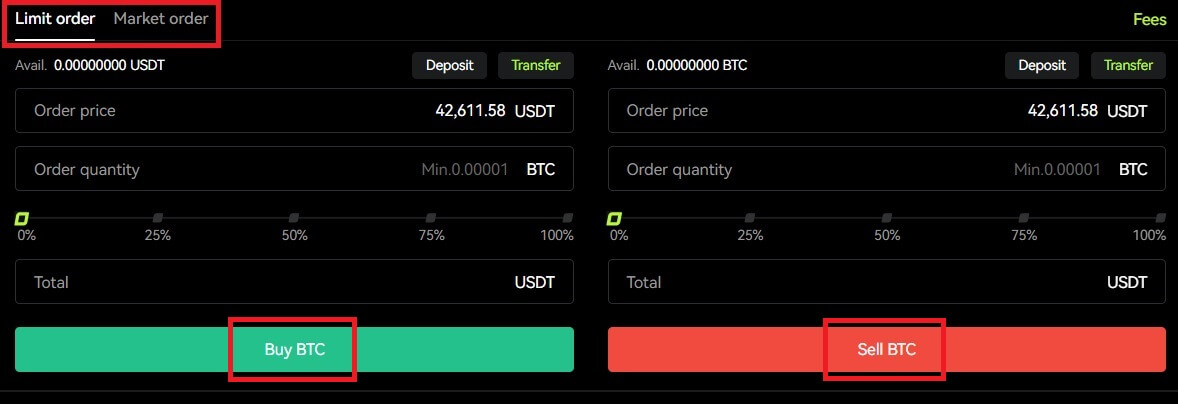 4. If a limit order is not filled immediately, you can find it under "Open Order", and cancel it by clicking [Cancel].
4. If a limit order is not filled immediately, you can find it under "Open Order", and cancel it by clicking [Cancel].
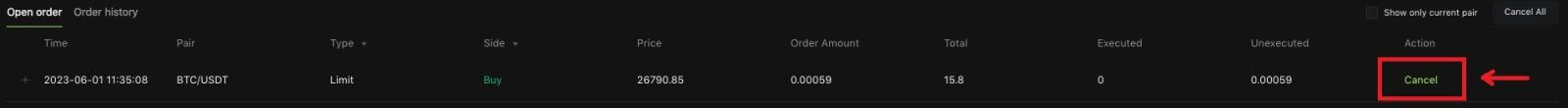 5. Under “Order History”, users are able to view all their previous orders including their price, amount, and status, under “Details”, users are also able to view the fee and the price filled.
5. Under “Order History”, users are able to view all their previous orders including their price, amount, and status, under “Details”, users are also able to view the fee and the price filled.
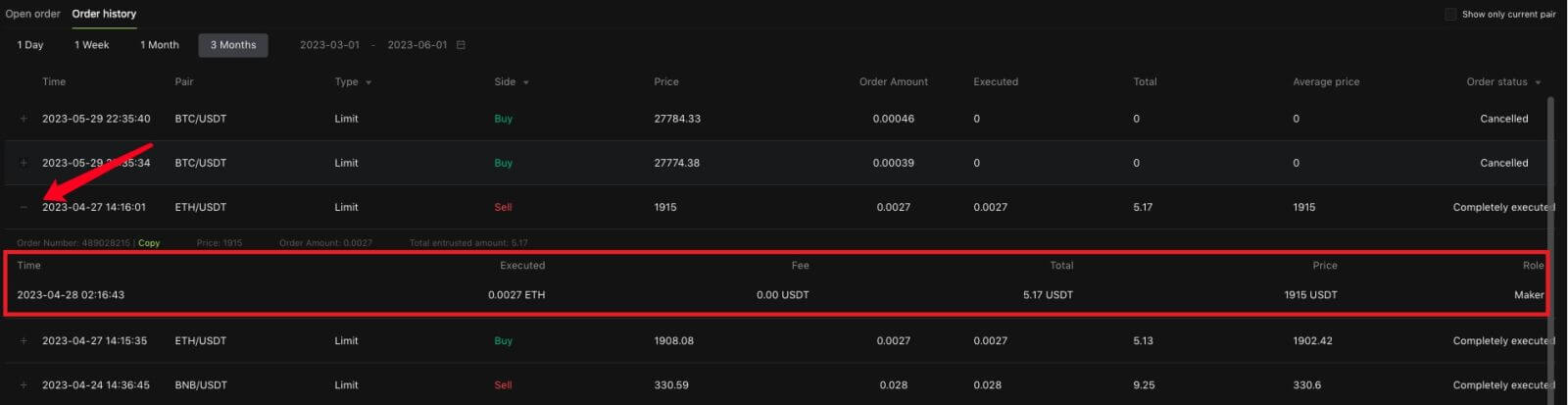
How to Trade Spot On Bitunix (App)
1. Login to your Bitunix account on the mobile application, select [Trade] at the bottom.
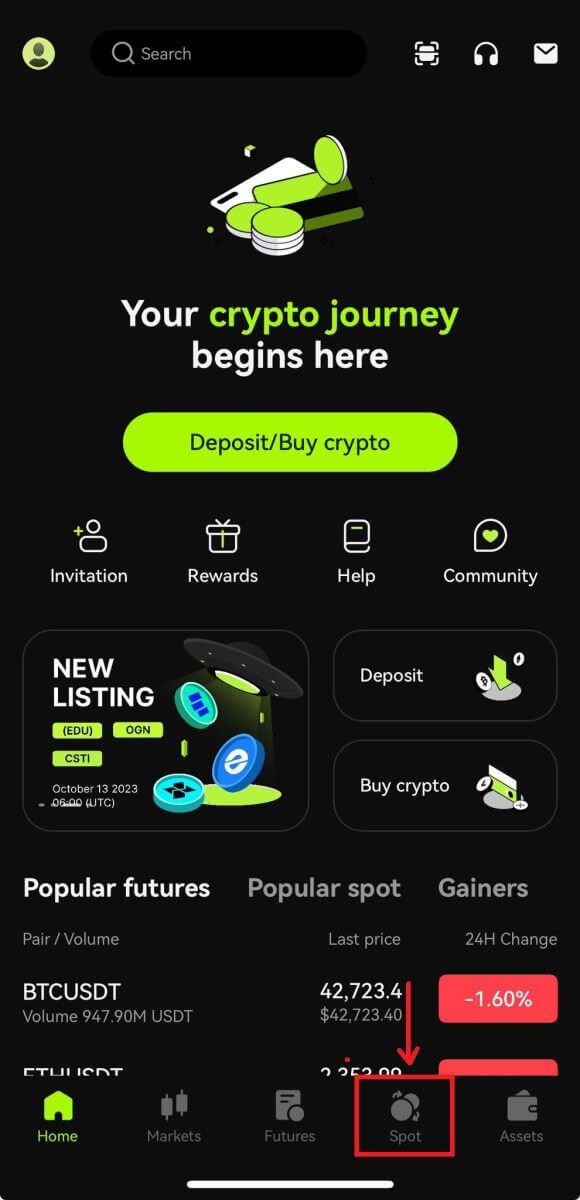 2. Click [BTC/USDT] on the top left to change trading pairs.
2. Click [BTC/USDT] on the top left to change trading pairs.
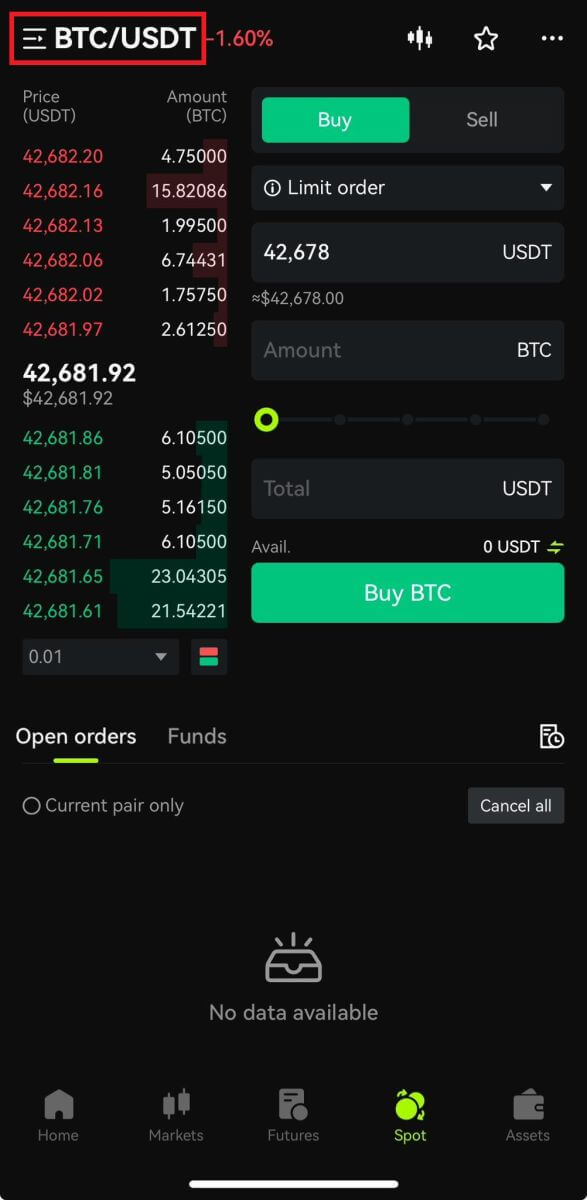 3. Select your order type on the right side of the page.
3. Select your order type on the right side of the page.
If you choose limit order, you need to enter the buy price and quantity in turn, and click buy to confirm.
If you choose market order to buy, you only need to enter the total value and click Buy BTC. If you want to sell with market order, you will need to enter the amount you are selling.
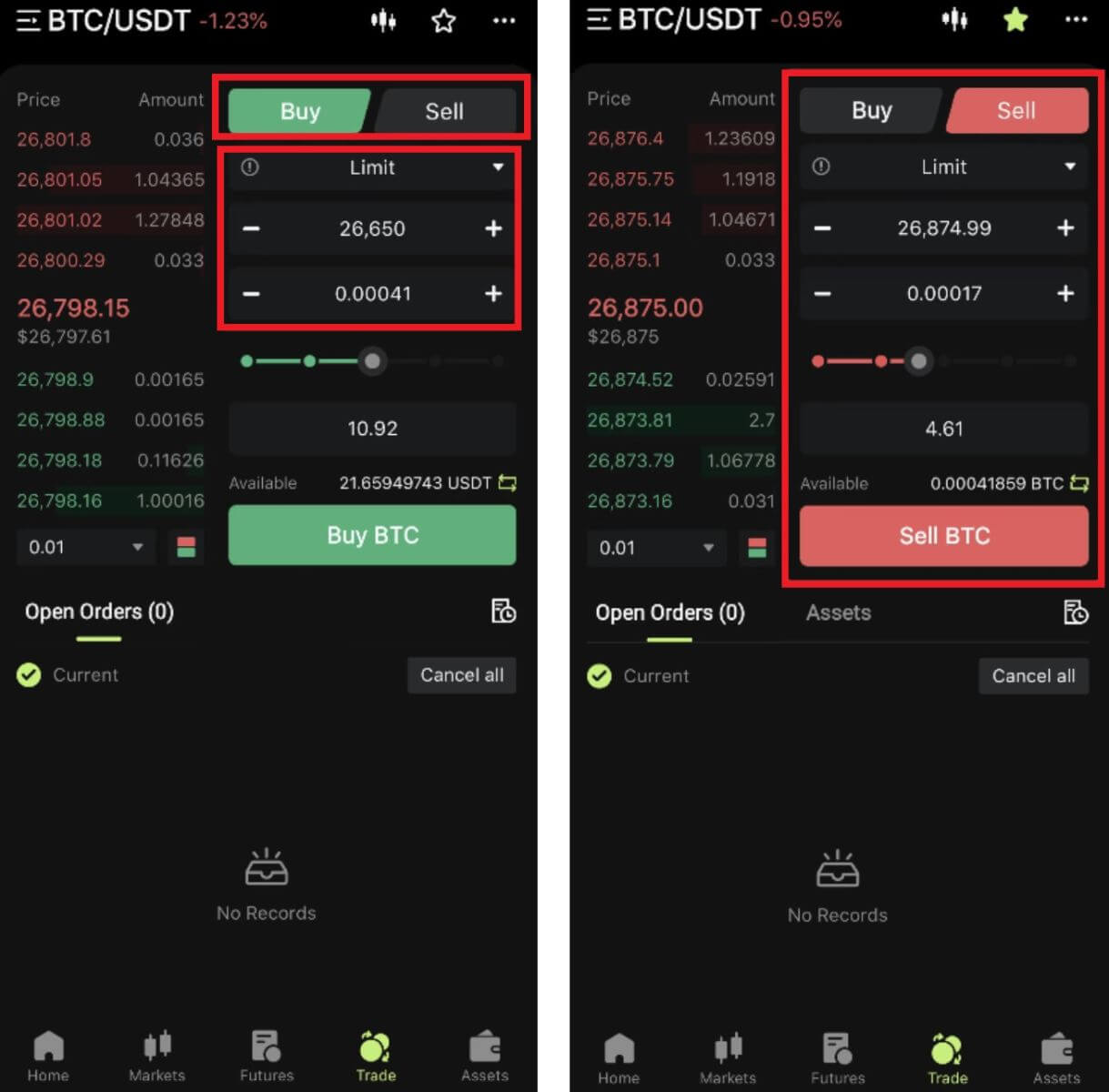 4. After placing the order, it will appear in Open Orders at the bottom of the page. For unfilled orders, users can click [Cancel] to cancel the pending order.
4. After placing the order, it will appear in Open Orders at the bottom of the page. For unfilled orders, users can click [Cancel] to cancel the pending order.
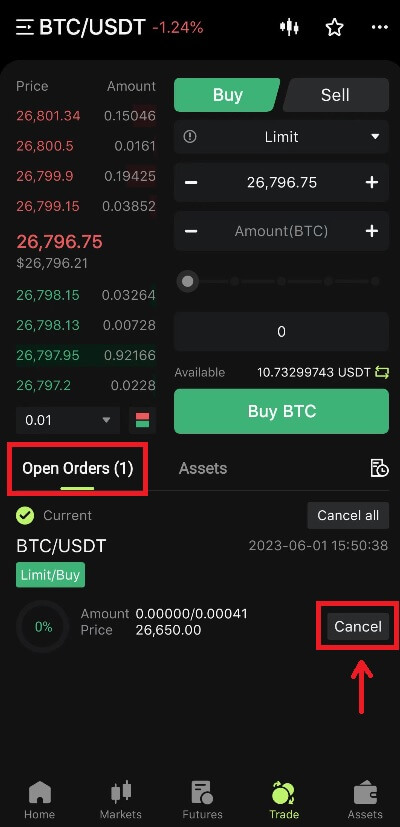
5. Enter the order history interface, the default display current unfilled orders. Click Order History to view past order records.
 What are limit order and market order
What are limit order and market order
Limit Order
Users set the buying or selling price by themselves. The order will only be executed when the market price reaches the set price. If the market price does not reach the set price, the limit order will continue to wait for the transaction in the order book.
Market Order
Market order means that no buy price is set for the transaction, the system will complete the transaction based on the latest market price at the time the order is placed, and the user only needs to enter the total amount in USD wants to place. When selling at market price, user needs to enter the amount of the crypto to sell.
Frequently asked Questions (FAQ)
What is the candlestick chart?
A candlestick chart is a type of price chart used in technical analysis that displays the high, low, open, and closing prices of a security for a specific period. It is widely applicable to the technical analysis of stock, futures, precious metals, cryptocurrencies, etc.The high, low, open, and closing prices are the four key data of a candlestick chart that show the overall price trend. Based on different time intervals, there are one-minute, one-hour, one-day, one-week, one-month, one-year candlestick charts and so on.
When the closing price is higher than the open price, the candlestick will be in red/white (supposing red for rise and green for fall, which can be different based on different customs), suggesting that the price is bullish; while the candlestick will be in green/black when the price comparison is the other way around, indicating a bearish price.
How to View Transaction History
1. Log in to your account on Bitunix website, click [Transaction History] under [Assets].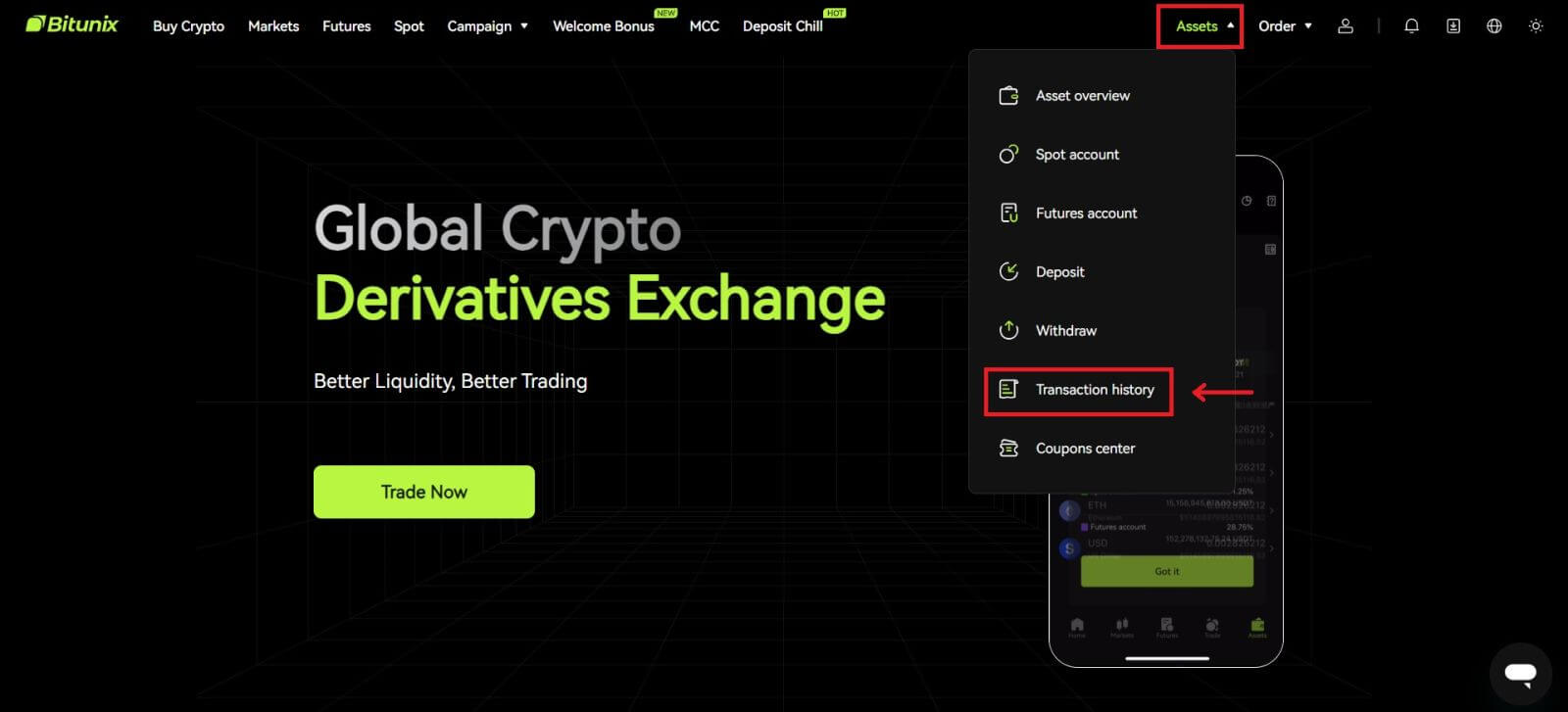 2. Click [Spot] to view transaction history for spot account.
2. Click [Spot] to view transaction history for spot account.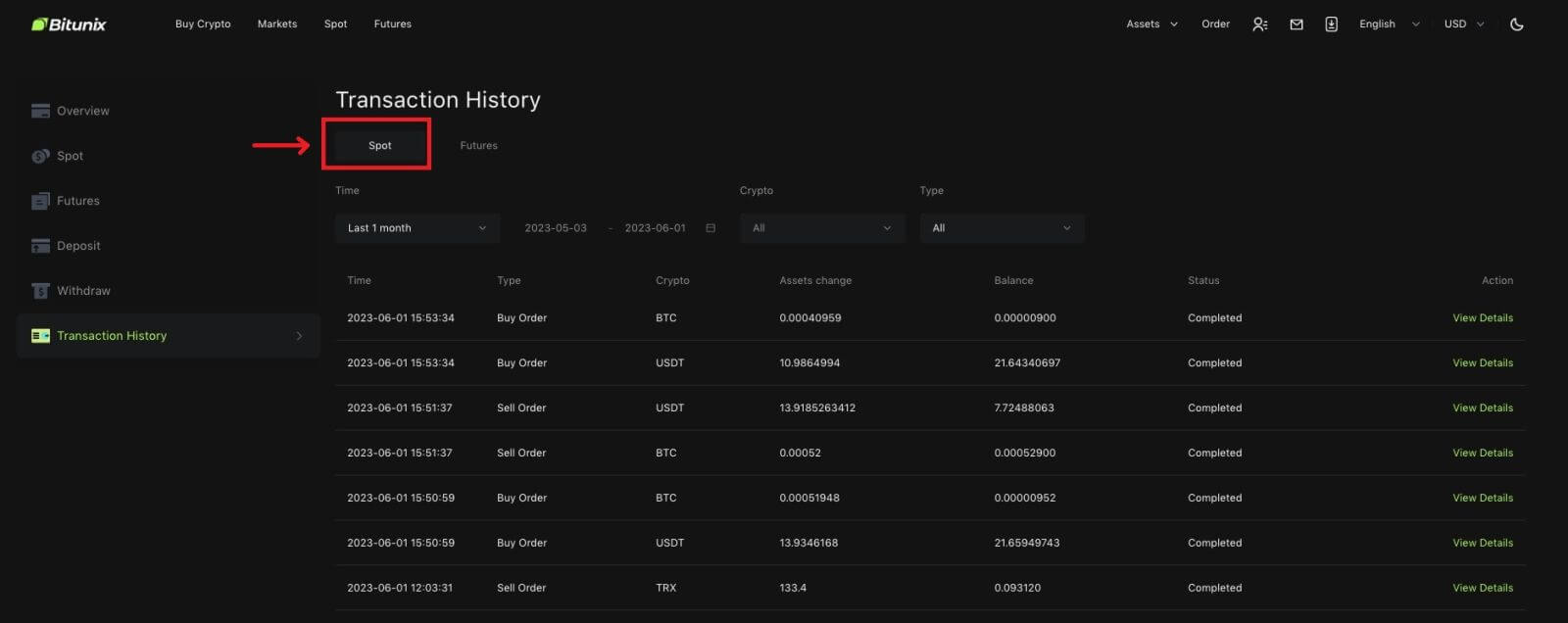 3. Users can select time, crypto and transaction type to filter.
3. Users can select time, crypto and transaction type to filter.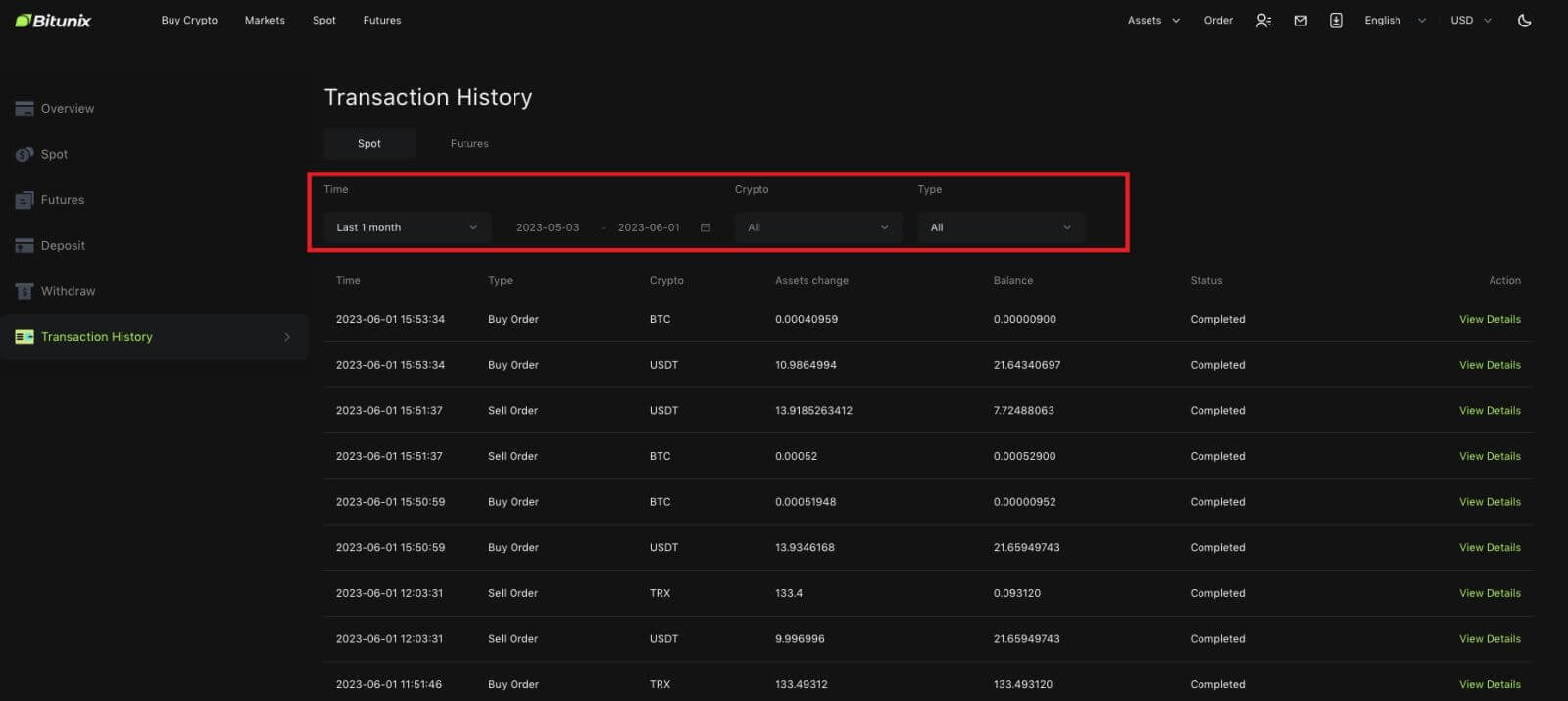
4. Click [View Details] to check the details of a specific transation.