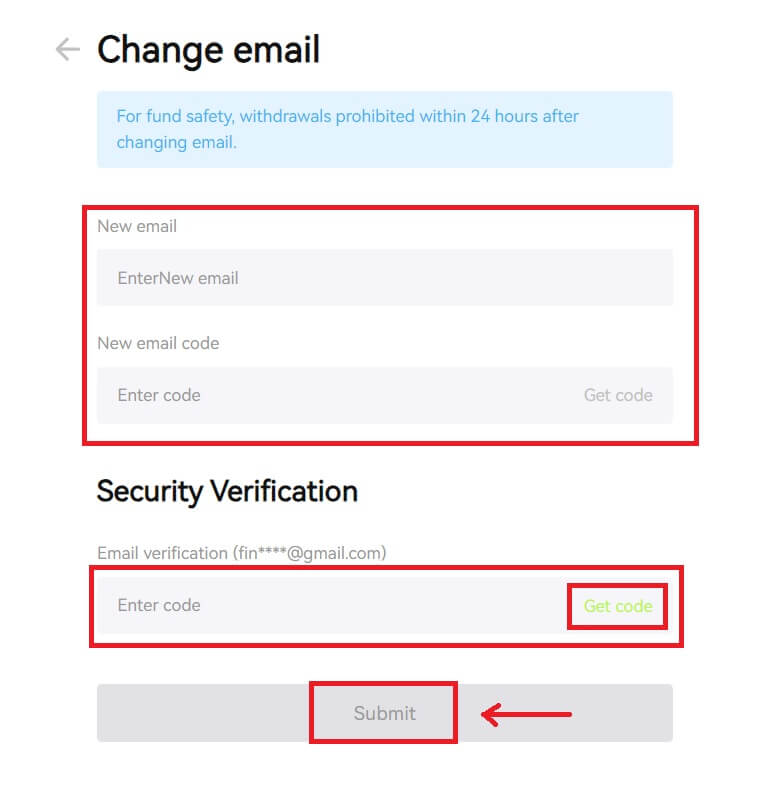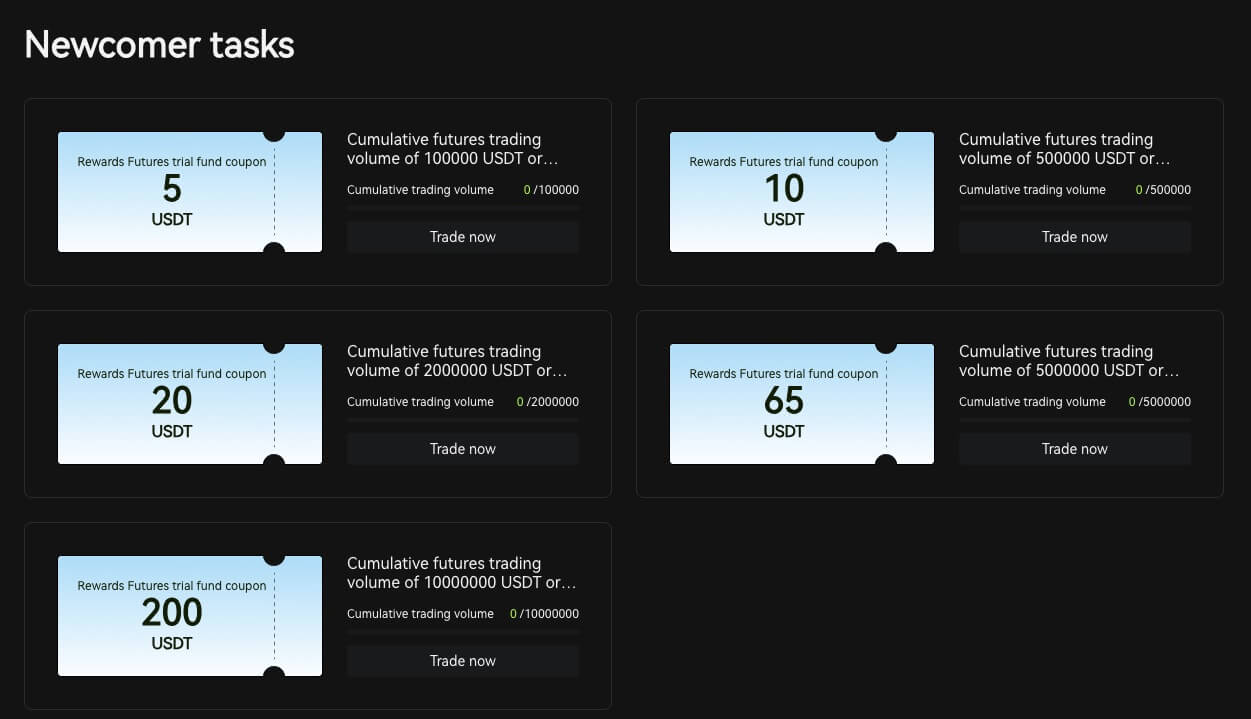How to Open Account and Sign in to Bitunix

How to Open an Account on Bitunix
Open a Bitunix Account with Phone Number or Email
1. Go to Bitunix and click [Sign up].
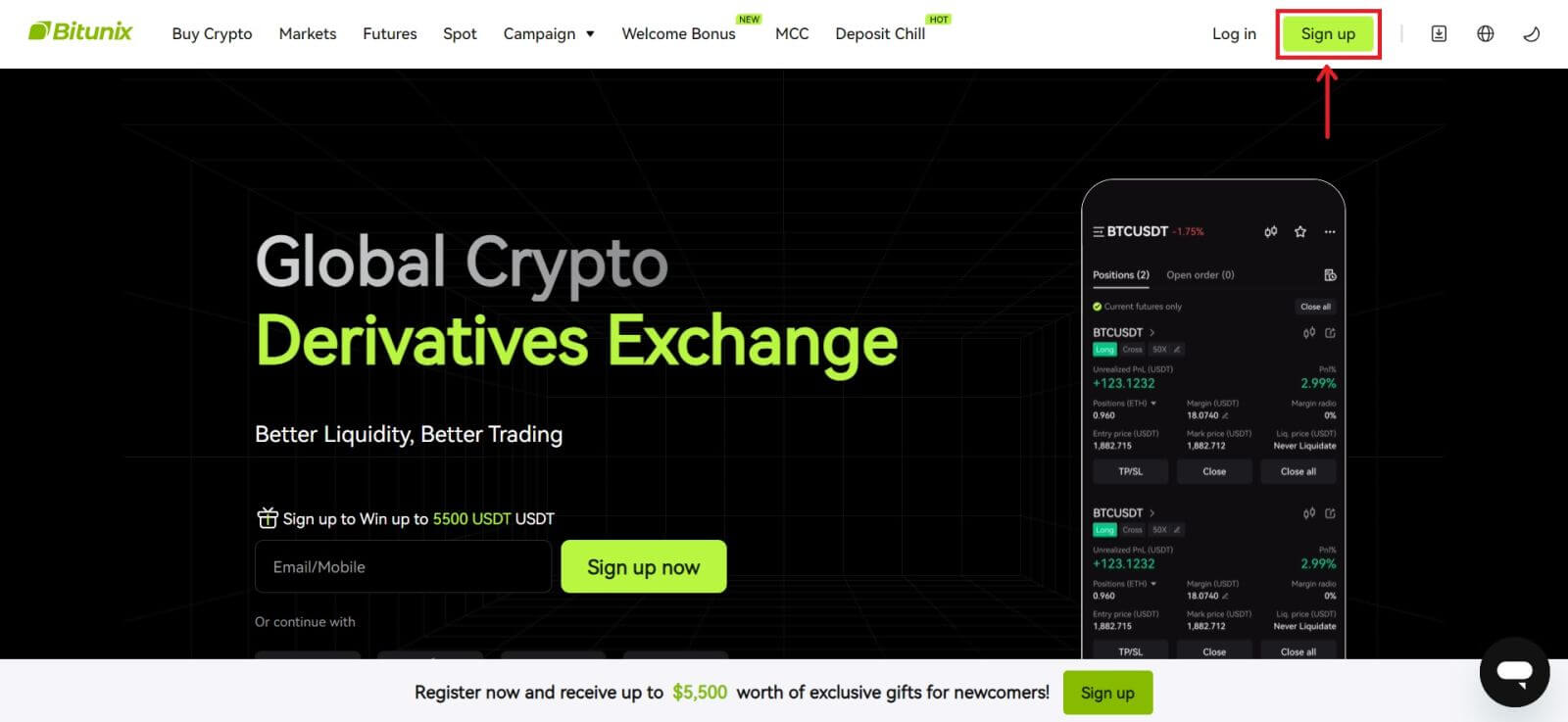 2. Select a registration method. You can sign up with your email address, phone number, Google, or Apple. (Facebook and X are currently not available for this app).
2. Select a registration method. You can sign up with your email address, phone number, Google, or Apple. (Facebook and X are currently not available for this app).
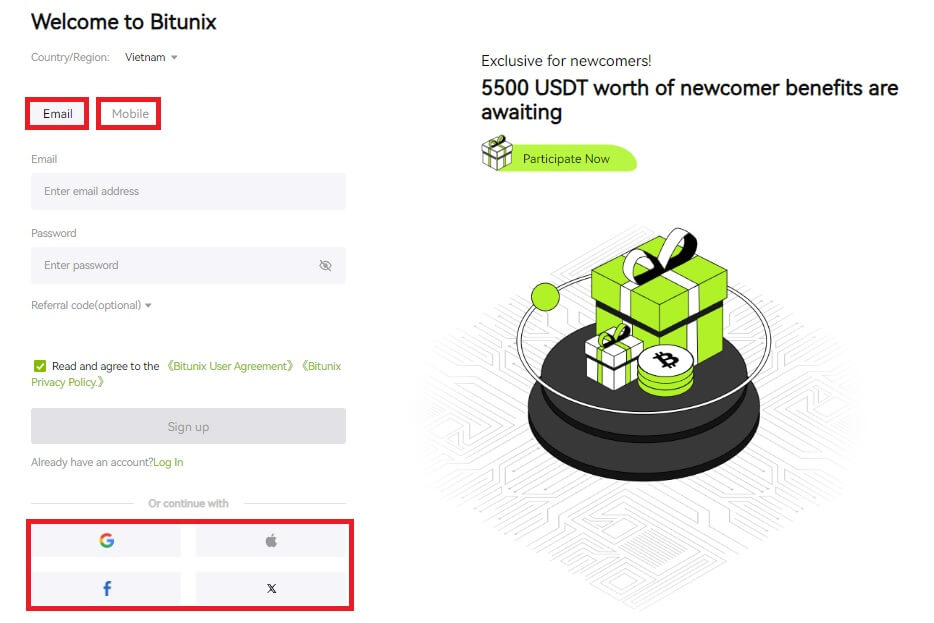 3. Select [Email] or [Phone Number] and enter your email address/phone number. Then, create a secure password for your account.
3. Select [Email] or [Phone Number] and enter your email address/phone number. Then, create a secure password for your account.
Note:
Your password must contain 8-20 characters with uppercase letters, lowercase letters, and numbers.
Read and agree to the Terms of Service and Privacy Policy, then click [Sign up].
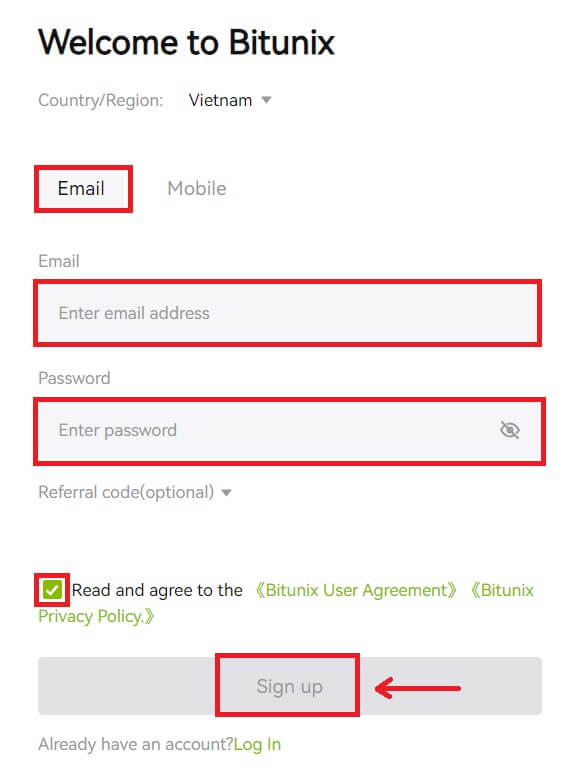
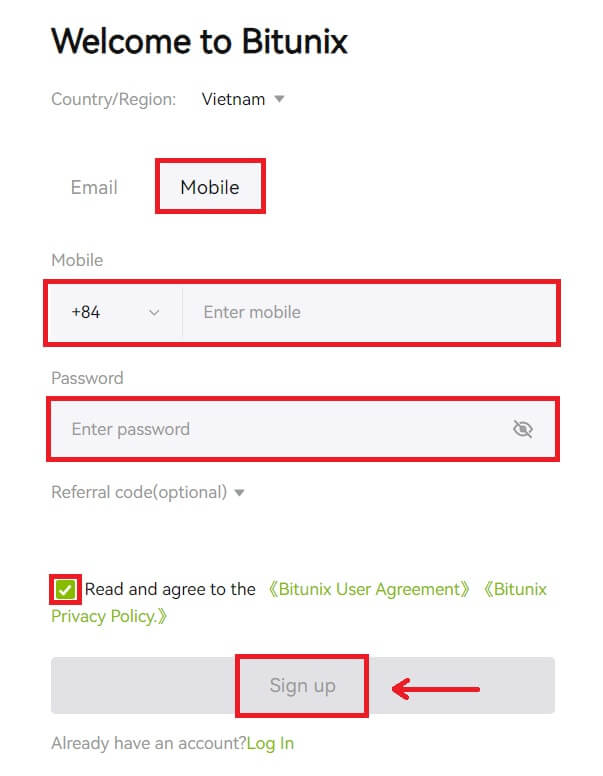 4. Complete the verification process and you will receive a 6-digit verification code in your email or phone. Enter the code and click [Access Bitunix].
4. Complete the verification process and you will receive a 6-digit verification code in your email or phone. Enter the code and click [Access Bitunix].
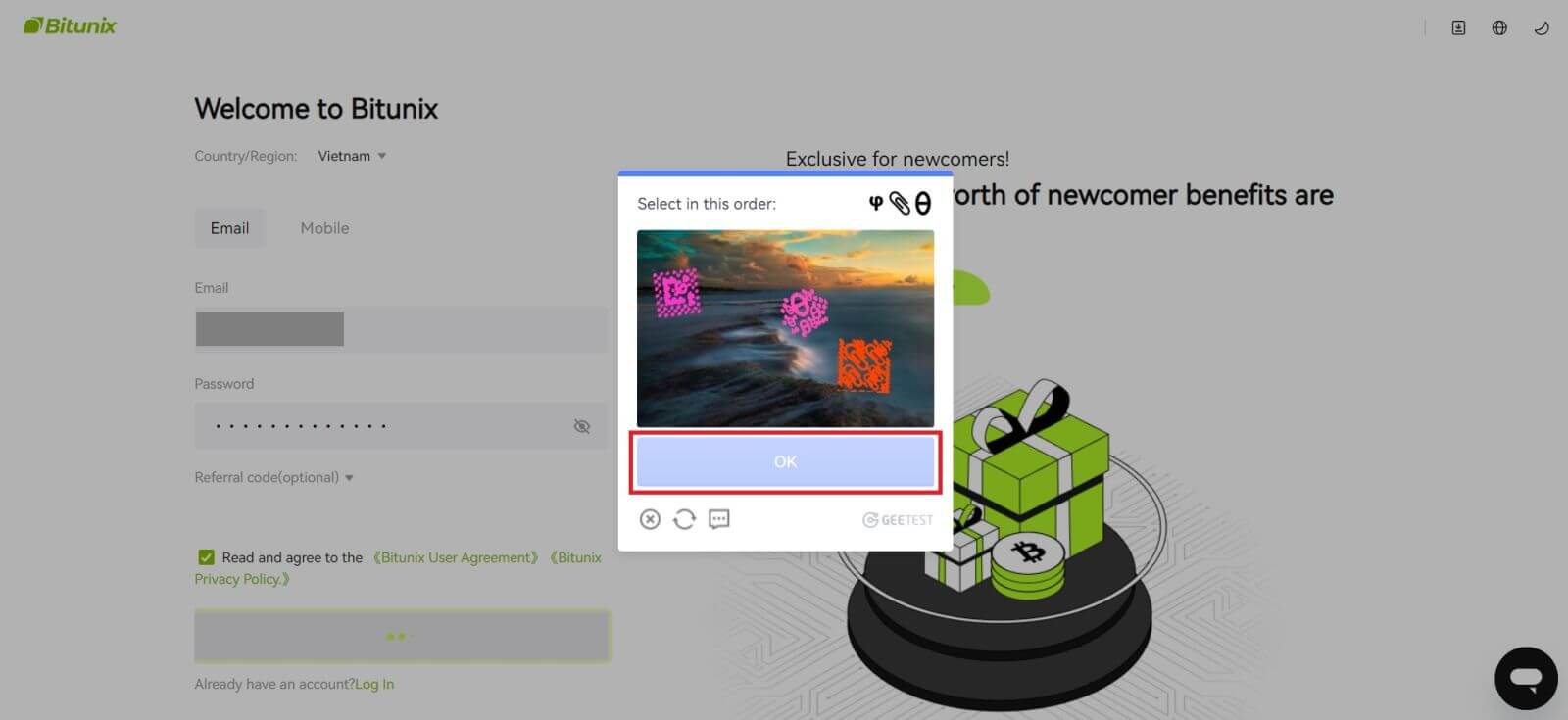
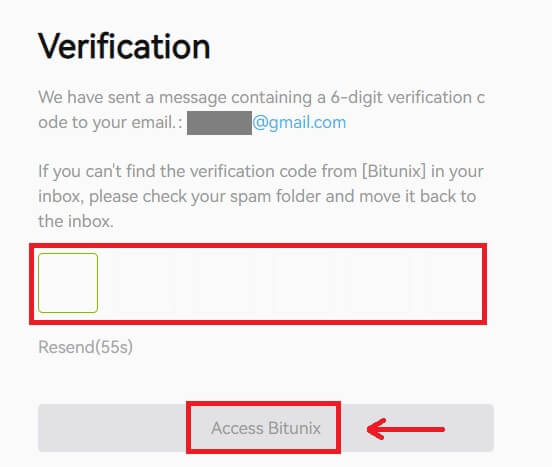
5. Congratulations, you have successfully registered on Bitunix.
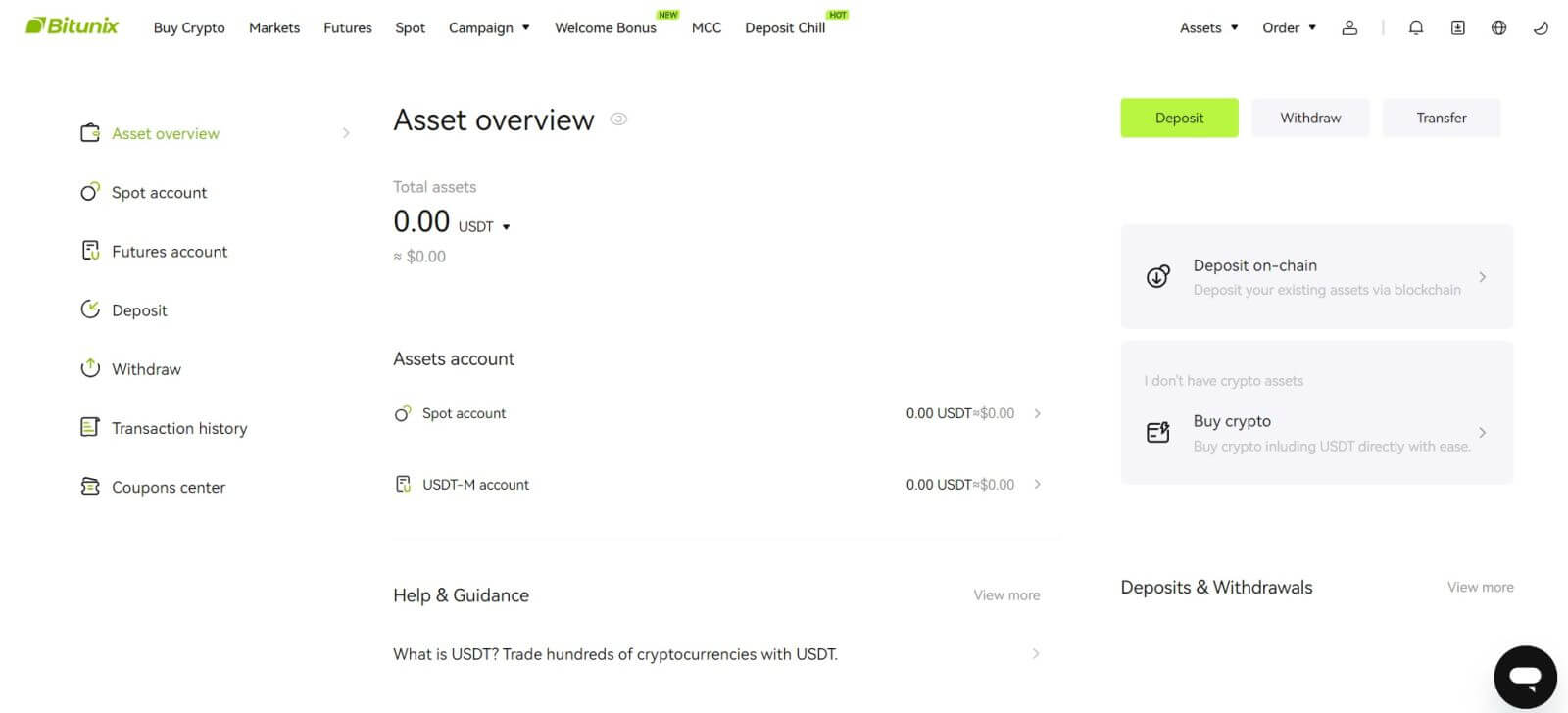
Open a Bitunix Account with Apple
1. Alternatively, you can sign up using Single Sign-On with your Apple account by visiting Bitunix and clicking [Sign up].
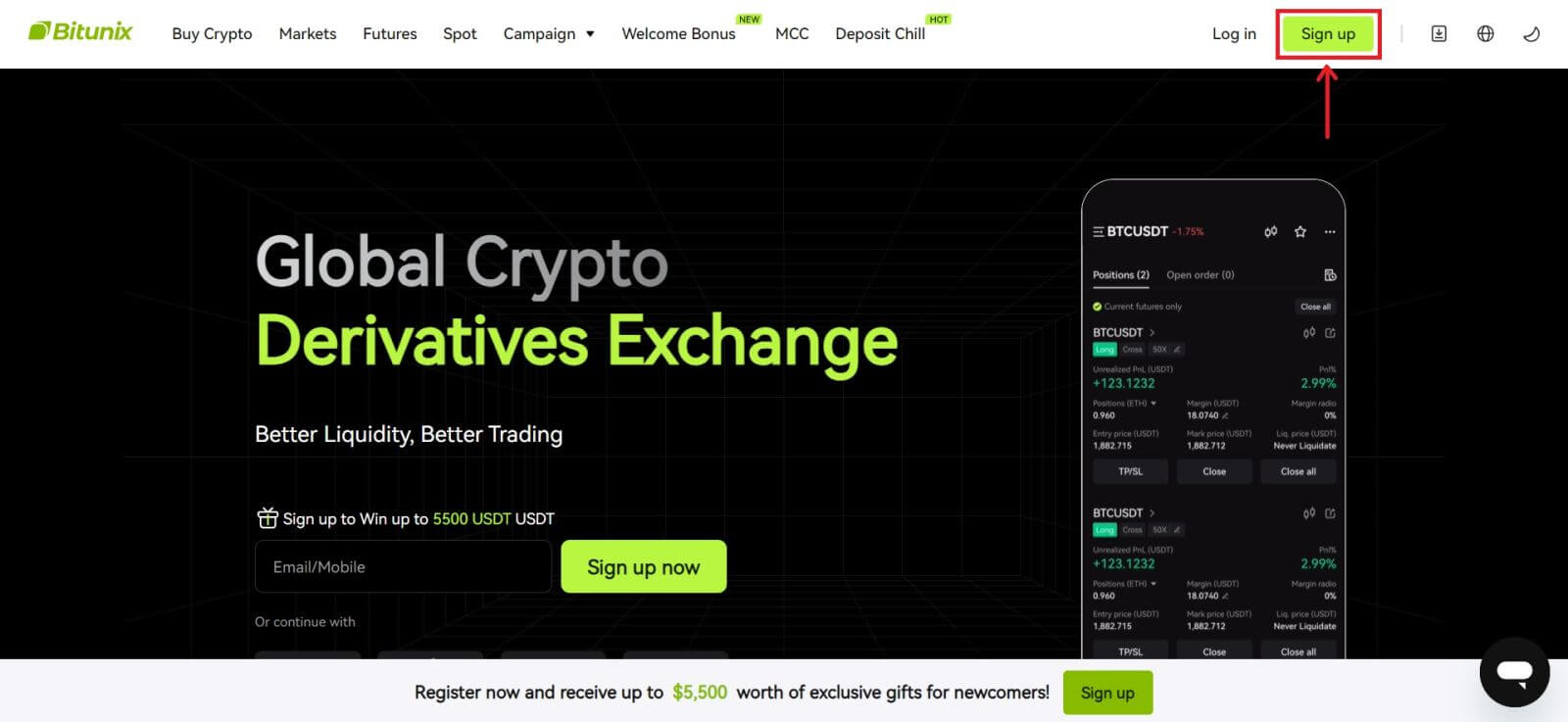 2. Select [Apple], a pop-up window will appear, and you will be prompted to sign in to Bitunix using your Apple account.
2. Select [Apple], a pop-up window will appear, and you will be prompted to sign in to Bitunix using your Apple account.
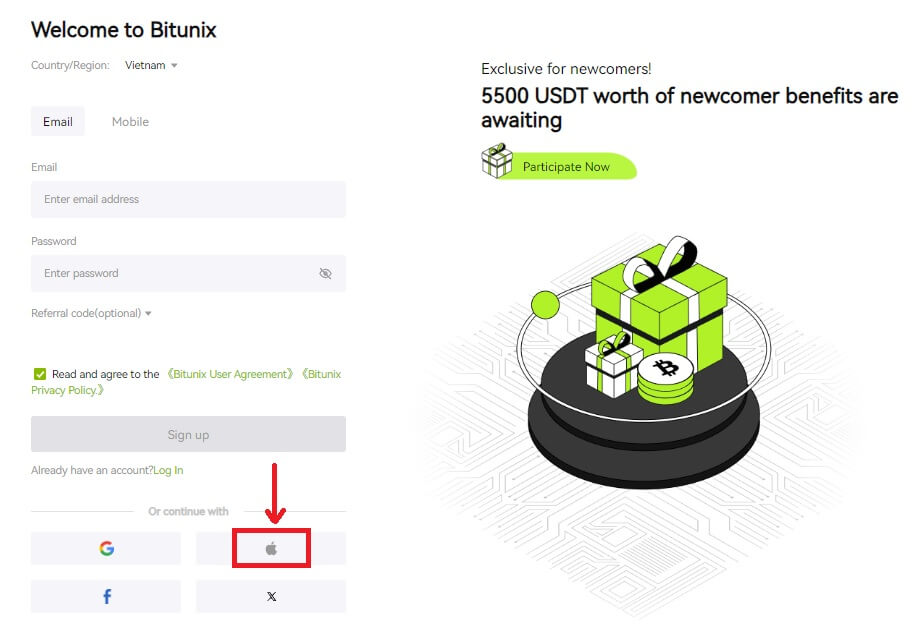 3. Enter your Apple ID and password to sign in to Bitunix.
3. Enter your Apple ID and password to sign in to Bitunix.
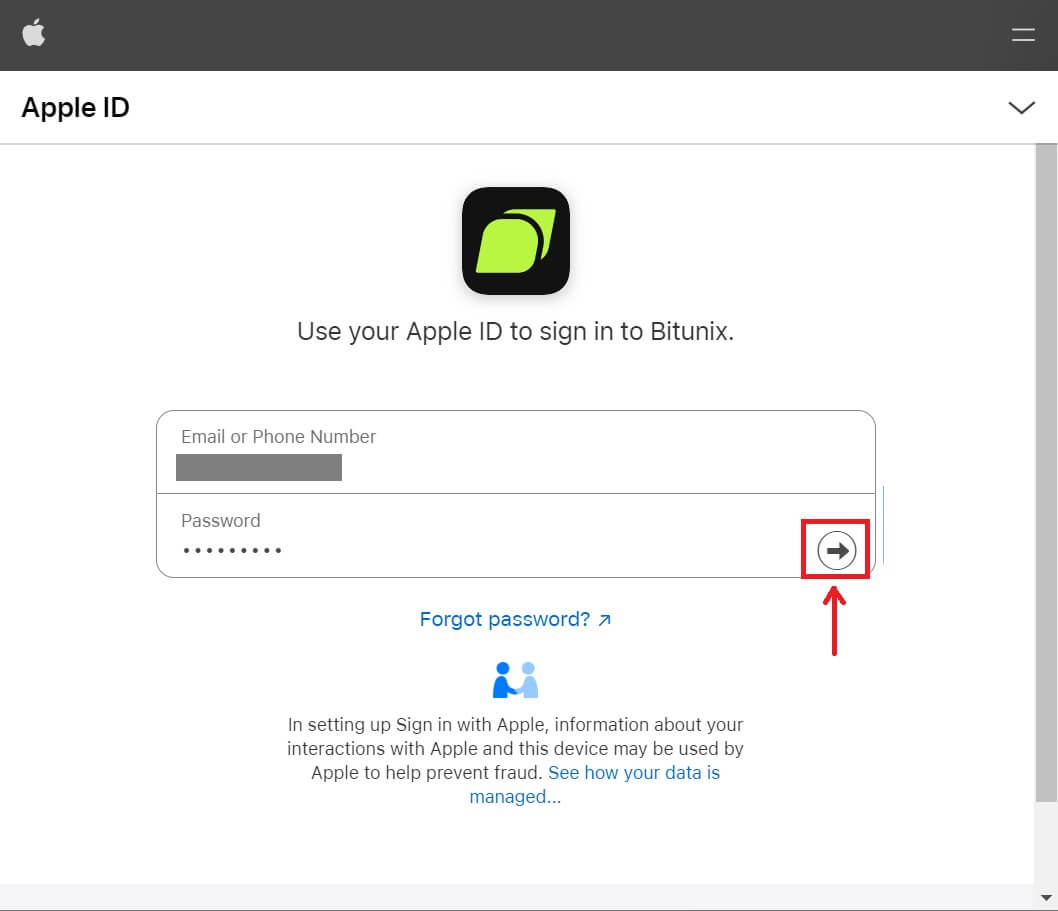 Click [Continue] and enter the verification code.
Click [Continue] and enter the verification code.
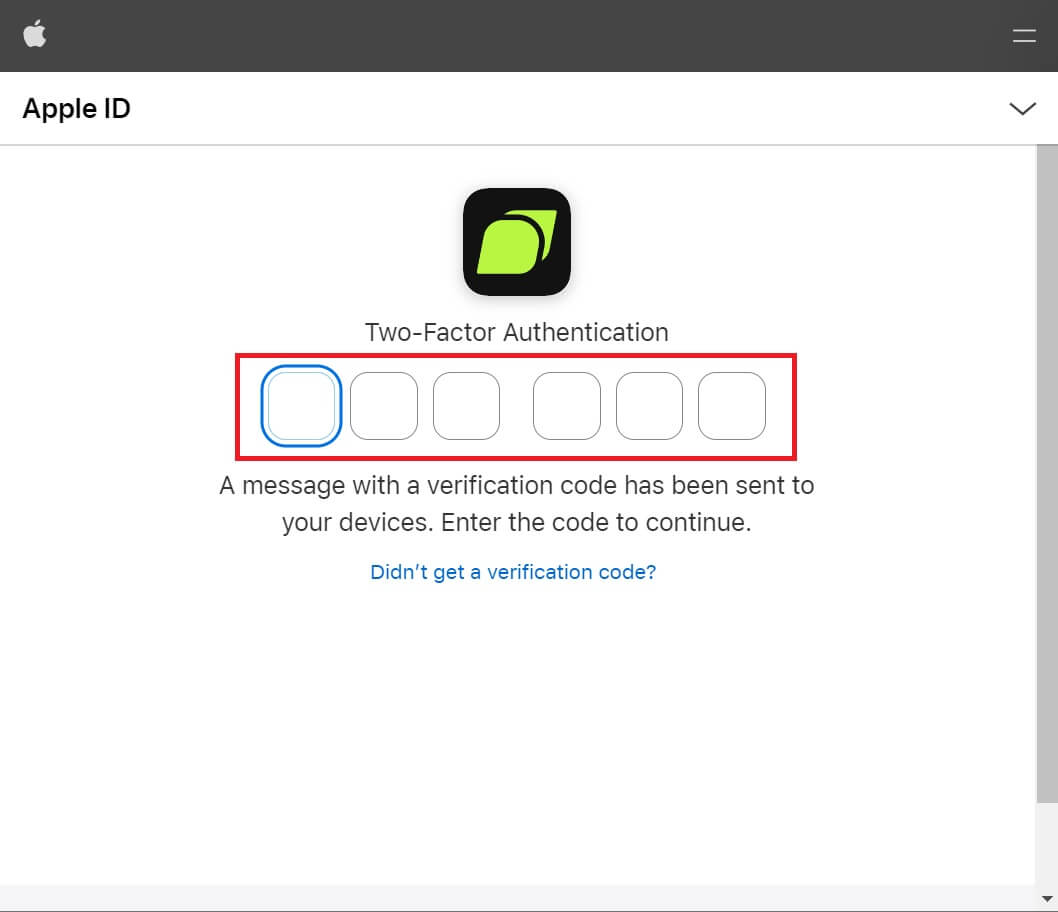 4. After signing in, you will be redirected to the Bitunix website. Fill in your information, read and agree to the Terms of Service and Privacy Policy, then click [Sign up].
4. After signing in, you will be redirected to the Bitunix website. Fill in your information, read and agree to the Terms of Service and Privacy Policy, then click [Sign up].
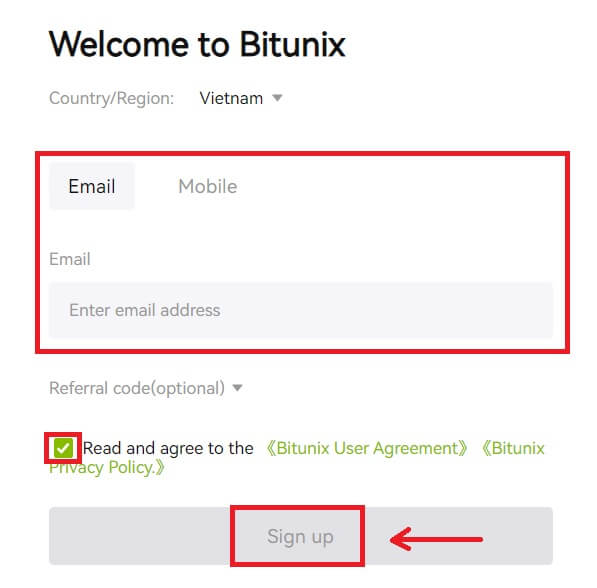
5. Congratulations! You have successfully created a Bitunix account.
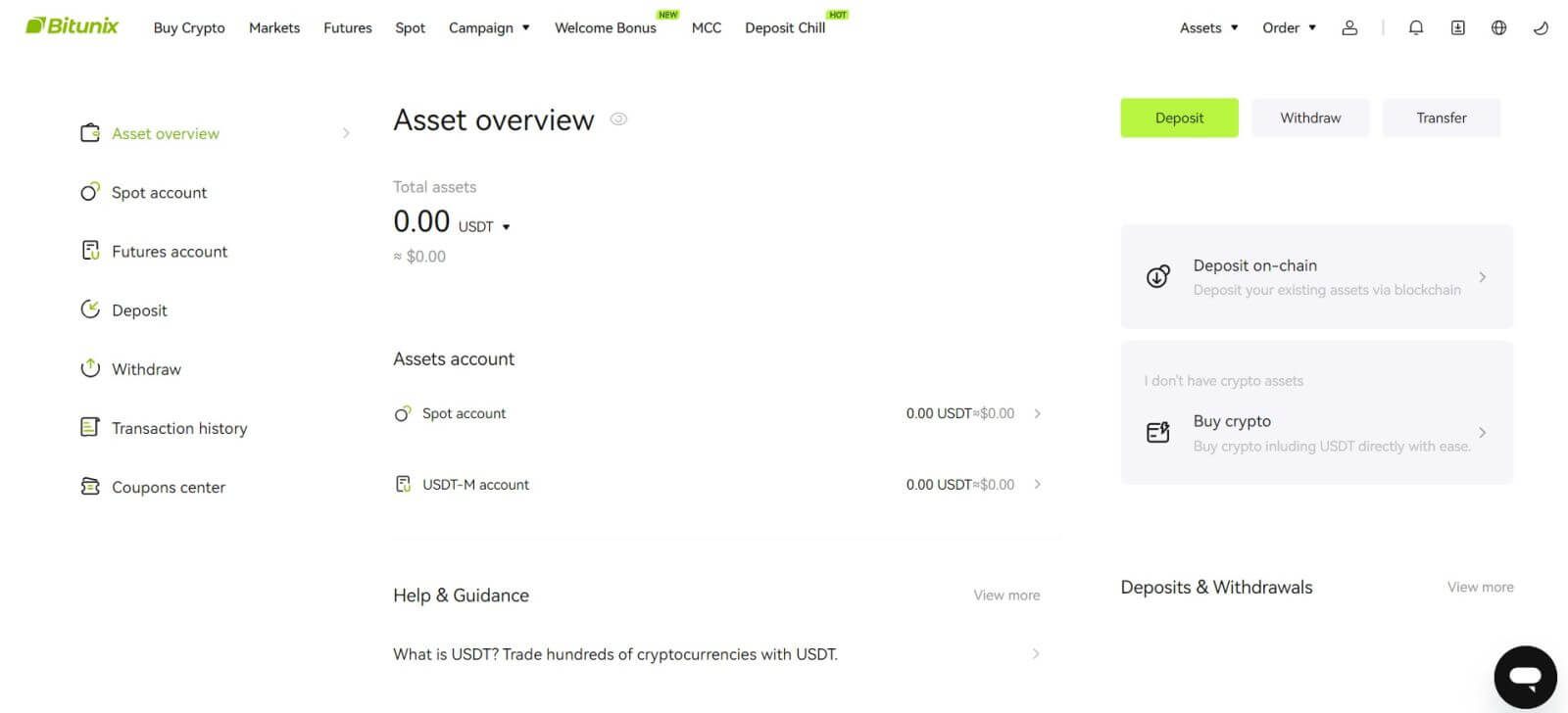
Open a Bitunix Account with Gmail
Moreover, you can create a Bitunix account through Gmail. If you wish to do that, please follow these steps:
1. Firstly, you’ll need to head over to Bitunix and click [Sign up].
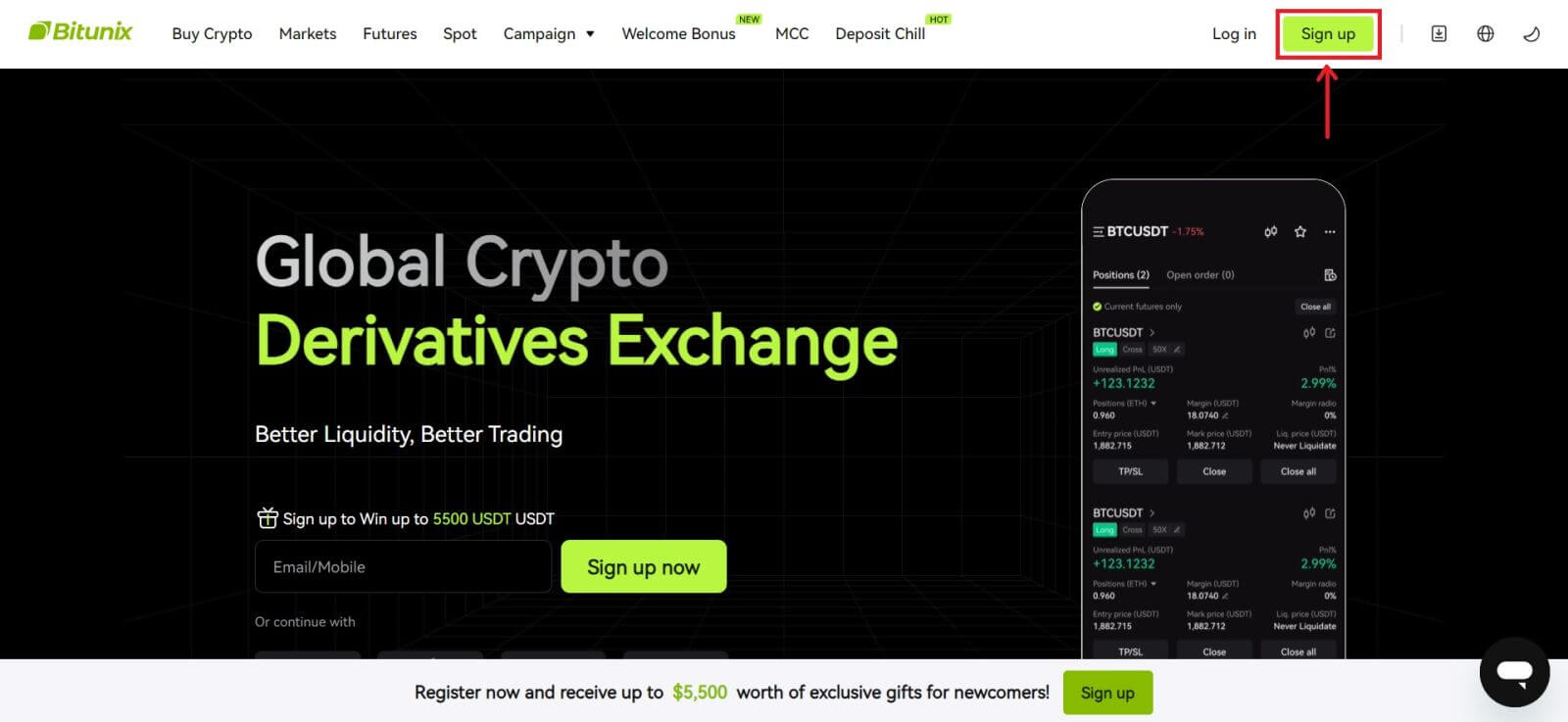 2. Click on the [Google] button.
2. Click on the [Google] button.
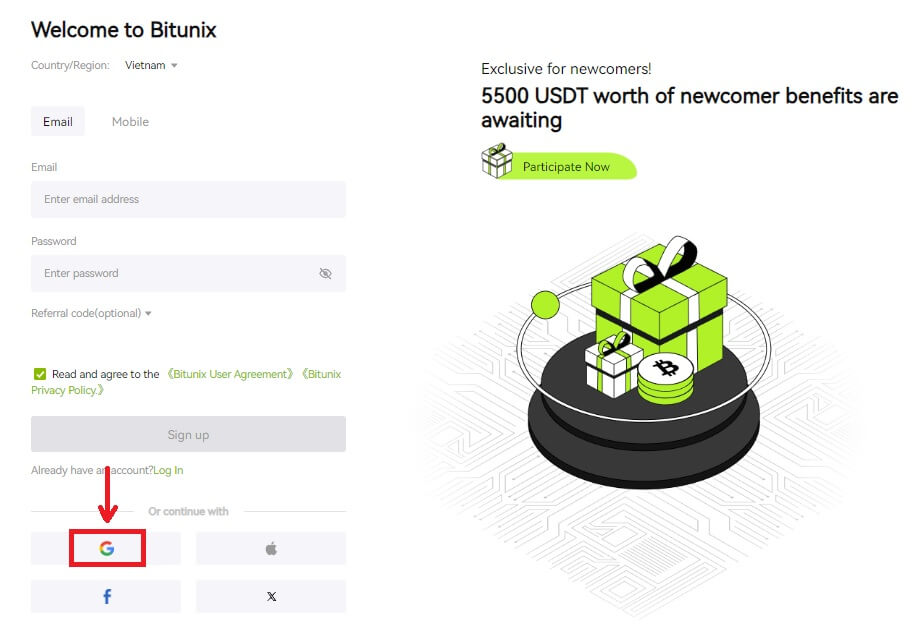 3. A sign-in window will be opened, where you can either choose an existing account or [Use another account].
3. A sign-in window will be opened, where you can either choose an existing account or [Use another account].
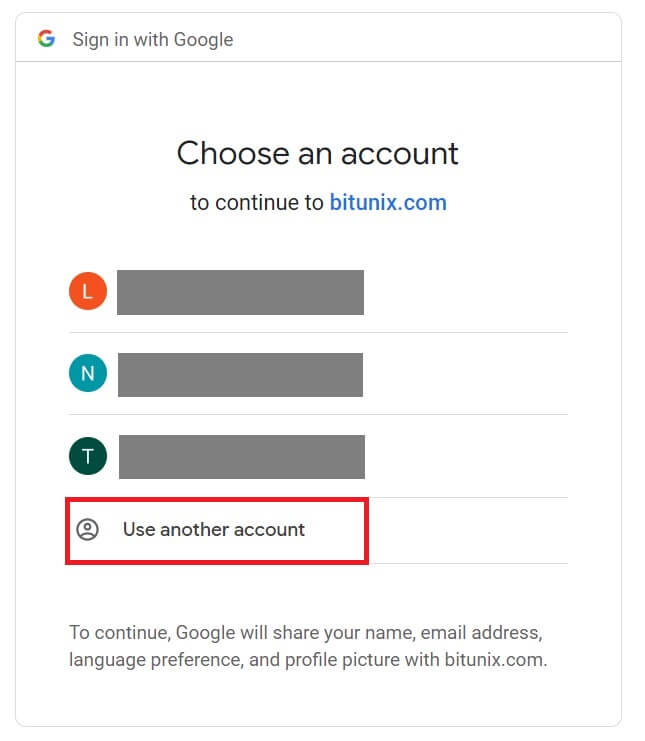
4. Enter your email and password, then click [Next].
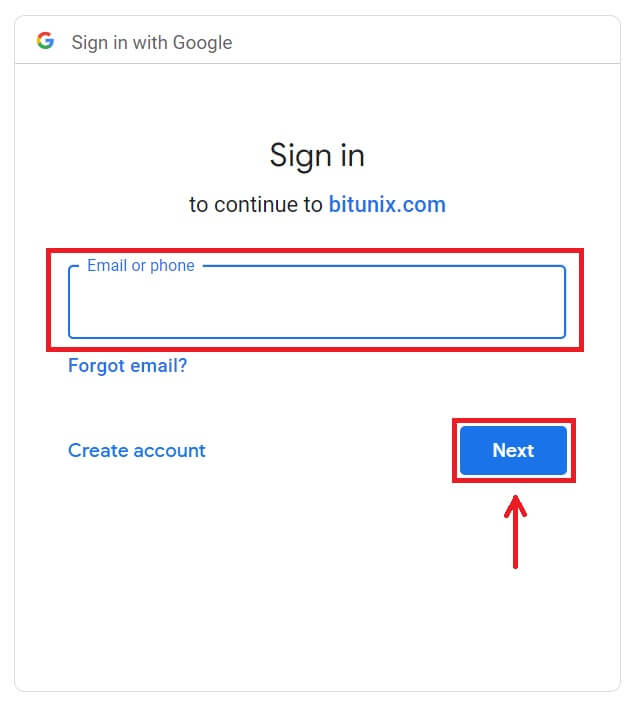
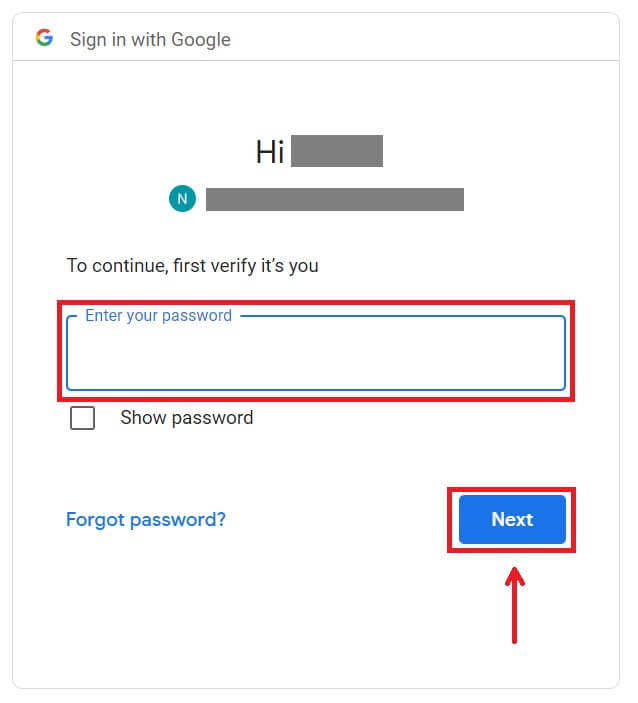 Confirm the usage of the account by clicking [Continue].
Confirm the usage of the account by clicking [Continue].
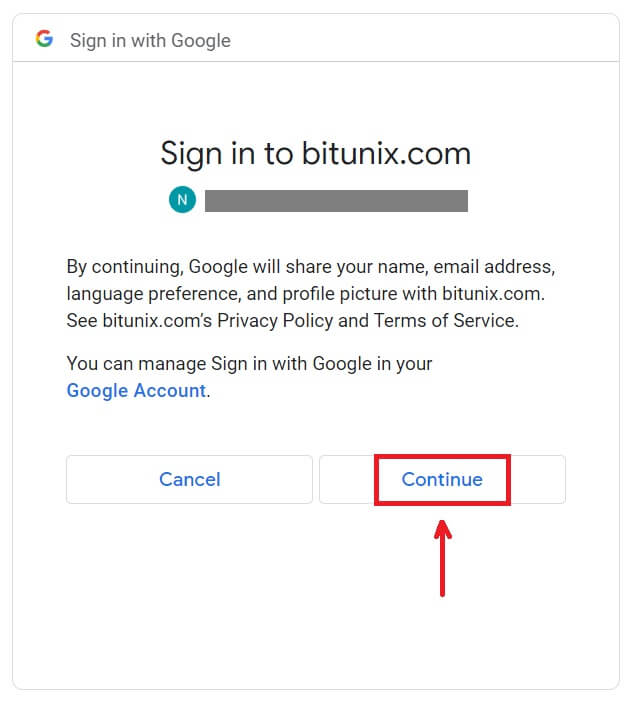 5. Fill in your information to create a new account. Then [Sign up].
5. Fill in your information to create a new account. Then [Sign up].
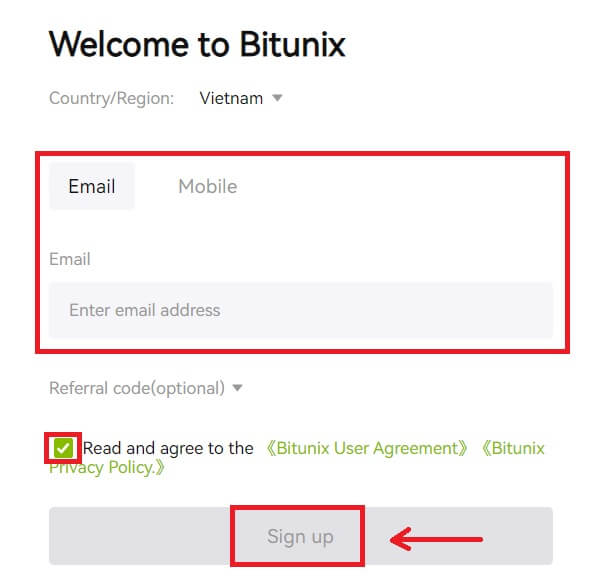 6. Congratulations! You have successfully created a Bitunix account.
6. Congratulations! You have successfully created a Bitunix account.
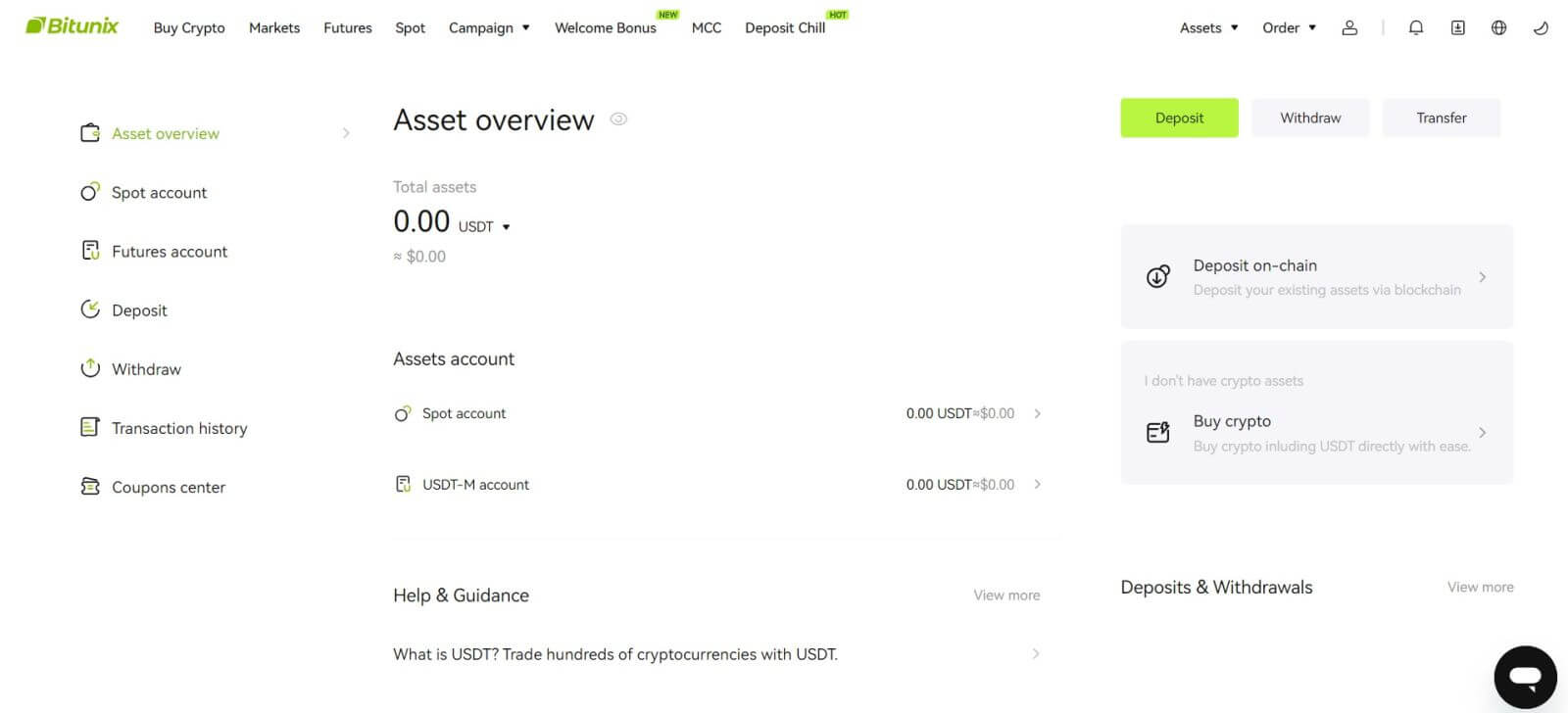
Open an Account on Bitunix App
You can register for a Bitunix account with your email address, phone number, or your Apple/Google account on the Bitunix App easily with a few taps.
1. Download the Bitunix App and click on [Login/Sign up].
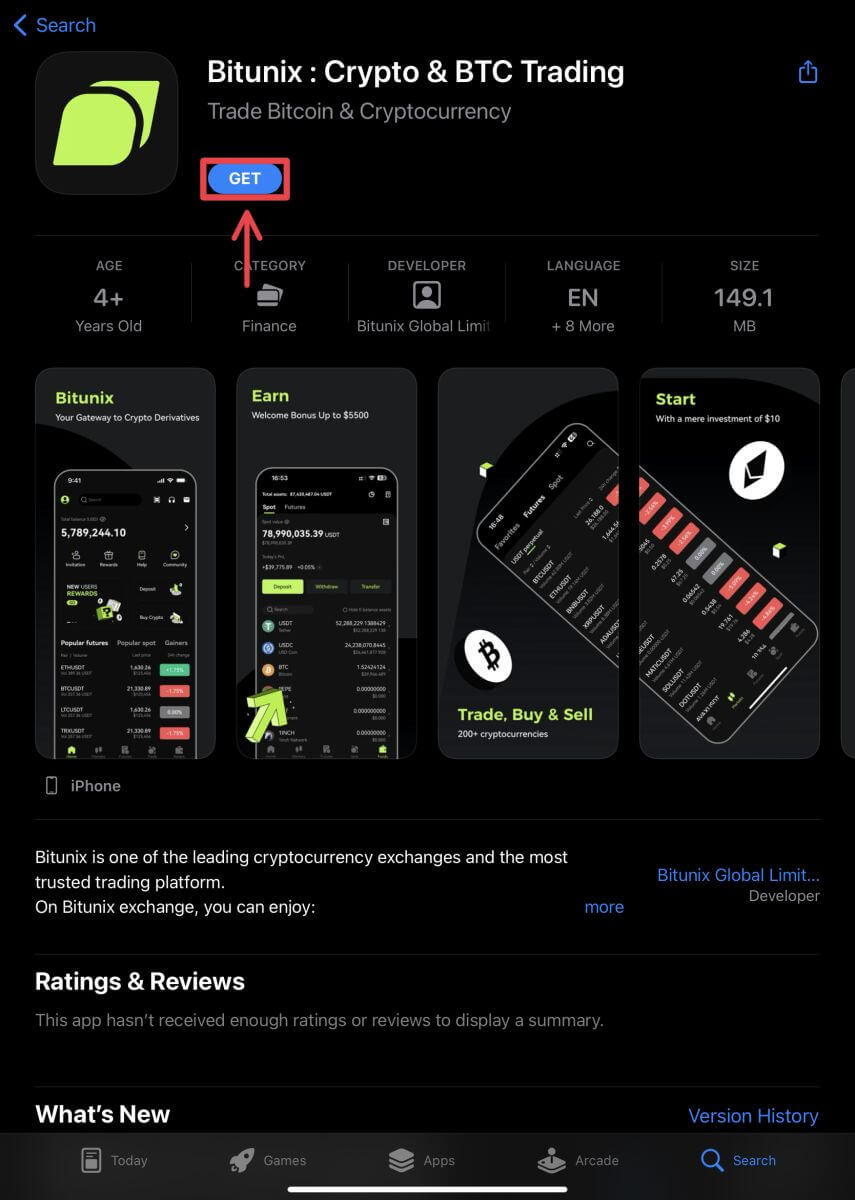
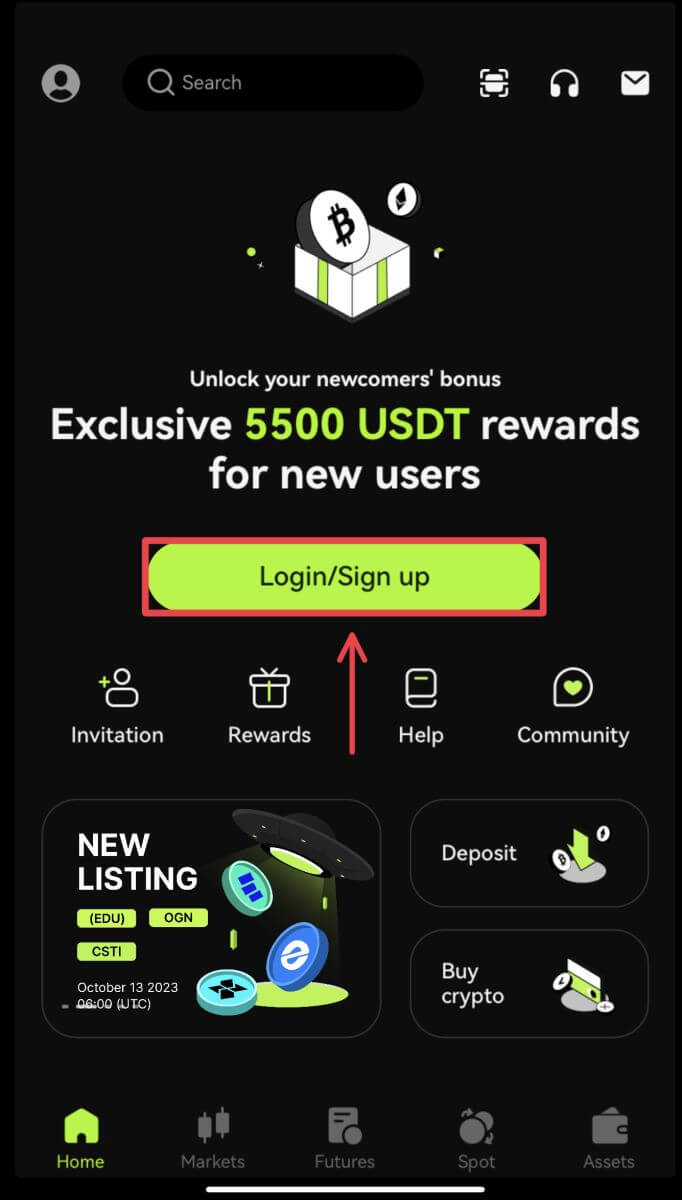 2. Select a registration method. The option to Sign up using Facebook and X (Twitter) is currently unavailable.
2. Select a registration method. The option to Sign up using Facebook and X (Twitter) is currently unavailable.
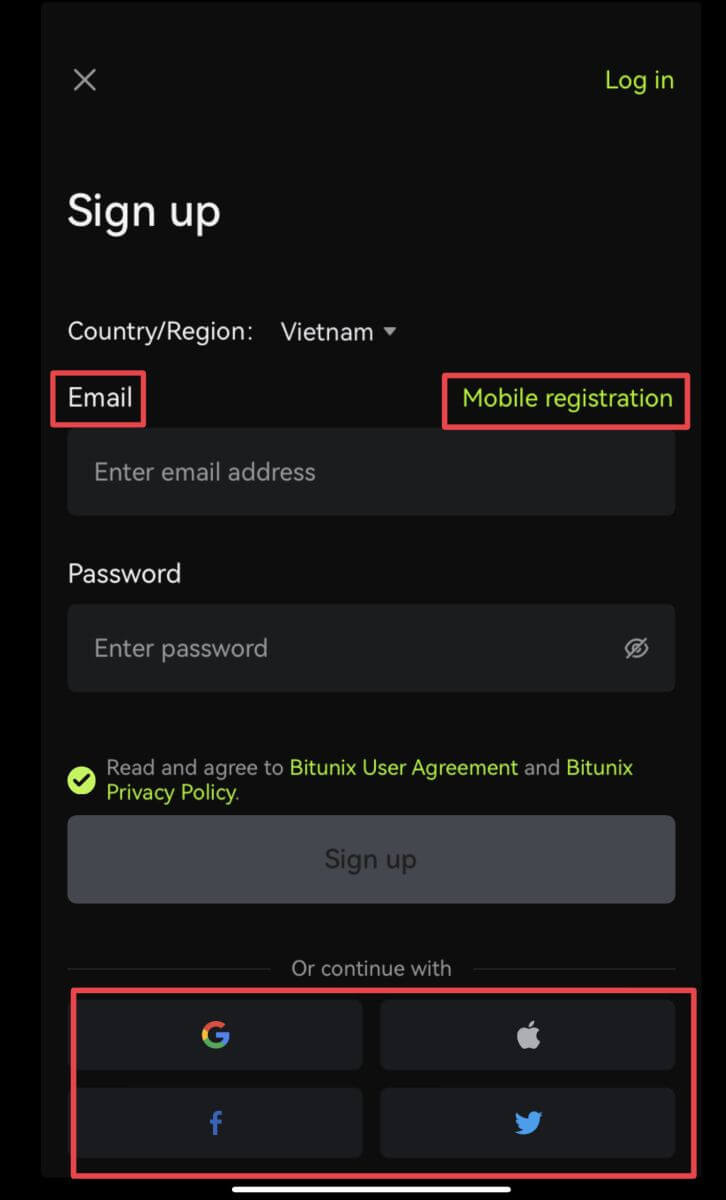
Sign up with your email/phone number:
3. Select [Email] or [Mobile registration] and enter your email address/phone number and password.
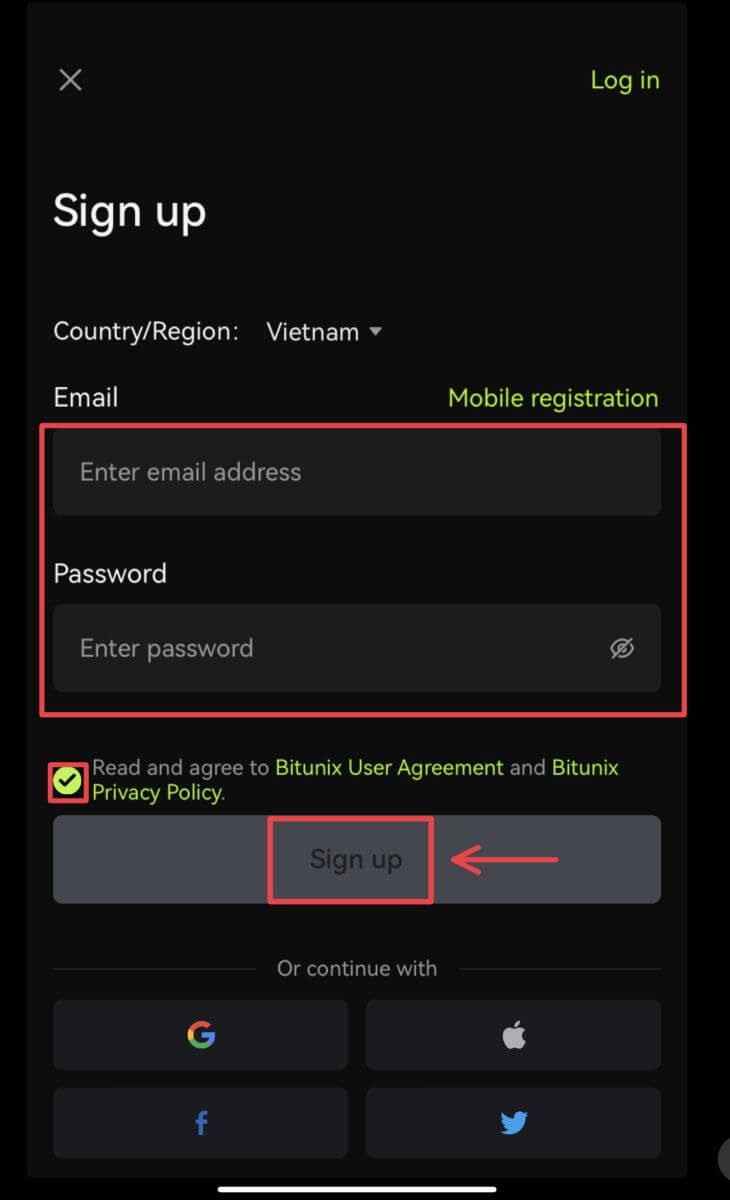 Note:
Note:
Your password must contain at least 8 characters, including one uppercase letter and one number.
Read and agree to the Terms of Service and Privacy Policy, then tap [Sign up].
4. Complete the verification process. You will then receive a 6-digit verification code in your email or phone. Enter the code and tap [Access Bitunix].
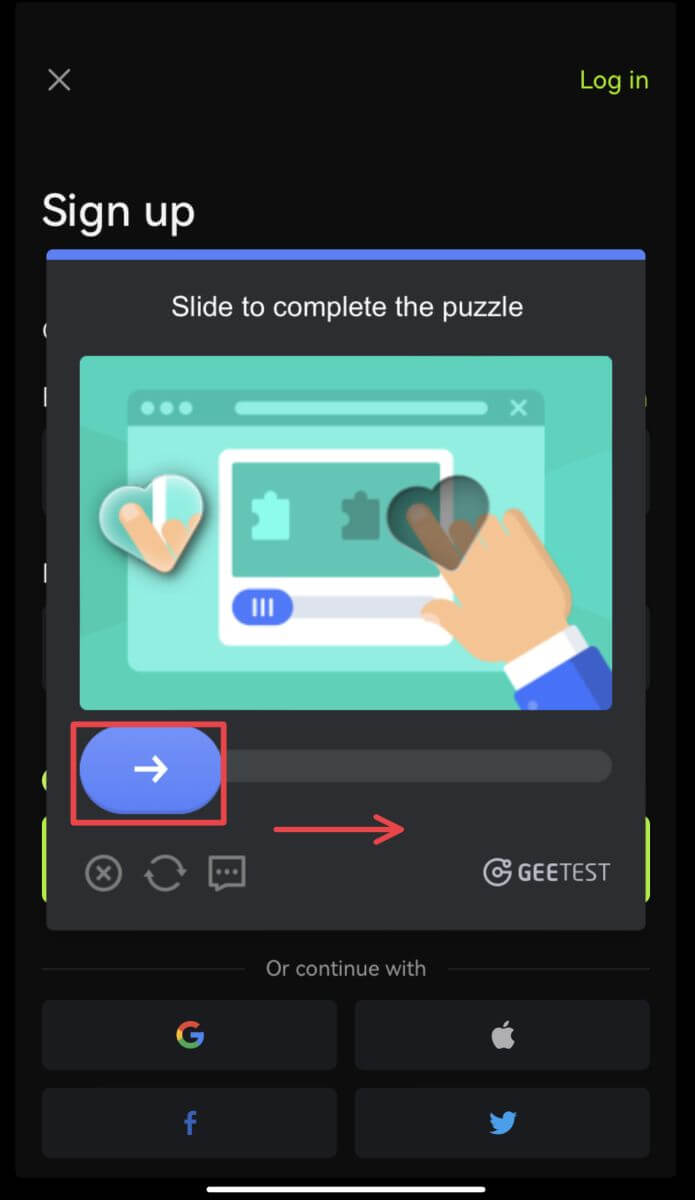
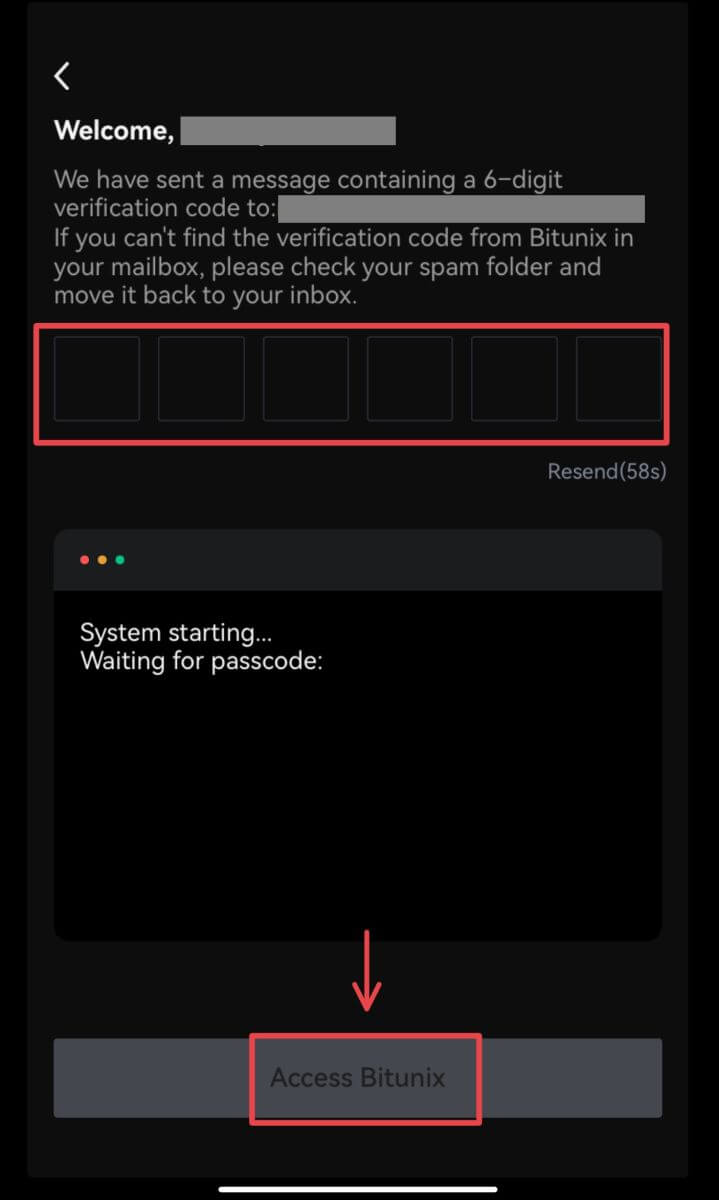 5. Congratulations! You have successfully created a Bitunix account.
5. Congratulations! You have successfully created a Bitunix account.
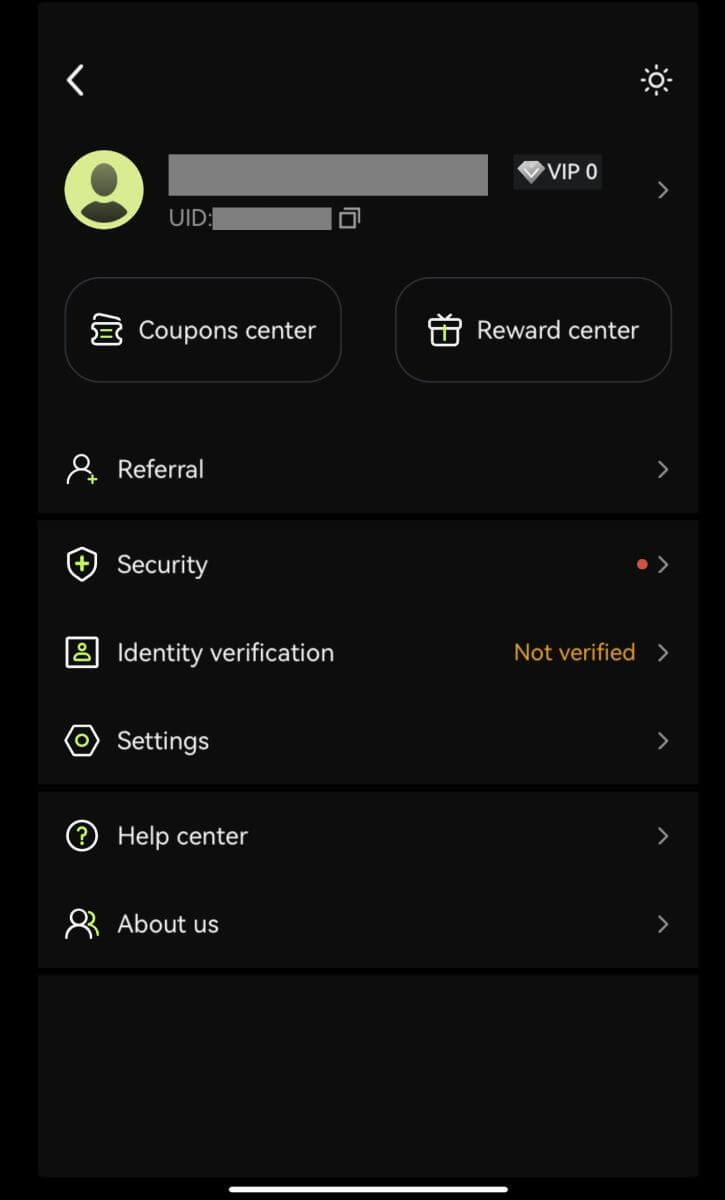
Sign up with your Google account
3. Select [Google]. You will be prompted to sign in to Bitunix using your Google account. Tap [Continue].
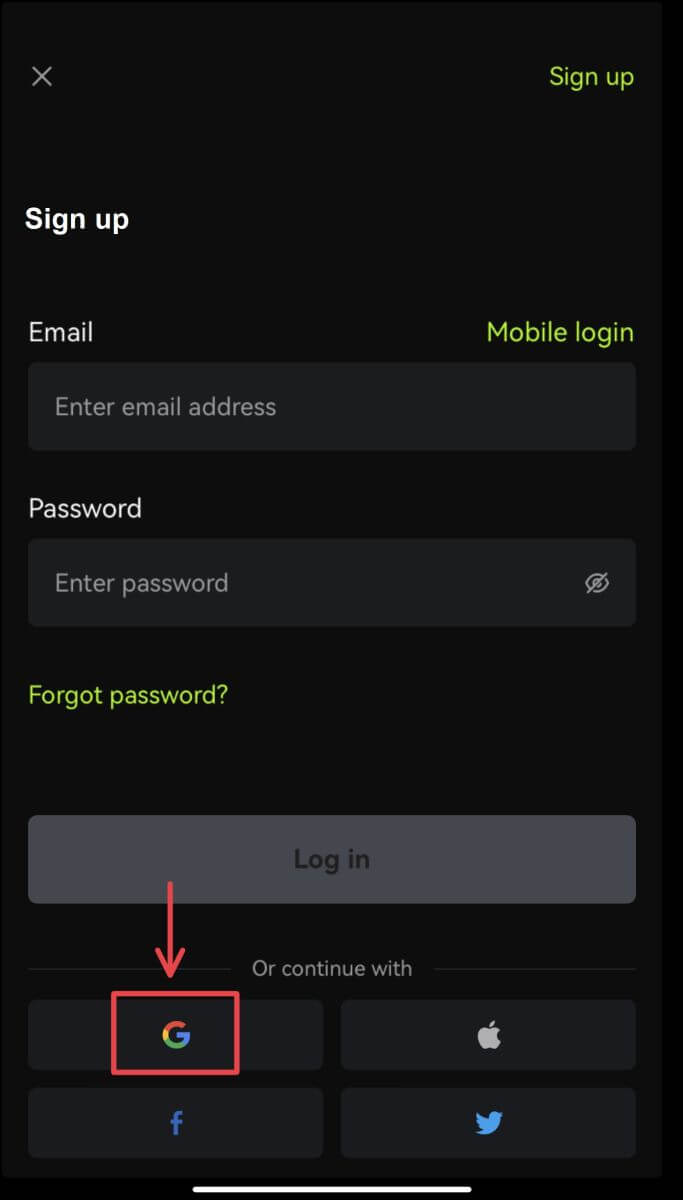
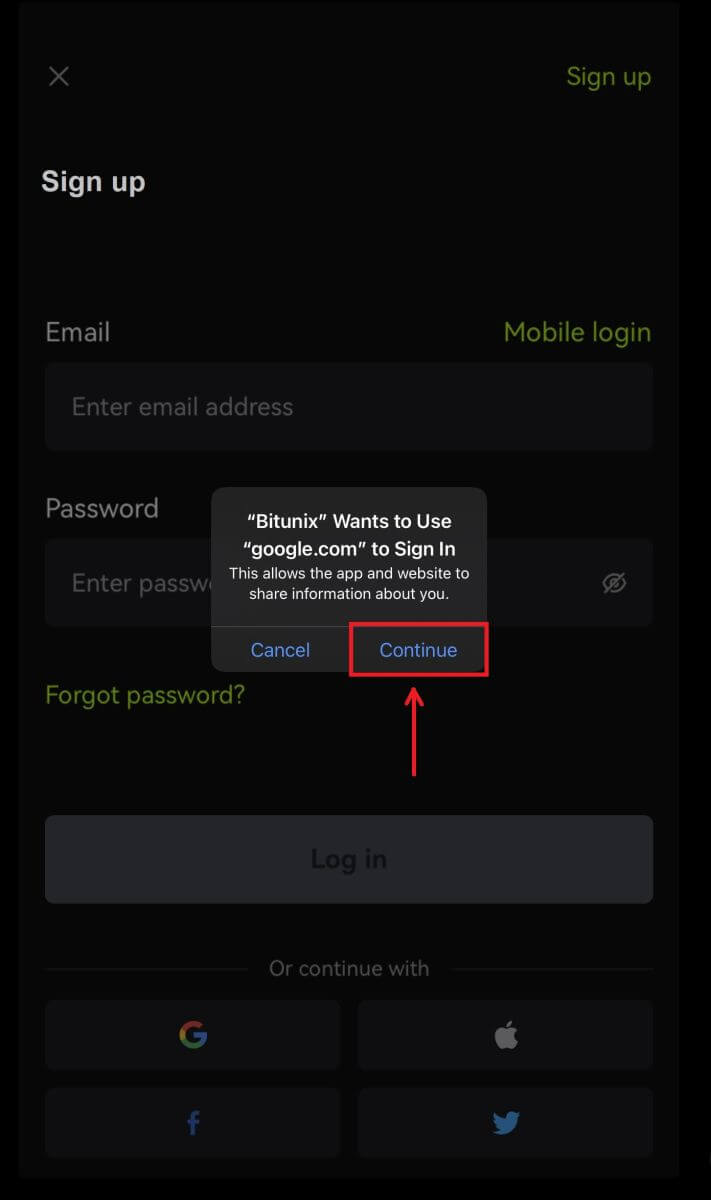 4. Choose your preferred account.
4. Choose your preferred account.
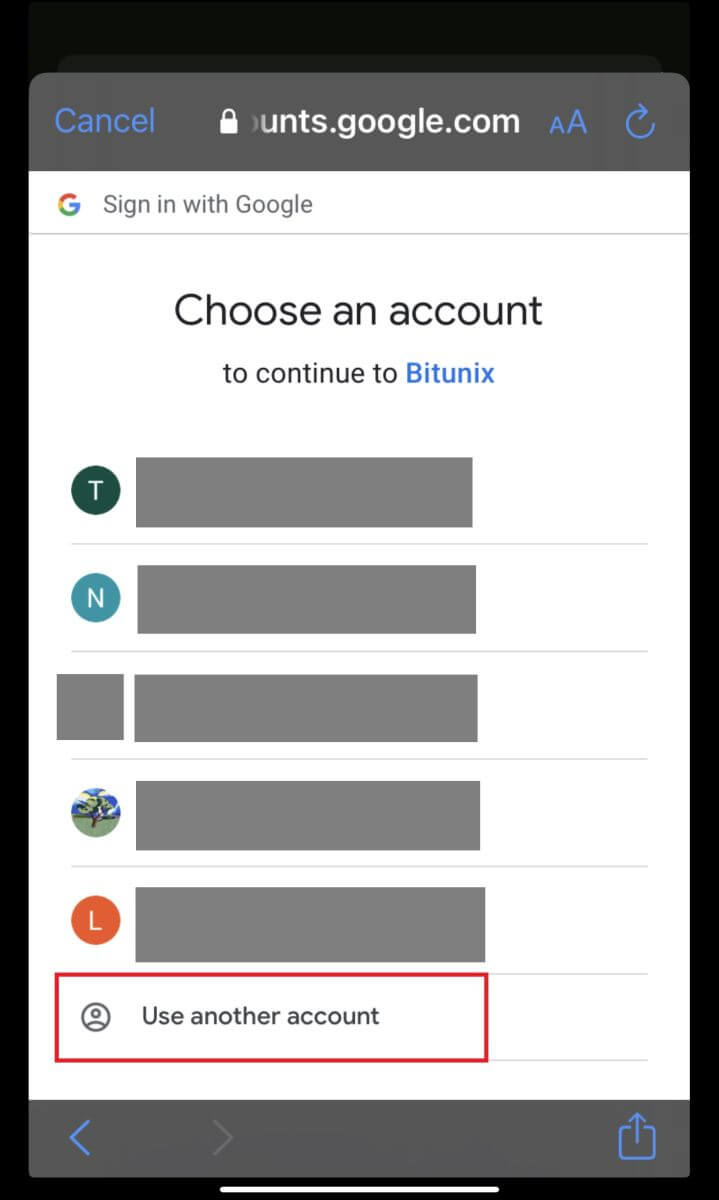 5. Click [Create a new Bitunix account] and fill in your information. Agree to the terms and click [Sign up].
5. Click [Create a new Bitunix account] and fill in your information. Agree to the terms and click [Sign up].
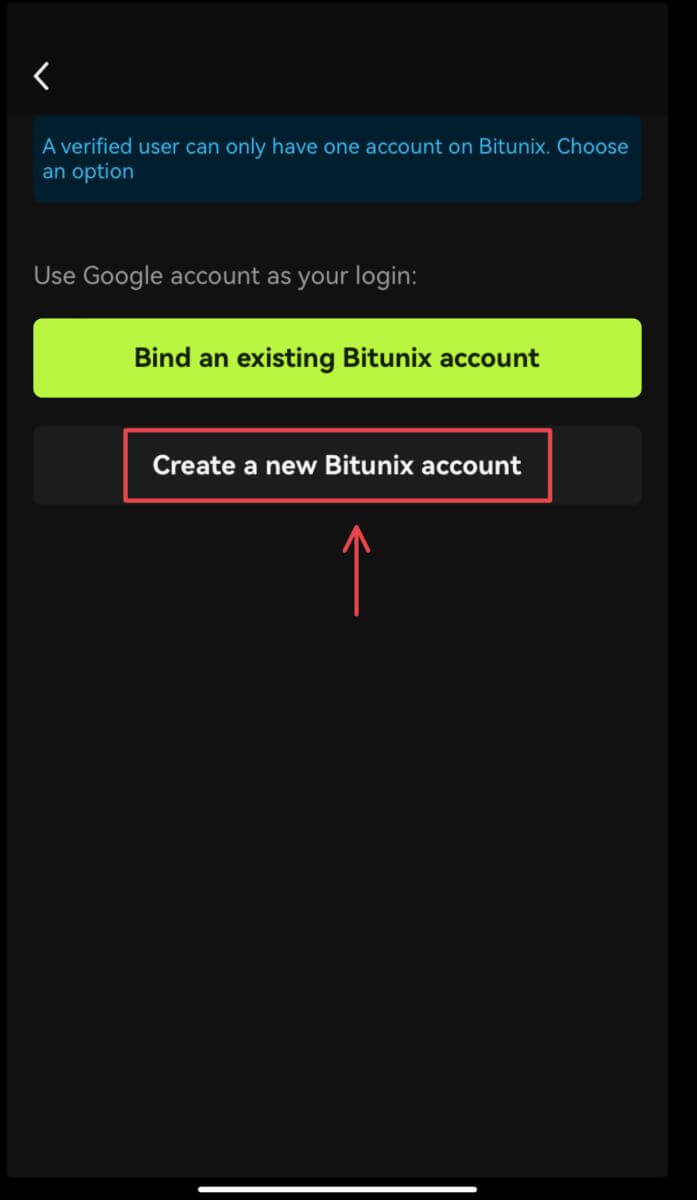
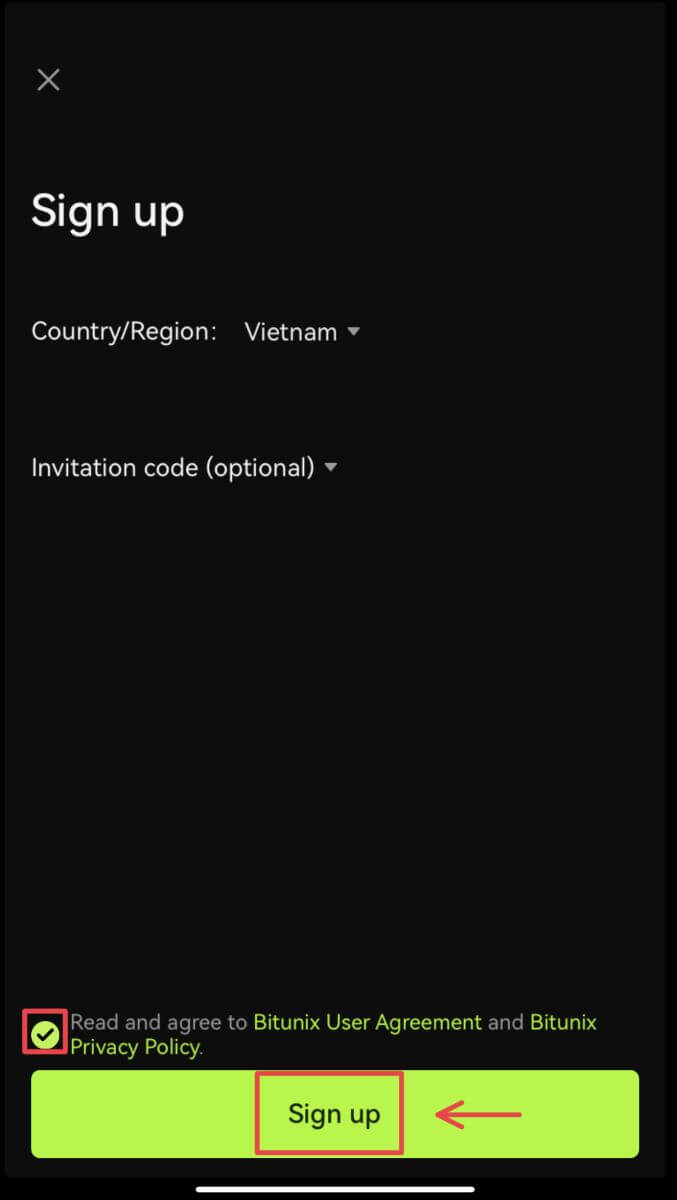 6. You’re done with registration and can begin to trade on Bitunix.
6. You’re done with registration and can begin to trade on Bitunix.
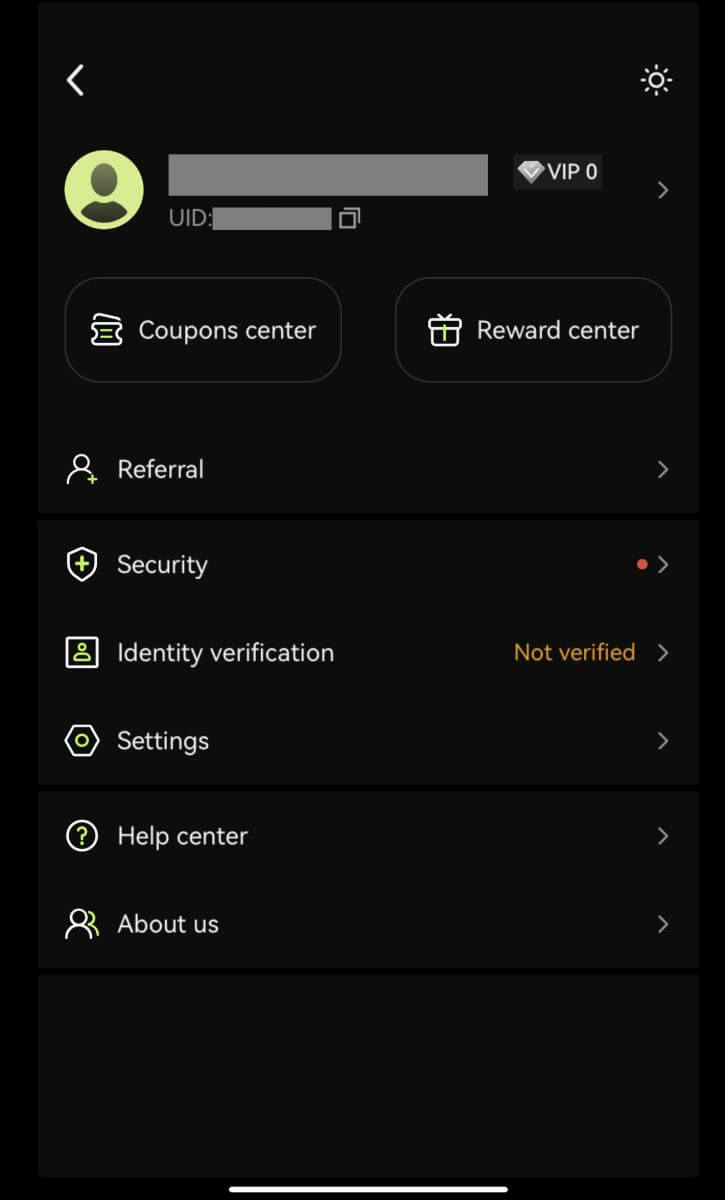
Sign up with your Apple account:
3. Select [Apple]. You will be prompted to sign in to Bitunix using your Apple account. Tap [Continue with Passcode].
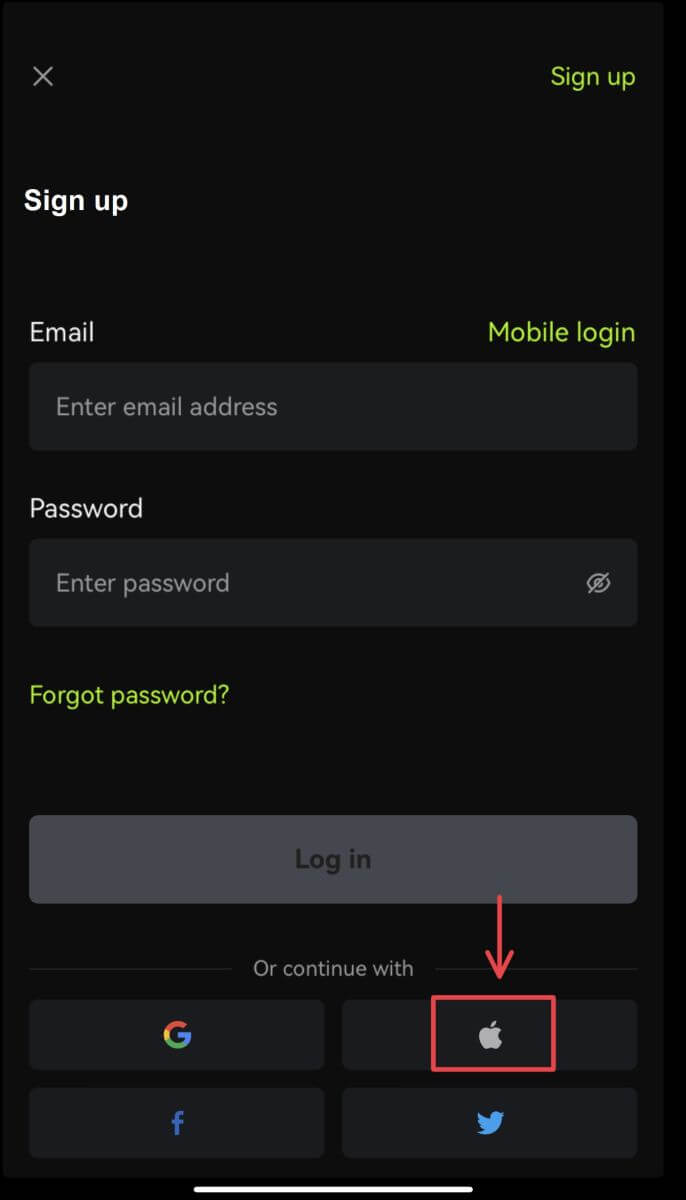
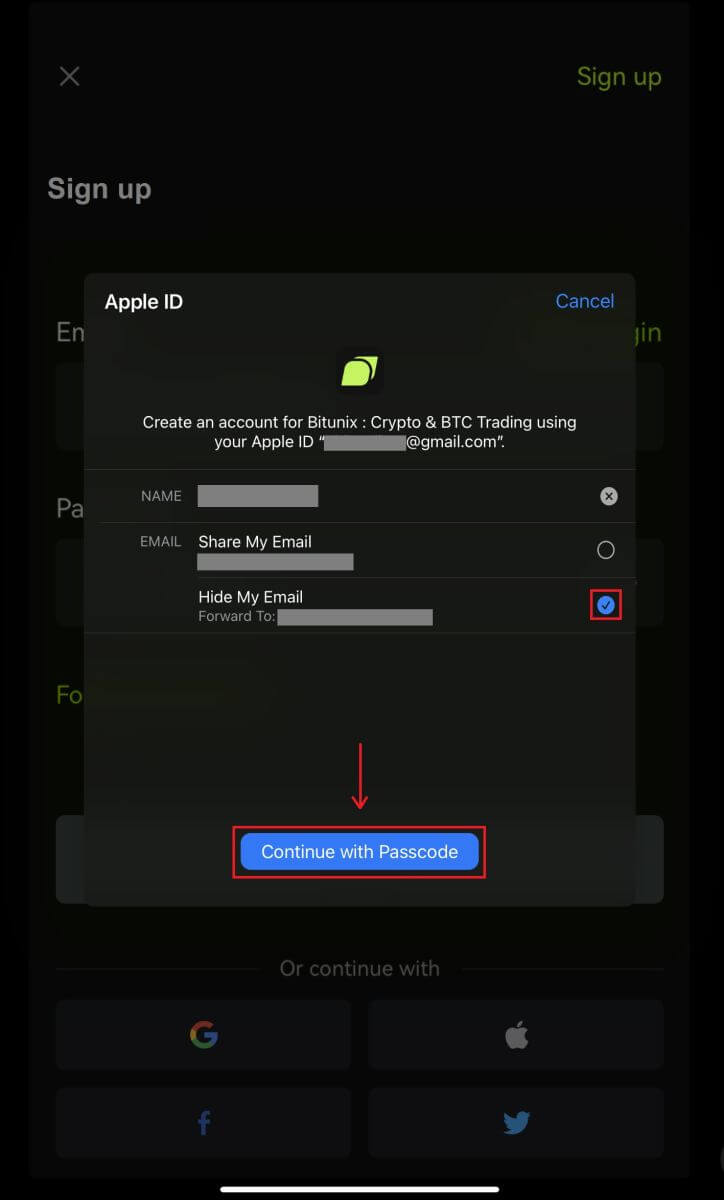 4. Fill in your information. Agree to the terms and click [Sign up].
4. Fill in your information. Agree to the terms and click [Sign up].
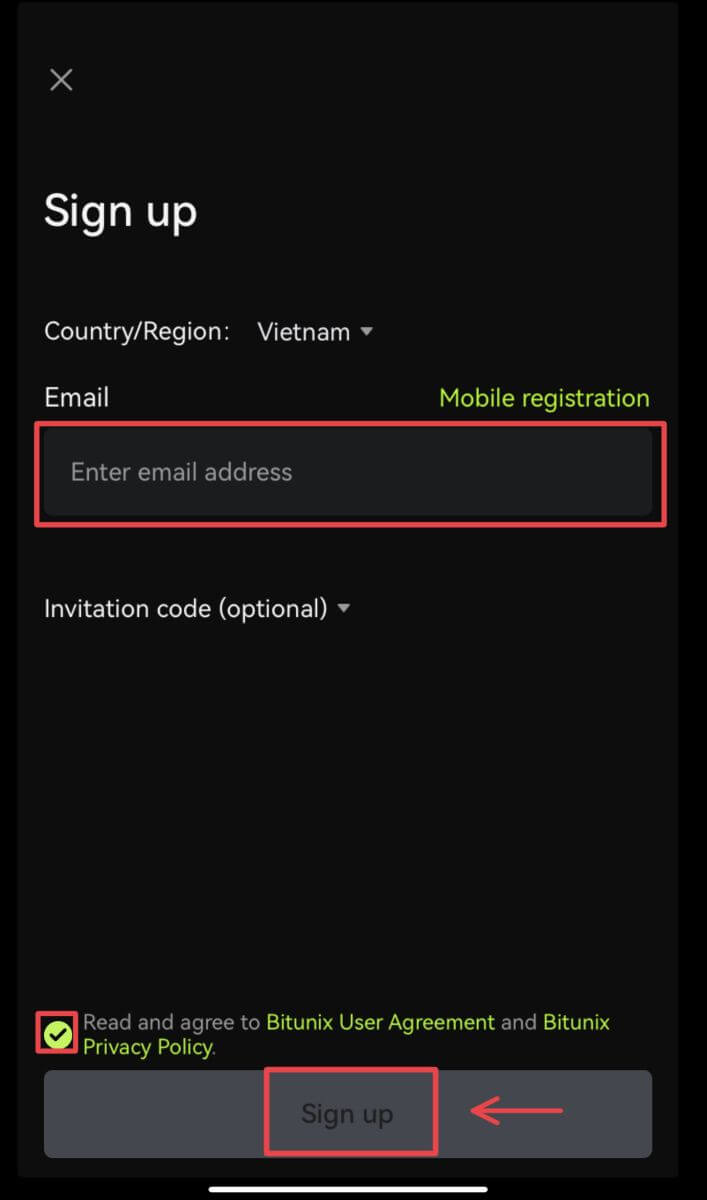
5. You’re done with registration and can begin to trade on Bitunix.
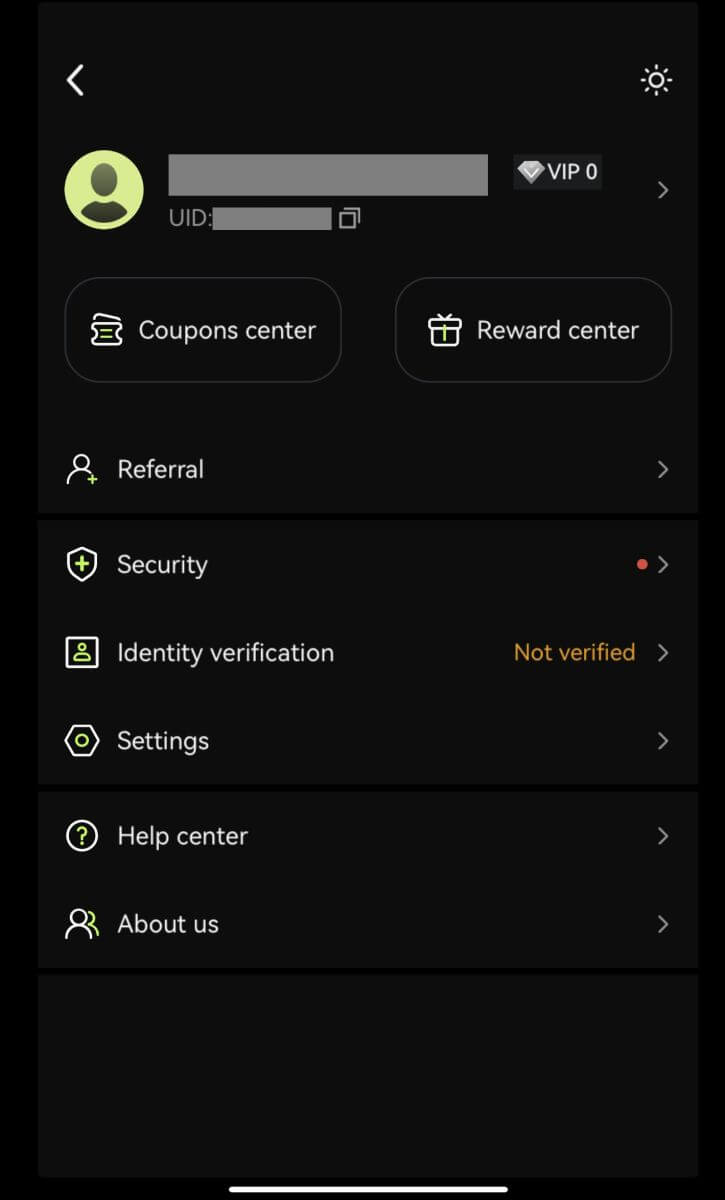
Frequently Asked Questions (FAQ)
What are the Bitunix Newcomers Benefits
Bitunix offers a series of exclusive newcomer tasks for newly registered users, including registration tasks, deposit tasks, trading tasks, and so on. By completing the tasks following the instructions, new users will be able to receive up to 5,500 USDT worth of benefits.
How to check newcomers’ tasks and benefits
Open the Bitunix website and click Welcome bonus on the top of the navigation bar, then check your task status.
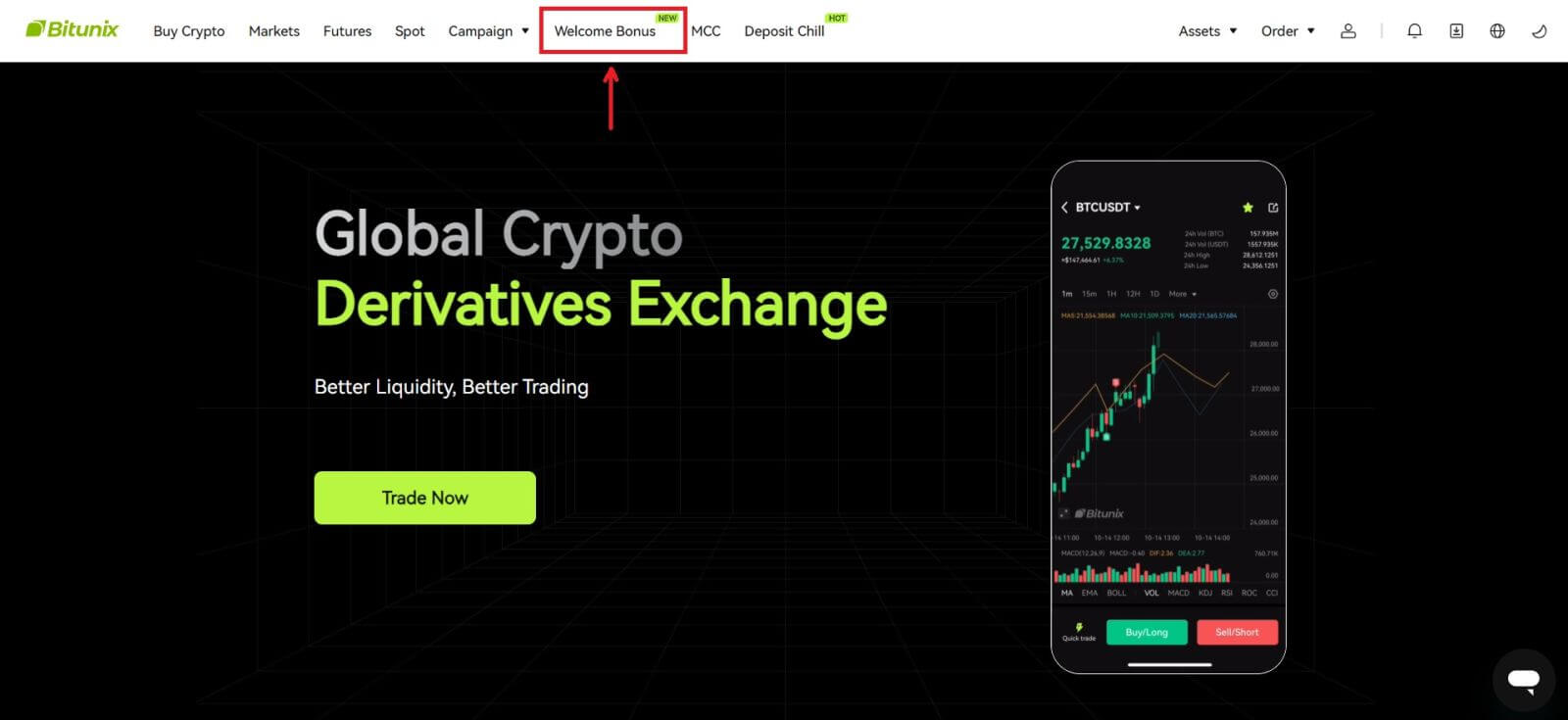
Mystery box tasks
These include complete registration, complete deposit, complete real name verification and complete trading. Mystery box rewards: include USDT, ETH, BTC, futures bonus, etc.
To open a mystery box: Click on Open mystery box to participate in the sweepstakes. To open a mystery box, you need to earn an entry first. The more tasks you complete, the more entries you will receive to open the box.
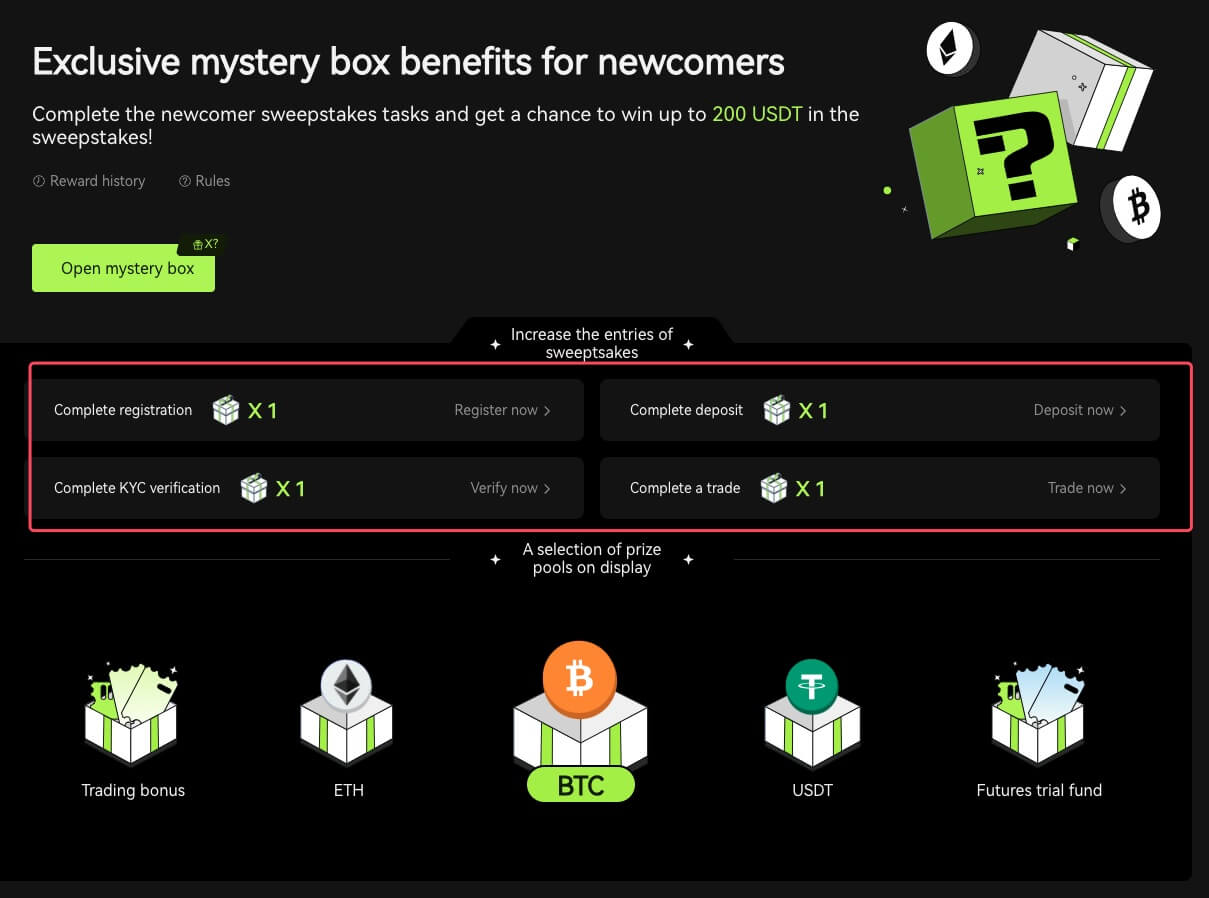
Newcomer trading task
After completing the registration and futures trading, the system will automatically calculate the accumulated futures trading volume. The higher the cumulative futures trading volume, the more futures bonus you can get.
Why Can’t I Receive SMS Verification Codes
If you are unable to enable SMS Authentication, please check our Global SMS coverage list to see if your location is covered. If your location is not shown, please use Google Authentication as your primary two-factor authentication instead.
If you’ve activated SMS Authentication or live in a nation or region covered by our Global SMS coverage list but are still unable to receive SMS codes, please take the following steps:
- Check that your phone has a strong network signal.
- Disable any anti-virus, firewall, and/or call blocker software on your mobile phone that may be blocking our SMS Codes number.
- Restart your smartphone.
- Use voice verification.
How to Sign in Account to Bitunix
Sign in your Bitunix account
1. Go to Bitunix Website and click on [Log in].
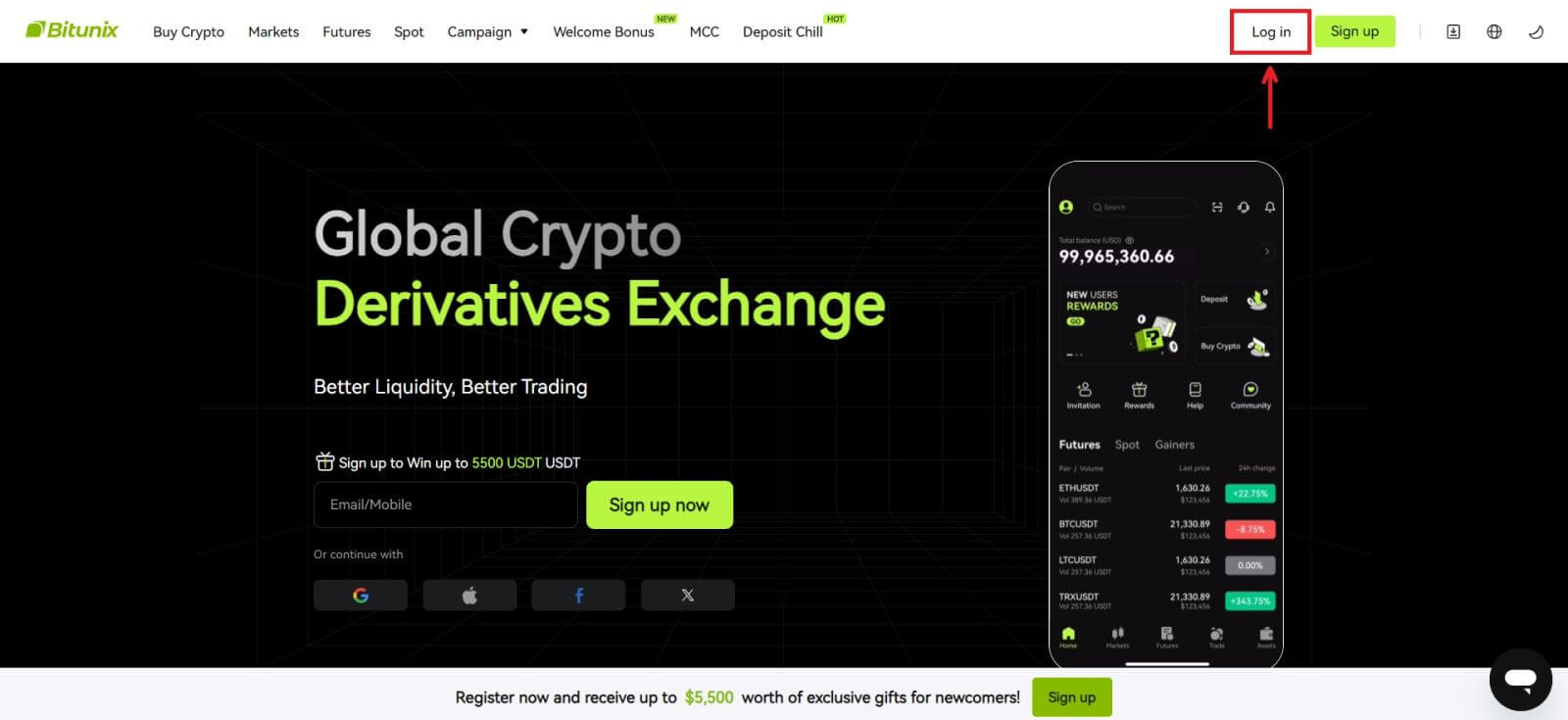 You can log in using your Email, Mobile, Google account, or Apple account (Facebook and X login are currently unavailable).
You can log in using your Email, Mobile, Google account, or Apple account (Facebook and X login are currently unavailable).
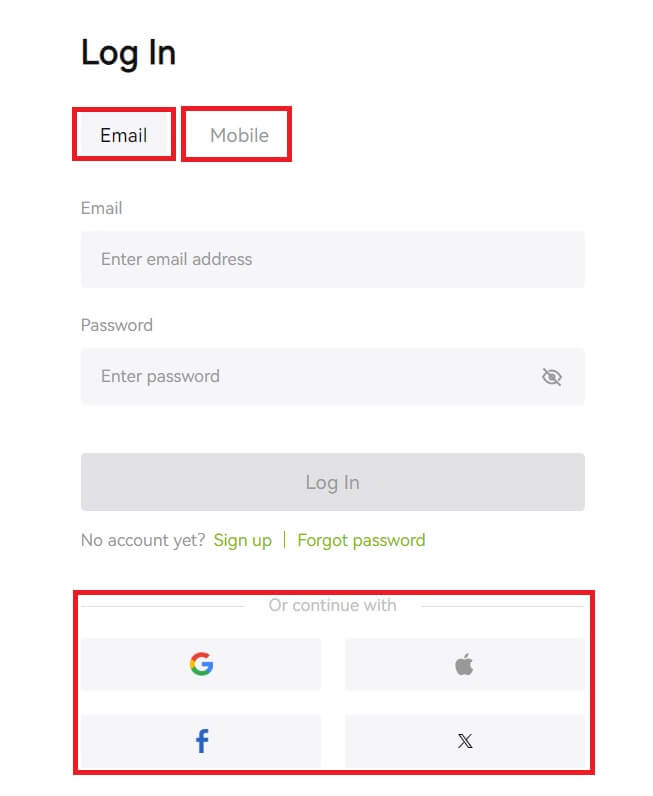 2. Enter your Email/Mobile and password. Then click [Log In].
2. Enter your Email/Mobile and password. Then click [Log In].
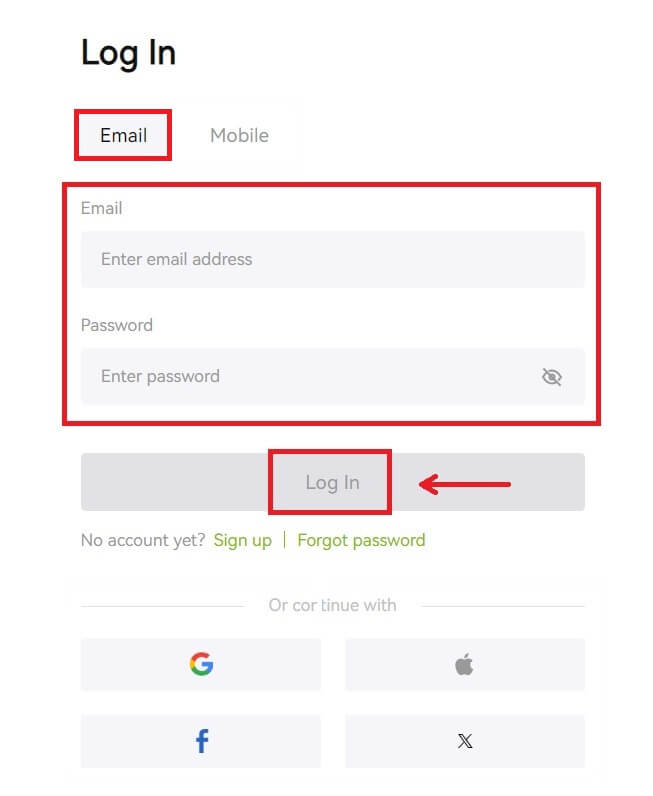
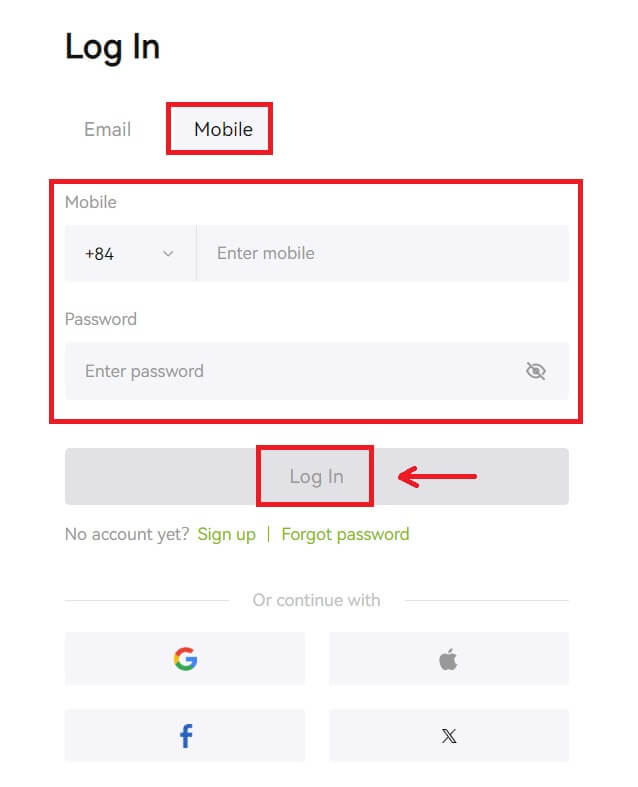 3. If you’ve set SMS verification or 2FA verification, you will be directed to the Verification Page to enter SMS verification code or 2FA verification code. Click [Get code] and put the code, then click [Submit].
3. If you’ve set SMS verification or 2FA verification, you will be directed to the Verification Page to enter SMS verification code or 2FA verification code. Click [Get code] and put the code, then click [Submit].
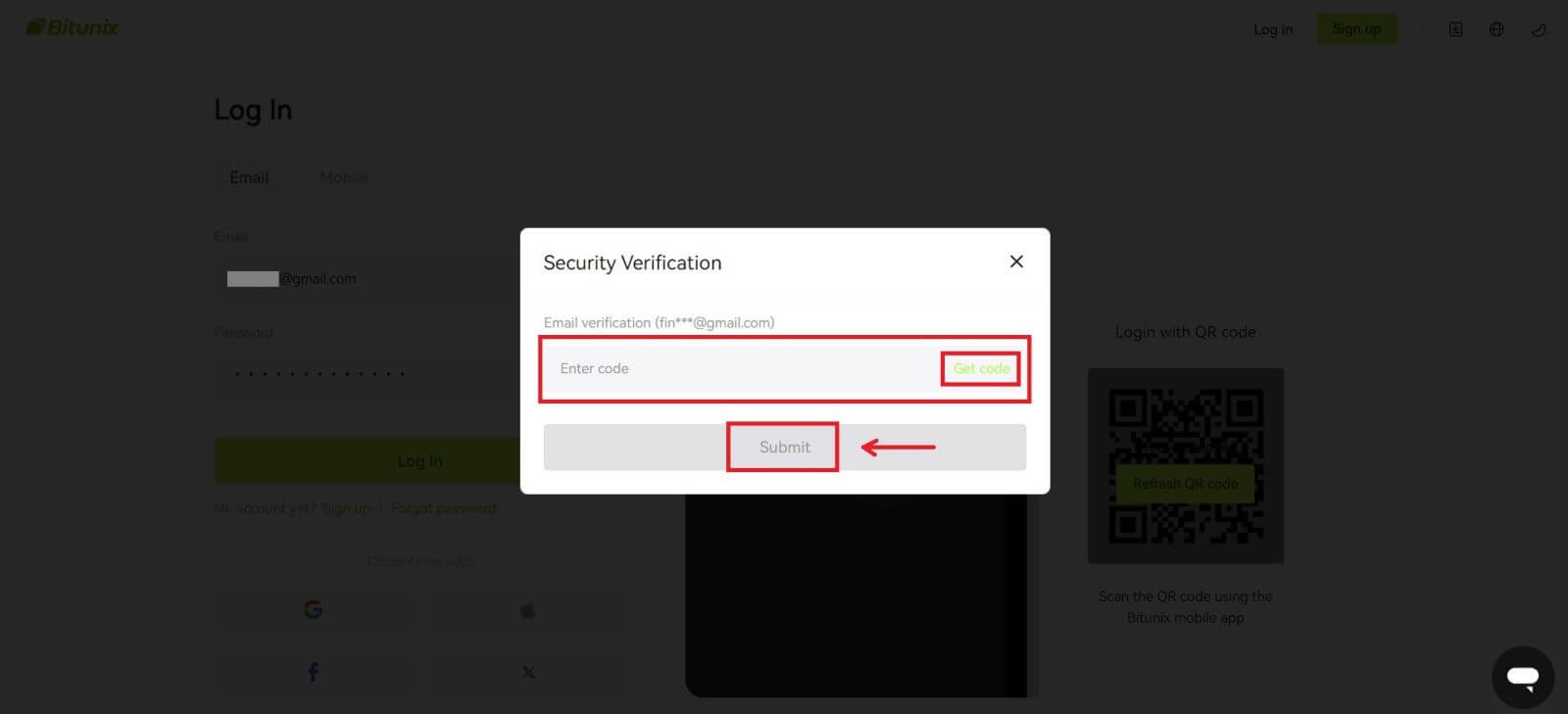 4. After entering the correct verification code, you can successfully use your Bitunix account to trade.
4. After entering the correct verification code, you can successfully use your Bitunix account to trade.
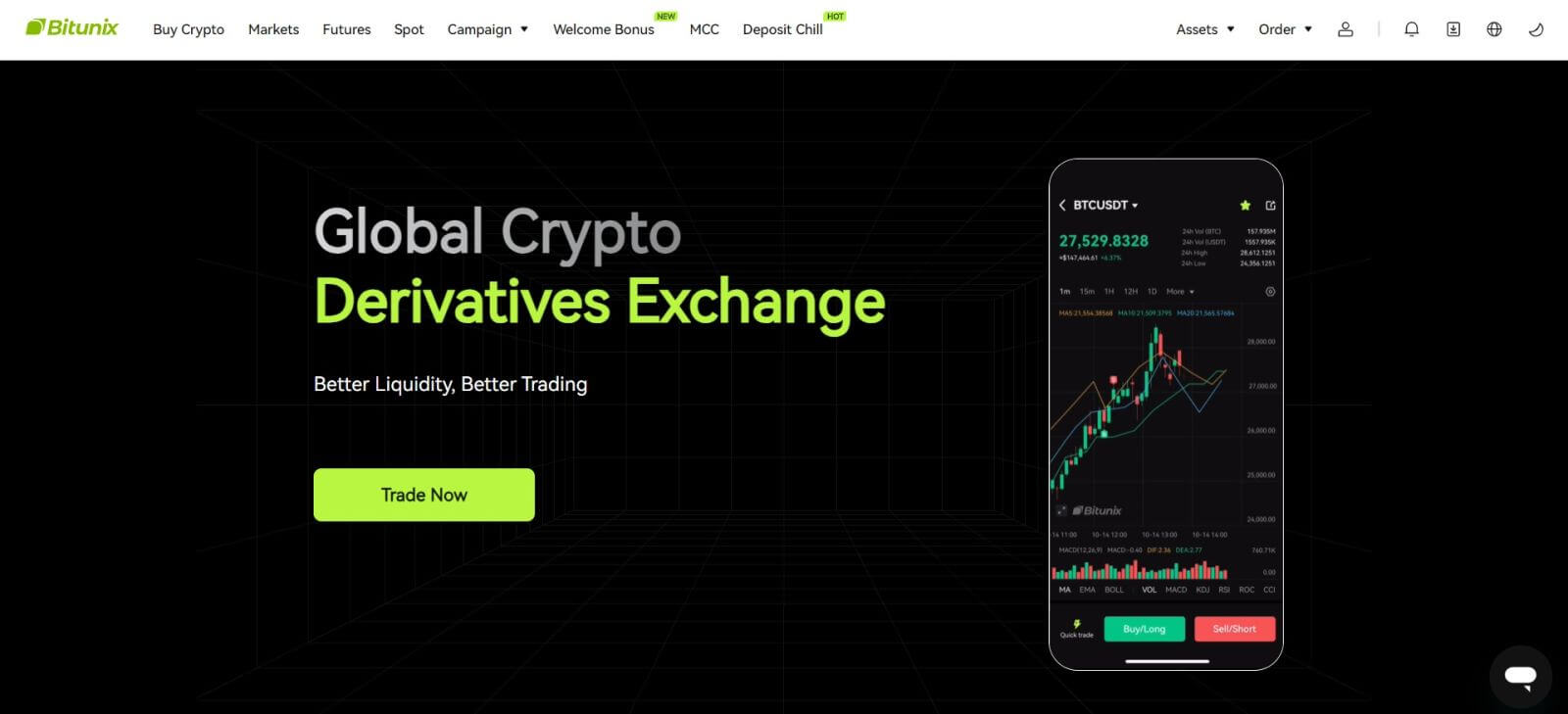
Sign in to Bitunix with your Google account
1. Go to the Bitunix website and click [Log In].
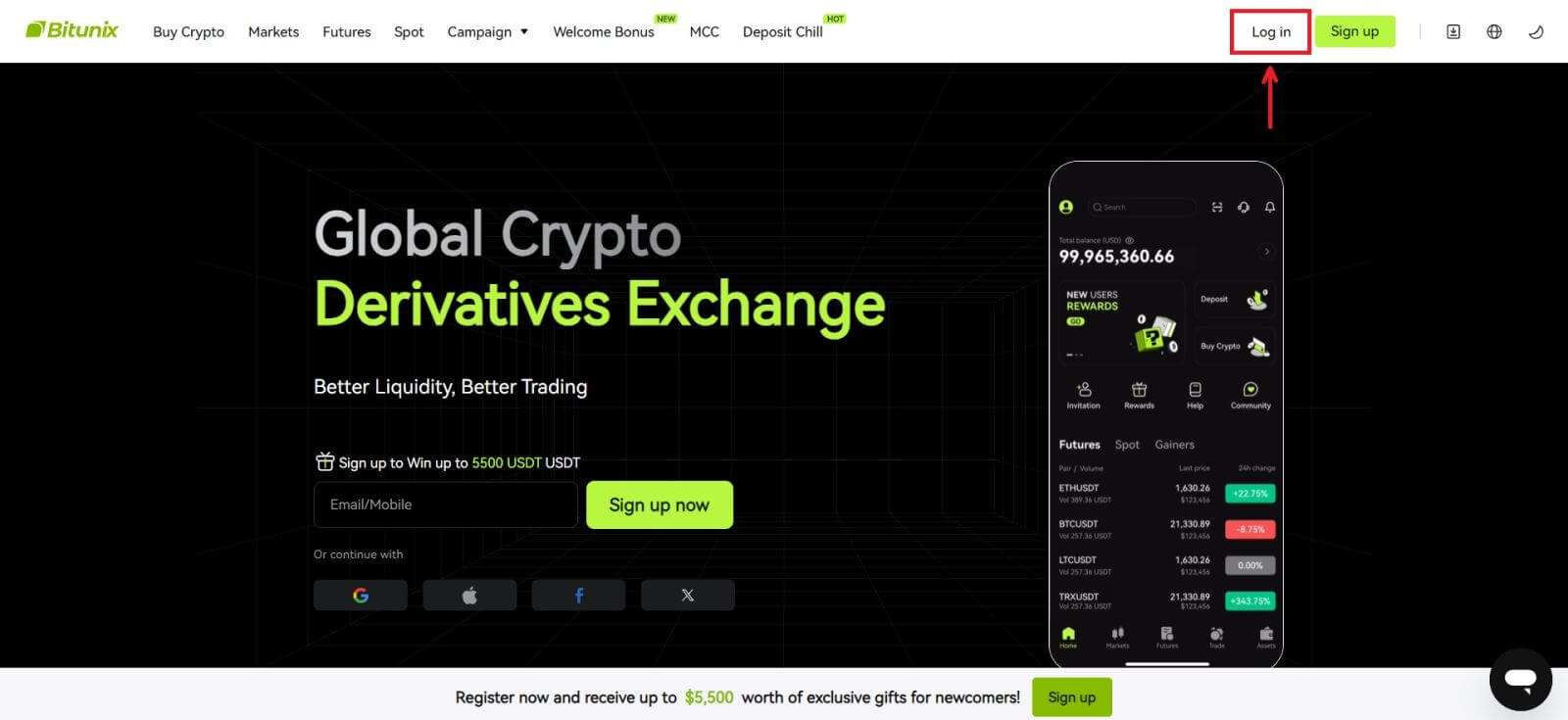 2. Select [Google].
2. Select [Google].
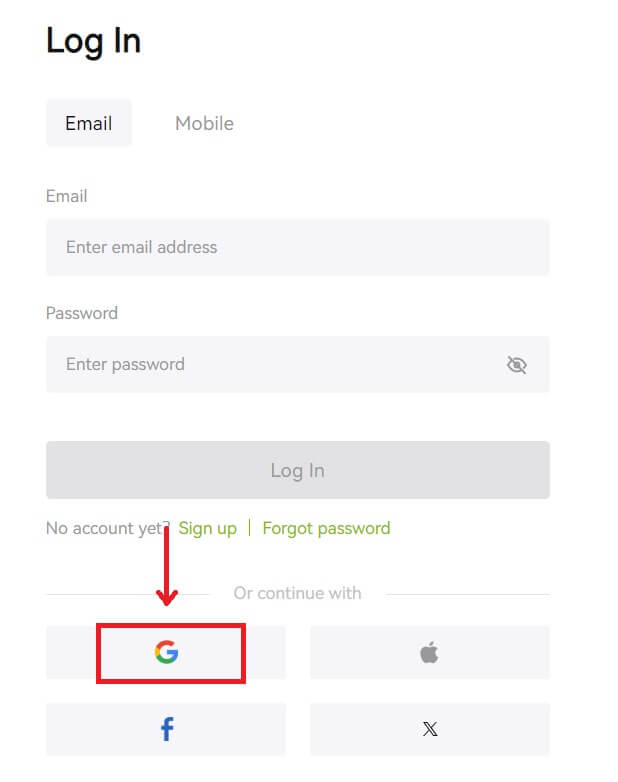 3. A pop-up window will appear, and you will be prompted to sign in to Bitunix using your Google account.
3. A pop-up window will appear, and you will be prompted to sign in to Bitunix using your Google account.
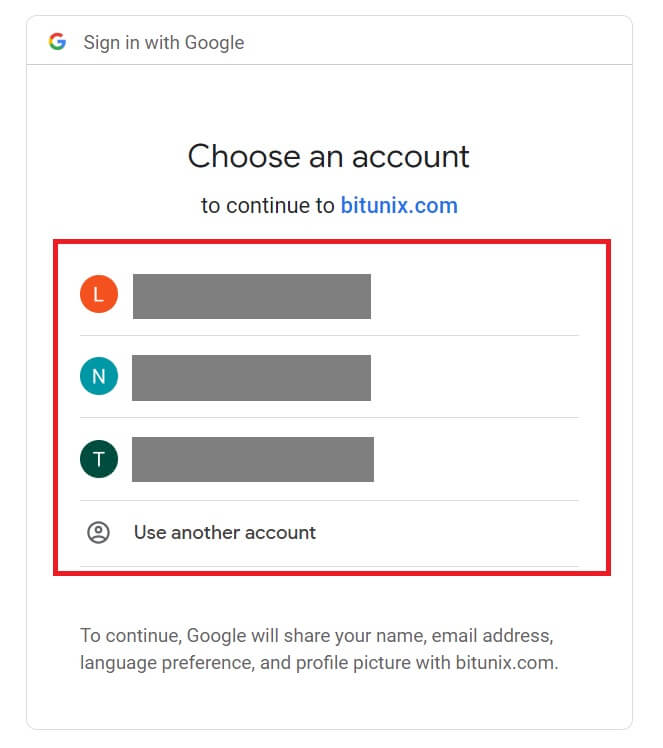 4. Enter your email and password. Then click [Next].
4. Enter your email and password. Then click [Next].
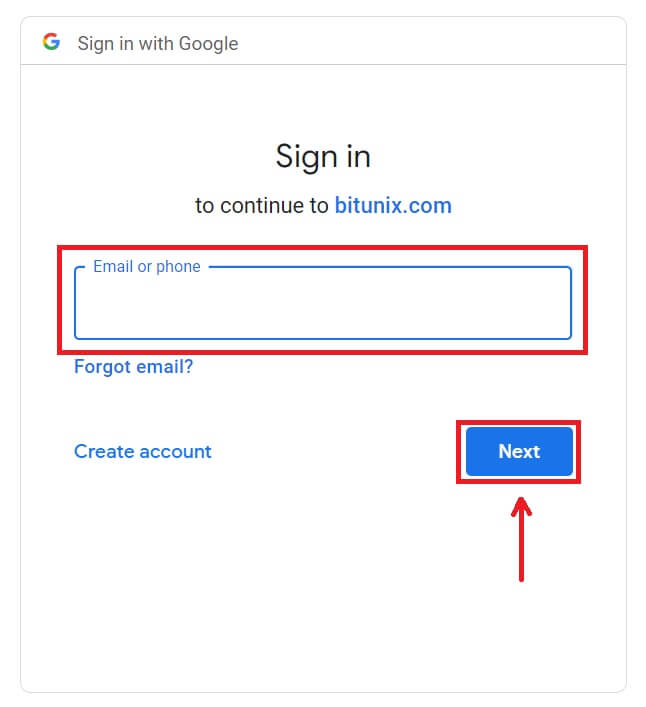
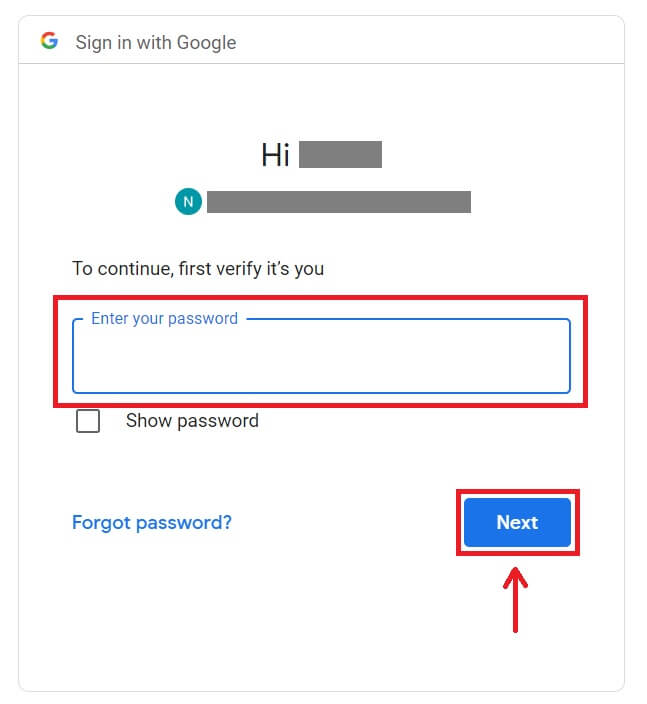 5. Click [Create a new Bitunix account].
5. Click [Create a new Bitunix account].
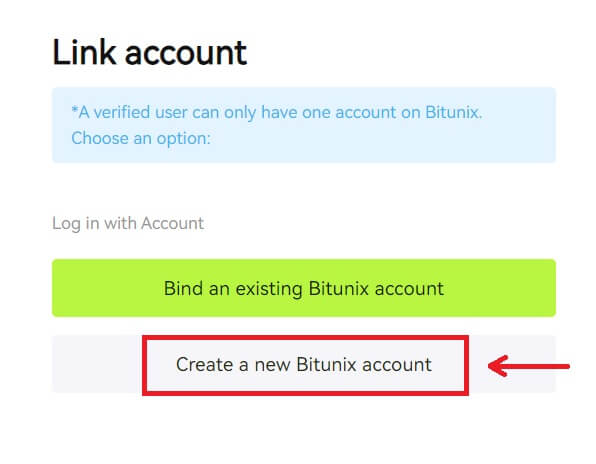 6. Fill in your information, Read and agree to the Terms of Service and Privacy Policy, then click [Sign up].
6. Fill in your information, Read and agree to the Terms of Service and Privacy Policy, then click [Sign up].
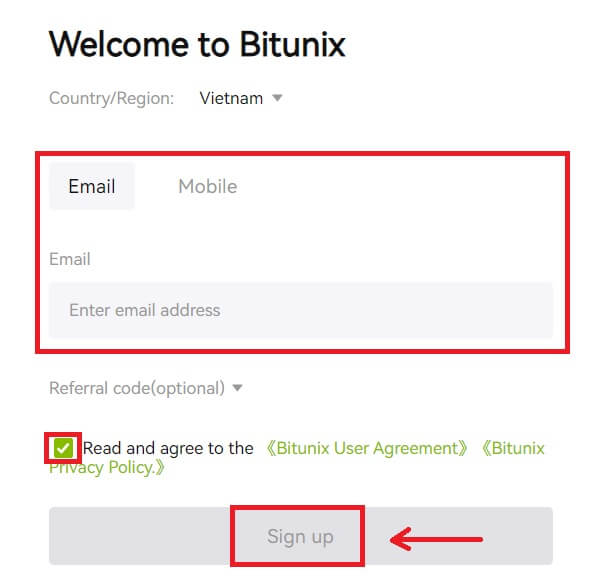 7. After signing in, you will be redirected to the Bitunix website.
7. After signing in, you will be redirected to the Bitunix website.
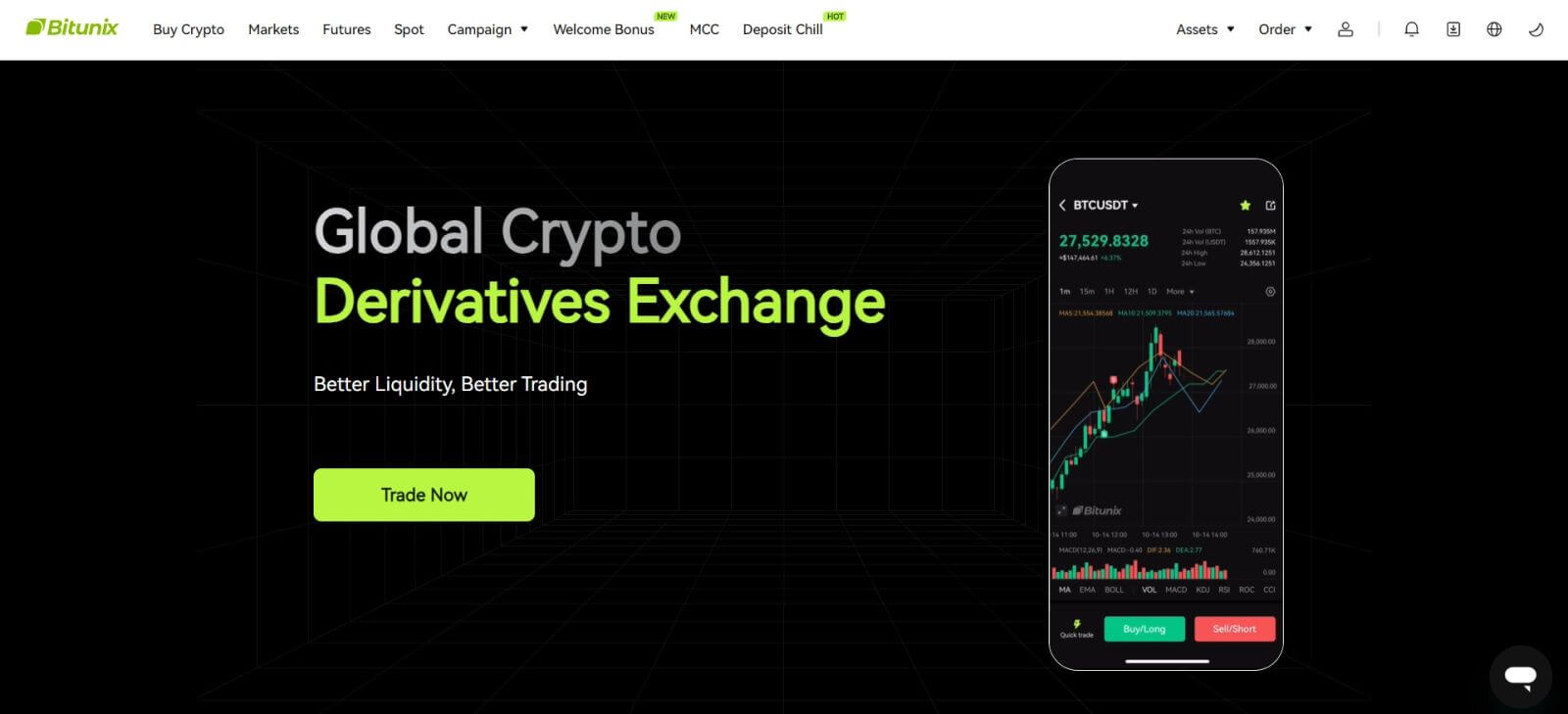
Sign in to Bitunix with your Apple account
With Bitunix, you also have an option to log into your account through Apple. To do that, you just need to:
1. Visit Bitunix and click [Log In].
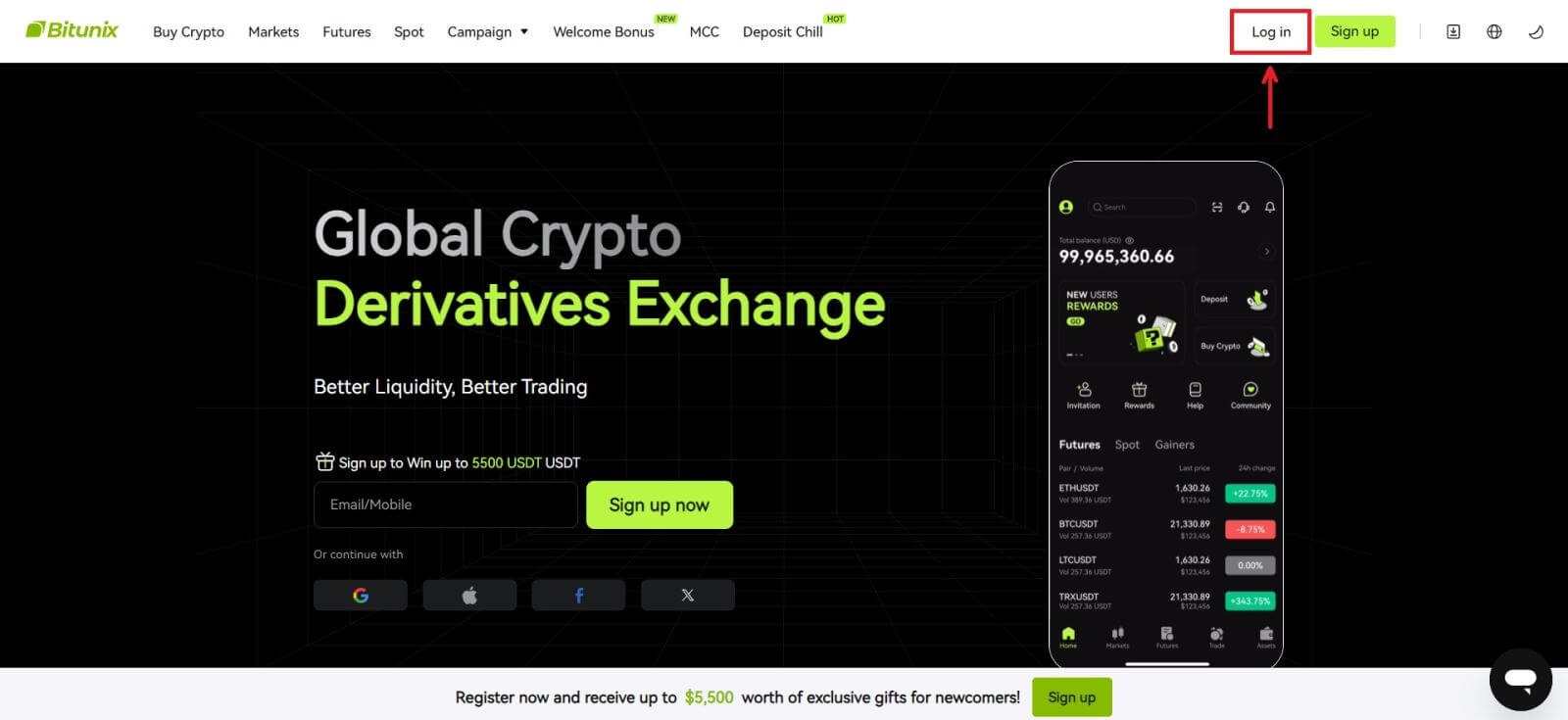 2. Click the [Apple] button.
2. Click the [Apple] button.
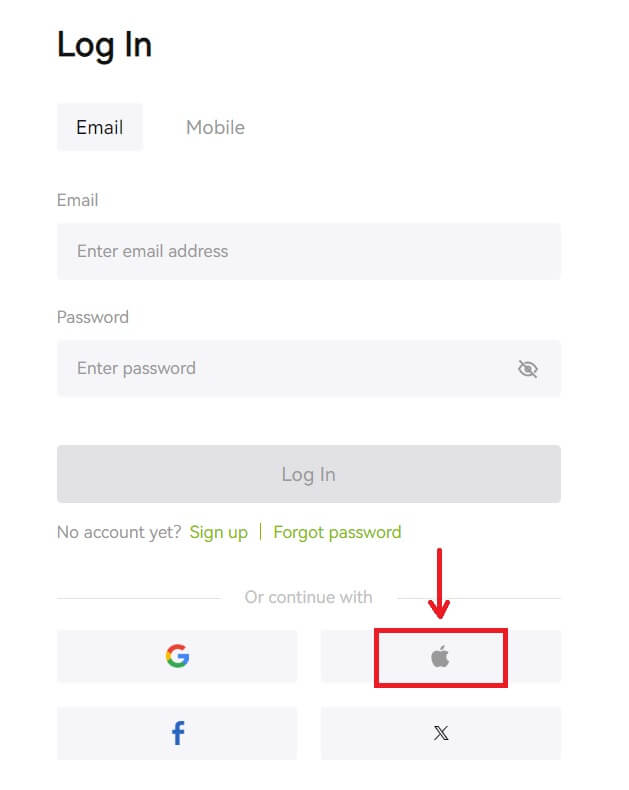 3. Enter your Apple ID and password to sign in to Bitunix.
3. Enter your Apple ID and password to sign in to Bitunix.
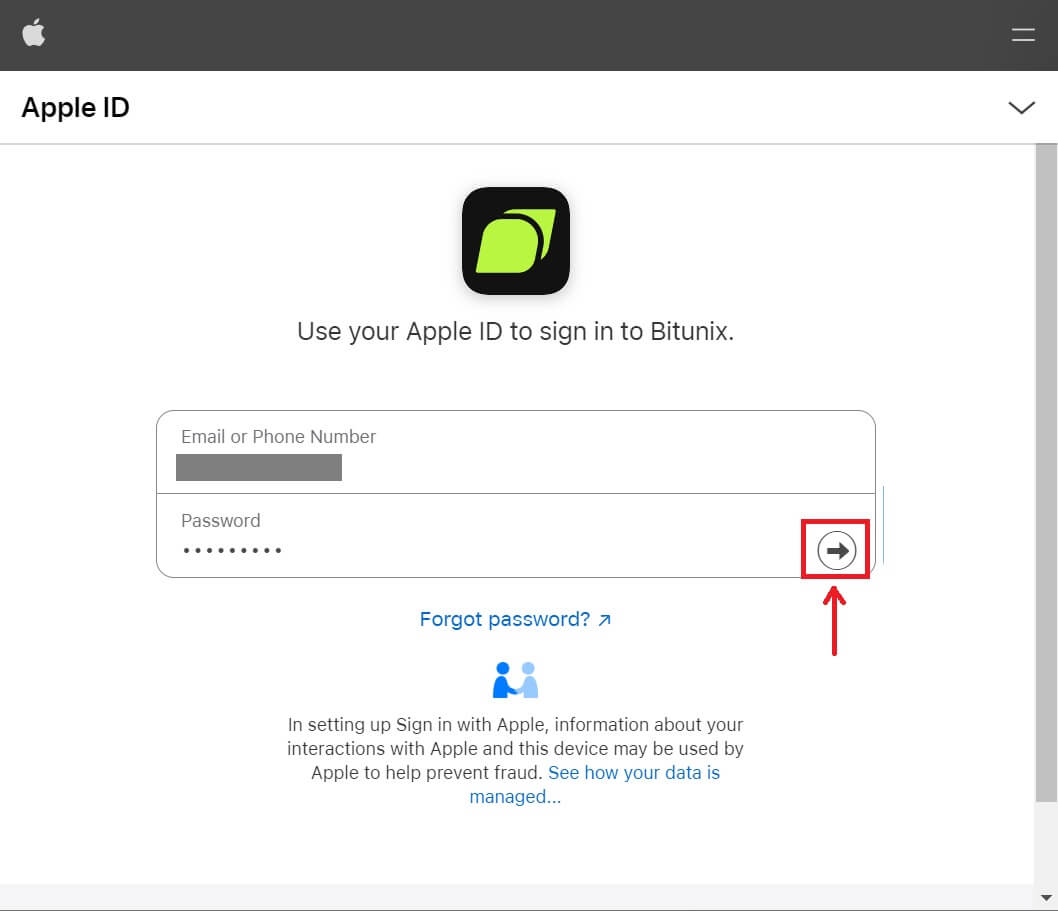
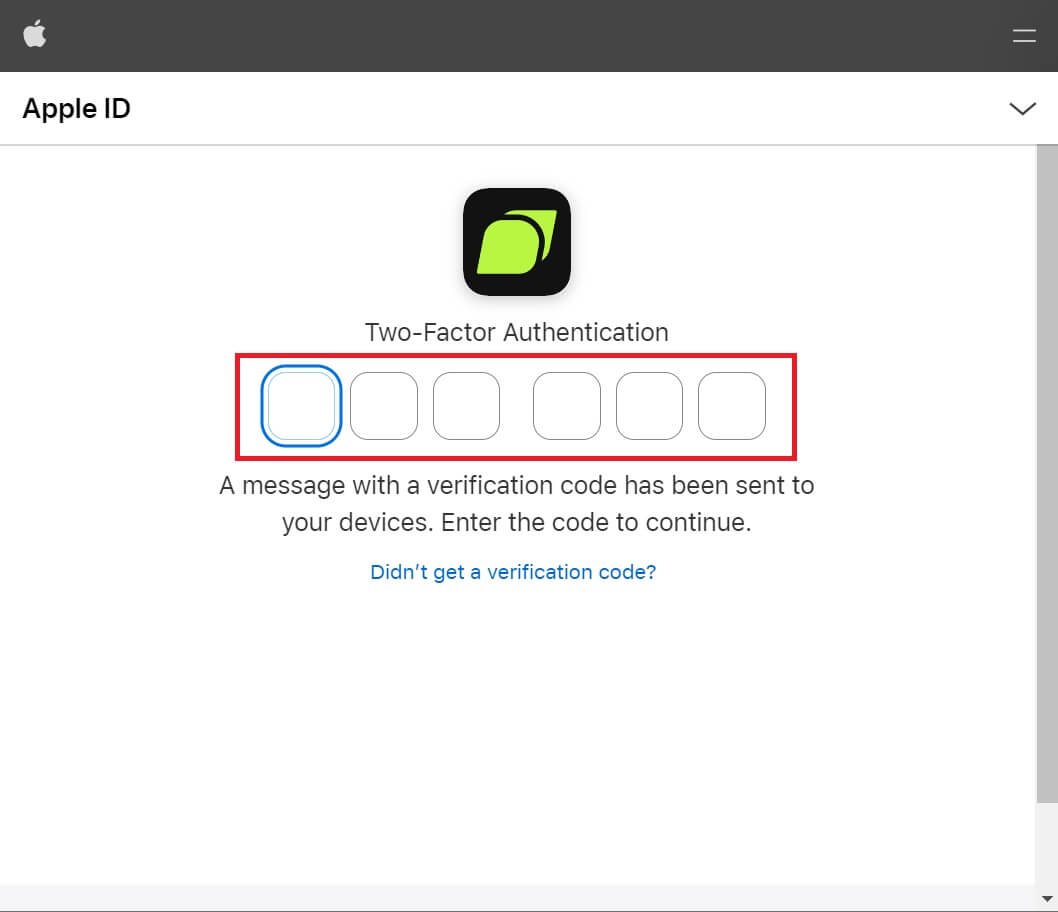 4. Click [Create a new Bitunix account].
4. Click [Create a new Bitunix account].
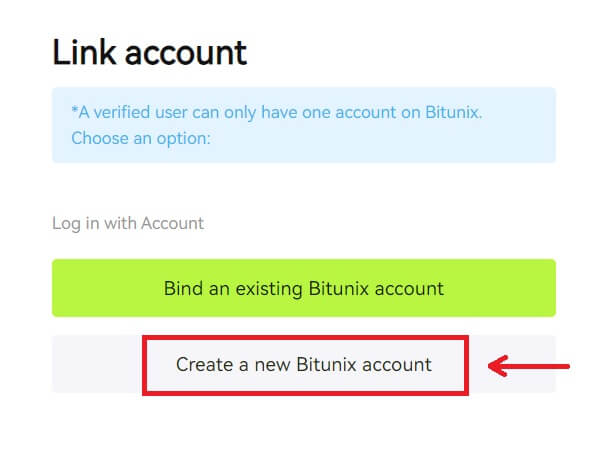 5. Fill in your information, Read and agree to the Terms of Service and Privacy Policy, then click [Sign up].
5. Fill in your information, Read and agree to the Terms of Service and Privacy Policy, then click [Sign up].
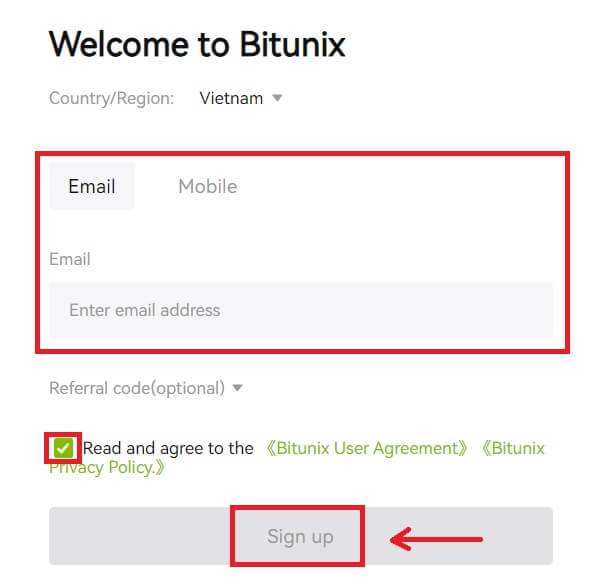 6. After signing in, you will be redirected to the Bitunix website.
6. After signing in, you will be redirected to the Bitunix website.
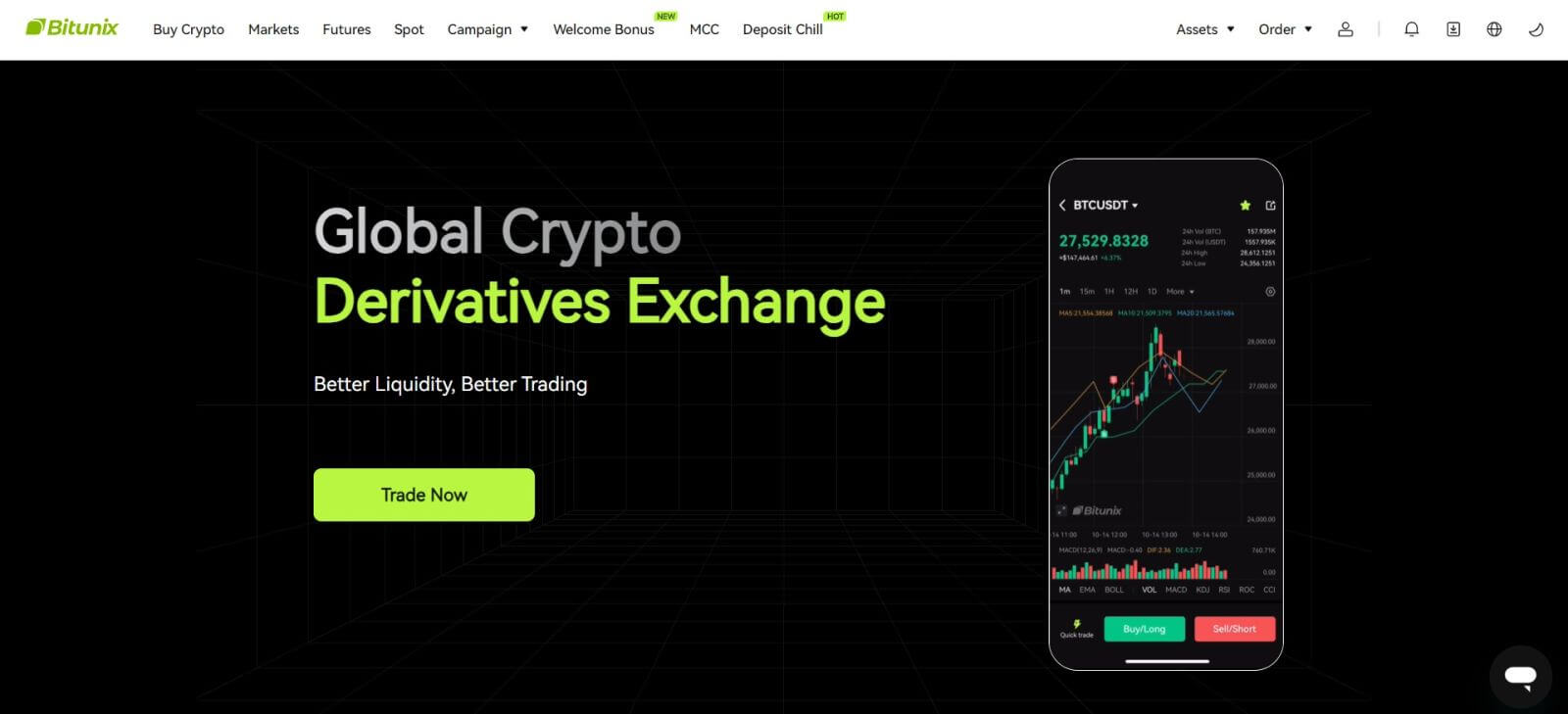
Sign in on the Bitunix app
1. Open the Bitunix app and click on [Login/Sign up].
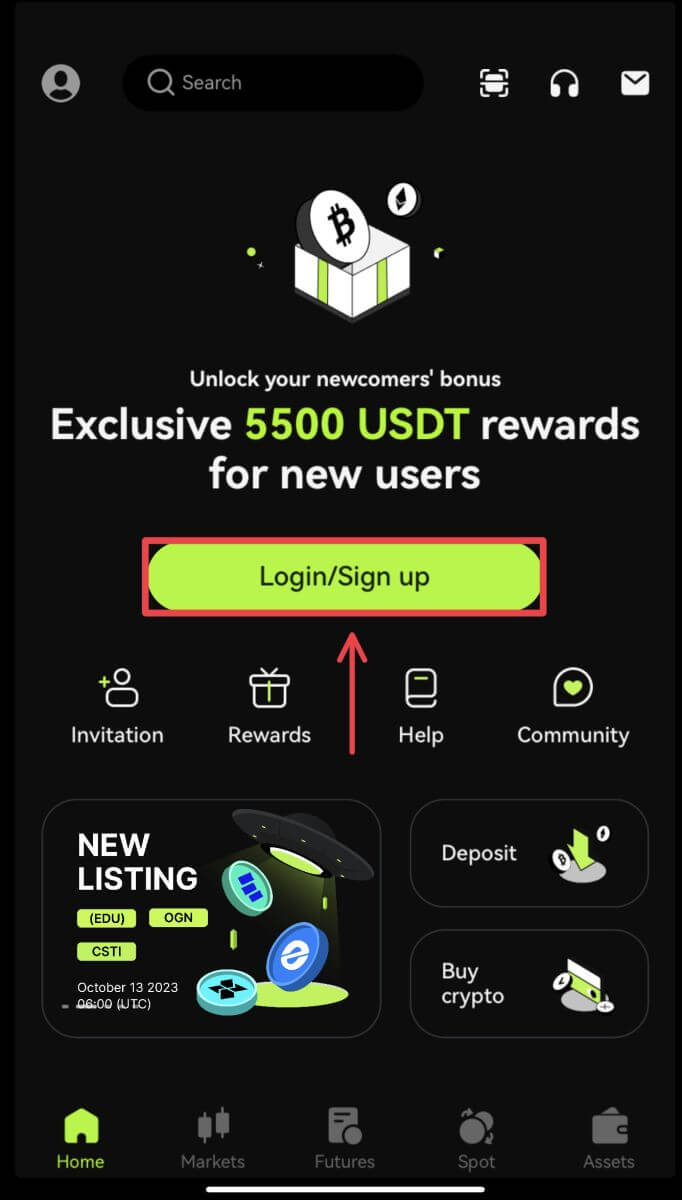
Login using Email/Mobile
2. Fill in your information and click [Log in]
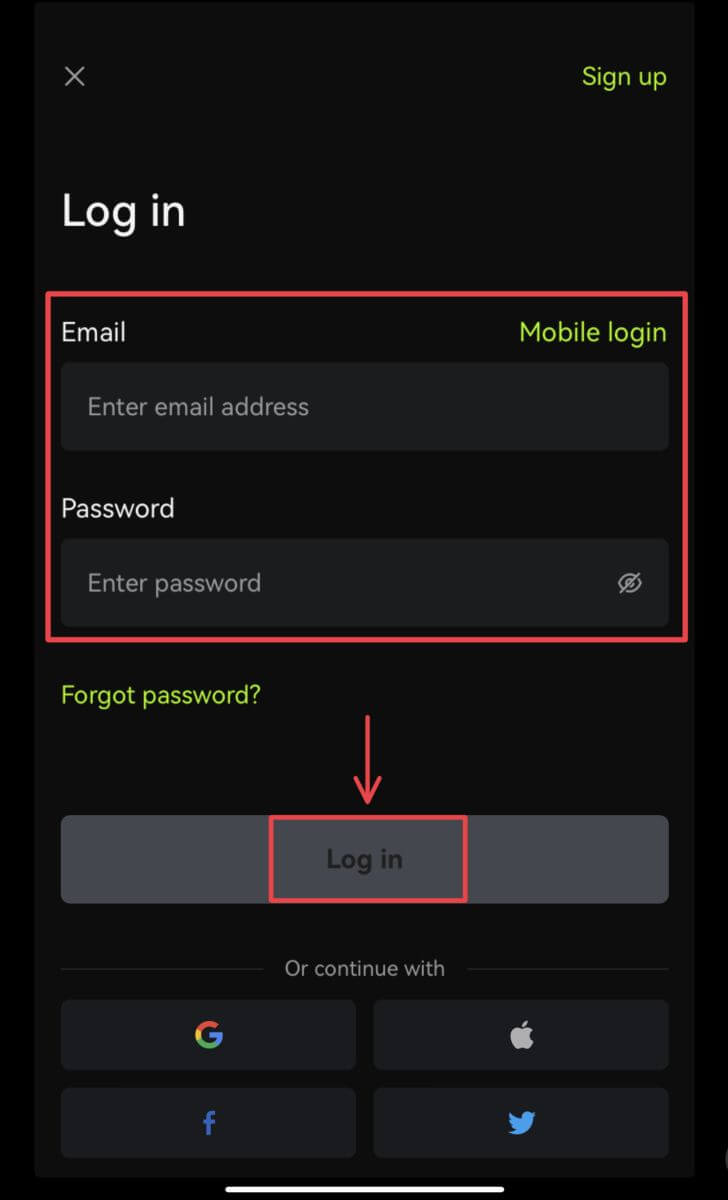
3. Enter the security code and click [Access Bitunix].
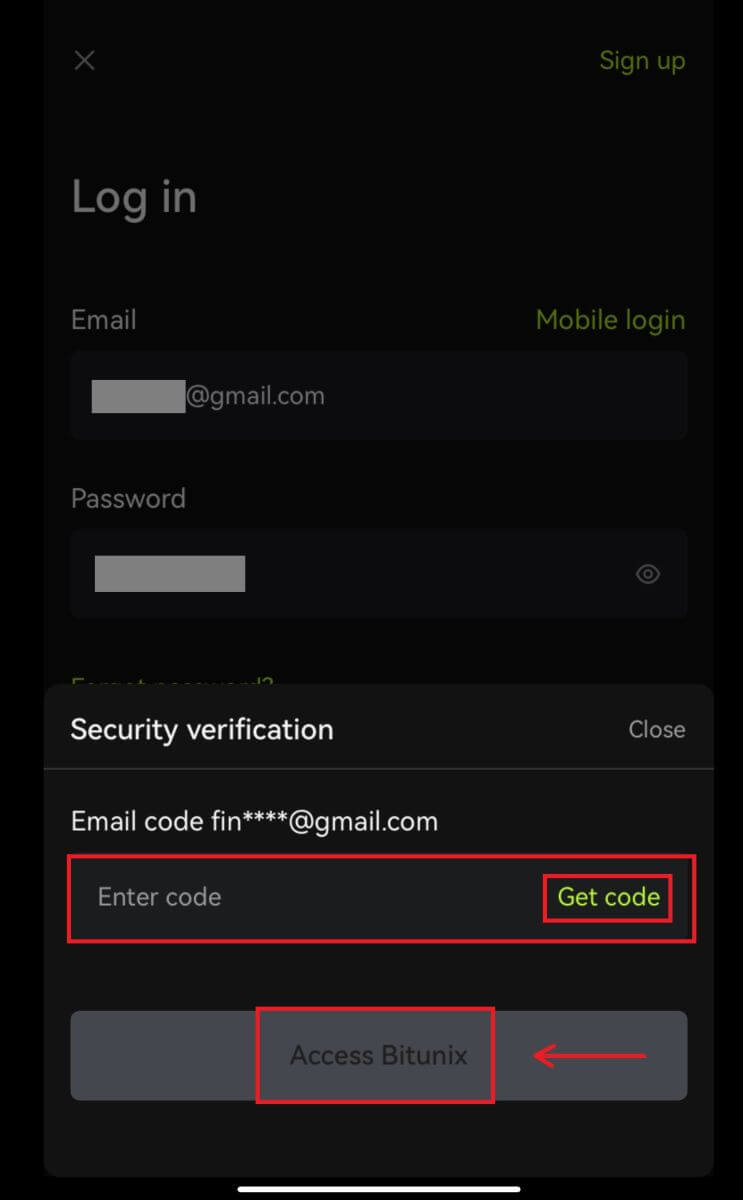
4. And you will be logged in and can start trading!
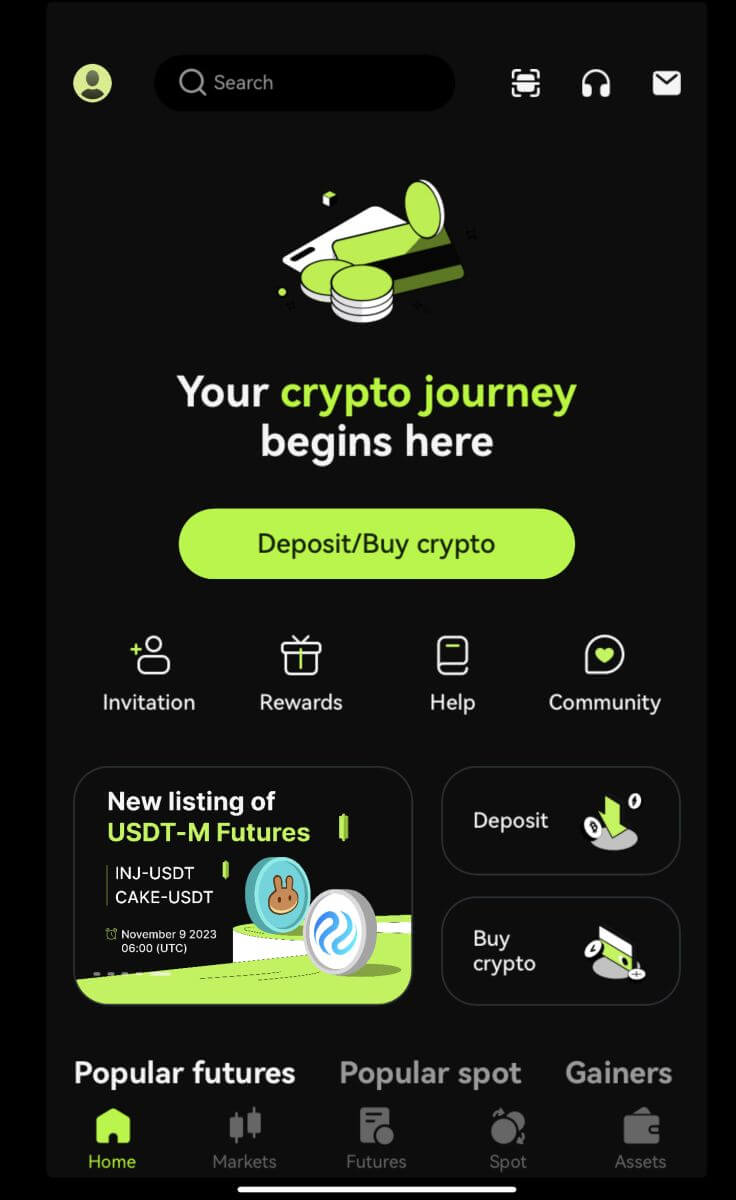
Login using Google/Apple
2. Click on the [Google] or [Apple] button.
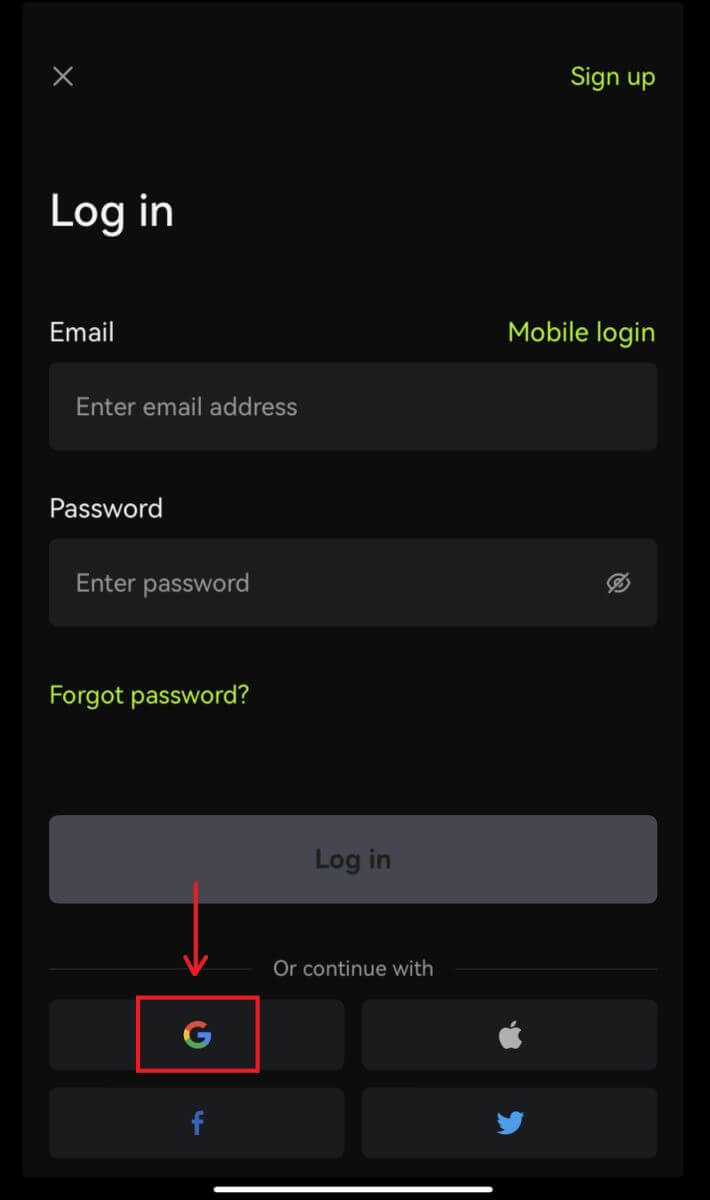
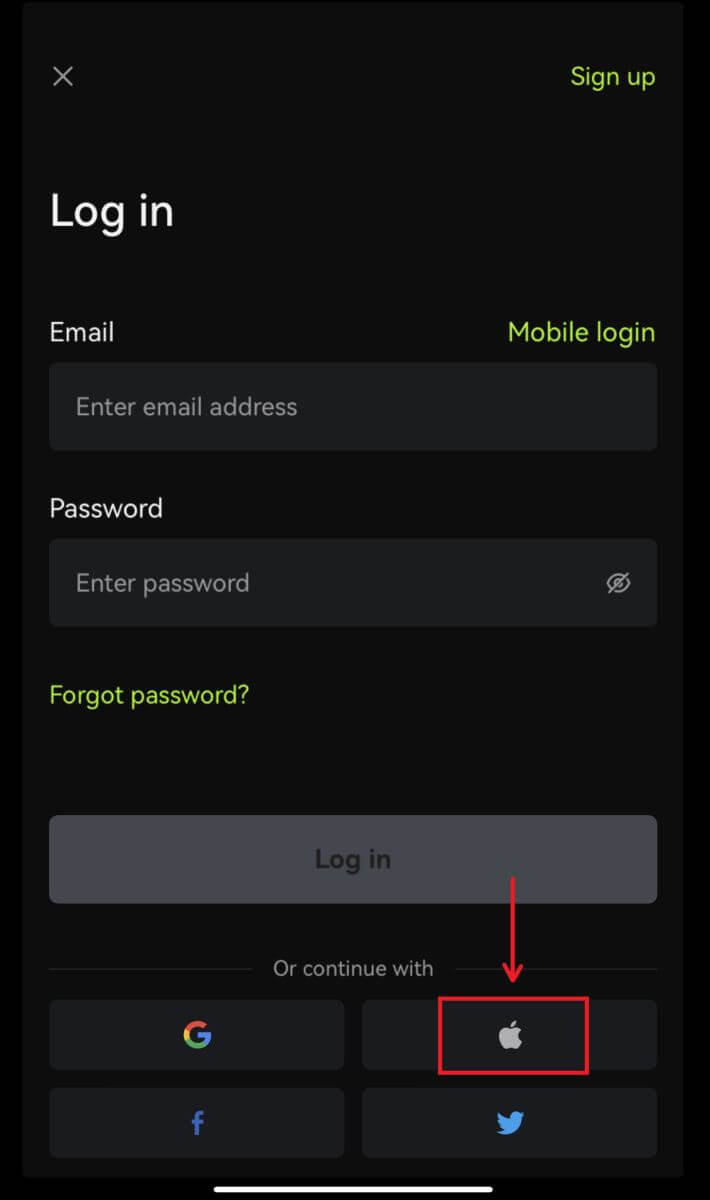 3. Confirm the account you’re using.
3. Confirm the account you’re using.
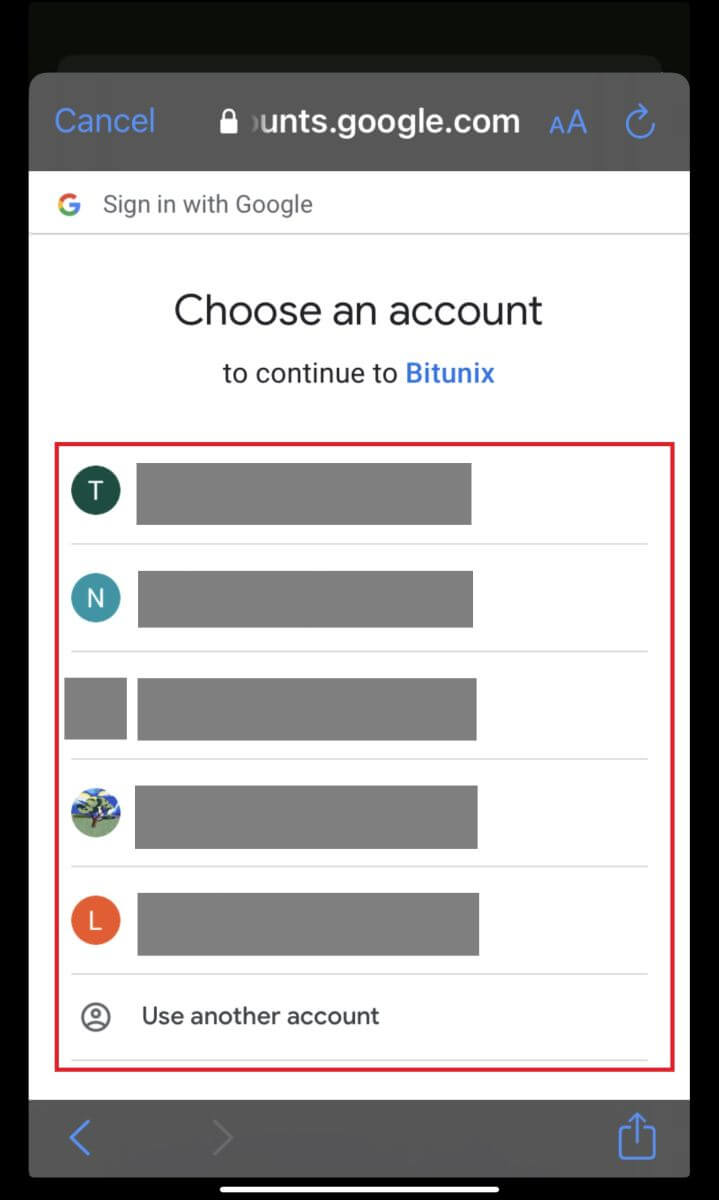
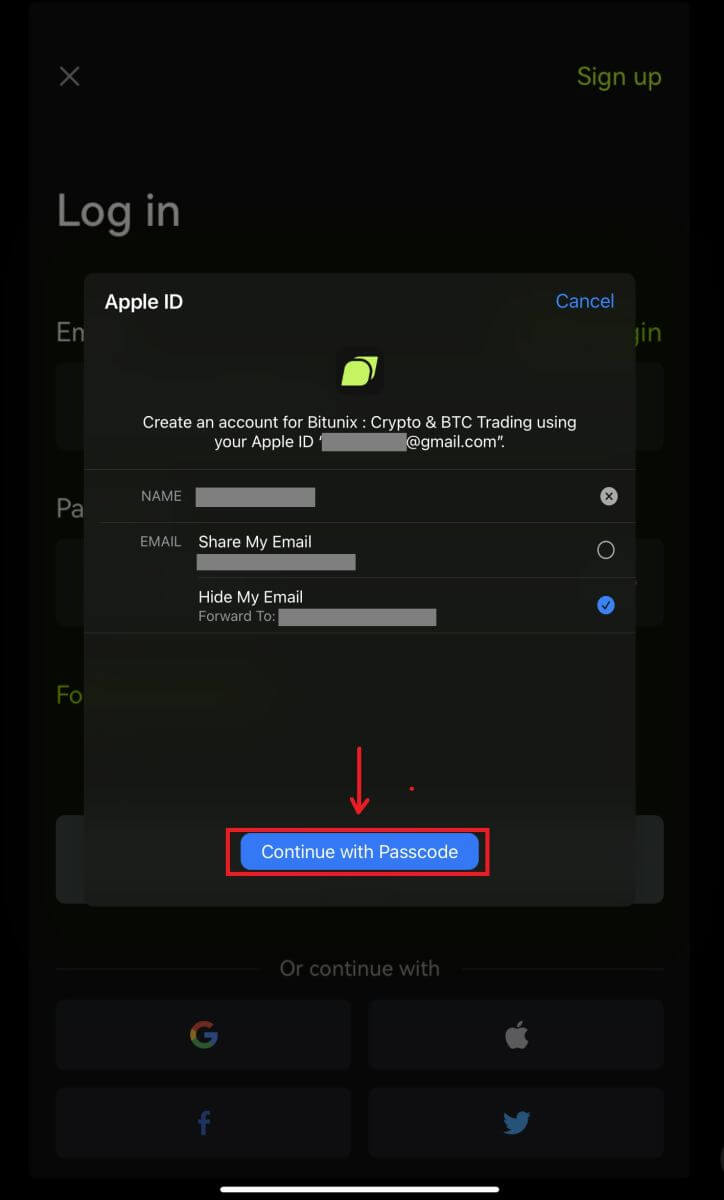
4. Click [Create a new Bitunix account] then fill in your information and click [Sign up].
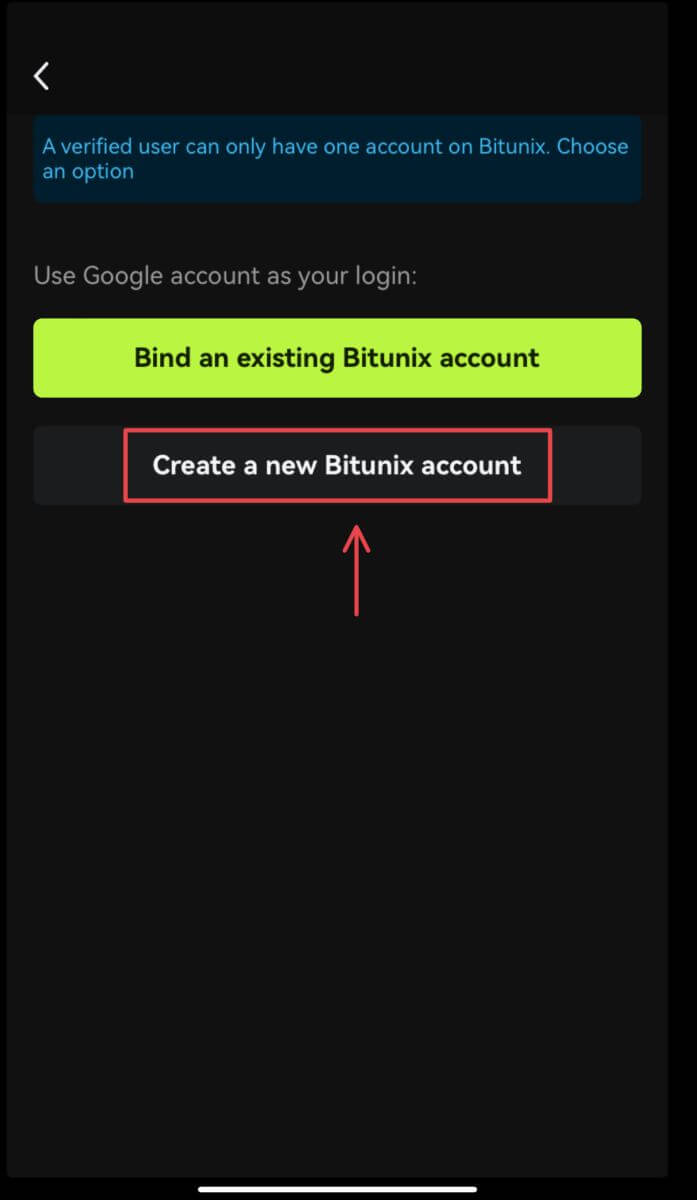
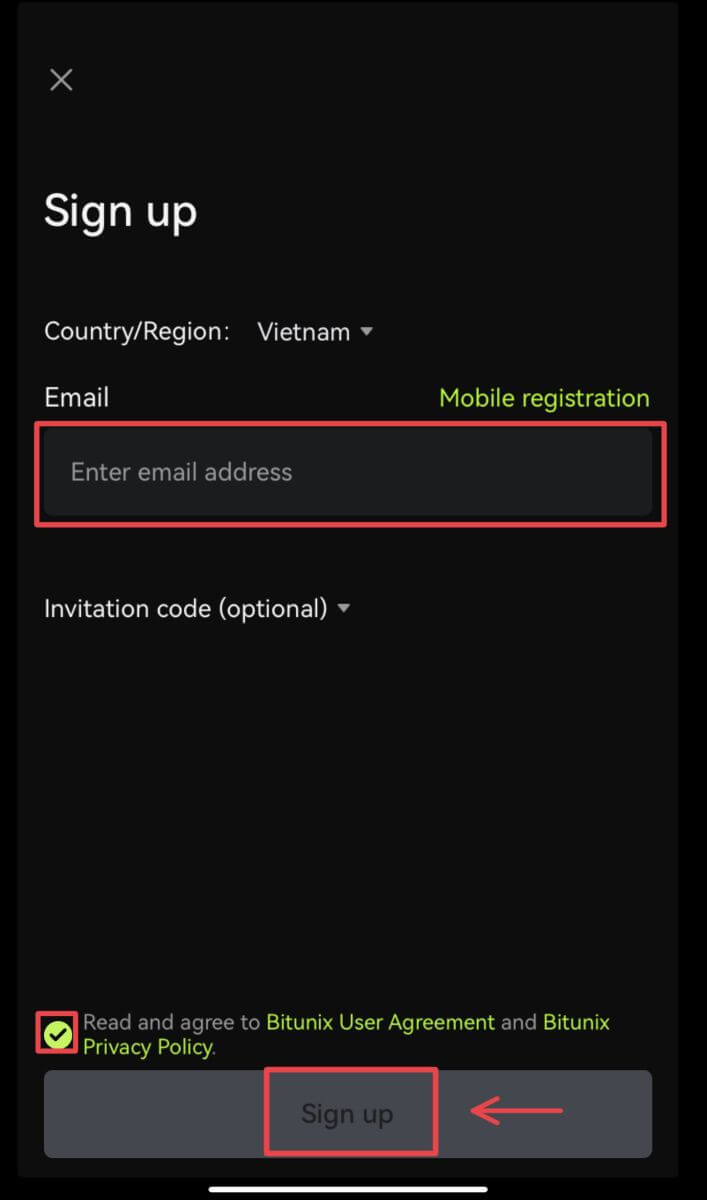
5. And you will be logged in and can start trading!
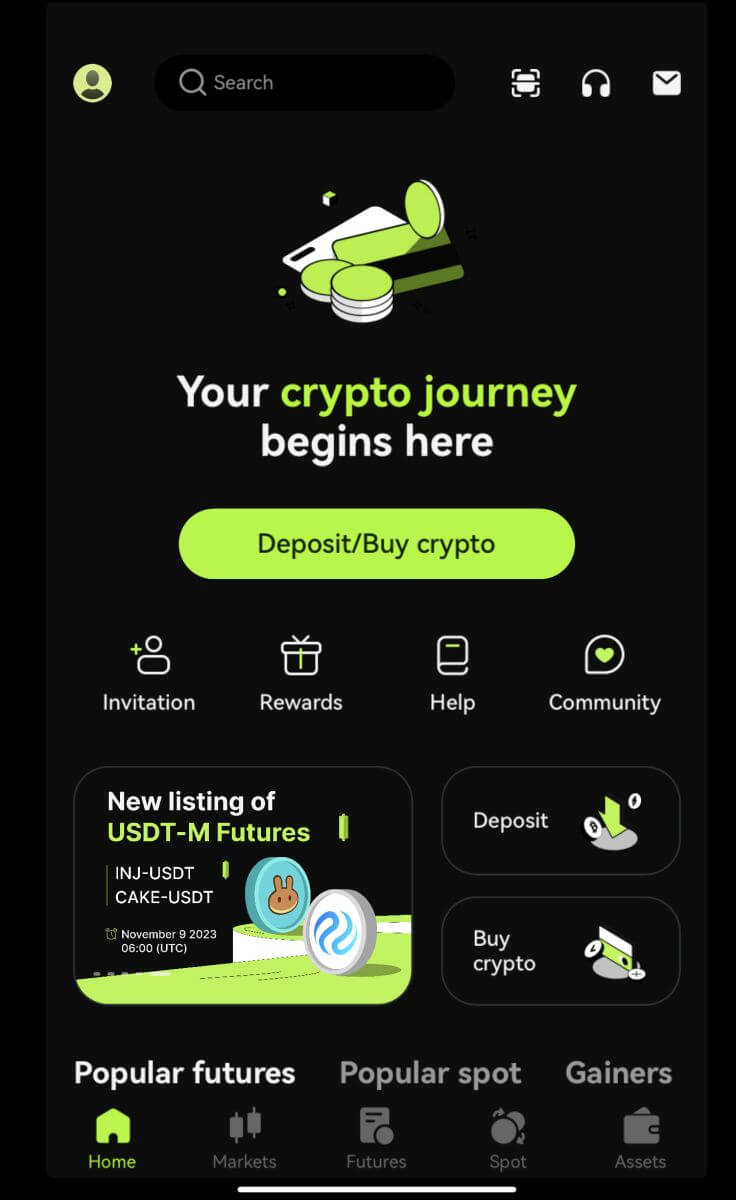
I forgot the password for the Bitunix account
You can reset your account password from the Bitunix website or App. Please note that for security reasons, withdrawals from your account will be suspended for 24 hours after a password reset.
1. Go to the Bitunix website and click [Log in].
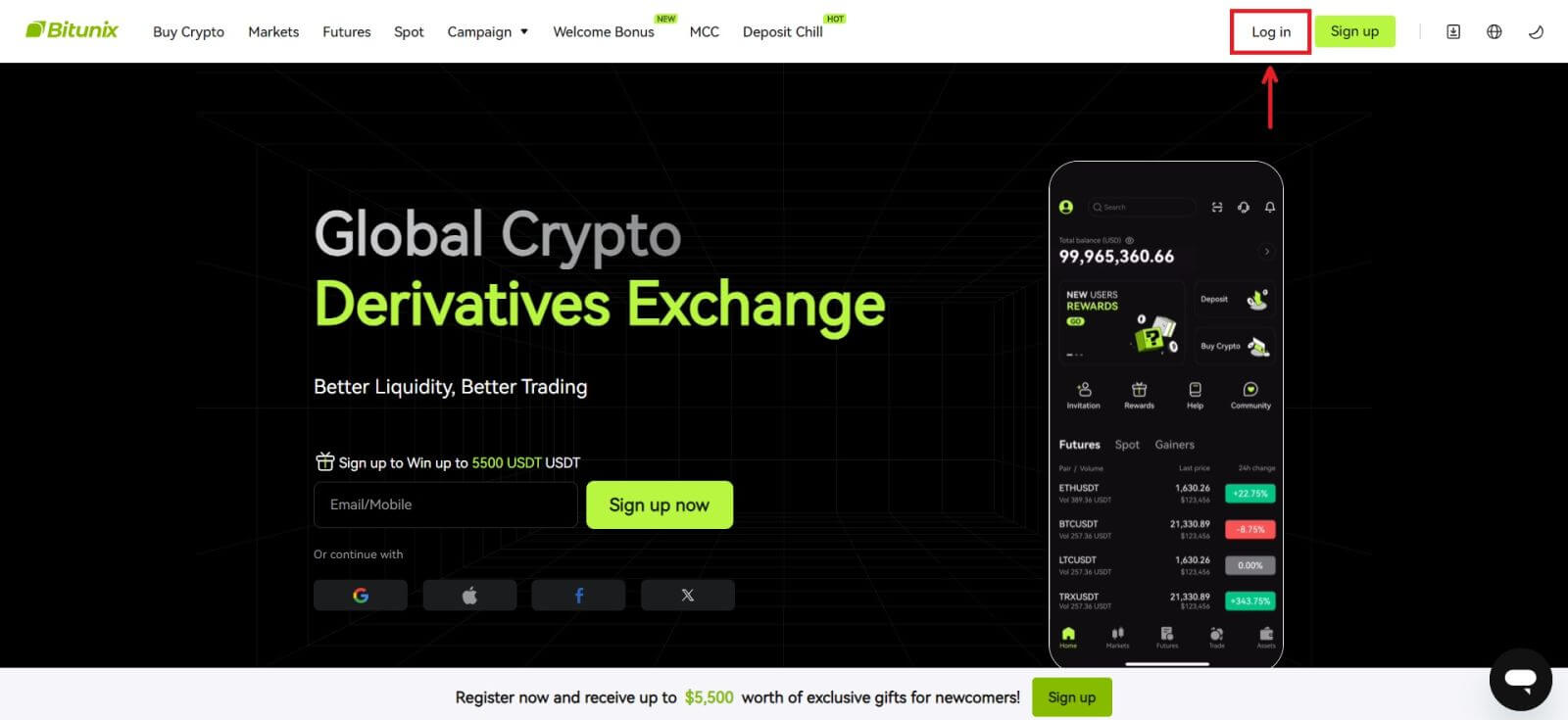 2. On the login page, click [Forgot password].
2. On the login page, click [Forgot password].
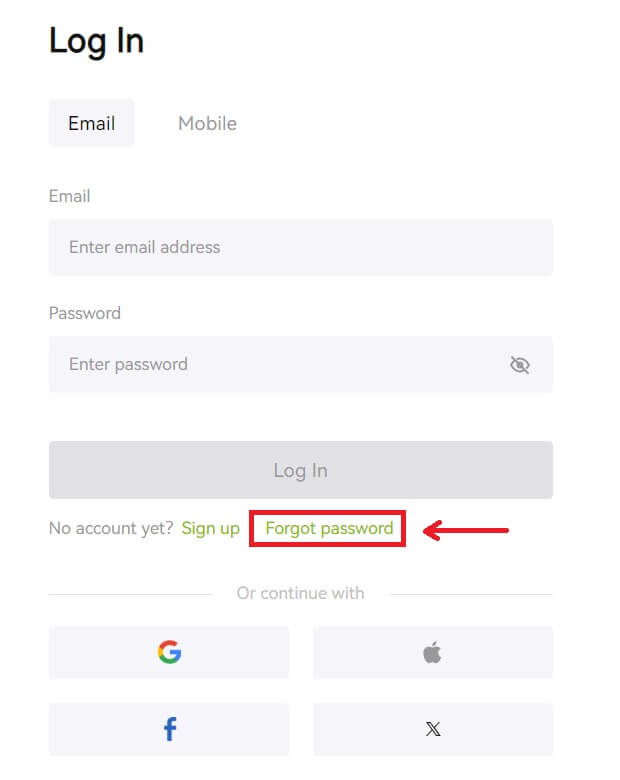 3. Enter your account email or phone number and click [Next]. Please note that for security reasons, withdrawals from your account will be suspended for 24 hours after a password reset.
3. Enter your account email or phone number and click [Next]. Please note that for security reasons, withdrawals from your account will be suspended for 24 hours after a password reset.
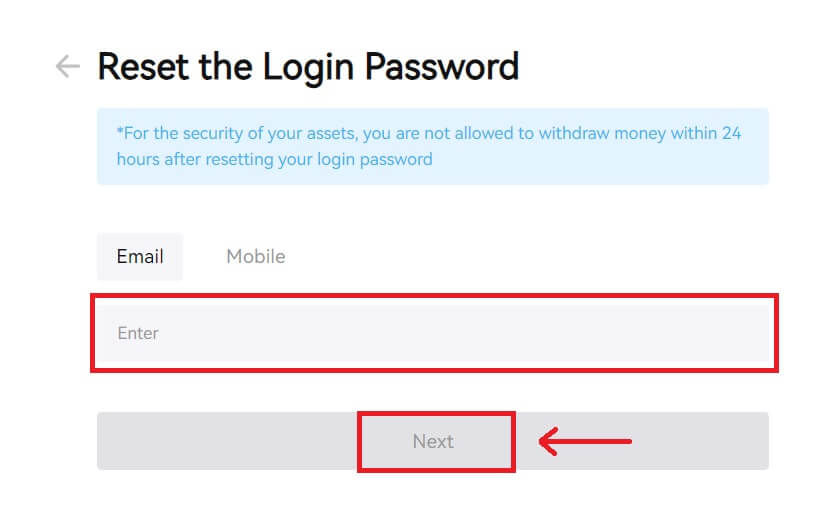 4. Enter the verification code you received in your email or SMS, and click [Submit] to continue.
4. Enter the verification code you received in your email or SMS, and click [Submit] to continue.
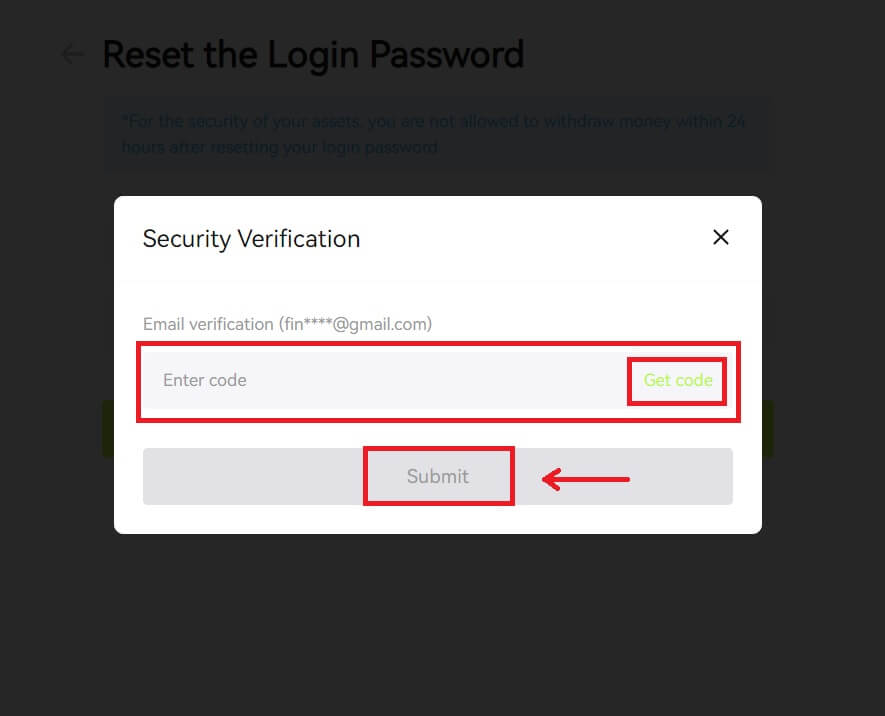 5. Enter your new password and click [Next].
5. Enter your new password and click [Next].
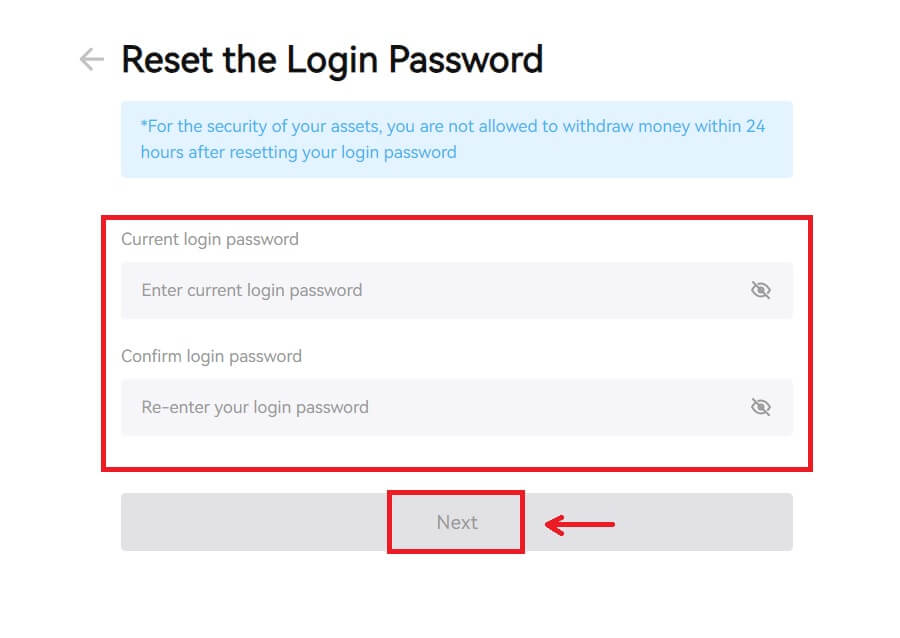 6. After your password is successfully reseted, the site will direct you back to the Login page. Log in with your new password and you’re good to go.
6. After your password is successfully reseted, the site will direct you back to the Login page. Log in with your new password and you’re good to go.
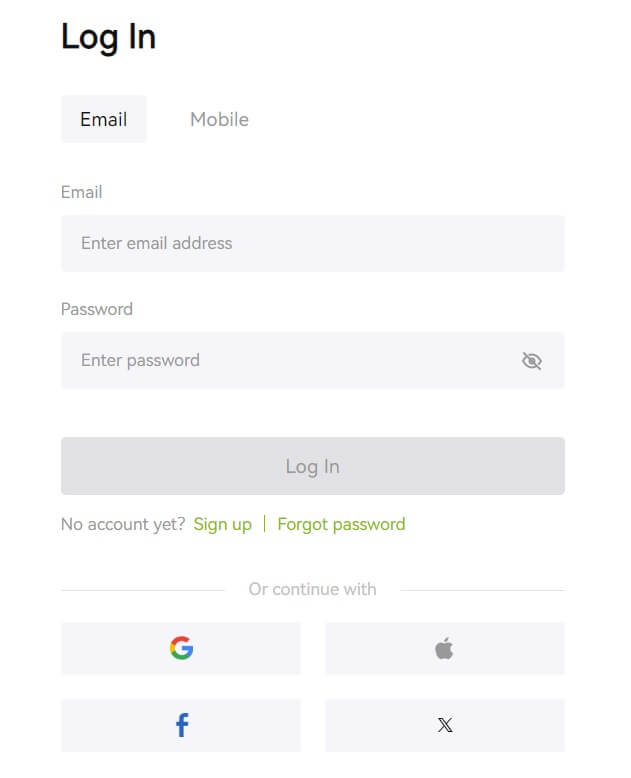
Frequently Asked Questions (FAQ)
It says the phone number was already taken. Why?
One phone number can only be linked to one account or used as username. If the said phone number is not linked to your own Bitunix account, we recommend that you link another phone number that is also yours to your account. If the said phone number is linked to your own Bitunix account, you need to unlink it from that account first.
How to Change My Email
After users set up email address, if users lose access to their old email address or. want to change a new email address, Bitunix allows users to change their email address.
1. After logging into your account, select "Security" under the user icon on the top right.
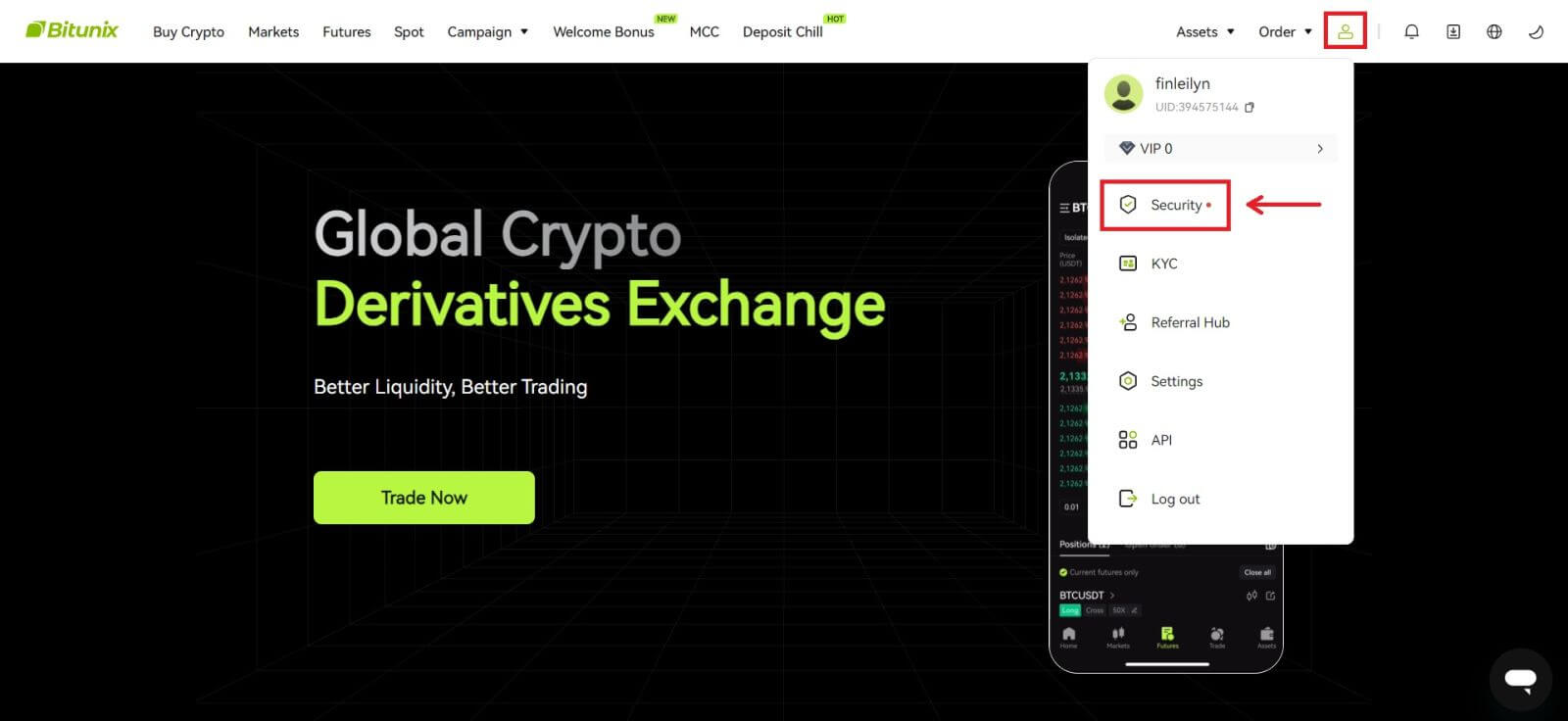 2. Click [Change] next to the "Email Verification Code".
2. Click [Change] next to the "Email Verification Code".
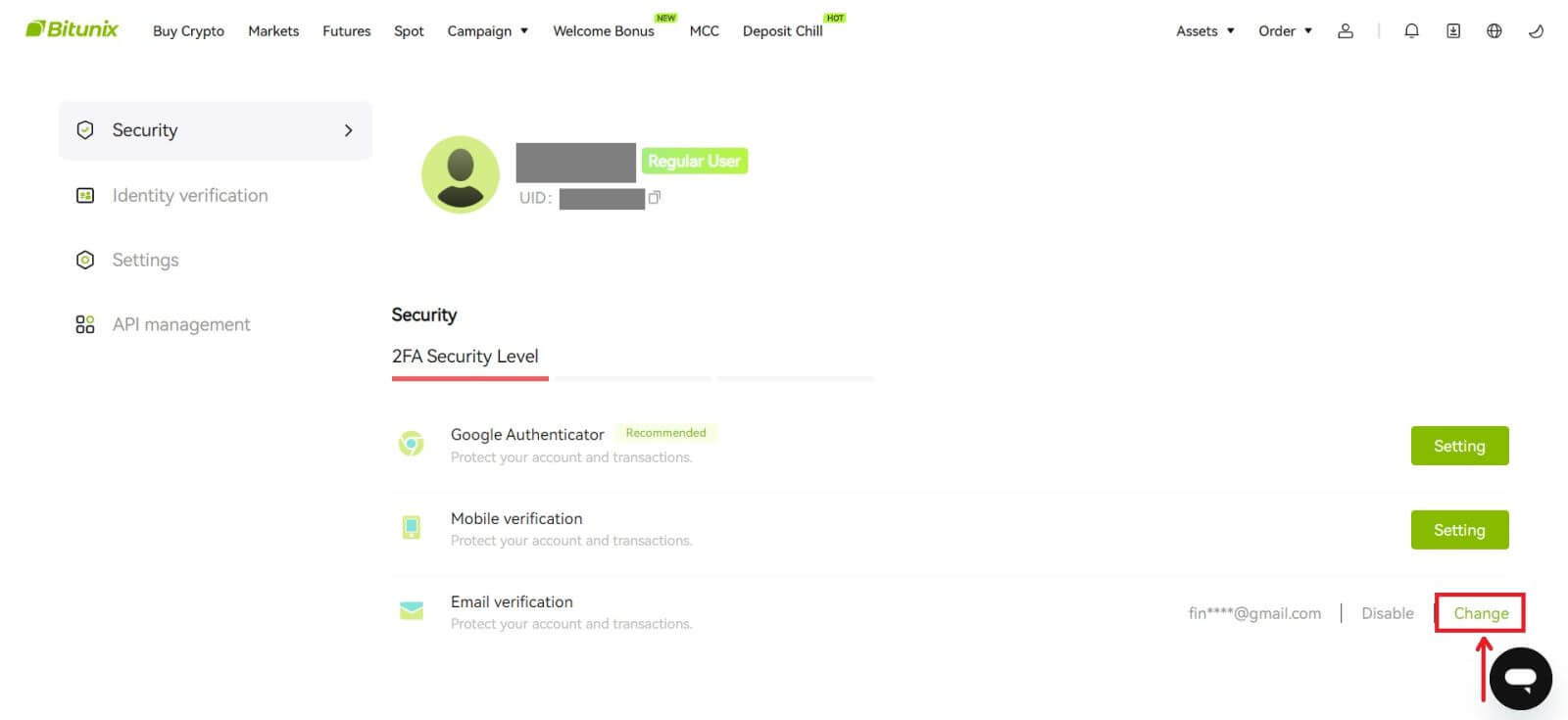 3. Enter the new email address. Click [Get Code] under Security verification. Enter the other 6-digit code sent to the old email address. If users have set up Google Authenticator, users are also required to enter the 6-digit google authenticator code.
3. Enter the new email address. Click [Get Code] under Security verification. Enter the other 6-digit code sent to the old email address. If users have set up Google Authenticator, users are also required to enter the 6-digit google authenticator code.
Click [Submit] to complete.